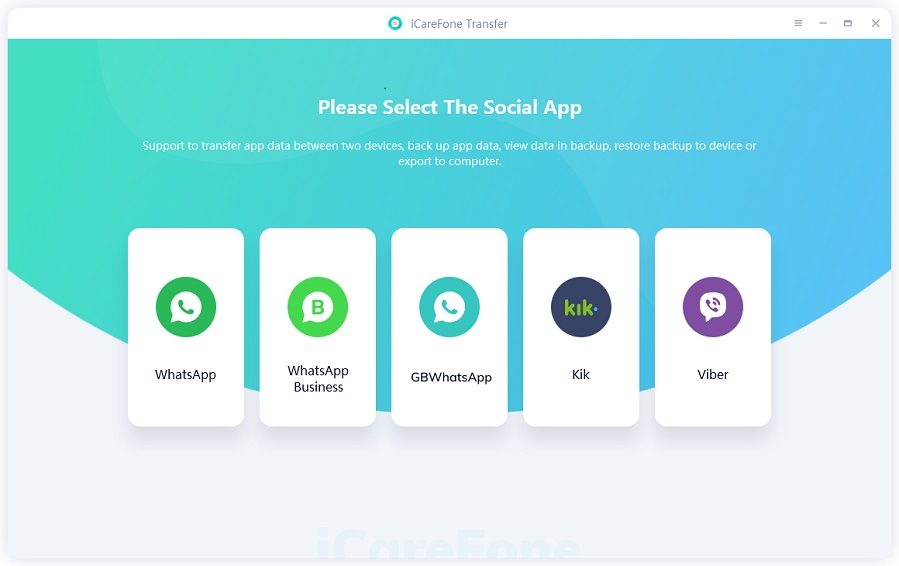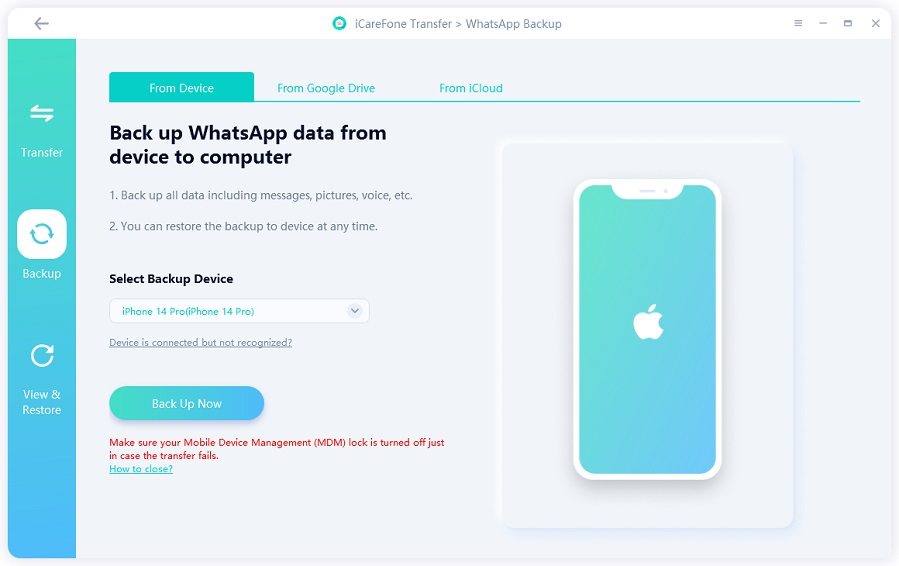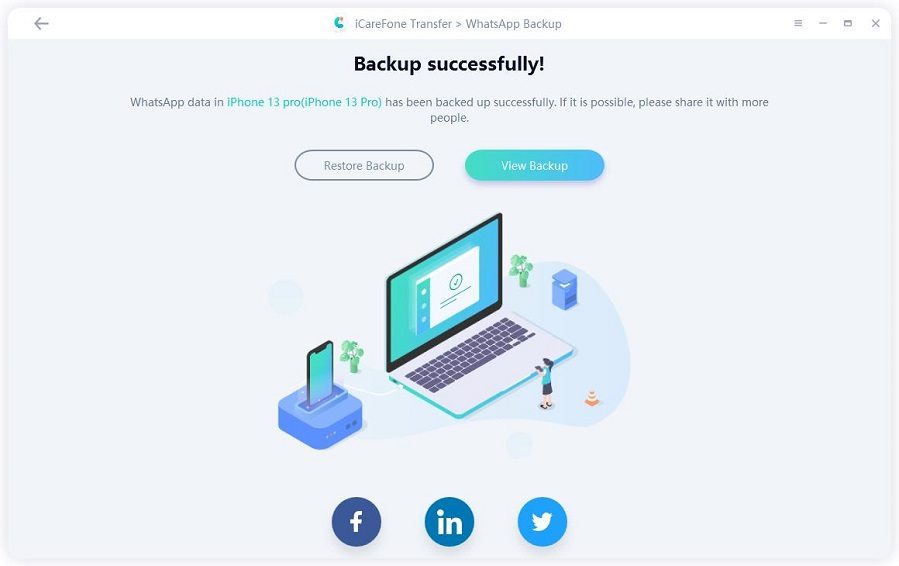Top 6 WhatsApp Backup App for iPhone And Android
by Anna Sherry Updated on 2020-11-26 / Update for WhatsApp
When you have all the important information over WhatsApp, isn't it essential to keep the data protected by backing it up? There are many ways such as iCloud, Google Drive for iOS and Android user.
However, due to storage space limitations, conventional methods may not work for you. In this aticle, you will learn how to use WhatsApp backup app to backup WhatsApp on computer. Let's dive right in.
- What Should Be the Best WhatsApp Backup App?
- Top WhatsApp Backup App for iPhone and Android
- Top Free WhatsApp Backup App for Android
What Should Be the Best WhatsApp Backup App?
If you are wondering what is the right parameter for finalizing a WhatsApp backup app. Then, here is a quick walk through the features a good backup app should possess.
- Limitless data backup capability.
- The app must be compatible with both Android and iOS.
- Easy to operate and fast speed.
- All file types supported.
Top WhatsApp Backup App for iPhone and Android
After knowing the requirements of the best WhatsApp backup app, let's go further to know this amazing app - iCareFone Transfer(iCareFone for WhatsApp Transfer). You can easily backup WhatsApp for iPhone and Android. Now, it supports the latest iPhone 12/12 Pro Max/12 mini.
Let's take a look how iCareFone Transfer(iCareFone for WhatsApp Transfer) works.
Download and install the tool on your mac, and connect your iPhone click "WhatsApp".

Now, select "Backup" on the left side toolbar, select your device and click "Back Up Now".

Wait for a few minutes and your WhatsApp data will be backed up to your Mac.

Only 3 steps, you can easily backup WhatsApp media files and contacts or photos to your computer. This wondeful WhatsApp backup app is the best choice for you.
5 Free WhatsApp Backup App for Android
Here is the list of 5 WhatsApp backup app for Android.
- 1. Backup for Whats
- 2. Super Backup & Restore
- 3. Backup & Restore
- 4. All Backup Restore
- 5. Backup Your Mobile
1. Backup for Whats
With this app, you can backup WhatsApp conversations, images, audio, video, and voice notes on Google Drive. You can restore the data on your new Android phone.
Pros
- It compresses the backup data.
Cons
- Some users reported that it backup up only media not WhatsApp chats for.
- Uninstalling WhatsApp is required to restore this backup.

2. Super Backup & Restore
This WhatsApp backup app can backup and restore data on Android tools. It helps you backup contacts, apps, call history, text messages, calendars etc. to your Gmail, SD card or Google Drive. Installation APKs can be shared with others with a single click.
Pros
- It creates apk setup file for the installed apps.
- You can schedule automatic backup.
Cons
- You need root access to carry out backup and restore.
- App update is problematic post Android Pie update.
- Apps keep crashing after getting this app.
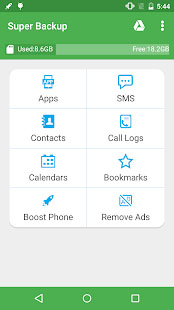
3. Backup & Restore
If you are wondering how to restore WhatsApp data on Android, then try Backup & Restore for once. This app can restore, auto backup and transfers your apps as well as personal data without any effective cost.
Pros
- It can upload backup to Google Drive and download as well.
- It supports batch restore, share and backup of data.
Cons
- Some customers reported that it doesn't save app data properly.
- It is unable to restore apps with latest version.
- App crashes frequently.
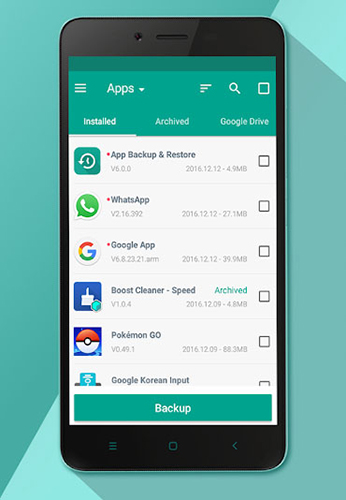
4. All Backup Restore
With this WhatsApp backup app, you can back up call logs, contacts, apps, SMA, calendar, browser history and lot more. You can restore the backed up data when you desire. Saving it on Google Drive is possible.
Pros
- It displays the total free space and available space in your Android, at the top of the app.
- Auto backup of apps supported.
Cons
- Unappealing interface.
- Failed incidents of CSV file recovery reported.
- Backup is not properly restored in many cases.
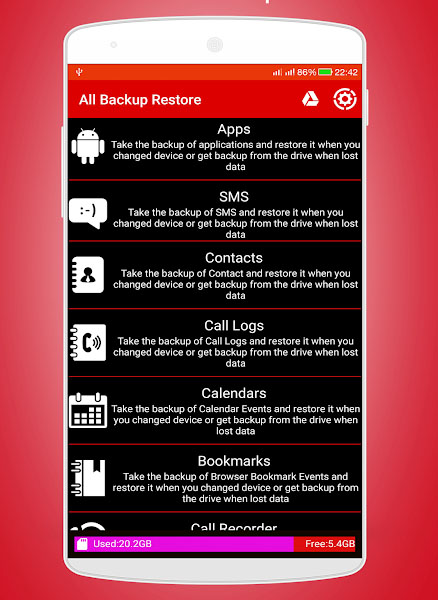
5. Backup Your Mobile
This WhatsApp backup app can back up plenty of things starting from apps, device data to Wi-Fi settings as well. The backup is stored on your mobile memory or SD card.
Pros
- Can backup apps, system settings, MMS, contact, call logs etc.
- Backup is encrypted.
Cons
- Backup and restore of apps needs root access to device.
- Restores only rooted Android devices.
- Complex interface.
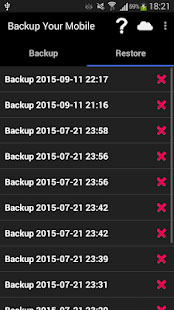
Conclusion
From the above article, it is prominent that Tenorshare iCareFone Transfer(iCareFone for WhatsApp Transfer) is the best WhatsApp backup app that can bring you the best results. As one of the best WhatsApp backup app, it supported by many WhatsApp users. If you are interested in it, download it for free and give it a try!