4uKey - One-Click Easy iPhone/iPad Unlocker
Unlock Screen Lock/Apple ID/MDM/Screen Time Passcode Instantly
Easy iPhone/iPad Unlocker
Unlock iPhone Passcode Instantly
iPhones getting locked without passcode is a very common thing. You will face the iCloud activation lock, iPhone Unavailable black screen or Apple ID not signing out and etc.
Best Alternative to iRemove Tools! Free download, supports all unlock situations, far exceeds iRemove Tools in variety, continuously updated, and guaranteed to be safe and legit!
Luckily, there are many unlocking tools, one of which is iRemove Tools. So here will have a iRemove Tools review in detail including it's feature, price, pros and cons as well as its alternatives.

In this guide, we’ll take a close look at iRemove Tools from every angle — what it does, which devices and iOS versions it supports, how much it costs, and the pros and cons you should know. We’ll also cover common questions like whether it’s free, safe to use, or available as a Windows crack, so you can decide with confidence if it's the right tool for your needs.
Your main question must be what does iRemove Tools do and iRemove Tools Pricing plan. We have summarized the capabilities of this software into a small but concise table for you to choose easily.
For more details, you can check iRemove Tools Official Website: https://iremove.tools/
Based on my personal experience of using iRemove Tool to bypass activation lock on my iPhone XR and people's comments gather online, I summary some of its advantages and disadvantages.
Pros
Cons
Like we have listed above, iRemove Tools is paid to use. There are still other features that are free to use, but for very limited devices.
Yes, iRemove Tools is safe and legitimate when used to bypass activation locks on your own iCloud-locked iPhone or iPad. But using a cracked version is risky, and applying it to devices without the owner’s consent may also break the law or violate Apple’s terms of service.
There are many saying iRemove Tools crack for windows or Mac online, but the majority of them are from unverified sources and may contain malware or vulnerabilities that could harm your device, that's why I won't recommend anyone to try so-called iRemove Tools carck.
Besides, iRemove Tools crack version might not be properly tested and can be buggy or unstable. This can lead to crashes, freezing, or data loss. If you suffer any problem during the removing process, you will not get the custom support which may make things worse.
Best Alternative to iRemove Tools! safer and legit, supports all unlock situations, Tenorshare 4uKey delivers what cracked tools simply can’t — Free download now!
The latest iRemove v8.4.5 is built to help iPhone and iPad users bypass the iCloud Activation Lock with ease. To get iRemove Tools free download for Windows 10 and Mac, we alsways recommend you to get them from the Official Website: https://iremove.tools/ rather than some misleading lookalikes.
It supports a wide range of devices, using the Checkm8 exploit for models with A7–A15 chips. For older iPhones like the 5S to X, it works with the Checkra1n jailbreak to remove Apple’s software restrictions. Newer models with A12 or later processors, including the iPhone XR up to the iPhone 15 Pro Max, don’t require a jailbreak.

Once you purchase a license, the bypass can start right away, restoring full use of your device, and a more detailed comprehensive tutorial will be listed later.
One of its most popular features is to bypass the activation lock, so we go through the steps of how it works.


After installing iRemove Tools, running it, and connect your iPhone to the computer. If you are using old device, you need to jailbreak your iPhone if you haven't already.
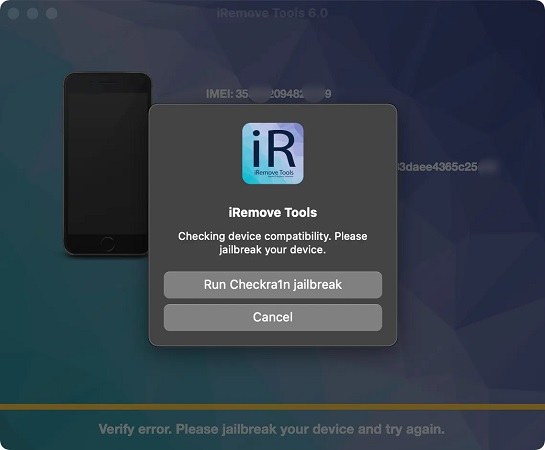
The activation lock on your iPhone will be bypassed in a few minutes.
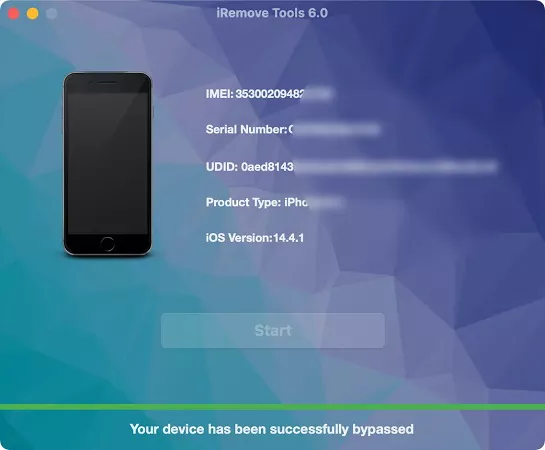
If iRemove Tools doesn’t resonate with you, then we have some other alternatives. There are two softwares for iOS devices that are as good and also have a high success rate. Read below for more details.
iRemove Tools allows you to unlock iPhones and remove Apple ID. However, it does not support the latest iPhone 17 or iOS 26, which may limit its usability for newer devices. Tenorshare 4uKey is a professional alternative to iRemove Tools. It supports iPhone 6s–17 and iOS 12–26, allowing you to:
Key Advantages of 4uKey:
Besides, stand out of its simple operation process and clear instrution given, everyone can use Tenorshare 4uKey to remove activation lock in just few clicks as follow:
Install 4uKey on the computer and choose "Remove iCloud Activation Lock" to bypass iPhone Activation Lock. Then connect your iPhone to your computer.

Choose “Next” to remove iCloud Activation Lock. To prevent file system damage, your iPhone will first enter recovery mode first.


When done, your iPhone will begin the jailbreaking process. Please wait patiently.

When your iPhone is jailbroken successfully, 4uKey will automatically remove the iCloud activation lock.

Soon you can see that your iPhone has removed iCloud activation lock successfully.

If you want to bypass iCloud activation lock screen using a software besides iRemove Tools and 4uKey, then you have Tenorshare 4MeKey as an alternative option. It is also compatible with iOS 12 to iOS 26.
Learn how to bypass activation lock with 4MeKey when you forget the Apple ID password here. This part is for iPhones running iOS 26 and above. You can browse the guidelines for other iOS versions.
Download, install and run 4MeKey on your Mac. Click Start to Remove to begin the process.
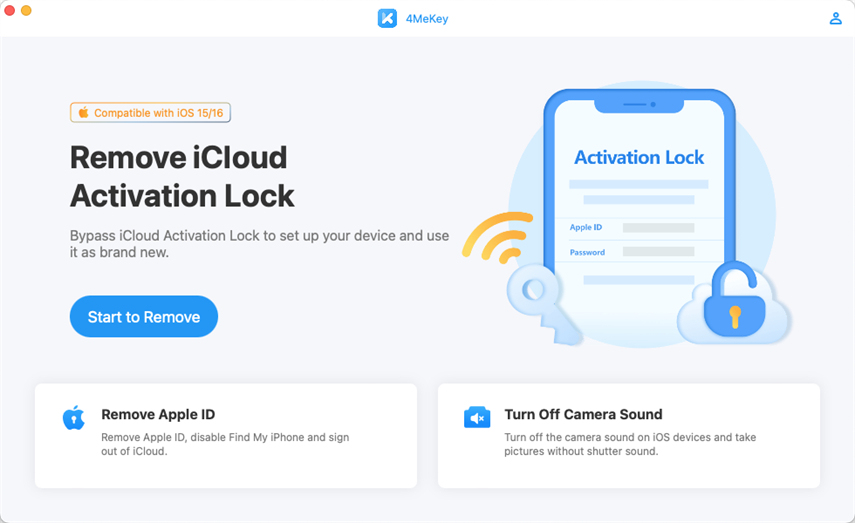
Connect your iPhone to it with a lightning-fast cable. Read the notice and click Start to go on.
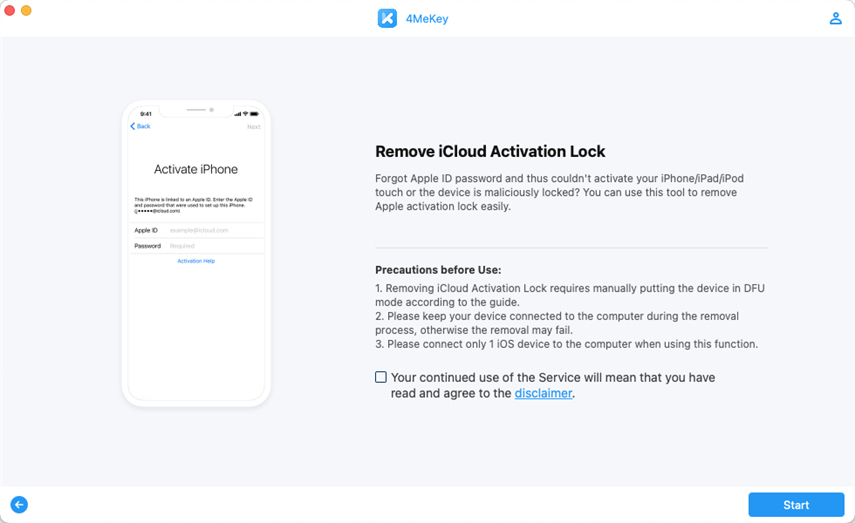
Let the program put your iPhone into recovery mode automatically and then you put it into DFU mode manually.
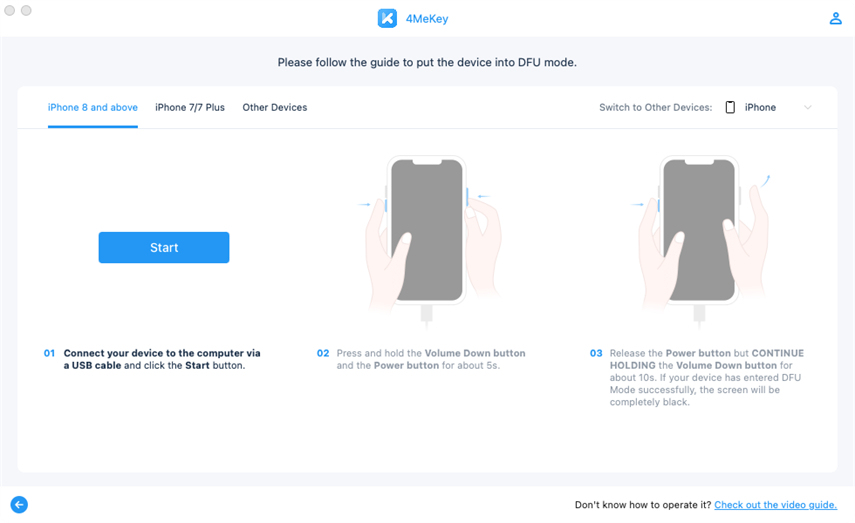
After that, your iPhone will be jailbroken.
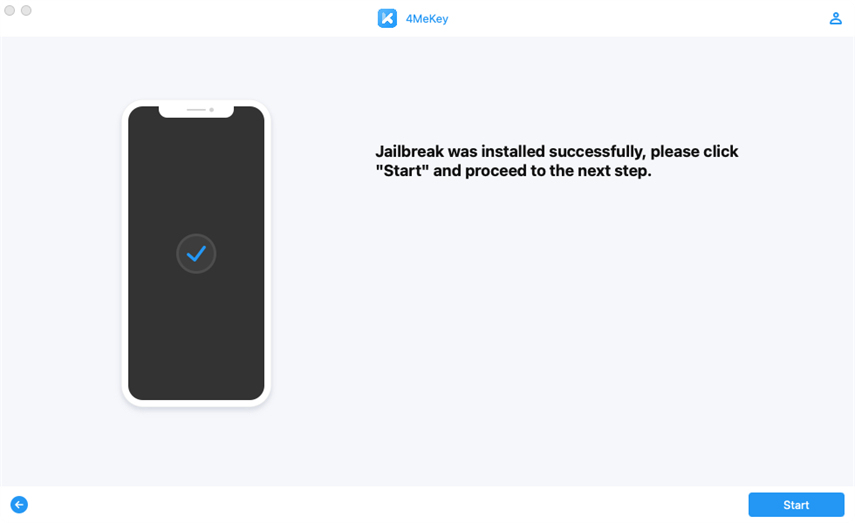
Again, enter your iPhone into recovery mode and DFU mode. And at last, the program will removing the iCloud activation lock.
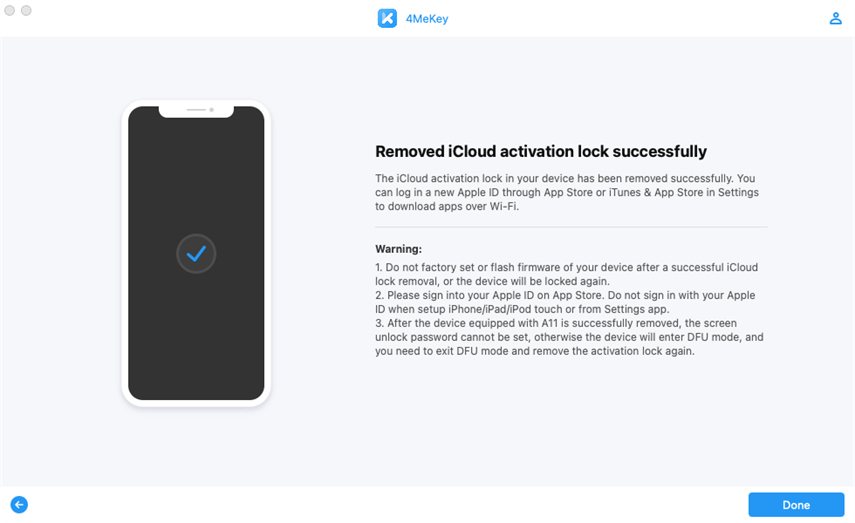
No. iRemove Tools cannot unlock devices that are in Lost Mode, reported as stolen, or blacklisted by Apple or mobile carriers.
For most iCloud bypasses, iCloud login is disabled. You can use the device, but not link a new Apple ID.
iRemove offers a very limited refund policy. You are eligible for a refund only if Your device is proven incompatible or unsupported, and You have not used the license or activated the software.
Whether it is an iCloud activation lock or screen lock, we have iRemove Tools to help us out. Here we give a full review to iRemove Tools. And hope you have learn more about it. Besides, there are great iRemove Tools alternatives: Tenorshare 4uKey and Tenorshare 4MeKey. With 4uKey, you can also remove forgotten passcodes of screen lock, Apple ID, screen time, MDM and more.
then write your review
Leave a Comment
Create your review for Tenorshare articles

Easily Unlock iPhone passcode/Apple ID/iCloud Activation Lock/MDM
100% successful unlock
By Jenefey Aaron
2026-02-08 / Unlock iPhone