4uKey - One-Click Easy iPhone/iPad Unlocker
Unlock Screen Lock/Apple ID/MDM/Screen Time Passcode Instantly
Easy iPhone/iPad Unlocker
Unlock iPhone Passcode Instantly
Every year Apple release its new model with advance features, and recently the iPhone 16/17 stands as one of the most advanced smartphones on the market. However, with advanced security measures sometime you get locked or you forgot iPhone passcode. It becomes an annoying situation for you.
This article will explore the most practical ways about how to unlock iPhone 16/17 without passcode, from traditional techniques to the latest solutions.
Below is a brief comparison of the methods discussed:
One of the most effective and user-friendly methods to how to unlock iPhone 16/17 without passcode or face ID is by using Tenorshare 4ukey.
This tool is specifically designed to unlock iPhones in various scenarios, such as when you've forgotten your Passcode, your Face ID isn't working, or your device is disabled after multiple incorrect attempts.
What makes 4uKey stand out is how easy it is to use. You don’t need to be tech-savvy to operate it; the software guides you through the process step by step. This makes it a great option for anyone, whether you’re comfortable with technology or not.




iOS 17 introduced a useful feature called Passcode Reset to support users who have forgotten their new Passcode on iPhone 16/17. This feature is available on iOS 17 or later, and if you forget a new passcode, you will be given a 72-hour grace to access your iPhone or iPad using your previous Passcode.
Here's how to unlock iPhone 16/17 without a Passcode:
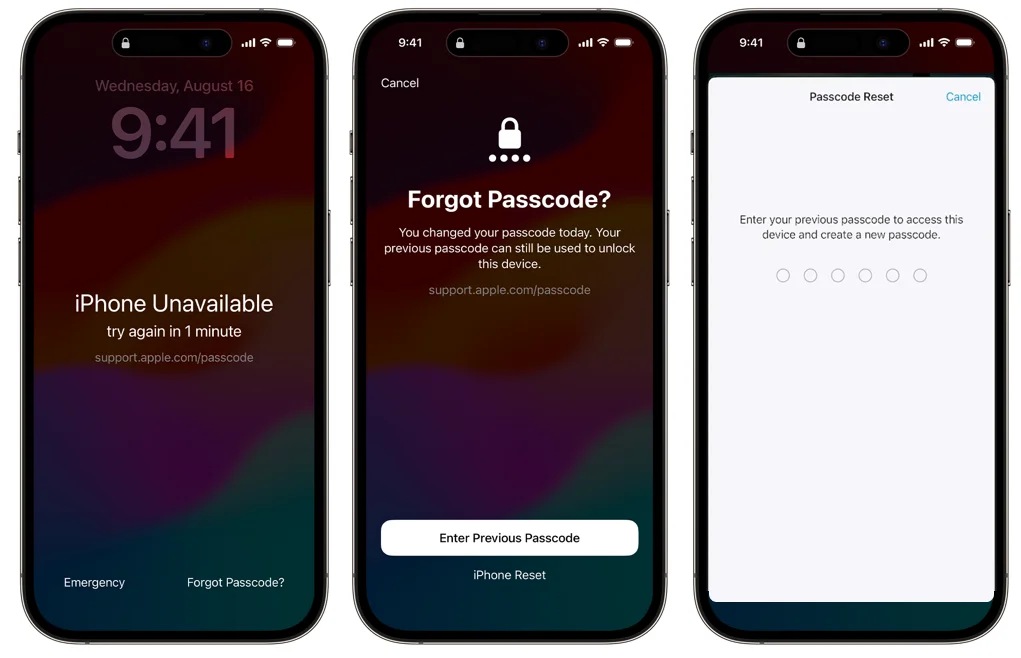
Pros:
Cons:
With the release of iOS 17 and above, a new feature called "iPhone Reset" is introduced, and another way to unlock iPhone 16/17 without a computer is provided. This method is useful if you forget your Passcode and cannot access a computer that performs a complete restore. Here are some simple steps to unlock iPhone 16/17 without passcode free:
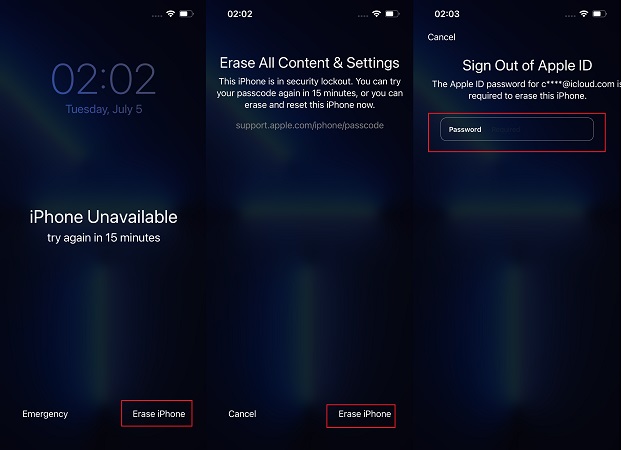
Pros:
Cons:
The first solution to reset the iPhone 16/17 to factory status without a passcode is to restore the iPhone 16/17 via iTunes. iTunes is a powerful iOS tool that helps users restore, backup, and update iOS devices. This is an official tool and will not harm your computer or iPhone 16/17.
Here the steps to follow to know how to unlock iPhone 16/17 without password:
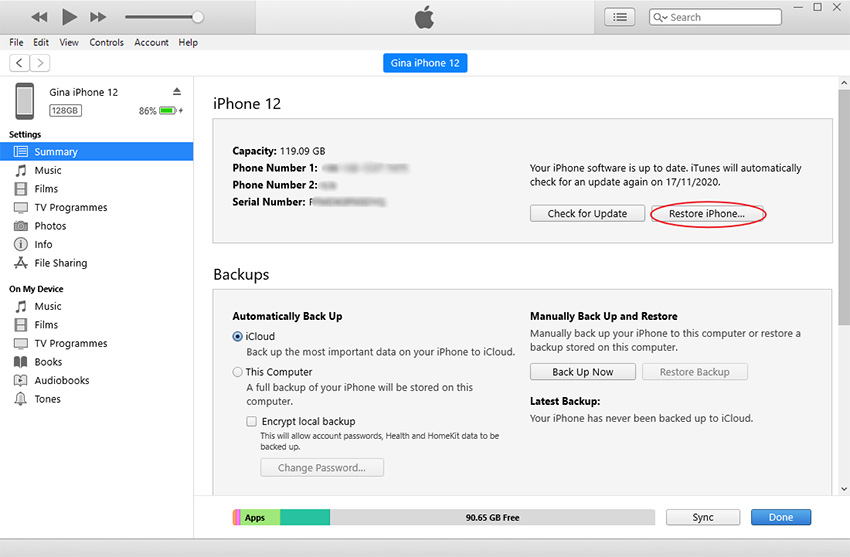
If the "Find iPhone" feature is enabled on iPhone 16/17, you can use the "Find iPhone" function to reset the iPhone to factory condition without a Password. You must have another iOS device to use this method.
The following is the method to learn how to unlock iPhone 16/17 without passcode.
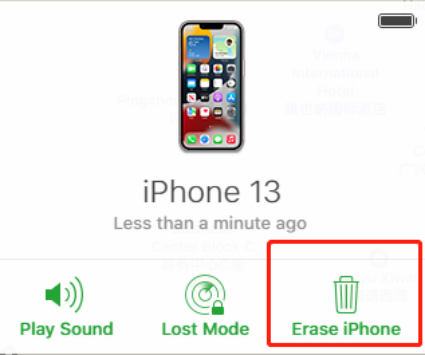
Pros:
Cons:
It's very important to back up your iPhone, especially when you're using unlocking methods that could erase your data. A good backup means you can easily restore all your information, like contacts, photos, and apps after your iPhone is unlocked.
One of the best tools to help you back up your iPhone 16/17 for free is Tenorshare iCareFone.
This tool makes it simple to create a secure copy of your iPhone’s data so you don’t lose anything important. With iCareFone, you can back up your phone quickly and safely, making sure that your data is protected before you attempt to unlock your device.
In this article you can easily understand how to unlock iPhone 16/17 without passcode.
From the latest solutions like Tenorshare 4ukey, which provides a straightforward and efficient way to regain access to your device, to traditional methods involving iTunes and iCloud, there are options for every situation.
then write your review
Leave a Comment
Create your review for Tenorshare articles

Easily Unlock iPhone passcode/Apple ID/iCloud Activation Lock/MDM
100% successful unlock
By Jenefey Aaron
2026-02-08 / Unlock iPhone