MCK Code Samsung: How to Get It and Unlock Your Samsung Phone
When your Samsung phone says “SIM network PIN blocked. Enter MCK”, you’re not just locked out — you’ve triggered a device freeze caused by too many incorrect network unlock attempts. To regain access, you’ll need the MCK code, also known as the Master Control Key.
In this guide, we’ll explain everything you need to know about Samsung MCK codes and the best way to unlock your Samsung device easily.
Part 1. What is MCK Code?
The MCK code, also known as the Master Control Key or unfreeze code, is a one-time unlock code used when your Samsung phone shows a message like:
- “SIM network PIN blocked. Enter MCK”
- “Network unlock code blocked”
- “Phone freeze SIM locked”
This happens after entering the wrong NCK (Network Control Key) too many times. The device becomes hard-locked, and you won’t be able to unlock it with a regular network unlock code unless you enter the MCK first.
What Triggers the MCK Prompt?
The MCK code, or Master Control Key, is a special unlock code that is used when the standard network unlock code doesn't work, usually due to multiple incorrect attempts. Based on your Samsung Galaxy mobile situation, it seems that entering the correct PUK number was a good step forward.
This means your phone has reached its NCK limit, and only a valid MCK can unfreeze it.
When Do You Need the MCK Code?
Here are the most common scenarios:
 Please swipe to view
Please swipe to view
You inserted a SIM from another carrier
And tried to unlock using a wrong NCK
Your phone shows “SIM network PIN blocked”
You’ve likely exceeded the NCK input limit
“Phone Freeze” screen appears
Same root cause: exceeded unlock attempts
You purchased a second-hand phone
That was previously carrier-locked and tampered with
In all these cases, MCK is your only way to “reset” the unlock attempt counter.
Part 2. How to Get MCK Code for Samsung?
Your Samsung phone may get hard-locked, prohibiting additional attempts, if you repeatedly enter the incorrect network unlock code. To unlock your smartphone, you will need to enter the MCK (Master Control Key) code, which is a unique reset code provided by Samsung. Here's how to get it.
1. Contact Your Network Carrier
Contact Original Carrier: Reach out to the carrier that originally sold the phone. They are usually able to provide the unlock code (NCK) for free, especially if you have fulfilled your contract terms or paid off the phone. You’ll need to provide them with your phone’s IMEI number.
Steps to Obtain MCK Code from Your Carrier:
- Find Your IMEI Number: Dial *#06# on your phone to retrieve the 15-digit IMEI number. This number is essential for identifying your device.
- Call Your Carrier’s Customer Support: Contact the support line of your network provider (e.g., AT&T: 1-800-331-0500, Vodafone UK: 191).
- Provide Required Details: The carrier may ask for:
- Your IMEI number
- Account details (Name, Phone number, Address, etc.)
- Proof of purchase (receipt or invoice)
- Request the MCK Code: Ask specifically for the mck code to reset the unlock attempt limit.
- Receive and Use the Code: If eligible, the carrier will provide the mck code along with instructions on how to enter it.
2. Reach Out to Samsung Support
If your network carrier cannot provide the mck network unlock code, the next option is to contact Samsung directly. Samsung keeps a database of these codes and may be able to provide it upon verification.
Steps to Obtain MCK Code from Samsung:
- Go toSamsung Support and navigate to the contact section.
- You can also call Samsung’s helpline for your region.
- Provide your IMEI and Ownership Details Samsung will likely ask for:
- Your IMEI number (Dial *#06# to find it).
- Proof of purchase (e.g., store receipt or order confirmation).
- Device details (model, purchase date, etc.).
- Mention that you need the MCK (Master Control Key) code because your device is hard-locked due to too many incorrect attempts.
- Samsung may take a few days to process your request and send you the mck code.
3. Use a Third-Party Unlocking Service
If both carrier and Samsung refuse help (common with second-hand phones):
- Consider a reputable IMEI-based unlocking service
- Look for services that explicitly say they provide MCK codes, not just NCK
Avoid cheap tools or APKs claiming to “generate” MCK — it’s a server-side code, not something any software can guess.
What If You Don’t Have the MCK Code?
If you can’t obtain the MCK:
- Double-check with the original carrier (even if you're using a different one now).
- If the phone was bought second-hand, contact the seller for carrier info.
- Request assistance via Samsung Support with proof of ownership.
- As a last resort, turn to IMEI-based unlock services that support MCK recovery.
Part 3. How to Use MCK Network Unlock Code
To remove the restriction, follow these instructions if your Samsung phone is network-locked and requesting an mck network unlock code. Check with your carrier whether you are eligible for a MCK code samsung free.
Guide to use MCK code for Samsung
- Insert a SIM card from an unsupported carrier and power on your phone.
- A prompt will display, asking for an unlock code. Enter the mck network unlock code to reset the network lock.
- Once reset, input the NCK (Network Unlock Code) to finish the unlocking process.
- Restart your phone and verify that the network is now unlocked.
Unlocking Samsung Models with Specific Codes
Various Samsung models require different methods to bypass network locks. Here’s how to unlock some of them:
Samsung SGH-P207
- Reset your phone by dialing 27673855#, then wait for the reboot.
- Insert an unsupported SIM card and turn on the device.
- Dial #99983323#, then press the right soft key.
- Select "Malloc Fail", allowing the phone to restart.
- Dial *0141# to display the current network provider.
- Restart, go to Settings > Security > SIM-Lock, and disable it using 00000000.
Samsung SGH-E400
- Insert a SIM card and turn on the device.
- Dial 2767688# and press Exit.
- Power off, switch the SIM, and turn it back on.
- Enter 00000000, restart, then dial *#7337# to finalize the unlock.
Samsung J600 / SGH-A127 / E840 / F210 / T749
- Power on your phone without a SIM card.
- Enter #0111*CODE# (replace "CODE" with the correct unlock code).
- A message will confirm "Network Lock Deactivated", indicating the unlock is complete.
Samsung SGH-X100
- Insert a SIM card and turn on the phone.
- Dial #99983323# and select Option 7 from the menu.
- Restart the phone and enter *0141#.
- Turn off the phone, insert another SIM, and power it back on.
- Enter 00000000, restart again, then dial *#7337# to complete unlocking.
Samsung SGH-A107
- Power on the phone without inserting a SIM card.
- Dial #7465625638Unlock Code#.
- A confirmation message will appear stating "Network Lock Deactivated".
Enter MCK Network Unlock Code Blocked — How to Fix
If you see: “Enter MCK. Network unlock code blocked. Too many incorrect attempts”,
It means your Samsung has entered permanent lock mode due to repeated incorrect NCK entries. Now, you’ll need both the correct MCK and the NCK in order — and mistakes can permanently lock your phone.
Fix Tips:
- Contact your original carrier ASAP and request both MCK and NCK
- If unavailable, call Samsung with proof of purchase
- DO NOT guess the MCK — doing so may void future unlock options
- Some users found success by requesting assistance via Samsung's regional support or in-store service desks
Part 4. MCK vs NCK vs PUK Code — What’s the Difference?
 Please swipe to view
Please swipe to view
Code Type
Full Name
Use Case
Who Provides
MCK
Master Control Key
nfreezes the phone after wrong NCK attempts
Carrier / Samsung
NCK
Network Control Key
Unlocks the carrier SIM lock
Carrier / Unlock service
PUK
Personal Unlock Key
Unlocks the SIM card after wrong PINs
Your SIM card provider
Order matters:
- If prompted for PUK → handle SIM first
- If prompted for MCK → unfreeze first, then NCK
- If only NCK appears → device isn’t yet frozen
Part 5. FAQs about MCK Code Samsung
Q1: How long is the MCK code?
The mck code is a 16-digit number. If you received it from EE or your network provider, follow these steps:
- Use the last 8 digits from the 16-digit code to proceed past the lock screen.
- Once prompted, enter the first 8 digits to complete the unlocking process.
Q2: Who provides the MCK code?
The original network provider is responsible for providing the MCK. If your carrier is unable to assist, you can also contact Samsung Support for further assistance.
Q3: What does "SIM network PIN blocked. Enter MCK" mean?
It means your phone’s network unlock has been frozen due to too many wrong NCK entries. You now need the MCK code to reset it.
Q4: Is the MCK code the same as the PUK code?
No, the MCK is used to reset the network unlock counter on the device, while the PUK (Personal Unblocking Key) is used to unlock a SIM card after multiple incorrect PIN entries.
Q5: What is the carrier unlock code for Samsung?
The carrier unlock code, also known as the Network Unlock Code (NCK), is used to unlock the device from a specific carrier's network, allowing it to be used with other carriers.
Q6: Can I bypass the MCK without the code?
No, not safely. No software tool or trick can generate an MCK code — only your carrier or Samsung can provide it.
Bonus Tip: Get Best Samsung Unlock Tool Free Download
While the MCK code is required for network-related freezes, some users also experience screen locks, FRP locks, or MDM restrictions. These are unrelated to the carrier lock but can also prevent usage.
In such cases, tools like 4uKey for Android help with:
- Removing screen PIN/pattern/password
- Bypassing Google FRP lock
Why 4uKey for Android Stands Out
- For early Samsung models, access your device without erasing data.
- No technical skills required; just follow easy step-by-step instructions.
- Developed by trusted professionals with a high success rate.
- Supports a range of brands, including Samsung, LG, Huawei, Google Pixel, and Xiaomi.
- Removes Google verification (FRP lock) after a reset without risky third-party apps.
- Dedicated help guarantees a smooth unlocking process.
Steps to Unlock Samsung without Password via 4uKey
- Get Tenorshare Android Unlocker downloaded on your computer and connect your device for free.
- On the home interface, please click on "Remove Screen Lock" function.
- Then, click on Start button and confirm it with Yes to reset your Android phone.
- Once the removing process done, you need to enter recovery mode. Follow the steps on interface to go on.
- In the end, Tenorshare 4uKey for Android will auto unlock your device.
Conclusion
The Samsung MCK code is a one-time critical code that allows you to unlock a phone that’s been locked out due to too many wrong SIM unlock attempts. Getting it may take time and proper channels, but it’s the only safe way to regain access.
If your phone is also locked in other ways — like screen passwords or FRP — don’t forget to try 4uKey for Android to resolve those issues.
4uKey for Android - No.1 Android Unlocker & Samsung FRP Tool
- Remove Android password, pattern, PIN, and fingerprint lock in one click
- Bypass FRP for Samsung, Xiaomi, Redmi, Vivo, OPPO, Huawei, etc. (Android 6-14)
- Compatible with 6000+ Android phones and tablets
- The unlocking success rate is up to 99%, in 3 minutes
Speak Your Mind
Leave a Comment
Create your review for Tenorshare articles

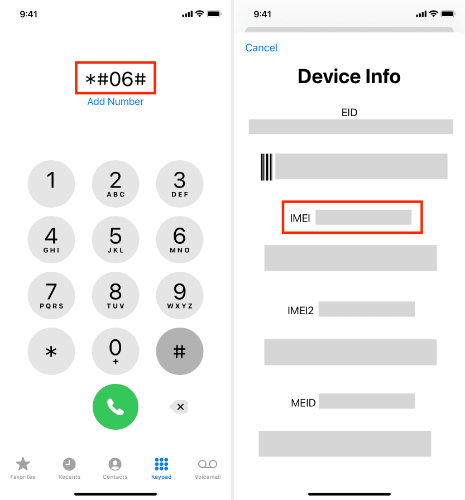








By Jenefey Aaron
2026-02-08 / Unlock Android