The Ultimate All-in-One PDF Editor
Edit, OCR, and Work Smarter.
The Ultimate All-in-One PDF Editor
Edit, OCR, and Work Smarter.
Still looking for a truly reliable PDF merger? Some say online tools like iLovePDF are enough, but when you need to handle large files, sensitive documents, or want faster merging, problems can appear.
As someone who works with various file formats daily, I tested it myself: merging three PDFs totaling 20MB (5MB, 8MB, 7MB) using iLovePDF took nearly 2 minutes just for upload and download. Switching to desktop software PDNob, it finished in about 15 seconds - offline merging is fast and stable.
Based on my hands-on experience and real feedback from forum users (Reddit, Quora), I’ve compiled the most trusted best free PDF merger and online options. This guide helps you quickly compare pros and cons and find the best solution to combine your PDFs.
Powered by GPT4o/DeepSeek and advanced OCR, PDNob lets you merge PDFs, edit, convert, capture, and encrypt files with ease.
Who needs software to merge PDFs? Just search online. - Reddit
Still struggling to merge PDFs? For many users, combining files seems simple. As one Reddit user said, "Isn’t this just a right-click in Finder?" For small files or merging a few pages, built-in system tools or free online platforms like iLovePDF can handle the job.
However, when dealing with large files or sensitive and copyrighted documents, simple PDF merger aren’t always secure or reliable. On Quora, a user mentioned, "Sometimes I worry about privacy or copyright issues", and Microsoft Learn users shared that for important PDFs, they recommend avoiding iLovePDF. Some even suggested using a Mac to safely handle sensitive files.
Certain special needs also challenge basic tools. For example, a Reddit user asked, "Is it possible to interleave two PDFs?" - operations like this are often impossible with standard online platforms.

Based on this feedback, here are three key factors to consider when choosing a reliable PDF merger:
This article covers both desktop software and PDF combiner free online, highlighting the most trusted solutions and sharing my hands-on experience to help you quickly find the best PDF merge freeware.
Tenorshare PDNob is a desktop tool focused on PDF management, ideal for users who need to quickly merge PDFs. It supports batch merging, selecting specific pages to merge, page insertion and replacement, and even combining two PDF pages into one for printing. Intuitive and fast, it’s a perfect choice for handling large files or professional documents that need to maintain original layout.
Compatibility: Supports Windows 10 or later (64-bit) and macOS 10.15 or above
I personally tested Tenorshare PDNob’s merge PDFs feature by combining three multi-page PDF files, including both landscape and portrait pages. After merging, the document layout remained stable, with all pages preserved correctly - no forced rotation or cropping. PDF pages containing images maintained approximately 95% of their original clarity.
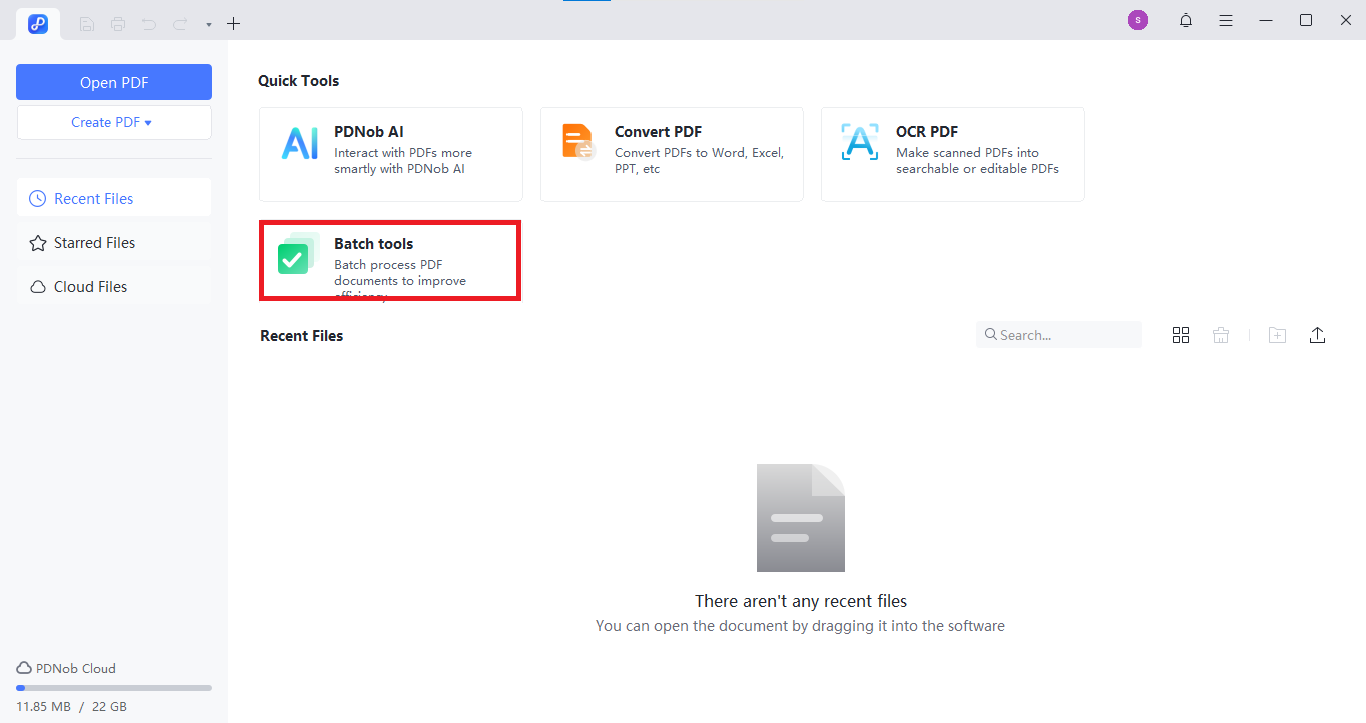
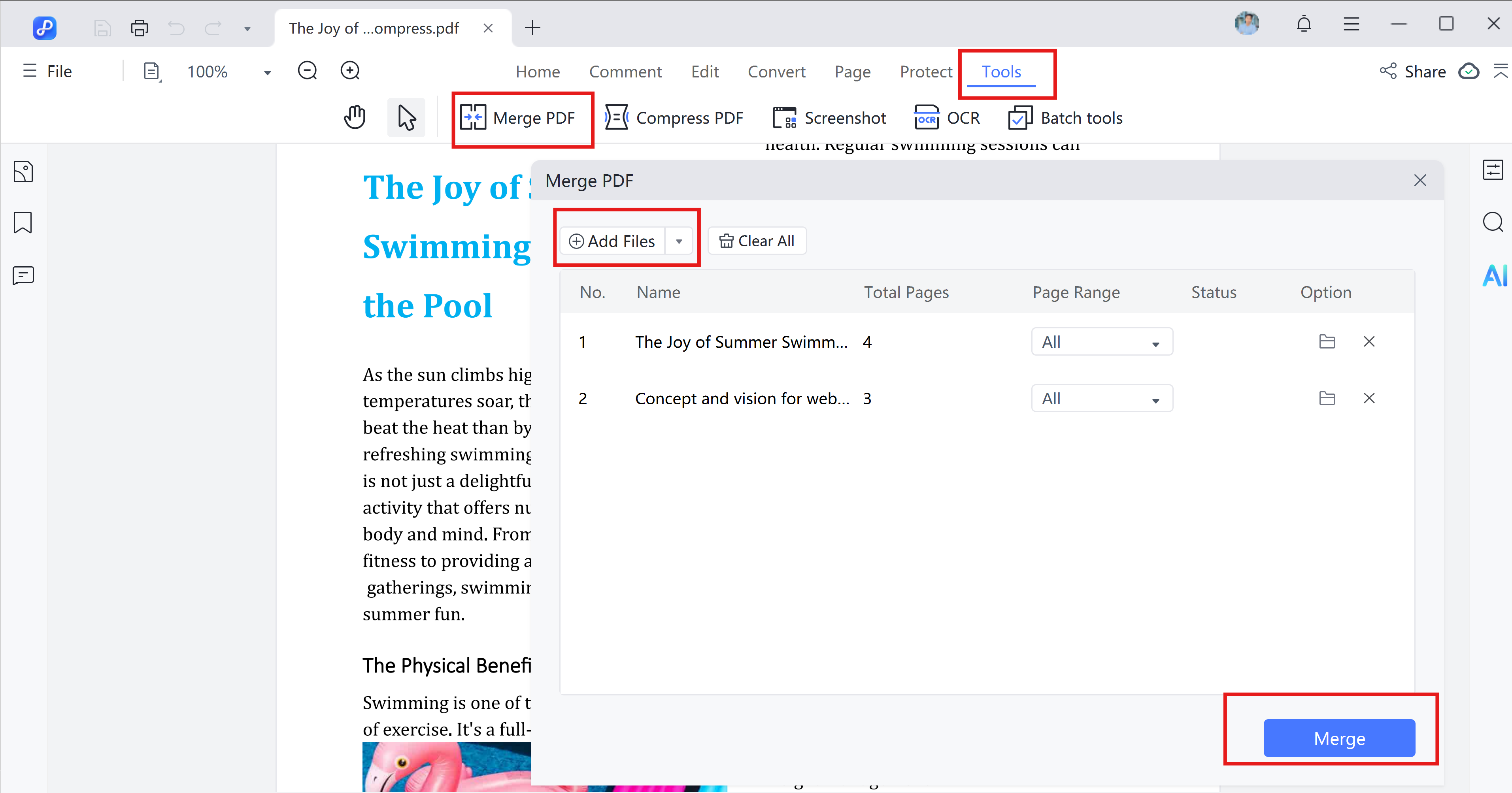
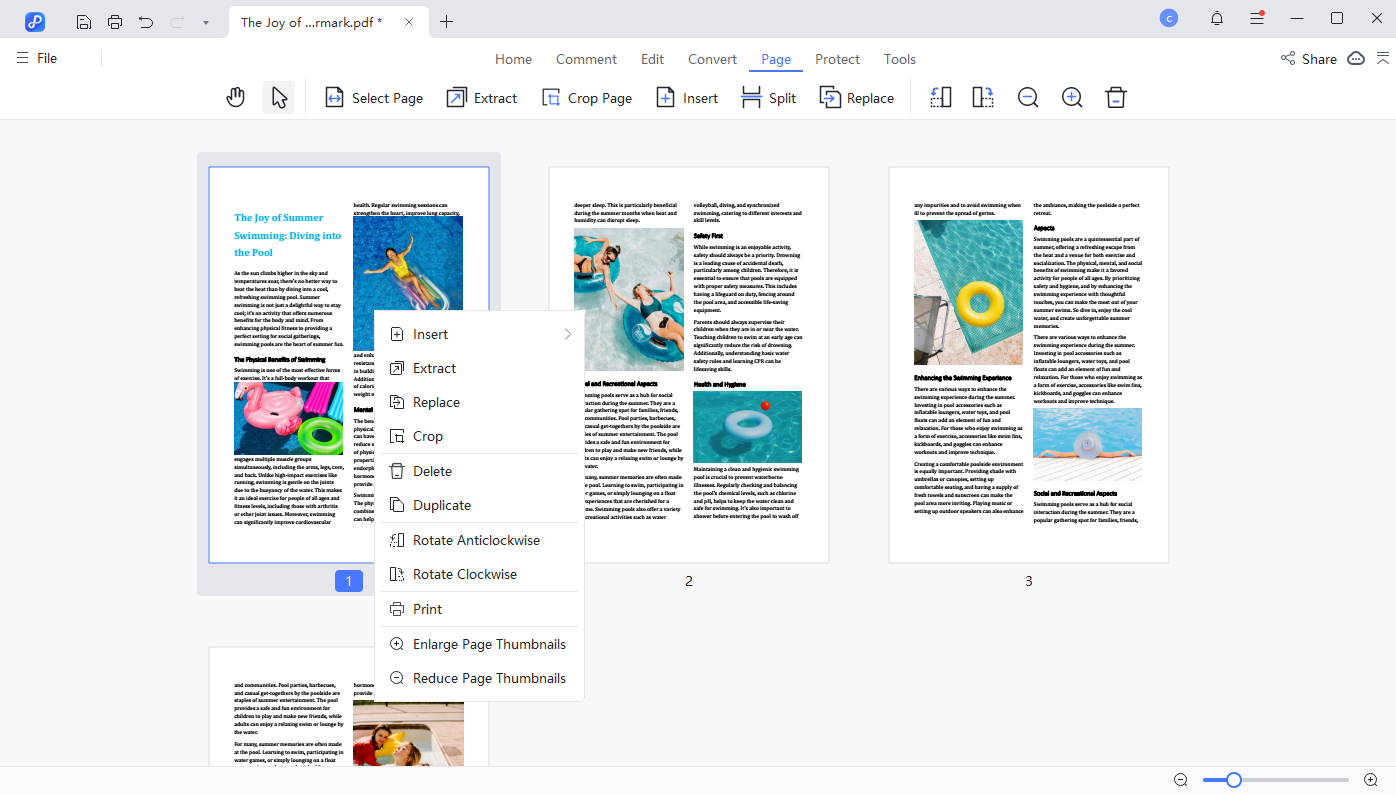
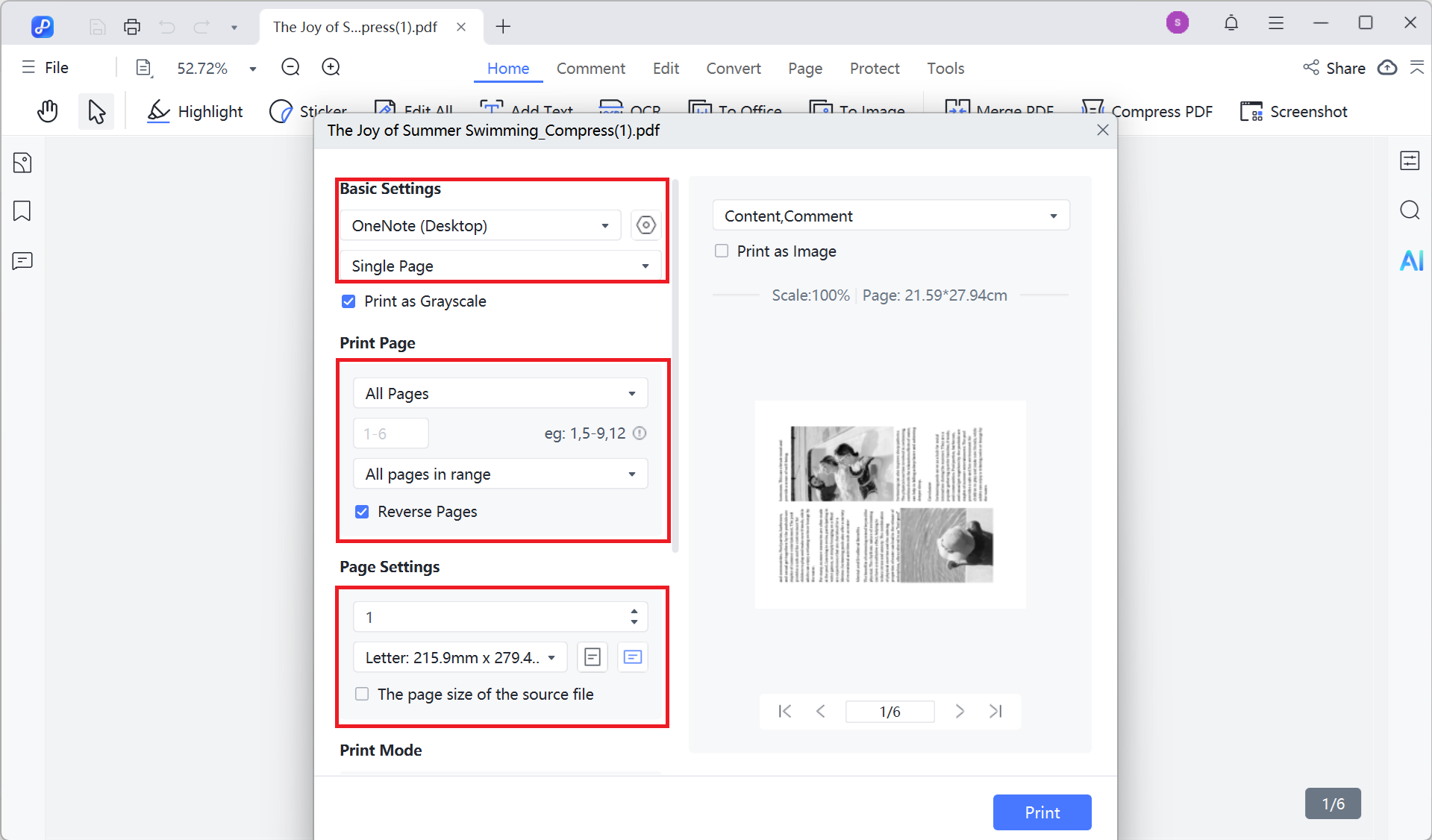
Pros
Cons
PDFsam Basic is a fully free, open-source desktop PDF tool focused on merging PDFs, splitting, and rearranging pages. It’s ideal for users who need a completely free solution. With a simple, intuitive interface, it supports batch merging and custom page ranges, making it perfect for quickly handling small to medium-sized files.
Compatibility: Windows 11/10/8/7; macOS 10.15 or later; Linux

I tested PDFsam Basic by merging PDFs - three files totaling about 15MB, each 5–10 pages with mixed page orientations. The results show that PDFsam Basic accurately preserves the original page layout and content. Merging is very fast for small to medium files, though processing slows slightly for files over 50MB.
PDFsam Basic, as a free and open-source desktop tool, has gathered many loyal users. On the Mobisystems forum, users shared their experiences, noting that PDFsam is more than just a PDF merger. It also includes useful features like splitting, rotating, and extracting pages, making it a versatile tool for users who frequently handle PDFs.
Pros
Cons
Adobe Acrobat Pro is the industry standard for PDF management, offering full-featured editing, merging PDFs, conversion, and security tools. It allows you to easily merge multiple PDF files while adding bookmarks, page numbers, watermarks, and more - making it ideal for professional offices or handling large volumes of documents.
Compatibility: Windows 11/10/8.1/7; macOS 10.15 or later
I tested Adobe Acrobat Pro for merging PDFs using five files totaling about 40MB, including tables, images, and various page orientations. The results show that Acrobat Pro perfectly preserves all formatting and layout. Even with many charts and multi-page landscape layouts, everything stays intact, and large files are processed smoothly with almost no delay.
Many users highlight that the strength of Adobe Acrobat lies in its professional version (Adobe Acrobat Pro), which offers full-featured tools. One forum user shared: "Opening Acrobat gives a quick start window with options to merge PDFs". This shows the workflow is very intuitive and the feature integration is strong. However, the free version does not support merging.
Pros
Cons
PDFelement is a user-friendly yet full-featured PDF tool. It allows merging PDFs, editing text, adjusting images, and managing tables. It’s ideal for users who need to quickly merge files while occasionally performing advanced edits. With an intuitive interface, both beginners and experienced users can complete PDF merges efficiently.
Compatibility: Windows 11/10/8.1/8/7; macOS 10.15 or later
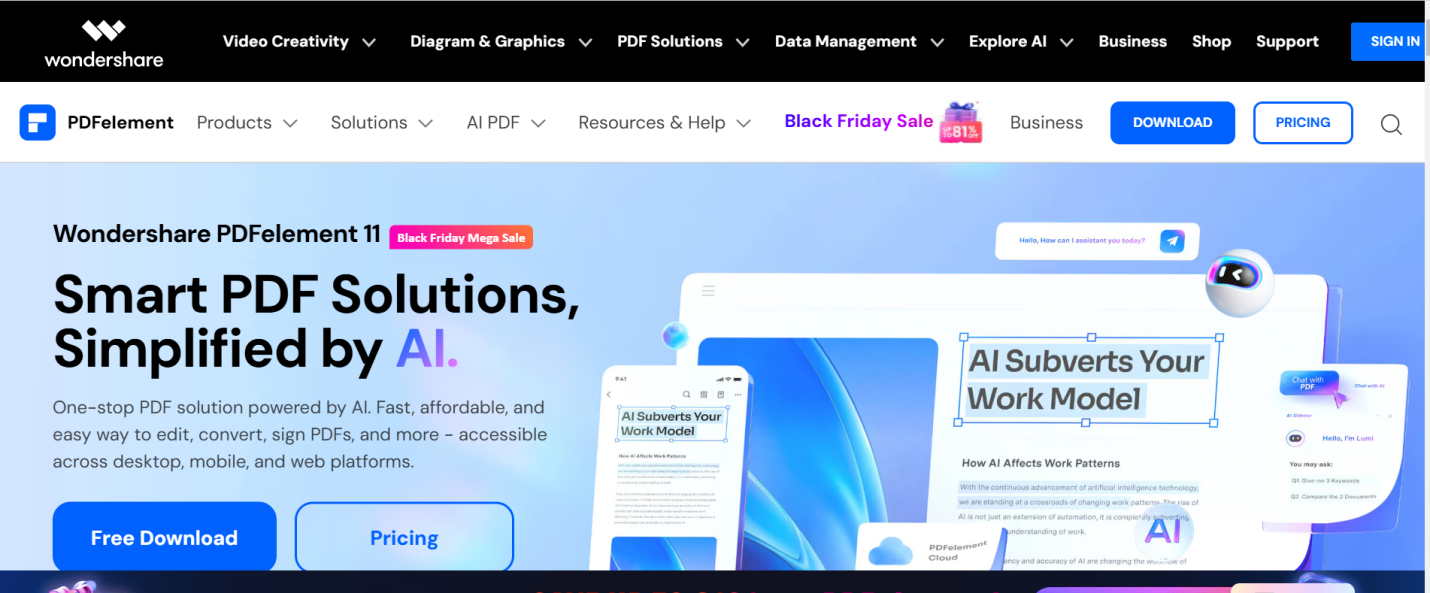
I tested PDFelement by merging PDFs - five files totaling about 25MB, including images and mixed page orientations. The merge completed in 15 seconds, preserving all original page formats (both landscape and portrait). The process was smooth and maintained the original layout perfectly.
PDFelement supports splitting a single PDF page into multiple pages for printing. While a bit more involved, it can save costs effectively.
Pros
Cons
The biggest advantage of online PDF mergers is that no installation is needed - you can merge PDFs anytime with just a browser. These tools are easy to use, but speed and privacy may be concerns when handling large or sensitive files.
Compatibility: Web-based, works on Windows / macOS / Linux / Chromebook / iPad / Android
iLovePDF offers an intuitive platform to merge PDFs quickly, supporting uploads from your device, Google Drive, or Dropbox. With its clean interface, users can complete tasks with almost no learning curve, making it one of the most popular online free PDF merger no sign up.

During testing, merging PDFs was successful and very straightforward, with a user-friendly interface. However, when my internet connection was slow, the process took noticeably longer.
iLovePDF is one of the most discussed free online PDF mergers on forums. Many users consider it their go-to tool. Some reviewers found it highly usable, while others caution against using it for sensitive or school-related documents.
Pros
Cons
Smallpdf is a full-featured online PDF platform that not only merges PDFs but also supports compression, conversion, e-signing, and splitting. Its clean interface and simple workflow make it ideal for users who need multiple PDF tools in one place.

The merging process for online PDF combiner is generally similar, so I won’t repeat it here. Compared to iLovePDF, Smallpdf lets you rotate files before merging. In my hands-on experience, Smallpdf’s download speed is slightly faster than iLovePDF, with similar output quality.
Pros
Cons
PDF24 Tools offers a completely free, registration-free online PDF platform focused on simple and fast PDF merging and editing. This free PDF merger features no watermarks and supports batch uploads and page management.

Compared to the previous online PDF merger, PDF24 offers a more intuitive "Page Mode", making it easy to manually select pages for merging. It also supports creating bookmarks based on file names.
Pros
Cons
Yes, there are several free options like PDFsam Basic, PDF24 Tools, and iLovePDF. They support merging PDFs, adjusting pages, and basic editing. Perfect for users who want to merge PDFs quickly without paying for software.
Most online tools like iLovePDF, Smallpdf, and PDF24 encrypt uploaded files and automatically delete them after a while. However, for sensitive or copyrighted PDFs, desktop software is recommended to ensure local processing and higher security.
Use the "batch merge" feature in PDF merge software or online tools. You can select multiple files at once or pick specific pages. Tools like PDNob and PDFelement preserve the original layout, making it easy to organize reports or course materials.
If the merged PDF is too big, most tools offer a PDF compression feature. Platforms like iLovePDF and Smallpdf can reduce file size quickly without affecting readability, ideal for emailing or uploading to the cloud.
Want to quickly merge multiple PDF files? Choosing the right PDF merger lets you easily combine and organize PDFs. Whether it’s desktop software like PDNob or PDFsam, or PDF combiner online like iLovePDF, you can complete your file merges quickly and efficiently.
Download a desktop PDF merger or use an online platform now to make managing your PDF files simpler and more secure!


PDNob PDF Editor Software- Smarter, Faster, Easier
 The END
The END
I am PDNob.
Swift editing, efficiency first.
Make every second yours: Tackle any PDF task with ease.
As Leonardo da Vinci said, "Simplicity is the ultimate sophistication." That's why we built PDNob.
then write your review
Leave a Comment
Create your review for Tenorshare articles
By Jenefey Aaron
2026-02-08 / PDF Other Tools