The Ultimate All-in-One PDF Editor
Edit, OCR, and Work Smarter.
The Ultimate All-in-One PDF Editor
Edit, OCR, and Work Smarter.
My office handles invoices and contracts daily, Foxit’s old licenses block upgrades. Any cheaper, reliable Foxit options that work on Windows and Mac? — Reddit
In my daily tasks, I often need to manage different types of PDF files, so having a stable and versatile PDF editor is essential. Foxit PDF Editor is well-regarded, with many users saying its simple, Office-like interface makes it very user-friendly.
That said, not all users share the same needs. Some look for more advanced tools, while others want better traditional English support and full localization. That’s why I wrote this guide—to review and test several leading PDF editors and help you find the best Foxit PDF Editor alternative for your workflow.
Outstanding value for money, PDNob is a true all-in-one PDF expert! Powered by GPT-4o/DeepSeek and advanced OCR, it lets you edit, convert, annotate, capture, and secure PDFs with ease.
Quick Solutions at a Glance (click to jump):
My first encounter with Foxit PDF Editor was during a company project. I was impressed by its full range of features, from basic text editing and image handling to advanced format conversion, OCR recognition, secure encryption, and e-signatures. The tool covers almost all of my PDF workflow needs.

To thoroughly test its performance, I used several types of PDF files, and the results were very good:
OCR (Optical Character Recognition) technology converts text from images into editable text, just like turning scanned paper documents into Word files.
Overall, Foxit PDF Editor offers a very comprehensive set of features, providing stable editing and conversion support for most common PDF types, including text-based files, tables, and scanned documents. However, during testing, I also noticed some points worth considering:
Pros
Cons
Besides my personal experience, I also checked discussions on Reddit, PCworld, TechRadar, G2 and other top tech sites about Foxit alternatives, and summarized the key advantages users value most:
These reviews align with my own observations, showing that Foxit suits business and academic users who value performance and efficiency. However, if you need more advanced professional features or a more budget-friendly option, consider Adobe Acrobat or Tenorshare PDNob.
Although Foxit PDF Editor is feature-rich and more affordable than Adobe, it may not be the best choice for everyone. How did I realize this?
I once had an urgent project that required editing a PDF from an international partner, but my Foxit trial had expired, and I didn’t want to purchase it immediately just for a quick fix. This experience made me consider: are there better alternatives for temporary or light use? Here are a few reasons why you might also look for a Foxit alternative:

Although Foxit PDF Editor performs well in both features and pricing, we all know that no software can satisfy everyone. Some users need professional-grade tools, some just want a lightweight alternative, and others seek the best value for money.
To find the best Foxit alternatives, I selected five tools from the market based on key criteria users care about most: features, price, and convenience. Let’s dive into each tool to help you find the ideal PDF editing partner.
Adobe Acrobat Pro DC is an industry-leading PDF editor, offering comprehensive features suitable for professionals who need efficient PDF management.
However, based on my experience, if you only need basic editing, its price may feel a bit high. So when deciding whether to purchase, consider your needs and budget to avoid overspending.
Compatibility: Acrobat works on Windows, Mac, iOS, and Android, supporting both cloud sync and offline editing.

Adobe Acrobat offers an internationally standardized, secure interface suitable for most businesses and professional needs. The toolbar is intuitive and easy to use, but with so many features, beginners may need some time to get familiar.
In testing, Adobe Acrobat Pro DC proved very stable and handled large PDF files quickly. However, very large files can sometimes cause slight delays or even occasional freezes.
Adobe offers multiple subscription options. While the cost is relatively high, its powerful features and stability make it a worthwhile investment.

Adobe Acrobat offers a 7-day free trial, but a credit card is required. If you don't cancel within the trial period, it will automatically charge you. Occasional users should be especially cautious!
PDF-XChange Editor is a fast and lightweight PDF editor designed for Windows. It offers comprehensive features and high efficiency, making it popular among users. It's ideal for individuals or small teams with limited budgets who still need full editing capabilities.
Compatibility: PDF-XChange only supports Windows and does not offer macOS, iOS, or Android versions, nor cross-device sync.

This software provides basic text and image editing, page management, annotations, and basic OCR (optical character recognition). The advanced Editor Plus version adds features like fillable forms, document comparison, and dynamic stamps.
User Experience & Interface:
PDF-XChange Editor uses a traditional desktop software layout with a feature-rich toolbar. It may take some time to get used to at first, but once familiar, you can customize workflows and greatly improve efficiency. Some users also noted on forums: "The language support in X-Change is incomplete, making the editing experience less smooth than Adobe."
For more details or to purchase, visit the PDF-XChange official Pricing Page.
In my tests with scanned documents, meeting reports, and multi-page tables, text editing was smooth, and the annotation and highlight tools worked very well.
Tenorshare PDNob is a PDF editor designed for Windows and macOS, offering high cost-performance and an easy-to-use interface. If you are looking for a Foxit PDF Editor alternative, PDNob provides a complete set of features at a reasonable price, making it an excellent value choice.
Compatibility: Supports Windows and macOS, but no mobile versions are available.
The interface is clean and intuitive, with a clear layout that’s easy to navigate. Even beginners can start editing right away. Scanned documents, multi-page reports, and PDFs with mixed text and images edit and convert smoothly.

In real-world use, all functions—text editing, OCR, format conversion, and page management—run reliably and without issues.
PDNob delivers smooth performance in text editing, OCR, format conversion, and page management. With no trial limitations, most features can be fully experienced. Considering both price and functionality, it’s a highly recommended Foxit PDF Editor alternative.
Wondershare PDFelement is a modern, intuitive PDF editor designed for ease of use, allowing even beginners to get started quickly.
It seamlessly integrates editing, conversion, and annotation features, with a Word-like interface that makes it easy for Office users to adapt. This makes PDFelement a high-value alternative to Foxit PDF Editor.
Compatibility: PDFelement works across Windows, Mac, iOS, Android, and the web, allowing you to access and manage PDFs anywhere via PDFelement Cloud.
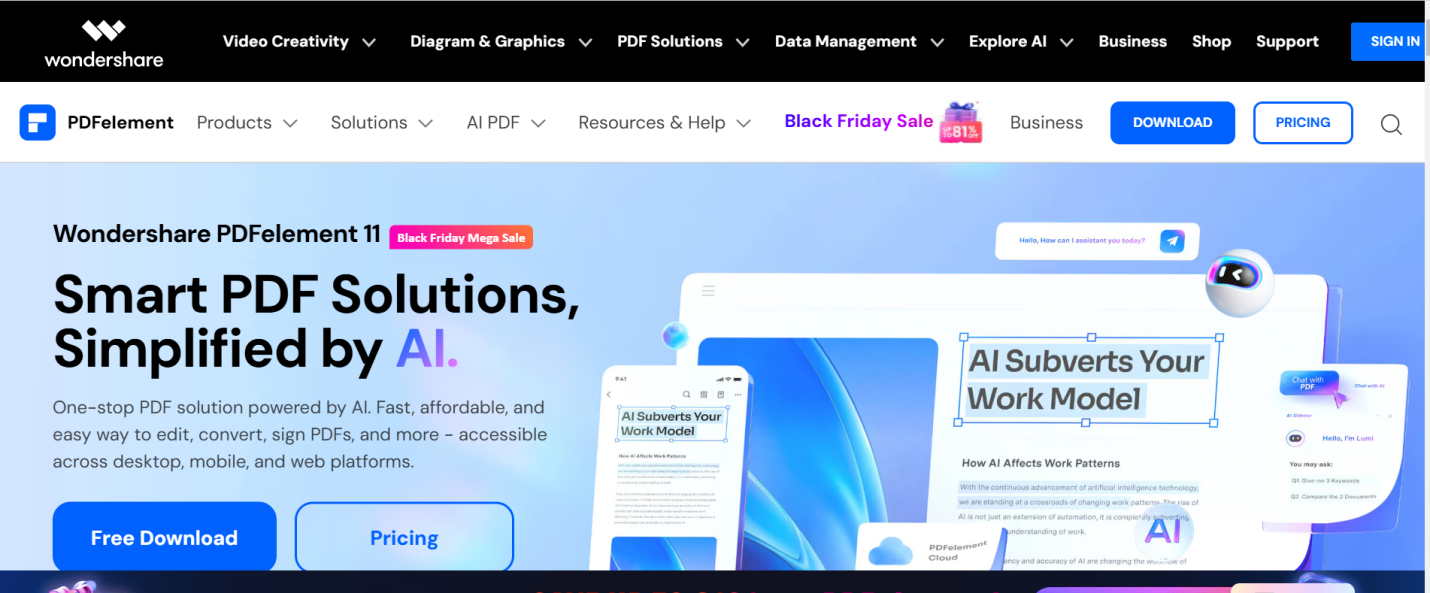
The most attractive feature of PDFelement is its built-in AI sidebar. You can quickly have the AI summarize, rewrite, or translate PDF content, and even interact directly with the document, greatly boosting productivity. Note that AI usage is limited, and additional usage requires extra payment. Besides AI, PDFelement also supports form creation, e-signatures, and page management.
We tested it with scanned documents, multi-page reports, and image-heavy PDFs, and found the text recognition accurate and editing smooth.
PDFelement offers annual subscription and lifetime license options, including educational discounts. Prices are as follows :
During testing with scanned documents, multi-page reports, and mixed content files, I found its text recognition accurate and editing process smooth.
Nitro PDF Pro is a PDF tool aimed at the enterprise market. It offers complete functionality, covering editing, conversion, OCR, signing, and collaboration. Its pricing is relatively high, making it most suitable for teams needing bulk licenses and centralized management.
Compatibility: Windows, macOS, Mobile, Online

Nitro’s interface resembles Microsoft Office, making it familiar and relatively easy to use. Compared to lighter tools, it has more menu options, so beginners may need some time to get used to it.
Nitro performs reliably with large PDF files. OCR and batch operations are efficient. However, some users report occasional lag on older devices.
Nitro PDF Pro offers strong functionality and enterprise deployment features, but the price is relatively high, which may not suit individual users. For IT departments, it’s a stable Foxit PDF Editor alternative. For occasional PDF editing, lighter or one-time purchase tools(Tenorshare PDNob) may be more cost-effective.
After in-depth testing, I gained a clearer understanding of these tools. If you ask me which one to choose, I would base it on personal habits and budget.
To help readers compare Foxit PDF Editor with its alternatives more intuitively, I compiled a comparison table of the five tools, showing features, pricing, licensing, supported systems, highlights, and limitations for quick decision-making:
If you, like me, work with PDFs daily—editing, converting, and needing cross-platform synchronization—Foxit PDF Editor is definitely a reliable and efficient choice.
However, if your needs are occasional or your budget is limited, my top pick would be Tenorshare PDNob. Its feature set exceeds expectations, and the lifetime license is extremely cost-effective, making it a truly high value-for-money option.
Foxit Reader is a free PDF viewer provided by Foxit. You can open, view, and annotate PDF files, but it does not include editing for text, images, or page layouts. To fully edit PDFs, you need the paid Foxit PDF Editor.
Foxit PDF Editor is a feature-rich, smooth, and intuitive tool, with an interface similar to Microsoft Office. It supports English, traditional Chinese and Japanese PDFs and is widely used for business and professional purposes. Key features include editing, conversion, OCR, and form creation.
For minor edits or annotations, free tools like Foxit Reader or the free version of PDF-XChange Editor work well. They allow basic text marking, page organization, and commenting. Full editing of text, images, or tables usually requires a paid PDF editor.
Foxit PDF Editor is a fully featured, user-friendly PDF tool, offering stable and reliable performance. However, if you want to reduce costs, prefer a one-time purchase, or wish to try AI-assisted editing, you can also consider PDF-XChange Editor, Tenorshare PDNob, or PDFelement.
Choose the PDF editor that best fits your needs and boost your document processing efficiency today!


PDNob PDF Editor Software- Smarter, Faster, Easier
 The END
The END
I am PDNob.
Swift editing, efficiency first.
Make every second yours: Tackle any PDF task with ease.
As Leonardo da Vinci said, "Simplicity is the ultimate sophistication." That's why we built PDNob.
then write your review
Leave a Comment
Create your review for Tenorshare articles
By Jenefey Aaron
2026-02-08 / PDF Editor