then write your review
The Ultimate All-in-One PDF Editor
Edit, OCR, and Work Smarter.
The Ultimate All-in-One PDF Editor
Edit, OCR, and Work Smarter.
Knowing how to copy signature from PDF can save time and effort, especially when you need to reuse it in multiple files. Many users want to copy signature from PDF to improve efficiency in legal or business tasks. But since most PDFs are protected, it's not always easy.
Fortunately, with the right tools, you can copy signature from PDF quickly and safely. Whether for personal use or professional work, this guide will show you simple ways to extract and reuse your signature without hassle.
Copying a signature from a PDF can help in many ways:
Tenorshare PDNob is a versatile tool for managing PDF documents on Windows and macOS. It offers AI-powered Optical Character Recognition (OCR) technology, enabling accurate conversion of scanned documents into editable and searchable text in over 20 languages. The software provides robust signature management, allowing users to easily copy, paste, and manage multiple signatures within documents.
Its user-friendly interface ensures that both beginners and professionals can navigate and utilize its features effectively. Whether handling personal documents or professional contracts, Tenorshare PDNob PDF Editor offers a reliable solution for all PDF needs.
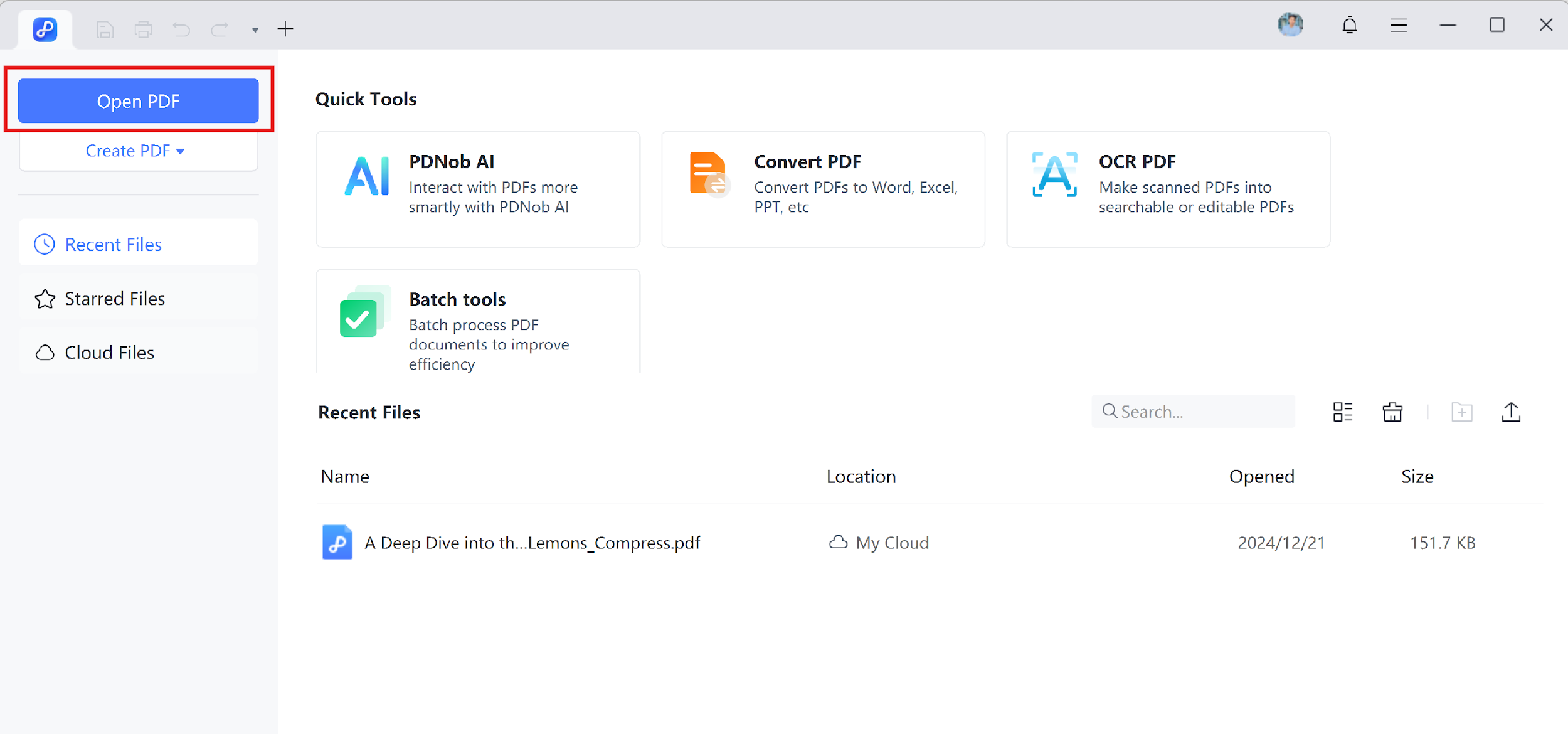
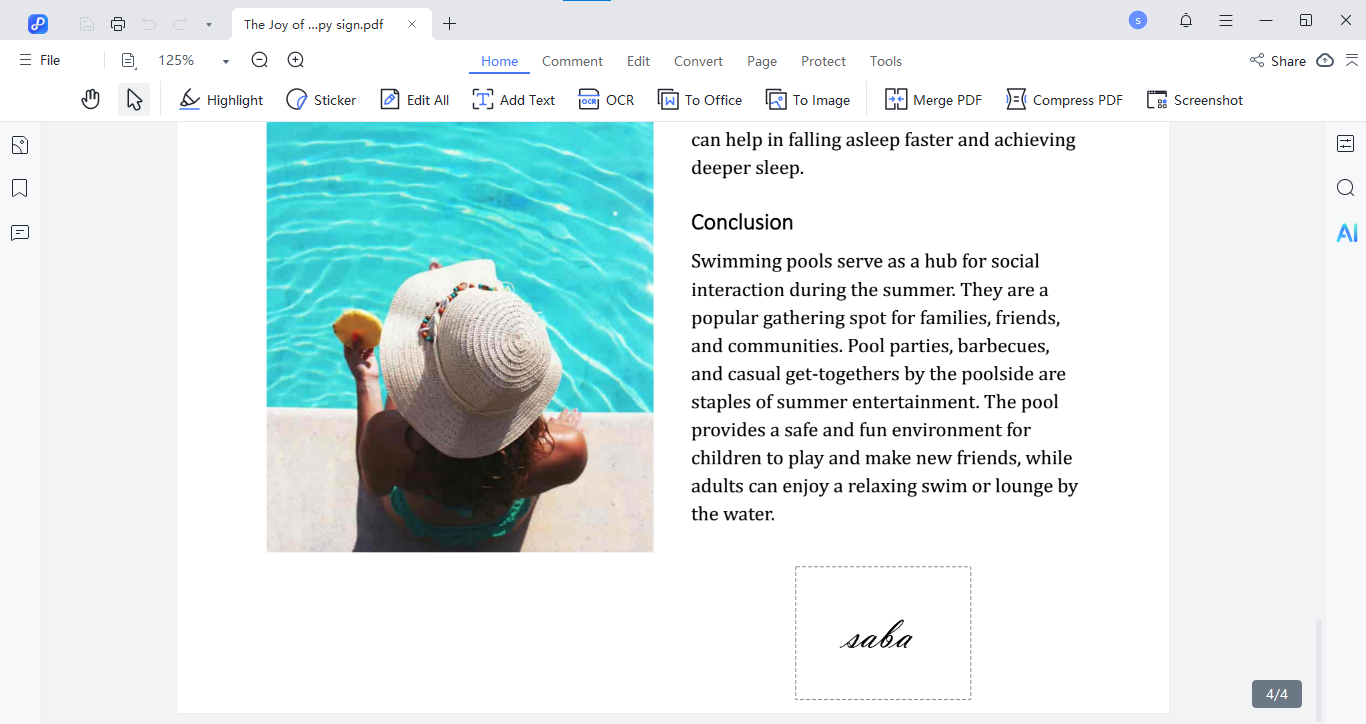
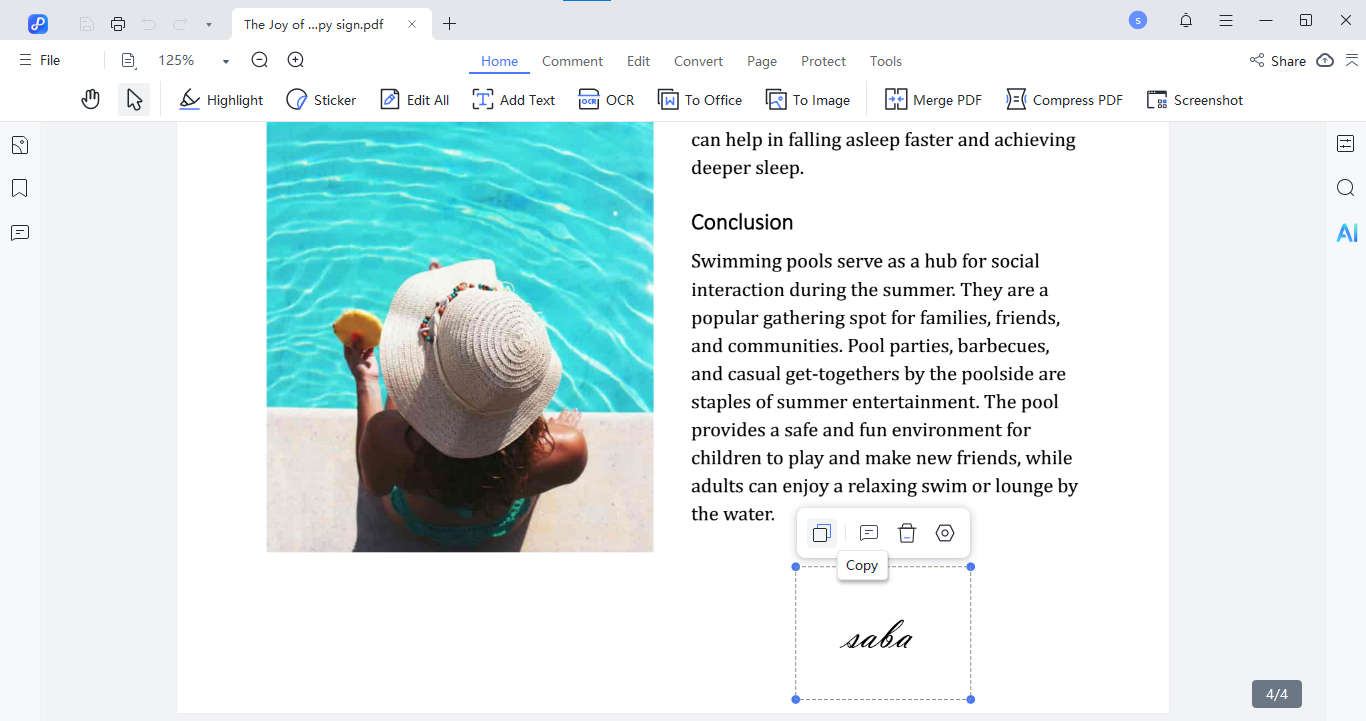
If you're looking for a completely free way to extract a signature without using any tools, taking a screenshot of your signature is the simplest method. This option works best for basic or handwritten signatures.
It's also useful when you want to copy and paste a signature in PDF without installing software. However, the main downside is that the image quality may be lower, and the edges might appear jagged or pixelated.

Using online tools to extract signature from PDF online free offers a convenient way to copy signatures without downloading software. PDF House is a popular free website that allows you to open PDF files directly in your browser and select content easily. This method is quick and works on both Windows and Mac.
However, not all PDFs give a direct copy option, so you may need to use keyboard commands like Ctrl+C to copy the signature. Also, loading large files online can take longer and may affect the process. This method works best for simple image or text-based signatures.
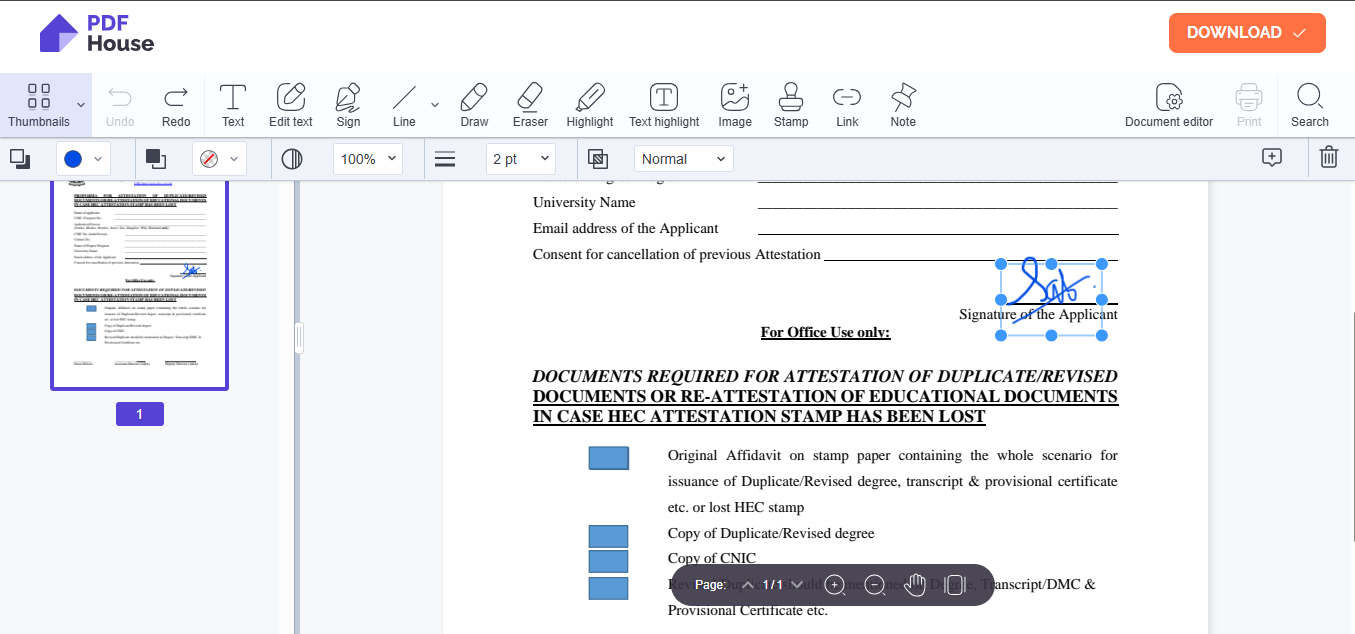
Yes, on Mac you can use Preview or professional editors like Tenorshare PDNob PDF Editor. On iPhone, some PDF apps support signature extraction or you can take a screenshot and crop the signature.
For scanned PDFs, use OCR-enabled PDF editors like Tenorshare PDNob PDF Editor to recognize and extract signature images cleanly.
Yes, you can copy the signature image from the PDF and paste it into Word. For better quality and editing, use PDF editors that support image extraction.
Extracting a signature should be done responsibly and only with permission, as unauthorized use may violate legal or ethical rules.
In summary, knowing how to copy signature from PDF can save time and improve your document workflow, especially when you need to sign multiple files. For the best experience, we recommend using Tenorshare PDNob. It allows you to quickly extract signatures from PDF to sign other documents smoothly and securely, making your digital signing tasks fast and efficient.
 The END
The END
I am PDNob.
Swift editing, efficiency first.
Make every second yours: Tackle any PDF task with ease.
As Leonardo da Vinci said, "Simplicity is the ultimate sophistication." That's why we built PDNob.
then write your review
Leave a Comment
Create your review for Tenorshare articles
By Jenefey Aaron
2026-02-08 / PDF Editor