then write your review
How to Restore Chat with Just One Person Disappear on LINE?
LINE is a popular communication tool in Japan. It allows easy text messaging and offers a rich selection of stamps and emojis, making it a favorite for keeping in touch with friends and family. Conversations on LINE are called "talks," and you can always review their history.
However, some may panic when their LINE chat history disappears only with a specific person, losing important information. This article explains why your LINE chat with just one person vanished and details restoration methods, naturally introducing recommended data recovery tools along the way.
- Method 1: Use LINE’s chat history backup feature to restore a chat deleted with just one person
- Method 3: Restore a chat deleted with just one person from iCloud/Google Drive backup
- Method 2: Restore disappeared LINE messages with just one person from iTunes backup data
- Method 4: Use professional data recovery software to restore a LINE chat history deleted with just one person 【Even without backup】HOT
Part 1: Why did your chat with just one person disappear on LINE?
Reason 1: Deletion due to smartphone malfunction or accidental operation
It’s unlikely for a chat to suddenly disappear with just one person due to a smartphone malfunction. More often, it’s caused by accidental actions, like deleting unwanted chats in quick succession.
Reason 2: LINE app updates or bugs
When the LINE app updates or bugs occur, unintended issues may arise, causing some chats to disappear.
Reason 3: If the other person blocked you
You might suspect being blocked, but chat history remains visible even after blocking. Sometimes, the other person’s account name may have changed or been deleted, making it seem like only their chat disappeared.
Reason 4: Incomplete LINE account restoration
If LINE account transfer is incomplete, unexpected errors may occur.
Part 2: How to Restore a LINE Chat that Disappeared with Just One Person
Method 1: Use LINE’s chat history backup feature to restore a chat deleted with just one person
If you have a LINE backup of the chat you want to restore, recovery is possible. However, all other chats will also be overwritten to the backup state .
-
Uninstall LINE.
-
Reinstall and log in.
-
Tap "Restore chat history."
Method 2: Restore a chat deleted with just one person from iCloud/Google Drive backup
iCloud or Google Drive backups are comprehensive backups of the entire LINE app’s settings and data. While you can’t extract a specific chat history individually, the entire LINE app is restored to the backup state . Note that only the latest backup can be restored .
Here’s how to restore a deleted LINE chat from an iCloud backup.
-
Reset your iPhone.
-
During setup, select "Restore from iCloud Backup" under "Apps & Data."

Method 3: Restore disappeared LINE messages with just one person from smartphone backup data
Restoring from iTunes backup data overwrites the entire device to the backup state. Without manual backup, deleted LINE messages cannot be restored. Like iCloud backup, not only LINE chat history but also photos, videos, apps, etc., All data in iPhone will be restored .
-
Connect the device to iTunes.
-
Select "Restore from Backup" under "Summary."
-
Choose a backup.
-
Click "Restore."
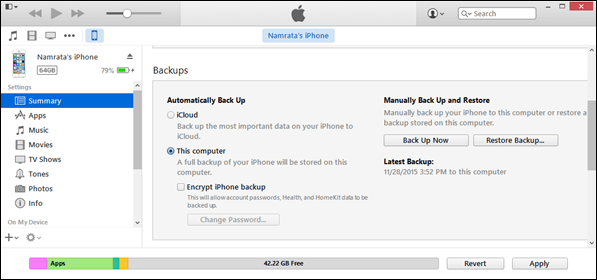
Method 4: Use professional data recovery software to restore deleted LINE chat history for a single contact
LINE data recovery specialized software " UltData LINE Recovery " can restore LINE chats by scanning the device, even without a backup. iTunes or iCloud backups restore all data at once, making it difficult to recover chats with a specific contact. However, with dedicated LINE recovery software [UltData LINE Recovery], you can pinpoint and restore only the desired chat history from the scan results.
- It can recover not only LINE chats but also photos, videos, contacts, and various other data types.
- Compatible with both iPhone and Android devices
- Preview data before restoration to avoid recovering unnecessary files.
- Restore only specific LINE chat history
-
Launch UltData LINE Recovery and connect the target device.
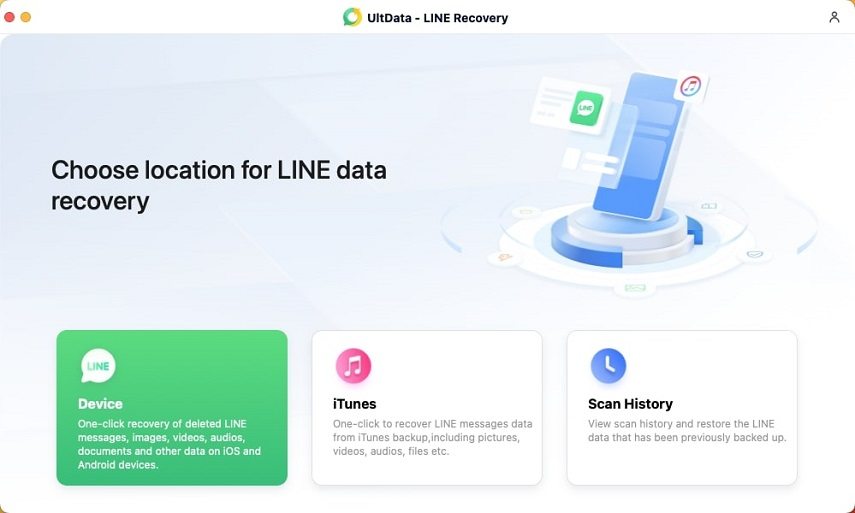
-
Scan and preview the data you wish to restore.
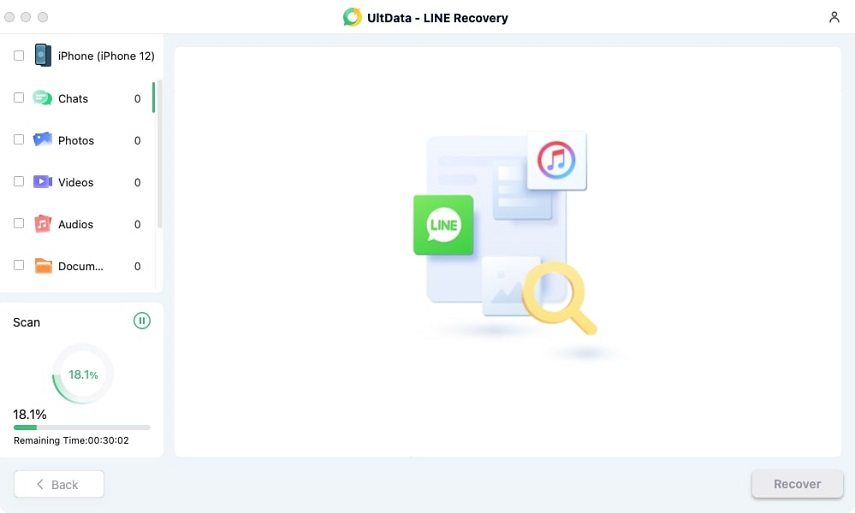
-
Restore the selected data.
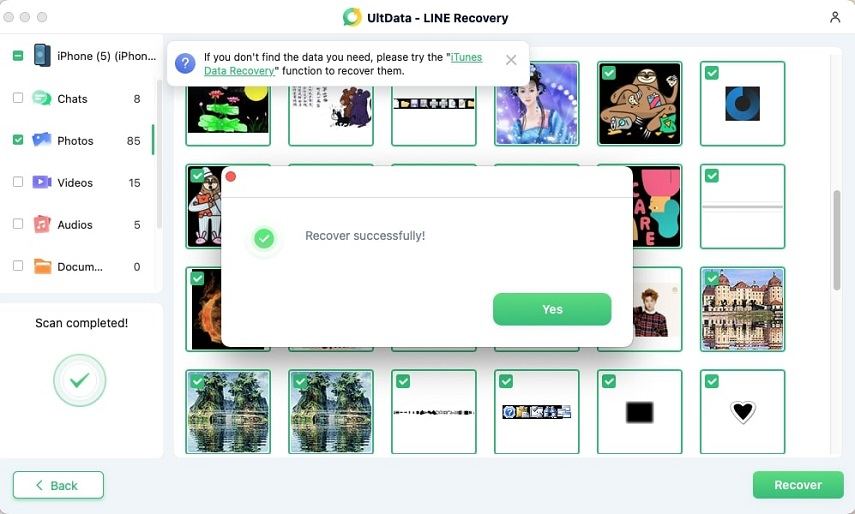
Summary
Causes and solutions when LINE chats with a single contact disappear were explained. Some restoration methods may overwrite the entire device, so choose carefully.
UltData LINE Recovery scans recoverable data on the device, enabling selective LINE data restoration. Its user-friendly interface makes it ideal for beginners.
Speak Your Mind
Speak Your Mind
Leave a Comment
Create your review for Tenorshare articles
Related articles
All topics







By Jenefey Aaron
2026-02-08 / LINE Tips