The Ultimate All-in-One PDF Editor
Edit, OCR, and Work Smarter.
The Ultimate All-in-One PDF Editor
Edit, OCR, and Work Smarter.
Microsoft Office 365 is one of the best tools for students. It includes Word for writing, PowerPoint for presentations, Excel for data, Outlook for email, and OneDrive for cloud storage. Normally, you have to pay for it, but students and teachers can get free Microsoft Office for students through the Office 365 Education plan.
It’s a great way to complete school tasks, share files, and work with classmates online. In this guide, you’ll learn how to get Office 365 for free in 2025.
Yes, free Microsoft Office for students is available through the Office 365 Education plan. This is great news for students who need reliable tools to complete their schoolwork. Microsoft 365 includes Word for writing assignments, Excel for data and calculations, PowerPoint for creating presentations, and OneDrive for saving and sharing files online.

The free Microsoft Office for students plan, officially called Microsoft 365 Education, is more than just a basic toolkit. It’s a complete productivity suite designed to support learning, organization, and teamwork. Unlike a trial version, this offer gives eligible students full access to powerful tools at no cost, simply by using a valid school email address.
To get free Microsoft Office for students, you must meet Microsoft’s eligibility criteria. The main requirement is a valid school or university email address ending in .edu or associated with an approved academic domain.
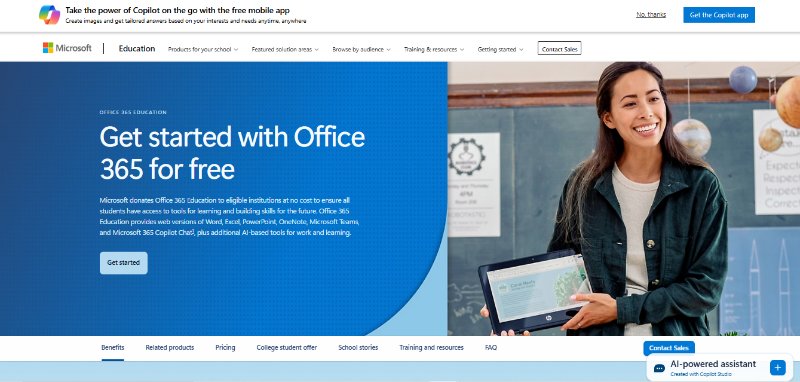
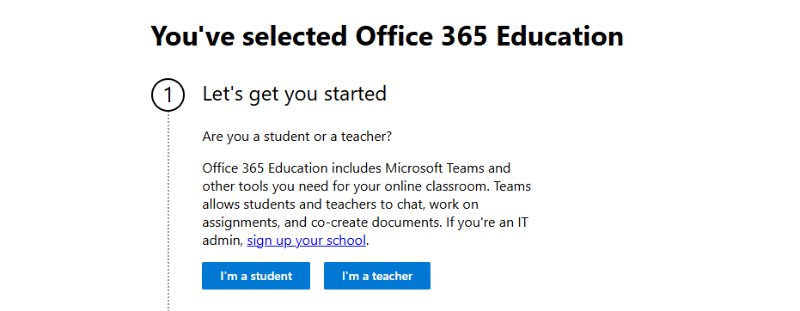
Now that you know you're eligible, let’s walk through exactly how to claim your free Microsoft Office for students. Whether you're in high school or college, the process is quick and only takes a few minutes. All you need is your school email address to sign up. Once verified, you'll get access to Word, Excel, PowerPoint, Teams, and more at no cost.
Visit Microsoft Office 365 education page.
Type in your official school or university email (like [email protected]) and click “Get started.”
Follow the prompts to complete the eligibility check. Most students are approved instantly. If not, Microsoft may request more info, and approval could take a few days.
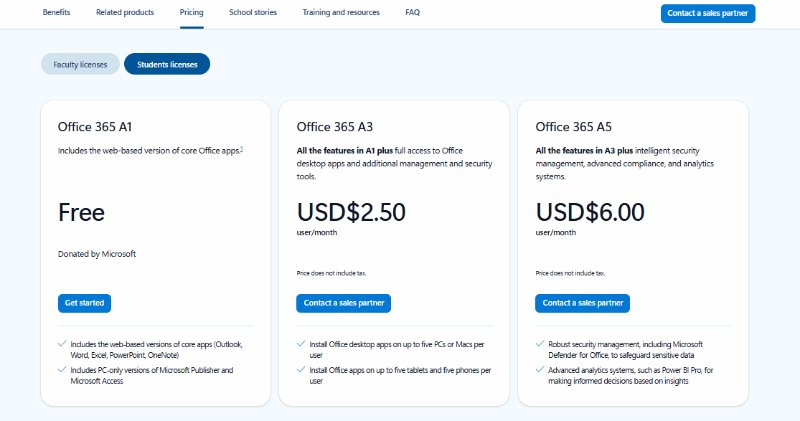
If you already have a Microsoft account, just sign in. If not, you’ll need to create one for free.
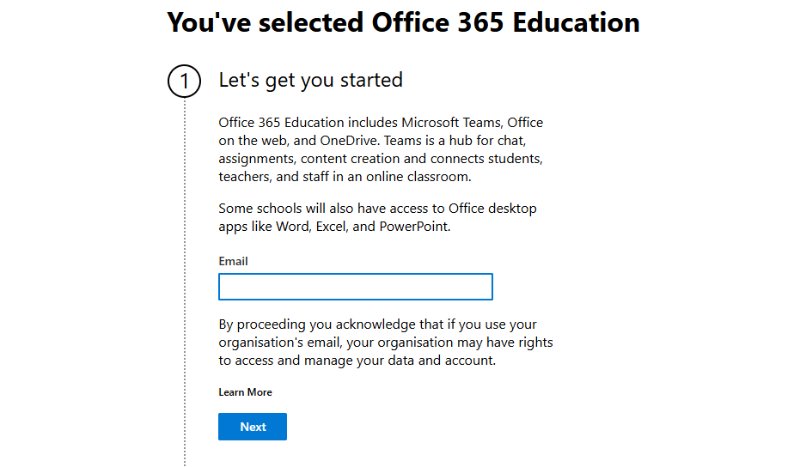
After signing in and verifying your email, you’ll get access to Office 365 web apps like Word, Excel, and PowerPoint. Depending on your school, you may also be able to download the desktop versions.
Log in on any device using your Microsoft account. Your files are saved in OneDrive, so you can work from anywhere and easily share your documents with classmates.
If you don’t qualify for the Microsoft Office 365 student free plan, don’t worry. Microsoft offers special student discounts that still make Office tools affordable. You can choose a plan based on what you need for schoolwork or projects.
This plan is completely free for students and teachers. It includes:
Microsoft offers these affordable plans if you want the full desktop apps or need more advanced tools:
While Microsoft Office for students is a popular choice for writing and presentations, it lacks advanced tools for working with PDFs. That’s where Tenorshare PDNob comes in. From editing and converting to protecting and organizing documents, PDNob gives you full control.
Tenorshare PDNob is a robust all-in-one solution built to make your work faster and smoother. Need to turn a PDF into Word, Excel, or PowerPoint? Done. Want to extract text from scanned documents using OCR? It’s a click away. Whether you're editing text, adjusting images, or removing watermarks, everything is intuitive - even for first-time users.



Yes, Microsoft offers free online versions of Word, Excel, PowerPoint, and more through Microsoft 365 for the web. These browser-based apps let users create, edit, and collaborate on documents using a free Microsoft account no subscription needed.
Students can get Microsoft Word for free through their school’s Office 365 Education subscription or by using the free web-based version at Office.com.
Yes — Microsoft offers student discounts: eligible students get Microsoft 365 Education for free, and verified college students can get Microsoft 365 Personal at a lower price.
Students can get Microsoft Office 365 for free and enjoy key tools like Word, Excel, and PowerPoint. By meeting eligibility and following the steps, it’s easy to access. For extra PDF editing and file conversion needs, Tenorshare PDNob is a great tool to use alongside Office.


PDNob PDF Editor Software- Smarter, Faster, Easier
 The END
The END
I am PDNob.
Swift editing, efficiency first.
Make every second yours: Tackle any PDF task with ease.
As Leonardo da Vinci said, "Simplicity is the ultimate sophistication." That's why we built PDNob.
then write your review
Leave a Comment
Create your review for Tenorshare articles
By Jenefey Aaron
2026-01-23 / Knowledge