The Ultimate All-in-One PDF Editor
Edit, OCR, and Work Smarter.
The Ultimate All-in-One PDF Editor
Edit, OCR, and Work Smarter.
Does anyone have a working Foxit PDF Editor 12 license key? I’m just trying to edit a few school forms without the watermark. Trial expired last week.
Many users look for a Foxit PDF Editor license key because they want to use the full features of the software without limitations. Whether you're a student, office worker, or small business owner, Foxit PDF Editor helps with editing, converting, signing, and managing PDF documents.
However, most of these features are only available with a paid license. That’s why people often search for ways to get a Foxit PDF Editor license key for free. In this article, we’ll explain what this key does, how to activate the software, solve common problems, and explore the best free alternative for long-term use.
A Foxit PDF Editor license key is a special code or serial number that lets users access the full version of Foxit PDF Editor, like Foxit Advanced PDF Editor 3.10 activation key. This means you can edit text, convert PDF files to other formats, use OCR to recognize text from scanned documents, and sign forms digitally.
When you install the free version of Foxit PDF editor perpetual license key, many features are locked or add a watermark to your file. The license key removes these limits. Foxit offers different licenses, including:
Users often search for terms like:
These searches show that many people want to avoid subscription fees and prefer a one-time or free solution.
While some websites claim to offer free keys, they are usually illegal or unsafe. The best and safest way to get a Foxit PDF Editor license key for free is by using the official free trial. Here’s how you can do it:
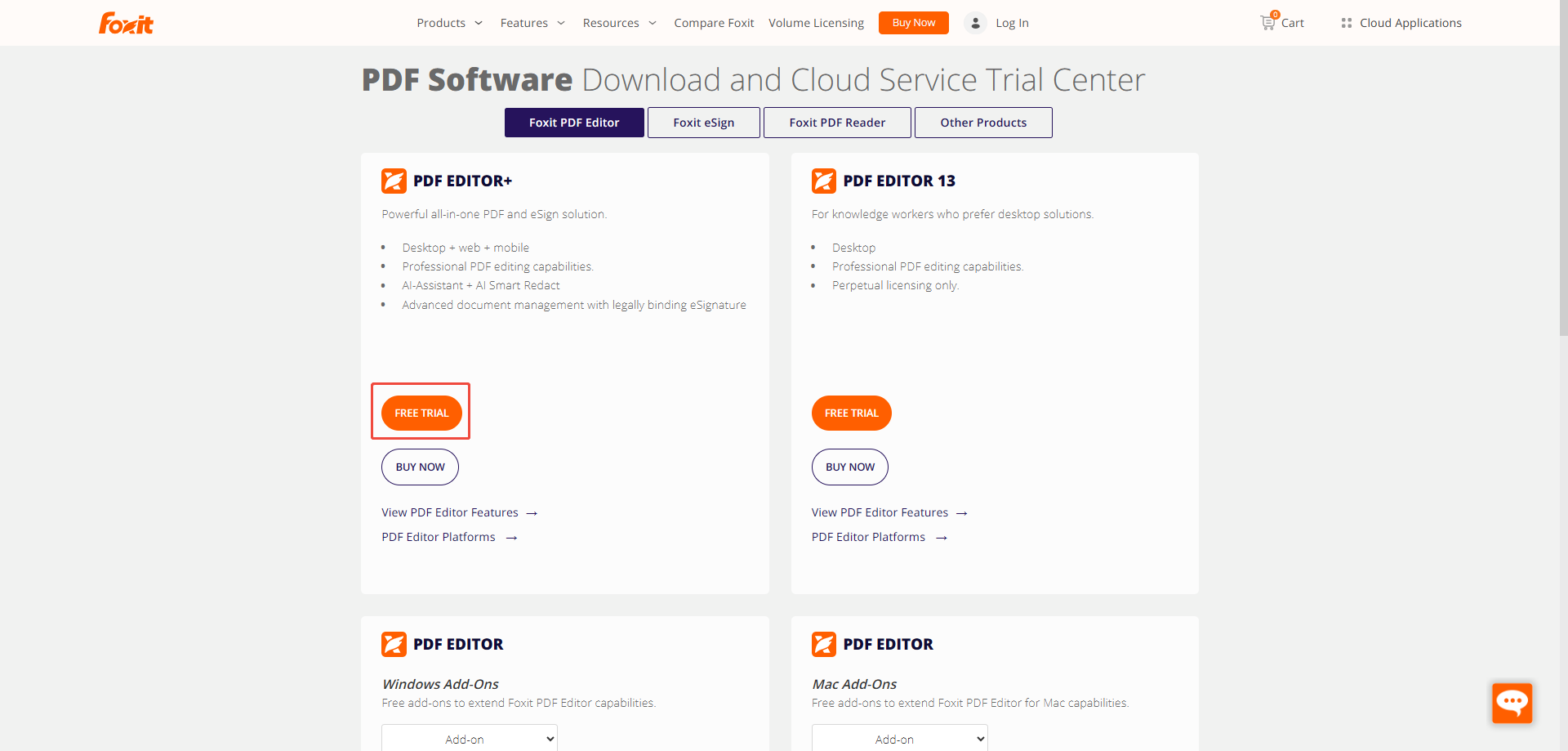
While the Foxit PDF Editor license key works only for the version you buy, needing a new license for every upgrade can be frustrating. If you want to avoid repeated costs, Tenorshare PDNob might be worth a look. It offers lifetime free updates, so you won’t pay extra later. Plus, it supports converting PDFs to many formats, editing text and images, adding watermarks, and even has powerful OCR to handle scanned files easily.
If you’ve purchased a license or received a free one from a promo, you can activate Foxit PDF Editor easily using the key. Here’s how to do it, following Foxit’s official instructions:
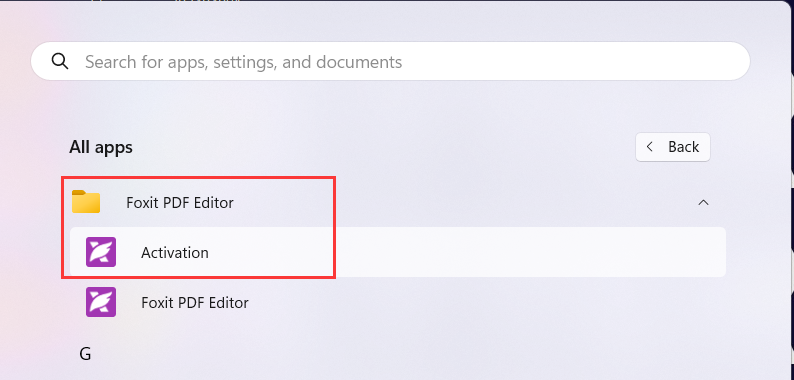
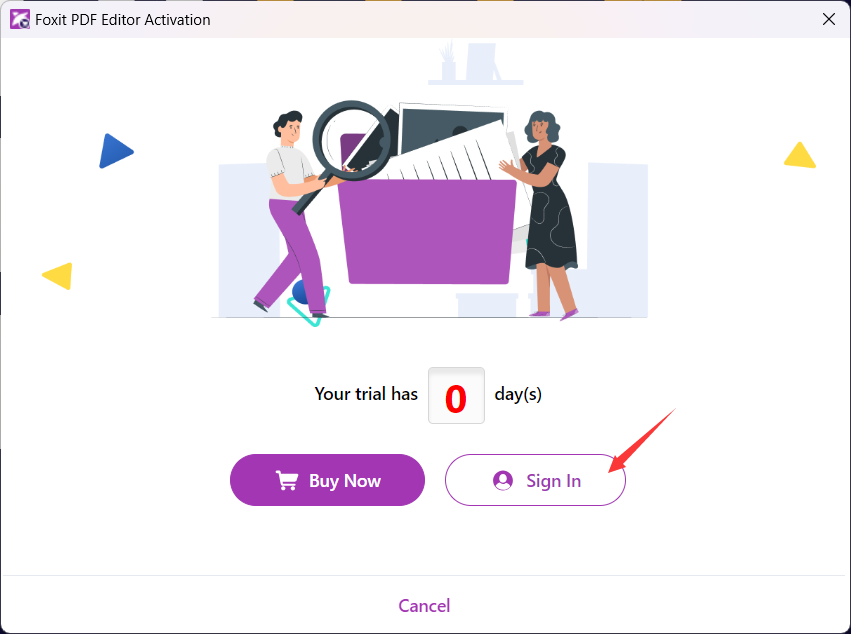
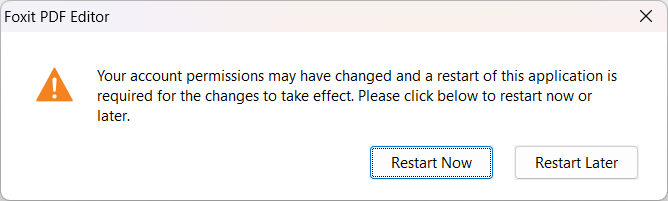
Sometimes users experience problems even after entering the correct license key. Here are some of the most common issues of Foxit pdf editor 1.4 license key and how to fix them.
Problem: You’ve activated the editor, but edited files still show a watermark.
Fix: Make sure the license was applied correctly. Go to Help > About Foxit PDF Editor to confirm the license status. If it says “Trial” or “Expired,” activation didn’t work.
Problem: You enter the key, but an error code pops up (e.g., 2006, 2008, 3001).
Fix: Most of these errors are caused by:
Solution:
Problem: You bought a key for an older version, but downloaded the newest version.
Fix: Go back to the Foxit download page and download the correct version for your license.
More help can be found on Foxit's issue list and activation error fix page.
If you're looking for a more sustainable, future-proof solution, Tenorshare PDNob stands out as the best alternative. Unlike Foxit, it provides lifetime free updates with no hidden upgrade fees. Whether you’re using it today or years from now, you’ll always have access to the latest tools and improvements at no extra cost.
It supports converting PDFs into a wide range of formats, including Word, Excel, PowerPoint, TXT, PNG, EPUB, and PDF/A. With over 100 editing options, users can effortlessly modify text, insert or replace images, add watermarks or backgrounds, insert hyperlinks, and much more. The built-in OCR technology is among the best in the industry, allowing you to extract and edit text from scanned documents.



The Foxit PDF Editor license key unlocks advanced features like editing and OCR. However, it only covers the current version, so upgrades require new purchases. For a permanent, cost-effective solution, Tenorshare PDNob offers lifetime free updates and full PDF management tools. Choosing between them depends on your need for updates and budget.


PDNob PDF Editor Software- Smarter, Faster, Easier
 The END
The END
I am PDNob.
Swift editing, efficiency first.
Make every second yours: Tackle any PDF task with ease.
As Leonardo da Vinci said, "Simplicity is the ultimate sophistication." That's why we built PDNob.
then write your review
Leave a Comment
Create your review for Tenorshare articles
By Jenefey Aaron
2026-02-08 / Knowledge