The Ultimate All-in-One PDF Editor
Edit, OCR, and Work Smarter.
The Ultimate All-in-One PDF Editor
Edit, OCR, and Work Smarter.
Anyone know where to safely get Acrobat Pro download for Windows 11? Just switched laptops and need it for filling and signing tax forms.
Adobe Acrobat Pro 2024 makes it easy to view, edit, and sign pdf files. Looking for a free download of Adobe Acrobat Pro or Standard? You’re in the right place. In this guide, we'll show you how to legally get Acrobat Pro or Standard through Adobe’s free trial. You’ll learn how to install it on Windows or Mac, and discover the key features like PDF editing, OCR text recognition, e‑signing, and more. Read on to get started easily.
Adobe Acrobat is a popular software created by Adobe that helps you work with pdf files easily. It lets you view, create, edit, and share pdf on both Windows and Mac. Whether you are a student, office worker, or business owner, Adobe Acrobat makes document handling simple and smooth.
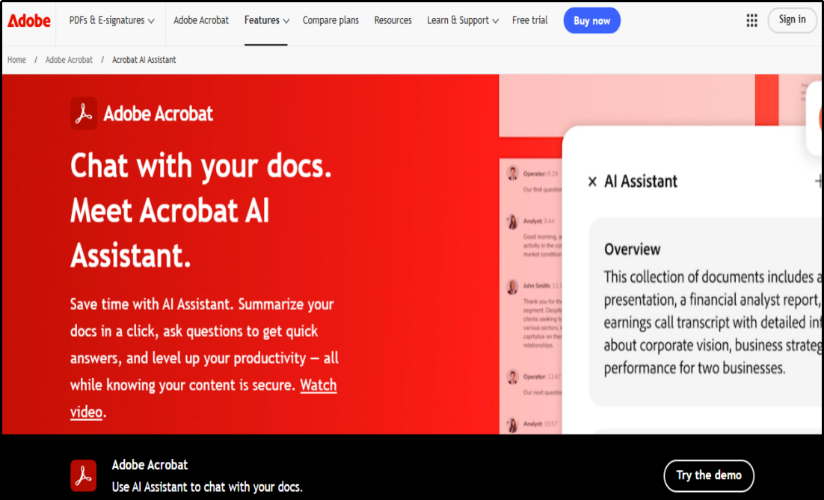
This guide makes it easy to get started with your Adobe Acrobat download, whether you choose the Standard or Pro version.
Now that you know which version suits your needs, let’s move on to the download and installation process. Whether you’ve purchased a subscription, started a free trial, or just want to try it out, the steps are quick and easy. This guide works for both Adobe Acrobat Pro and Adobe Acrobat Standard on Windows and Mac.
Visit the official Adobe Acrobat Download website.
Use the email address linked to your Adobe account. If you don’t have one, you can create it quickly during the process.
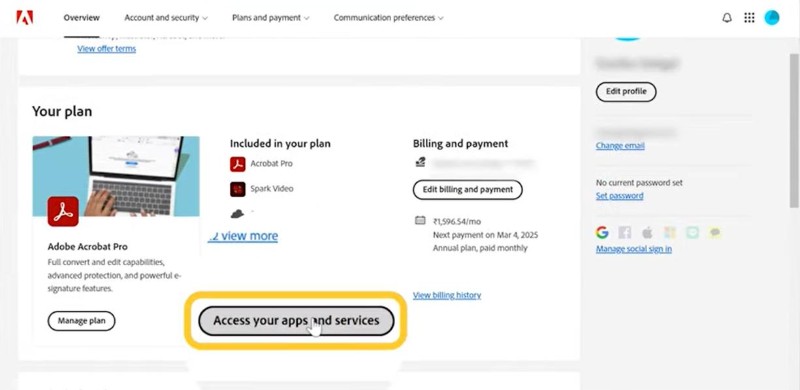
Select Adobe Acrobat Pro or Adobe Acrobat Standard, depending on your plan.
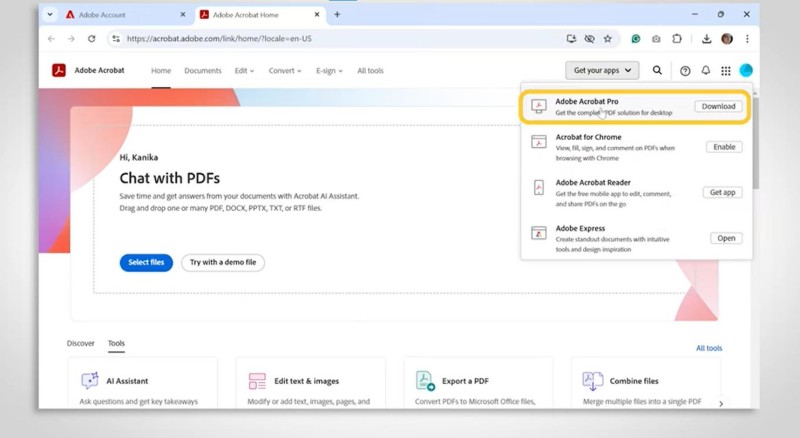
Click on the Download button.
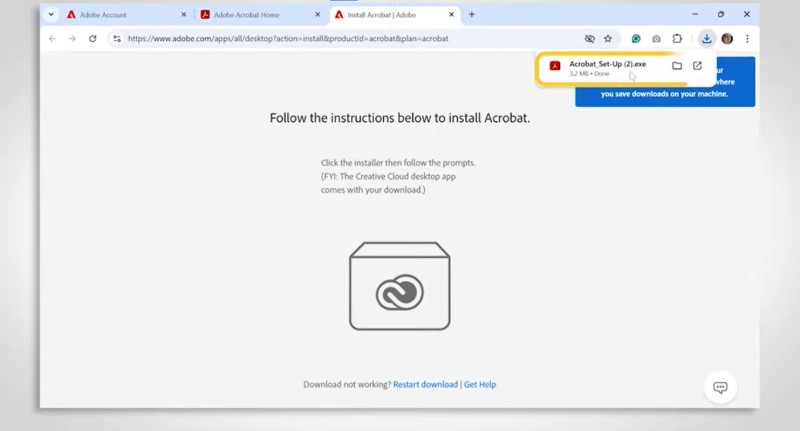
After installation, sign in again to activate the software. If you’re using a free trial, your 7-day trial will begin.
If you’ve ever felt that Acrobat slows down your system or takes too long to launch, you're not alone. Some users even report crashes and file errors during use. For a faster, more stable experience, many turn to Tenorshare PDNob . It opens quickly, installs smoothly, and offers editing, AI-powered summarization, file conversion, OCR, and secure PDF protection—all in a lightweight design.
Acrobat Pro 2024 is the latest version of Adobe's desktop-only pdf tool. It's a one-time purchase product, not part of a subscription plan. If you're looking for the Adobe Acrobat Pro download installer, you're in the right place. This section will guide you through the steps to download and install Acrobat Pro 2024 on Windows 11, macOS, or even deploy it across multiple devices as an IT admin.
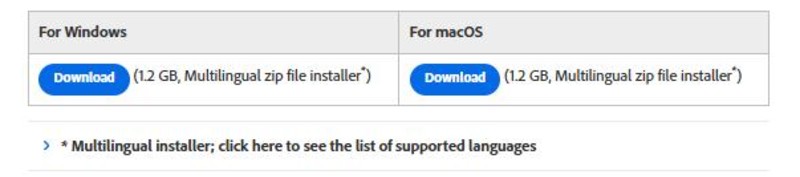
Deploy on Windows
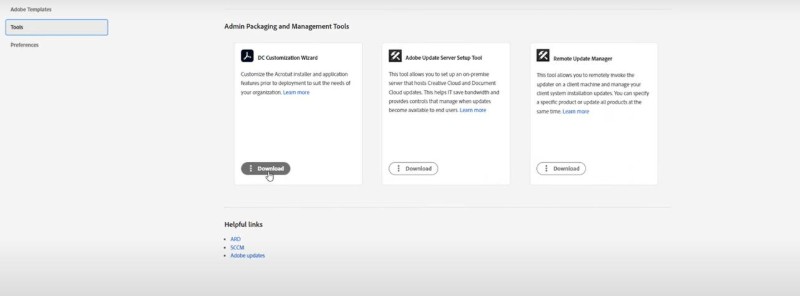
Select Suppress Sign-In to allow use without login.
Go to optional tools like Create Adobe pdf, Distiller, etc., and set them to “Not Available” if not required.
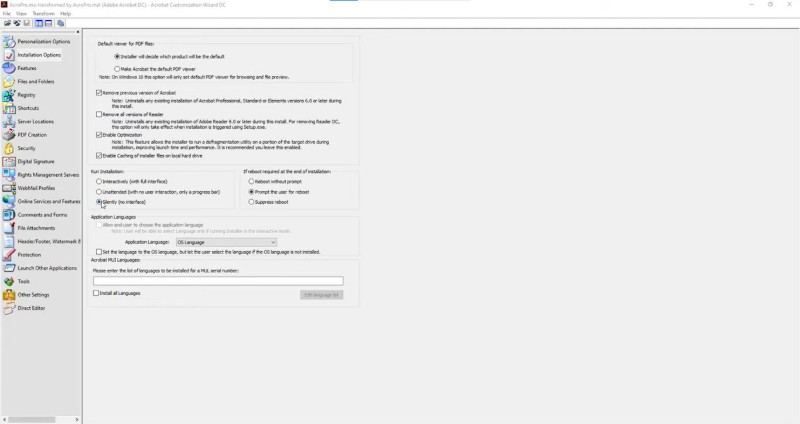
DISABLE_CACHE=YES ENABLE_READER_MODE=1
Deploy on macOS
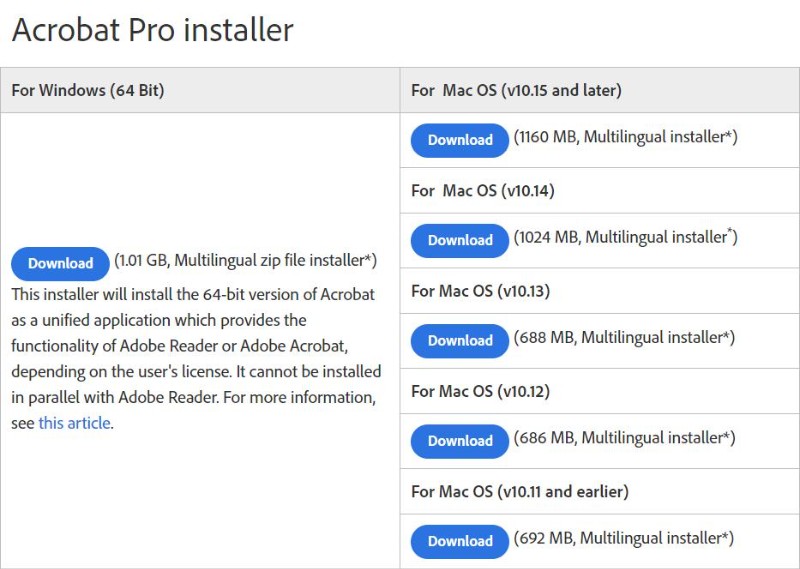
Key: bIsSCReducedModeEnforcedEx
Type: Boolean
Value: Yes
When you're using a modern Windows PC, downloading the 64-bit version of Adobe Acrobat Pro is a smart choice. It’s faster, more stable, and works better with large pdf files. The 64-bit version also improves compatibility with Windows 11 and helps the software run more smoothly during heavy tasks like editing, converting, or combining files.
Whether you're doing professional work or just handling lots of documents daily, going with the Adobe Acrobat Pro download 64-bit version gives you better performance.
Save the file to your computer. Right-click the zip file and select Extract All to a folder of your choice. Example path:
C:\Users\YourName\Desktop\Adobe\Acrobat_DC_Web_WWMUI\Adobe Acrobat\
Open the extracted folder. Locate the Setup.exe file inside the Adobe Acrobat folder.
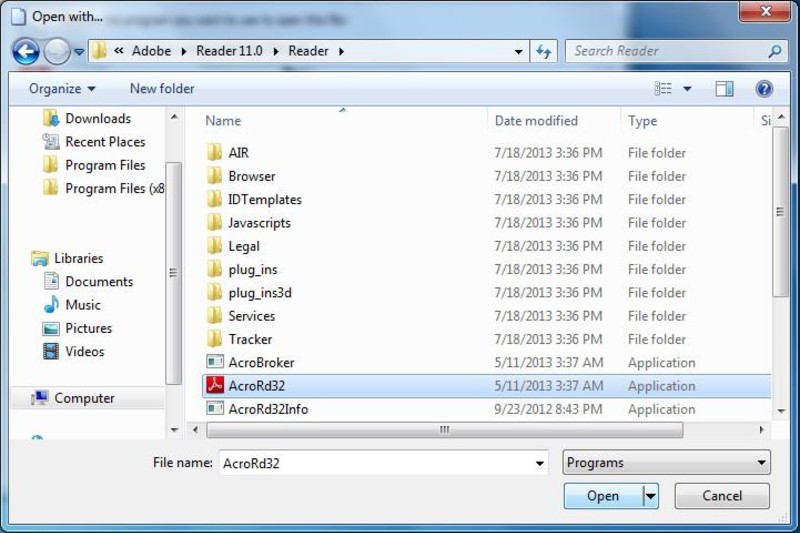
Important: Do not run the Setup directly from inside the zip folder. Double-click Setup.exe to begin the installation.
The installer will guide you through the setup. Just click Next when prompted, and your Adobe Acrobat Pro install will begin.
Adobe Acrobat Pro is powerful but not perfect—it’s expensive, runs slowly, and can feel overly complicated for everyday tasks. Frequent updates rarely bring noticeable changes, and many users end up paying for features they never use.
If you're looking for a faster, simpler alternative, Tenorshare PDNob is a solid choice. It offers essential PDF tools like editing, converting to Word, Excel, PNG, and more, along with OCR for scanned files and AI-powered summarization. You can also merge, compress, or protect PDFs with ease. Lightweight and easy to use, PDNob skips the clutter and delivers real performance—without the high price tag or recurring fees.



You can download Adobe Acrobat Reader for free, which allows you to view and annotate pdf, but the full Adobe Acrobat Standard or Pro versions require a paid subscription.
To install Adobe Acrobat, download the installer from the official Adobe website, run the setup file, and follow the on-screen instructions to complete the installation.
Yes, you can install Adobe Acrobat on another computer, but Adobe allows activation on only two devices simultaneously. You may need to deactivate one device before activating a new one.
You can download the Acrobat Pro free trial from Adobe’s official website by signing up with an Adobe ID and providing payment details; the trial lasts 7 days and can be canceled anytime before the trial ends to avoid charges.
No, Acrobat Standard is not free; it requires a paid subscription or one-time purchase to use.
Getting the right Acrobat Pro download doesn’t have to be complicated. With the step-by-step instructions above, you can easily install and start using Adobe’s professional PDF tools.
But if you’re looking for a faster, simpler solution with full editing power, OCR, AI tools, and flexible export options, Tenorshare PDNob is a modern alternative that’s worth considering—especially if you want full features without the ongoing cost.


PDNob PDF Editor Software- Smarter, Faster, Easier
 The END
The END
I am PDNob.
Swift editing, efficiency first.
Make every second yours: Tackle any PDF task with ease.
As Leonardo da Vinci said, "Simplicity is the ultimate sophistication." That's why we built PDNob.
then write your review
Leave a Comment
Create your review for Tenorshare articles
By Jenefey Aaron
2026-02-08 / Knowledge