Fixing App Crashing on iPhone X after Updating iOS 13.6
by Jenefey Aaron Updated on 2024-04-18 / Update for iPhone X Tips
While using regular 3rd party apps like Whatsapp ,Instagram and games like clash of clans, my phone freezes up. And when I try to close the app swiping up it freezes again and Takes a few seconds to get back to normal. Even the power button won’t work at this time. Anyone else facing the same issue. This bug is really annoying please do fix."
Recently the iPhone X appears to be causing problems, and one of the bugs concerns many people is iPhone X freezing up iOS 13.6. Right now the iPhone X app freezing & crashing has been found on Messages, Music, Notes, App Store, WhatsApp and other regular apps. Some reported that the Photos or Message app could freeze in using, sometimes the app could crash and close unexpectedly before it open. Here we have some suggestions for you to get rid of the app frozen and crashing on iPhone X/10 or iPhone 8/8 Plus.
Suggestion 1: Repair iPhone System to Fix iOS App Crash/Quit (No Data Loss)—The Safest One
If the Apps keep closing on iPhone X and force reboot only works for a while, we should consider it is maybe an iOS system glitch and needs to be repaired with a system fix tool. Tenorshare ReiBoot is highly recommended to your restore.
Tenorshare ReiBoot is professionally designed to repair iOS system crash/errors/freeze. This program is a powerful free software for you to easily and conveniently get iOS device into and out of recovery mode with a single click, which can help you completely fix all kinds of screen stuck (stuck at white Apple logo/black screen/boot screen/blue screen of death), iOS stuck (stuck in DFU mode/recovery mode/home button) and iTunes bugs (iTunes error when syncing/upgrading/restoring iOS devices) on iPhone/iPad/iPod touch without any damage or data loss.
Install this tiny tool on your PC/Mac and connect your iPhone X to computer. Follow the steps as below:
Step 1. Click "Fix All iOS Stuck" section in the main interface to enter system recovery screen.
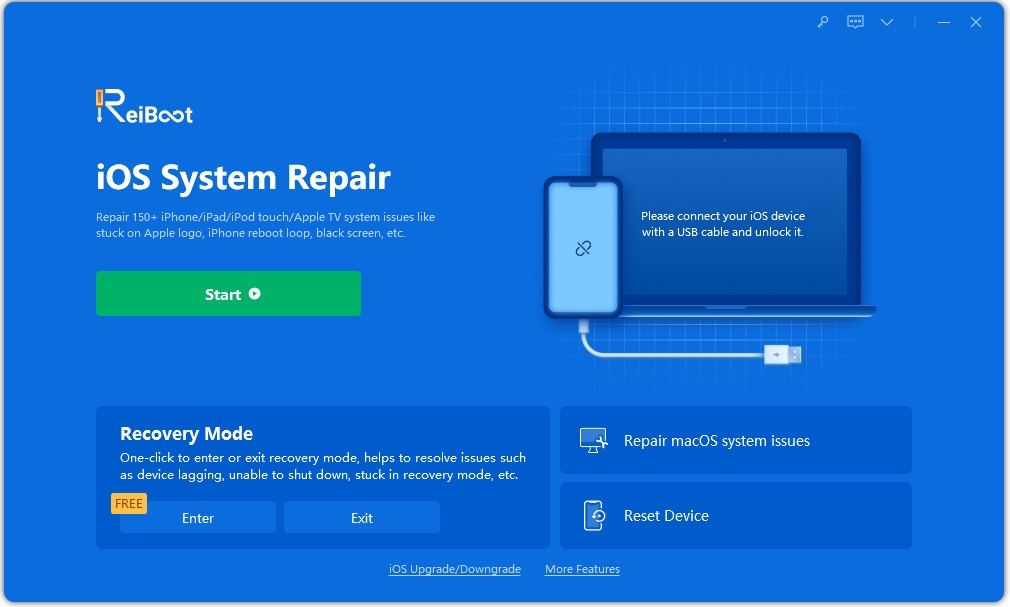
Step 2. Download firmware package online or import firmware package manually.

Step 3: Follow the onscreen guide to complete the system repairing. Your iPhone X will be reinstalled with latest firmware and the iPhone X App crash should be resolved completely.
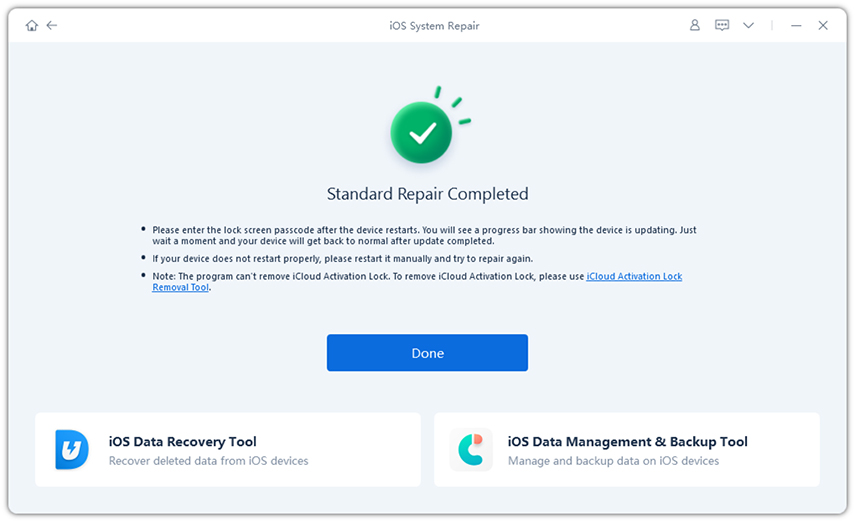
Done! Your iOS system is fixed to normal.
Suggestion2: Hard Reboot iPhone X/8 to Avoid App Crash
First of all, let's perform a force restart on the iPhone X to see whether it can relieve the app crashing issue. To force restart an iPhone X/8/8 Plus, you need to:
- Press and quickly release Volume Up button.
- Press and quickly release Volume Down button.
- Press and hold the side button until the Apple Logo appears.

Suggestion3:Keep iOS and App Up to Date
Sometimes it is the app that is not up to date that causes the crash. So we suggest that you update your iPhone to latest iOS version, and also go to App Store to update any app that has an update reminder.
Update iOS: Go to Settings > General > Software Update.
Update Apps: Open App Store on iPhone > Updates tab > Update All apps to latest.
Related Read: 32-bit Apps won't Launch on iOS 11 Devices
Suggestion 4: Extra Tips: Apps Crashing Fix
You have other two methods that most people will take when something get wrong with an iPhone/iPad. The downside is both will wipe all data. So you are not recommended to do so unless you have a backup beforehand.
Restore in iTunes: Go to iTunes and click Restore… to restore your iPhone X to factory settings.
Reset All Settings on iPhone: Go to the Settings > General > Reset > Reset All Settings.
Bottom Line
Hope the tips in this post helps to fix Apps keeps closing and restarting on iPhone X/8. Other iPhone X problems like activation error, black screen are also reported on Apple discussions. If you are having an issue that we are not covered, just leave on the comment and we are glad to help.

