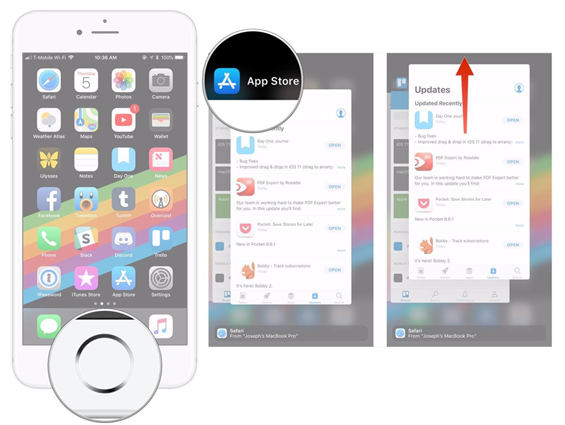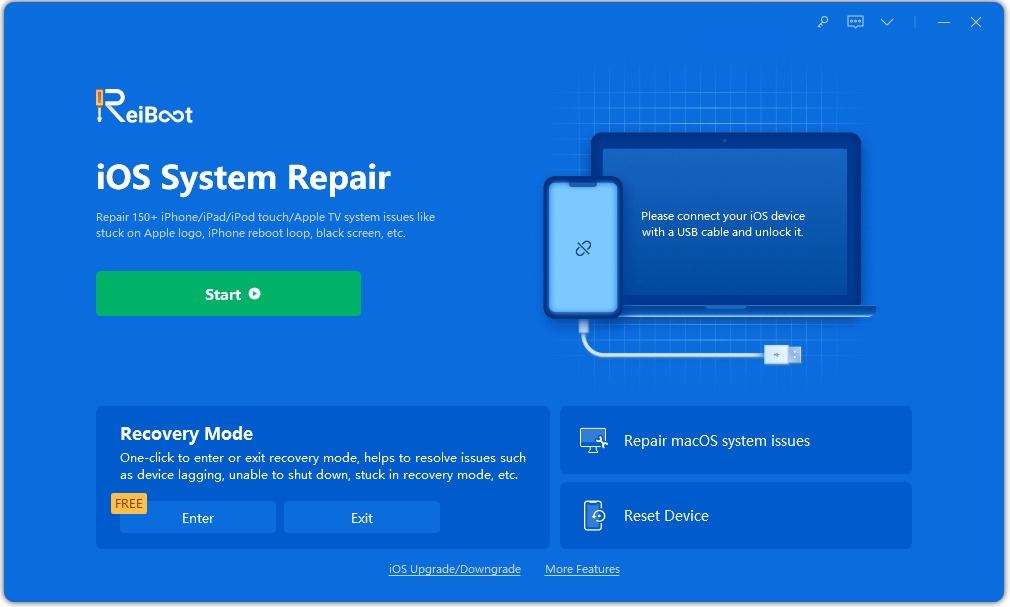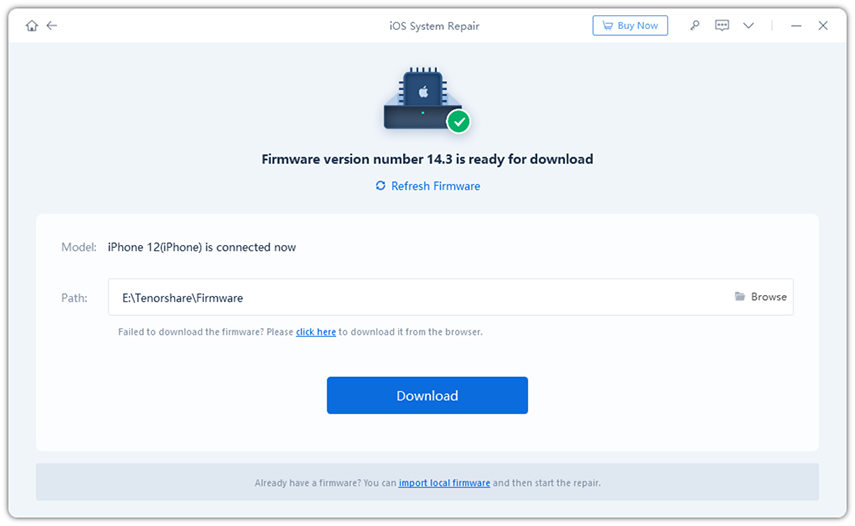How to Fix iPhone X Stuck On Facetime Call Ending
by Jenefey Aaron Updated on 2020-06-24 / Update for iPhone Fix
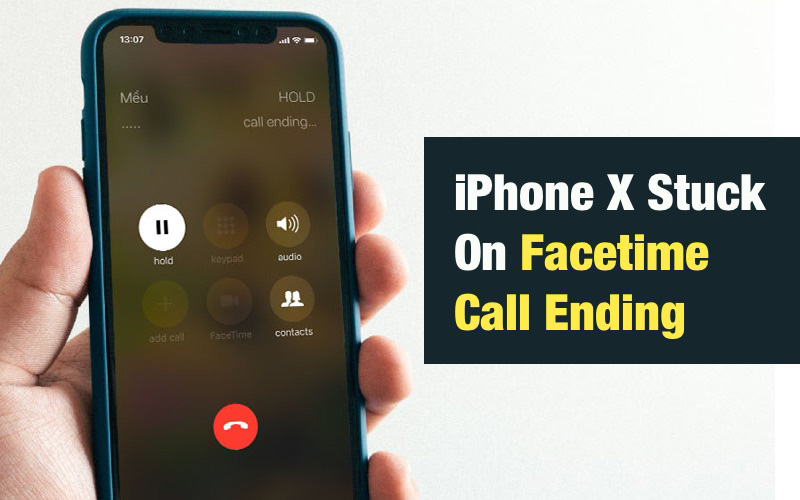
Facetime allows Apple users conduct a video call among themselves. This feature is restricted to Apple users only. However, Facetime ending may lead to stucks in iPhone X. Simply try the following tips if your facetime stucks when connecting iPhone.
- Solution 1: Restart iPhone to Fix iPhone X Stuck in Facetime
- Solution 2: Force Quit YouTube and Relaunch FaceTime App
- Solution 3: Force Restart iPhone X/XR/Xs to Solve FaceTime Stuck Can't Turn Off
- Solution 4: Delete and Reinstall the FaceTime App
- Solution 5: Fix My iPhone X Is Stuck On Facetime and Won't Turn Off without Data Loss
Solution 1: Restart iPhone to Fix iPhone X Stuck in Facetime
This is one of the simplest solutions that can help you assist in solving the problem. All you can do is follow the steps given below.
Press and hold the sleep button until the "slide to power off" slider appears. Once the slider appears, slide it to shut down the device.
Now long press the same sleep button until you see the Apple logo. Your device will now start and possibly the issue might have disappeared.
Solution 2: Force Quit YouTube and Relaunch FaceTime App
Sometimes, if you feel that Facetime app is causing issue on your iPhone X, then you can force quit the app. Follow the steps given below.
Begin from home screen. Then double click the Home. This will show the list of apps that are running in the background.
Look for your app (in this case, FaceTime app).
-
Once you have spotted the app, swipe it up to remove the app from the list, thereby you can force quitting it.

Solution 3: Force Restart iPhone X/XR/Xs to Solve FaceTime Stuck Can't Turn Off
If normal restarting does not help, you can force restart your iPhone X. All you need to do is press the volume Up button and then the Volume Down button. Press the sleep button until the screen goes blank and the Apple logo appears. Once the Apple logo comes into view, release these buttons.
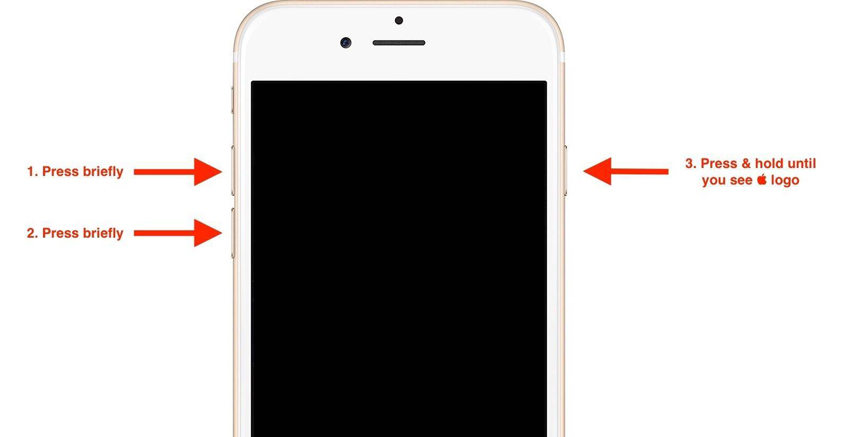
Solution 4: Delete and Reinstall the FaceTime App
Deleting the app and installing it again is very affective in such cases. This increases the odds to solve the issue. All you need to do is follow the steps given below.
On the Home screen, long press on the Facetime icon till it starts shaking. A cross icon will appear on the icons.
Click on the cross icon to delete the app.
-
Now head to App Store and search for the app to reinstall.

Solution 5: Fix My iPhone X Is Stuck On Facetime and Won't Turn Off without Data Loss
Tenorshare ReiBoot is the tool that has the capability of solving any iPhone issue, including iPhone stuck on FaceTime ending, iPhone stuck in reboot loop, iPhone black screen of death, iPhone X call failed or others. This software provides single touch solution to your problem, thereby making it more wanted among the users. Follow the steps given below to solve the issue.
-
Install and run the Tenorshare ReiBoot tool on your computer. As soon as you have installed the software, connect your device to the computer with a USB cable. Click on "Fix All iOS Stuck" alternative.

Now click on "Fix Now" to enter the firmware download screen.
-
Download the firmware package online by clicking on "Download". Choose a save path before starting.

Now, select "Start Repair" option to start the recovery of your device. As soon as the process is done, your device will be restored with the latest iOS with no issues.
Summary
In short, you just had a look at the top solutions that can help you solve facetime stuck in waiting for activation issue. You can restart your iPhone X, restore it using iTunes, force restart the device, delete the Facetime app and install it again, and force quit the app to solve the issue. But we think that using iOS system recovery software can give you better results. Also let us know your feedback by commenting below.