iCareFone - Free iOS Backup tool & Easy Data Manager
Backup/Transfer/Restore/Manage iOS Data with Simple Clicks
Backup/Manage iOS Data Easily
Backup/Manage iOS Data in Clicks
Hello there. I’m looking for an iMazing free alternative. I want a tool that works well and has all the features iMazing has. Oh, and it should also be secure. Can you recommend such a tool? Thanks!”
Some people want other pieces of software that work equally well, or even better. Why? Because just like any other piece of software, iMazing also sometimes bugs out and doesn’t work as intended.
So, what are some of the other apps similar to iMazing? That’s what we’re going to talk about below!

Simply put, it’s a data management software for iPhones and iPads.
iMazing is a popular data management tool for iPhones and iPads. It has a large userbase, simply because it offers a slew of features that you can use to manage the data on your iPhone or iPad.
It comes with features like the ability to back up and restore data to your iPhone. It can also import and export various kinds of data to and from your iPhone, like photos, videos, messages, and more.
Since iMazing is a third-party tool, it’s not really acknowledged by Apple.
However, that doesn’t mean iMazing isn’t trusted. Tons of people around the world use iMazing and find it very reliable and safe to use.
Some of the features in iMazing are free. For example, you can use Quick Transfer or manage your apps for free in iMazing.
However, to use all the other features, you need to purchase a license. Be noted that with the cheapest license ($39.99), you can only manage one iOS device.
To use iMazing with more devices, you need to buy a bigger license. If you want to use iMazing with unlimited devices, you need to pay an annual fee of $64.99.
This is a major reason why people look for an iMazing alternative.
Now that you know the painful pricing model of iMazing, you must be looking for the best iMazing alternative Windows or iMazing alternative Mac.
Lucky for you, Tenorshare iCareFone has got yo u covered! Here’s everything you need to know about it.
This alternative to iMazing comes with tons of features to manage the data on your iPhone.
Here are some of the best features:
Using iCareFone is as easy as it gets!
All you need to do is install the tool on your computer and connect your iPhone or iPad. Then, you can go ahead and start managing the data on your iPhone with a user-friendly interface.
Here’s what you need to do step by step.
Download and install iCareFone on your computer, then open it. Connect your iPhone to the computer using a USB cable. Select the Manage tab from the left menu.

Now, you can select what kind of data you want to manage. For example, if you’d like to import or export photos , select the photos icon from the left-hand side.
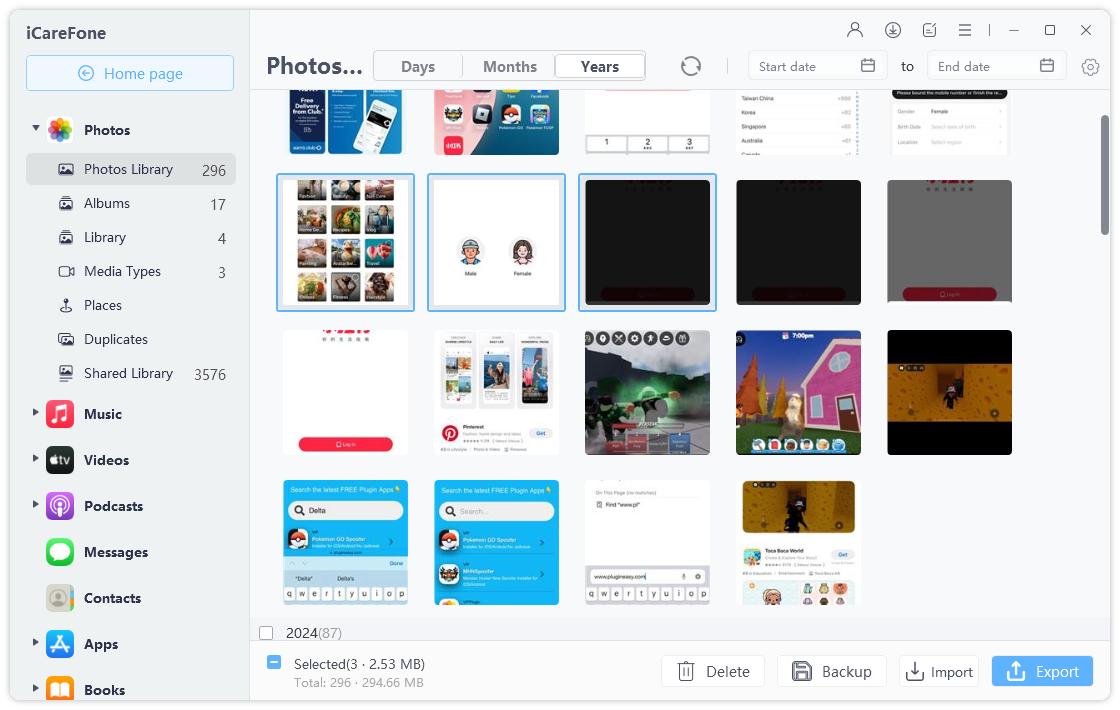
If you want to download banned apps on your iPhone, choose the apps icon from the left list. Here you can search/download/uninstall apps you want.
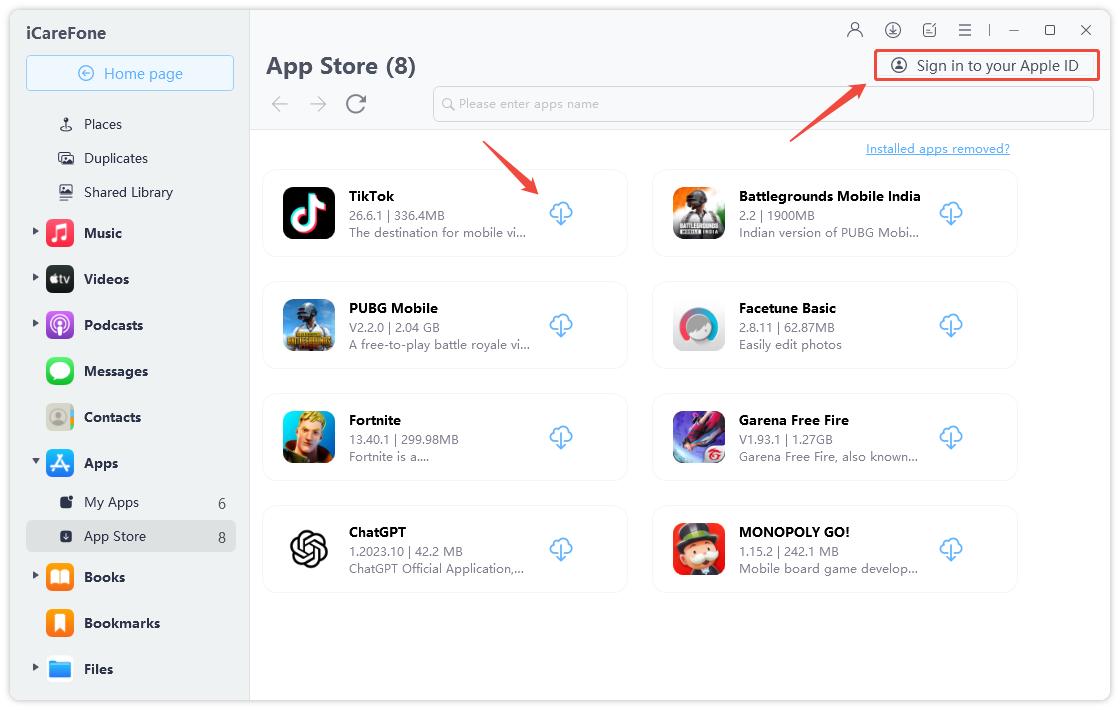
To explore more features, you can check the quick access panel from the main interface.
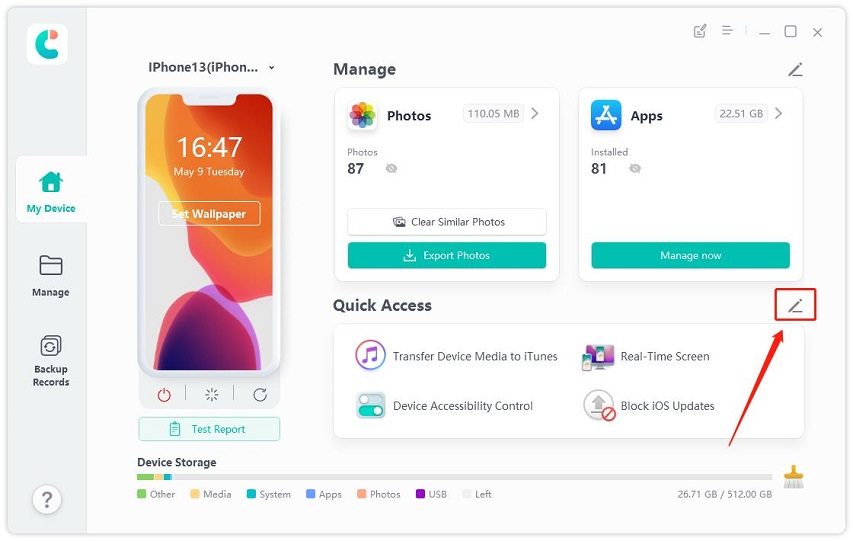
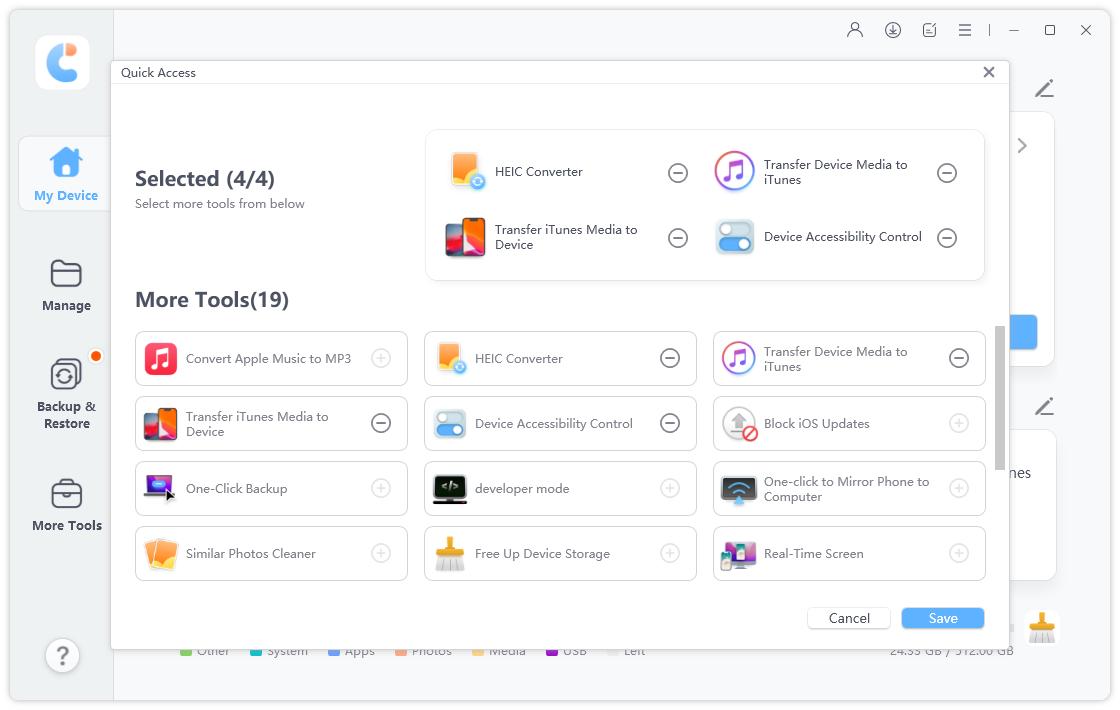
Is this iMazing alternative free? Well, you need to understand that no piece of reliable software is free.
However, Tenorshare iCareFone offers significant savings over iMazing.
Unlike iMazing which puts a limit on how many devices you can manage with your license, you can use iCareFone with as many devices as you like! That’s right, you can manage unlimited devices with iCareFone, no matter which plans you opt for.
Furthermore, iCareFone’s lifetime license is only $59.99. Considering you can use it with unlimited devices, we think it’s a steal!
Tenorshare iCareFone is acknowledged and appraised by users and critics worldwide. That’s why it has 3M+ downloads in the first place!
I like this software; it is fantastic. I want to transfer images to my computer because my phone is critically short on memory. I tried several different methods, but they all took too long. Icarefone, however, let me to upload more than 1000 pictures in under 10 minutes! ---by Lintsy
Check out Twitgoo and GetDroidTips’ take on iCareFone:
iCareFone is a powerful iOS file manager that can transfer, organize, backup, and restore files on all versions of the platform. With this versatile tool, you’ll be able to remove iTunes limitations and control your device with ease.
How to back up iPhone without iTunes or iCloud? Well, Tenorshare iCareFone is just the software you can use to back up or restore your iPhone. You will also effortlessly transfer files between your computer and iPhone.
Here are some of the other tools you can opt for as your iMazing alternative.
3uTools is another popular tool you can use to manage data on your iPhone. And it comes with various diagnostic features too. However, it’s not available on Mac, so keep that in mind.
Just like the name suggests, iExplorer lets you “explore” the files from your iPhone or iPad on your computer. You can also seamlessly transfer anything you want.
UltFone has a respectable suite of software tools for Android and iOS devices. For your iPhone, UltFone offers a solid data manager you can use to manage files on your device.
Although not as popular as the previous names in the list, iFunBox is still a solid app and data management tool for your iPhone.
Last but not least, CopyTrans is a nice tool you can use to copy data between your iPhone and computer. Includes photos, videos, contacts, calendars, and more.
If you’re looking for the most value for money for your cash, Tenorshare iCareFone simply offers the best suite of features for an affordable price.
For just $59.99, you can have unlimited access to this amazing iMazing alternative for a lifetime!


Tenorshare iCareFone - Best iOS Backup Tool and File Manager
then write your review
Leave a Comment
Create your review for Tenorshare articles

Best Free iPhone Transfer & iOS Backup Tool
Easily, without iTunes
By Anna Sherry
2026-02-08 / iPhone Data