4uKey - One-Click Easy iPhone/iPad Unlocker
Unlock Screen Lock/Apple ID/MDM/Screen Time Passcode Instantly
Easy iPhone/iPad Unlocker
Unlock iPhone Passcode Instantly
Apple restricts many features on iPhones in the name of security, but sometimes users want more freedom. If you feel limited, you can jailbreak iPhone 16 to unlock new possibilities. Jailbreaking gives full access to your iPhone 16, 16 Plus, 16 Pro, and 16 Pro Max, allowing you to install third-party apps, customize your device, and enjoy advanced features.
In this guide, we’ll show you how to jailbreak iPhone 16 safely and easily. We’ll also explain what you should know before starting the jailbreak process.
Yes, the iPhone 16, including the iPhone 16 Pro Max, is jailbreakable using safe and reliable tools. While Apple keeps improving security, many users still find ways to jailbreak iPhone 16 Pro Max and explore more features.
Here’s why people want to jailbreak their iPhone 16:
Tip: You can use Tenorshare iCareFone to easily download apps that are not available on the App Store without jailbreaking!
Palera1n offers a quick and simple way! However, you cannot download Palera1n directly from the App Store. Instead, you must use trusted third-party app stores like zJailbreak, Pangu8, Xookz, or Sileem Store.
You can also find it through repo extractors like Sileem Repo Extractor or Irolyn Repo Extractor. We highly recommend downloading Palera1n from the zJailbreak app store for a smooth experience!
The Palera1n online iphone 16 pro max jailbreak method is the easiest way to unlock your device and access the Sileo package manager for advanced customizations.
How to jailbreak iPhone 16 Pro Max on Palera1n – Step-by-Step Guide:
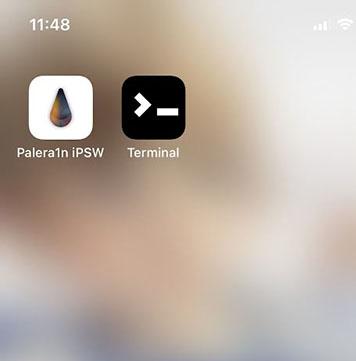


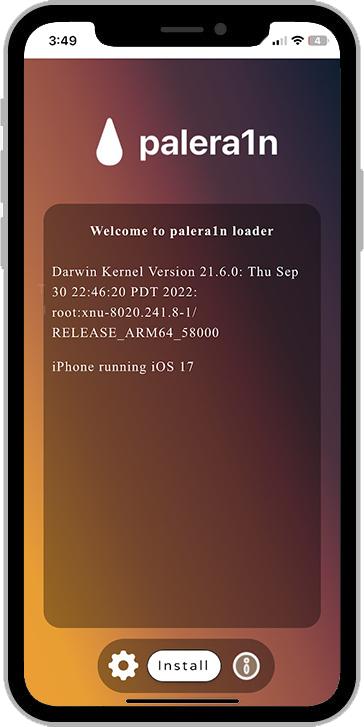
Redensa is the next-generation jailbreak tool that uses simple commands to iphone 16 jailbreak, install third-party apps, tweaks, and themes, and even change ios settings easily. Redensa is the world’s first iTerminal-based jailbreak solution for the latest ios versions. When you install Redensa, two apps Redensa and iTerminal are added to your iPhone at the same time.
How to Jailbreak iPhone 16 on Redensa – Step-by-Step Guide:
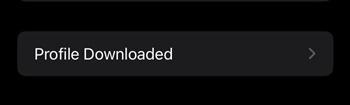

Tenorshare 4uKey is a powerful and easy-to-use tool designed to unlock iPhones and iPads without needing a passcode, Apple ID, or MDM credentials. Whether you're locked out due to forgotten passwords, Activation Lock, or security issues, 4uKey offers a simple, fast, and reliable solution without complicated jailbreak procedure.
It supports a wide range of iOS devices and versions, including the latest iPhone 16 and iOS 18. Trusted by millions worldwide, 4uKey ensures a smooth unlocking experience without requiring technical skills, making device access easy for everyone.
How to Unlock Your iPhone Easily with Tenorshare 4uKey:
Install 4uKey on the computer and choose "Remove iCloud Activation Lock" to bypass screen. Then connect your iPhone to your computer.

Choose "Next". To prevent file system damage, your iPhone will first enter recovery mode first.


When done, your iPhone will begin the jailbreaking process. Please wait patiently.

When your iPhone is jailbroken successfully, 4uKey will automatically bypass screen.

Soon you can see that your iPhone has bypassed the screen successfully.

If Palera1n or Rednsa isn’t working for your device, here are three more trusted jailbreak tools that users are turning to in 2025:
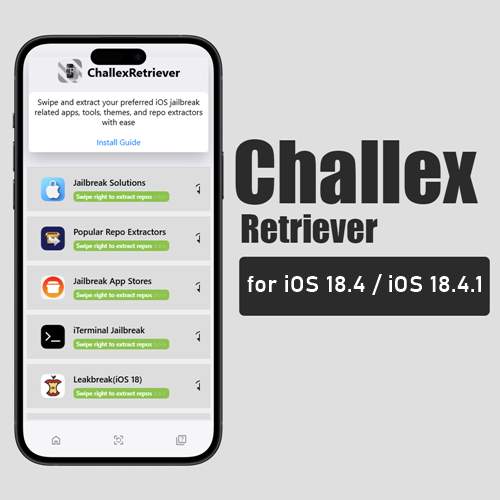
Challex Retriever is a new jailbreak tool that works fast and supports many iOS versions, even iOS 17 and iOS 18. It has a simple design and can jailbreak your device safely. It’s a good choice if you want a stable and easy jailbreak.
Checkra1n Mirror is an updated version of the old Checkra1n tool. It works better with newer iOS versions like iOS 16 and iOS 17. It is perfect for older iPhones and gives you a strong and reliable jailbreak.

Unc0ver Black is a new version of the Unc0ver tool. It works with iOS 14 to iOS 16.9. It helps you install apps and tweaks easily and also hides the jailbreak from apps that try to block it. It’s great if you like customizing your iPhone.

Sometimes, when you jailbreak your iPhone, you may face problems like being stuck on the Apple logo, a black screen, or the device not starting properly. If that happens, you need a safe and easy tool to fix it. We recommend Tenorshare ReiBoot.
It helps you solve all kinds of iOS problems without deleting your data. ReiBoot is trusted by millions of users because it’s simple, fast, and safe. No need for any technical skills just a few clicks and your device is back to normal.
Key Features of Tenorshare ReiBoot
If you're trying to jailbreak iPhone 16 and face problems like Activation Lock or system issues, don't worry! Tenorshare 4uKey is the best choice to unlock your iPhone easily without needing any password.
And if your iPhone gets stuck or acts strange during jailbreaking, Tenorshare ReiBoot is the perfect tool to fix it quickly without losing your data. Both tools are easy to use, safe, and trusted by millions. Make your jailbreak process simple and stress-free with 4uKey and ReiBoot!

then write your review
Leave a Comment
Create your review for Tenorshare articles

Easily Unlock iPhone passcode/Apple ID/iCloud Activation Lock/MDM
100% successful unlock
By Sophie Green
2026-02-08 / iPhone 16