Free Download AdBlocker for iOS 16/15 to Block Ads on iPhone Apps
One of the most annoying things about using the internet on your phone is advertising. Much in the same way that blanket advertising on TV sometimes spoils your enjoyment of the programmes, advertising is getting more intrusive and annoying online too.
Adverts are not only annoying they are also getting to the point where unless you are running the most recent iPhone all the time your browsing experience is massively slowed down by having to process all the pop up adverts. Basically your phone runs better without ads, but how can you make your internet experience more enjoyable and efficient on iOS?
AdBlock - Remove Ads from Your iPhone
Until recently the only serious ad blocking solution for iPhones was AdBlock. It is is a content filtering and ad blocking extension for the Google Chrome, Apple Safari (desktop and mobile), Opera and Microsoft Edge web browsers. It allows users to prevent page elements, such as advertisements, from being displayed.
One of the biggest issues with AdBlock is a bug with iOS 16/15 where according to the developer “AdBlock can cause some websites to freeze”. Unfortunately Apple waited to fix the bug until iOS 16/15 so, if you run iOS 16/15, AdBlock may not work well for you. Tenorshare iCareFone does not suffer from this bug.
Free Download AdBlock for iOS 16/15 from here:
Best Alternative to AdBlock for iPhone X/8/8 Plus/7/6s/6/5s/5
Tenorshare iCareFone is the best supported and effective adblocking solution for iOS 16/15. It can easily block or removes ads and banners in apps on iPhone, iPad and iPod Touch. It creates a totally ad-free environment for your iOS devices.
Free download Tenorshare iCareFone App from here:
- One click to enable Ads-free mode.
- Disable cookies in Safari to protect privacy.
- Remove ads from all popular apps: Pandora, YouTube, Tone Generator, Speedtest (OOkla), InstaWeather, etc.
- Enable “Picture Blocker” to avoid load pictures to save cellular use.
- Filter special fonts to reduce interruption when you are surfing.
- Reduces data storage and speeds-up connection.
- Impressive ad blocking capabilities and a simple interface.
- Remove only ads. No damage to your apps and no leaking of personal information.
- Support the latest iPhone X, iPhone 8/8 Plus, iPhone 7, iPhone 7 Plus, iPad Pro 2 and iOS 16/15.
How to Block Ads on iPhone, iPad Apps with Tenorshare iCareFone APP?
Step 1: Get Tenorshare iCareFone from App Store and run it after installing.
Step 2: Tap on “Global Ads Blocker” to block ads on your iPhone or iPad.
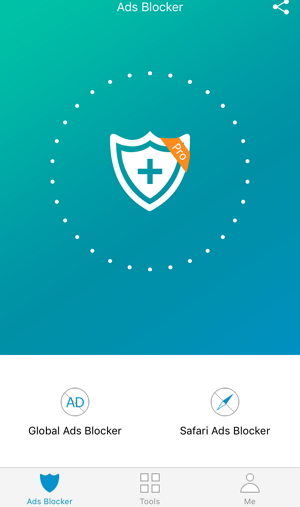
Tenorshare iCareFone on iOS provides the best all-around protection, performance, and care for your iPhone. For those seeking an alternative ad blocking tool to AdBlock for iOS you can do no better than Tenorshare iCareFone.


Speak Your Mind
Leave a Comment
Create your review for Tenorshare articles

Tenorshare iCareFone
Best Free iPhone Transfer & iOS Backup Tool
Easily, without iTunes




