Top 2 iOS Ads Removers to Remove Ads from iPhone, iPad and iPod
Advertisements are always boring and everyone dream of surfing the Internet without being bothered by ad banners, especially when immersed in an amazing game or an eBook on your iPhone/iPad. I'm going to show you the top 2 iOS ads removers which could help you get rid of ads including floating ads, full-screen ads, Google AdSense and more. The 2 iOS ads blockers are compatible with all iOS devices.
1. Weblock ($1.99)
Weblock allows you to block various types of online content. But remember that you must have Wi-Fi connection when using Weblock. You can use it to block mobile advertising (including in-app and video ads) in your browsers or apps.
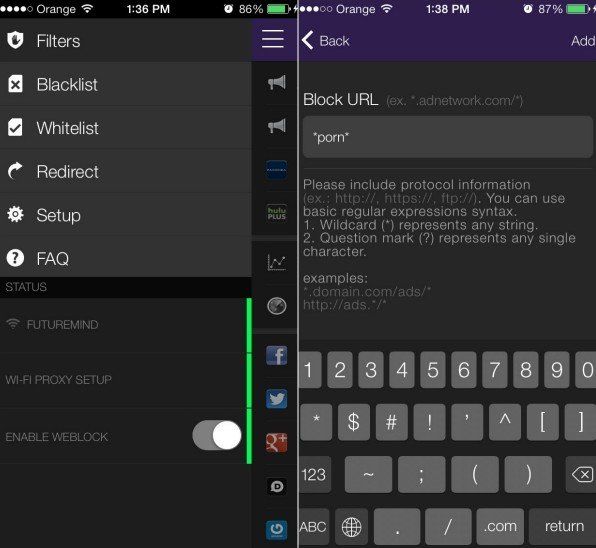
One thing worth noting is that Weblock is one of the few tools that enable you to block ads in various websites including Hulu Plus, Pandora, YouTube and other social media websites so that your personal information remains private.
Check the post How to Block Ads for Hulu Plus, Pandora, YouTube, Safari and More in iOS for detailed guide of using Weblock.
2. AdBlocker (Free)
AdBlocker is a Cydia tool that blocks image-based ads in Safari and other apps. AdBlocker will block ads from being loaded and tries to optimize the space. It's similar to extensions for your Unlike iOS Ads Remover, it's not able to block ads from iAds or AdMob. Moreover, to use this AdBlocker to block iOS ads jailbreak is a must. Be careful when you jailbreak.

The 2 iOS ads removers all have their own merits and demerits. You can try them all and decide which to use, which is what I did and finally choose iOS Ads Remover as a must-have for my iOS devices. And if you want to manage the data on your iPhone, we recommend Tenorshare iCareFone.
Speak Your Mind
Leave a Comment
Create your review for Tenorshare articles

Tenorshare iCareFone
Best Free iPhone Transfer & iOS Backup Tool
Easily, without iTunes








