ReiBoot - No.1 Free iOS System Repair Software
Fix 150+ iOS Issues without Data Loss & Safely iOS 26 Upgrade/Downgrade
ReiBoot: No.1 iOS Repair Tool
Fix 150+ iOS Issues, No Data Loss
After updating to iOS 18/26, many iPhone users noticed Apple Maps taking up a surprising amount of storage. This can slow down your phone and leave little room for other apps or files. The good news? You don’t need to be a tech expert to fix it.
In this article, we’ll explore why apple maps take up so much storage ios 18 and walk you through easy steps to clear the extra data. Keep reading to free up space and keep your iPhone running smoothly without losing your way.
You're not alone if you wonder why Apple Maps is taking up storage. Many iOS 18/26 users are shocked to find that Apple Maps is using up gigabytes of space sometimes over 30GB even when the app isn’t being actively used. This issue has sparked frustration across Apple’s support forums.
This section helps answer user concerns like how to delete apple maps data on iphone. Below are six effective methods to reduce Apple Maps data storage and reclaim your iPhone’s space.
Apple Maps uses background location services to show traffic, routing suggestions, and updates in real time. This often results in excessive storage buildup over time. This method is helpful if you're looking for how to delete apple maps data on iphone without deleting the app itself.

This will stop Apple Maps from constantly storing routing data, helping reduce hidden Apple Maps data storage.
If ios doesn’t allow you to set third-party apps as “true defaults” for navigation, using Google Maps via apps like Safari or Mail can replace Apple Maps. Reinstalling Apple Maps helps eliminate leftover offline or temporary apple maps data storage, giving you a fresh start without stored junk.

If you’ve noticed that Apple Maps is taking up storage even when unused, switching to Google Maps and reinstalling Apple Maps can reset the app’s cached data. WhOffline Maps in iOS 18/26 are a great feature for navigating without internet access, but they can consume hundreds of megabytes or even gigabytes if you’ve downloaded entire cities or regions.


When Apple Maps data grows uncontrollably and no other method works, a factory reset is the most effective solution. It clears all hidden, system-level files, including apple maps data storage that doesn't appear under regular settings. But before resetting, it’s crucial to back up your data safely. Tenorshare iCareFone is a recommended tool for backing up your data securely and restoring only what you need afterward.
Back Up Using Tenorshare iCareFone:
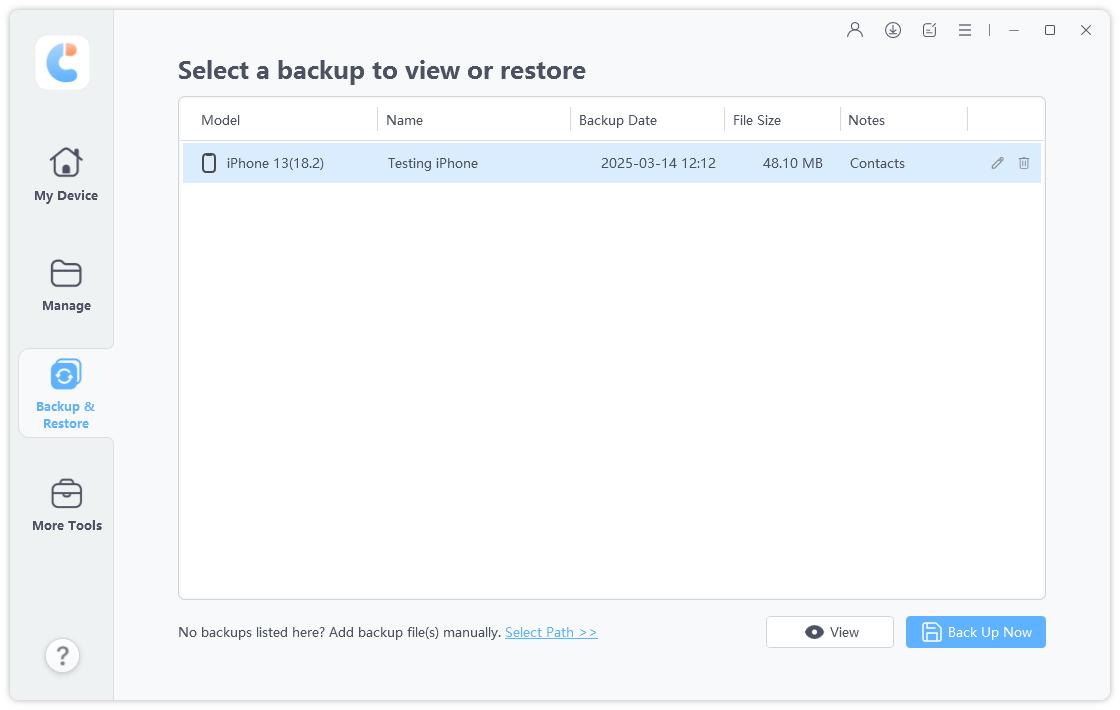
Factory Reset iPhone:
Offloading is a useful iOS feature that allows you to delete an app but keep its documents and data intact. For Apple Maps, this method will clear the app's cache and temporary files while preserving essential user settings. It’s one of the easiest ways to manage app size and is perfect if you're looking for how to delete Apple Maps data on iPhone without losing full app access or reinstalling from scratch.

iOS 18/26 can automatically download offline maps based on your daily routines or frequently visited places without your permission. These auto-downloads are often the hidden reason behind Apple Maps taking up so much storage. Disabling this setting will help prevent future storage buildup from unneeded map downloads.

Apple Maps taking up too much space on iOS 18/26 could be the result of a system glitch. This often happens after major iOS updates. In such cases, using a trusted iOS system repair tool like Tenorshare ReiBoot can resolve hidden system-level issues causing Apple Maps data to spike.
ReiBoot can fix more than 150 iOS-related problems, including Apple Maps taking up too much storage, without erasing your data. It’s a safe and efficient solution when standard storage management doesn’t help.
Key Features of Tenorshare ReiBoot
How to Use ReiBoot to Fix apple maps storage bug




Apple Maps can use anywhere from a few hundred MBs to over 20 GB, especially if you’ve downloaded offline maps or used it frequently. Some users on iOS 18/26 report storage usage reaching 40 GB or more.
The Maps app uses a lot of data for things like offline maps, cached routes, traffic updates, and location tracking. These files can build up over time if not cleared.
Many users have noticed that apple maps take up so much storage ios 18, and manual fixes don’t always solve the problem completely. When the issue is caused by a hidden system glitch or bug, a reliable solution like Tenorshare ReiBoot can help. It safely repairs ios system issues without erasing data. For a smoother, cleaner iPhone experience, ReiBoot is a smart and dependable choice.

then write your review
Leave a Comment
Create your review for Tenorshare articles

By Jenefey Aaron
2026-02-08 / iOS 18