ReiBoot - No.1 Free iOS System Repair Software
Fix 150+ iOS Issues without Data Loss & Safely iOS 26 Upgrade/Downgrade
ReiBoot: No.1 iOS Repair Tool
Fix 150+ iOS Issues, No Data Loss
Have you seen the message "cannot get SHSH from the server" while trying to save SHSH blobs with 3uTools or SHSH Host? This error often pops up when users attempt to downgrade iOS or prepare their device for jailbreaking. It can be caused by server issues, network problems, or incorrect configurations. If you’re stuck and unsure how to proceed, don’t worry. In this guide, we’ll explain why this error happens and walk you through simple, effective steps to fix it and continue your downgrade process smoothly.
The error message cannot get SHSH from the server usually appears when you're trying to save SHSH blobs using 3uTools or other tools like SHSH Host. But what does this mean?
SHSH blobs are unique digital signatures from Apple that link your device to a specific iOS version. They’re required to downgrade iOS, especially when Apple stops signing older versions like iOS 18, 17, or 16. Tools like 3uTools save these blobs during active signing periods. If 3uTools can't connect to Apple’s servers or the signing window has closed, you'll see the error cannot get SHSH from the server message.
In simple terms: no SHSH = no downgrade. That’s why this error can be a major roadblock for jailbreakers and iOS tinkerers.
The 3uTools error cannot get SHSH from the server often happens when the app fails to fetch SHSH blobs for your device. This issue can occur due to several common reasons:
If your internet connection is weak, unstable, or experiencing DNS issues, 3uTools may fail to communicate with Apple’s servers or SHSH Host. A temporary server outage could also trigger the "Unable to Request SHSH error" in 3uTools.
Apple only signs the latest iOS versions. If you're trying to get SHSH blobs for an iOS version that Apple has stopped signing, your request will fail. This is one of the most common causes of the "error cannot get SHSH from the server" message.
Using an older version of 3uTools can lead to compatibility problems. The tool may not be able to connect properly or request the necessary data, resulting in the "unable to get SHSH blobs for this device" error.
These issues, alone or combined, lead to failures when requesting SHSH. The good news? They can usually be fixed with simple steps, which we’ll explain in the next section.
When you see the error cannot get SHSH from the server in 3uTools, it usually means something is blocking communication between your device, 3uTools, and Apple’s servers. Whether it’s a network issue, an outdated 3uTools version, or an unsupported iOS firmware, there are several things you can try to resolve this. Let’s go through the fixes one by one.
The most common reason behind the 3uTools error cannot get SHSH from the server is a poor or unstable internet connection. Since SHSH blobs are requested directly from Apple servers, a strong and stable connection is essential.
Steps to Check Your Internet Connection:

An outdated version of 3uTools may cause errors like "unable to request SHSH" or "cannot get SHSH from the server." Thankfully, the 3uTools team released version V2.16 specifically to fix this issue.
Steps to Update 3uTools:
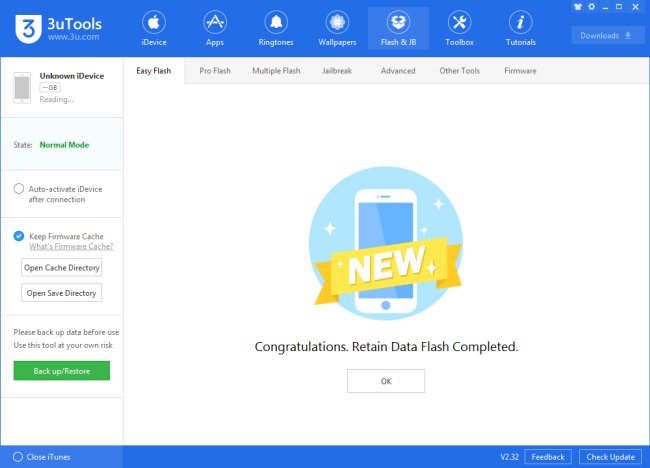
3uTools cannot request SHSH blobs for an iOS version that is no longer being signed by Apple. If you're seeing "3uTools error cannot get SHSH from the server," the iOS version you’re targeting might have already expired.
Steps to Check iOS Signing Status:
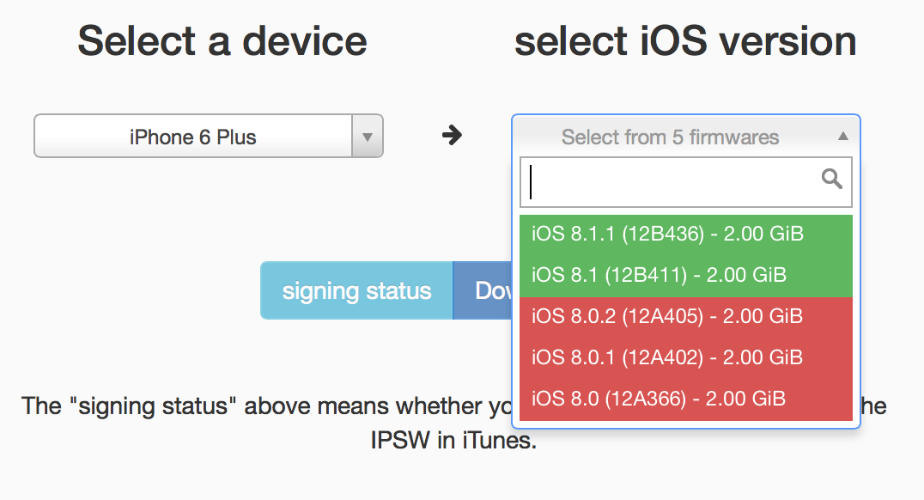
Apple only signs the latest iOS versions. Once the signing window closes, tools like 3uTools cannot fetch SHSH for those builds.
If 3uTools fails repeatedly with the error cannot get SHSH from the server, try using iTunes or Finder (macOS Catalina and later) to restore your device. This can help resolve deeper firmware issues that affect SHSH requests.
Steps to Restore Using iTunes:
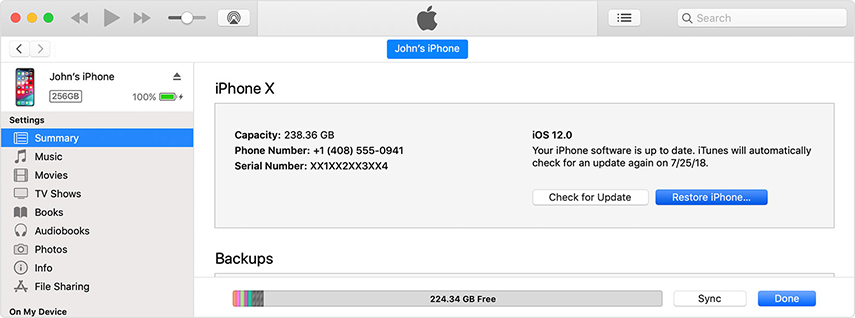
Once complete, open 3uTools again and try requesting SHSH. This method can also solve related issues like iTunes error 3503.
If 3uTools shows the unable to request SHSH error and stops you from downgrading iOS, Tenorshare ReiBoot is one of the best alternatives to try. It simplifies the entire downgrade process by removing the need for SHSH blobs.
Whether you're stuck on update/downgrade screen or facing other system issues, ReiBoot provides a safe, reliable, and beginner-friendly way to roll back to a stable version without using iTunes or jailbreak. It’s especially helpful for users looking for a quick solution without dealing with complex tools or technical steps.
How to fix Error cannot get shsh from the server Using ReiBoot:





SHSH in 3uTools stands for Signed Hash SHell. It’s a type of digital signature Apple uses to verify iOS versions. When you install or downgrade firmware, Apple checks this SHSH blob to make sure you're using an approved version.
The best time to save SHSH blobs is as soon as Apple releases a new iOS version while Apple is still signing it. Once Apple stops signing that version, you can’t save its SHSH blob anymore. Saving blobs early gives you a chance to downgrade later.
Running into the cannot get SHSH from the server error can be frustrating, especially when you're trying to downgrade iOS using 3uTools. Instead of wasting time on complicated fixes, try a more reliable solution.
Tenorshare ReiBoot is a powerful alternative that lets you downgrade iOS without needing SHSH blobs at all. It's safe, easy to use, and works with the latest iOS versions. Whether you're stuck on a buggy beta or facing iOS system issues, ReiBoot can help you fix it fast no technical skills required.

then write your review
Leave a Comment
Create your review for Tenorshare articles

By Jenefey Aaron
2026-02-08 / Fix iPhone