The Ultimate All-in-One PDF Editor
Edit, OCR, and Work Smarter.
The Ultimate All-in-One PDF Editor
Edit, OCR, and Work Smarter.
In today’s digital world, knowing how to create a signature in PDF has become essential for many professionals. With remote work, digital contracts, and online forms, signing documents electronically has replaced traditional methods. Whether you’re signing contracts, invoices, or agreements, it’s crucial to be able to add your signature securely.
Luckily, there are multiple tools available to help you create a signature in a PDF file or PDF document with ease. In this guide, we’ll explore three simple methods to sign your PDFs, ensuring you can do so quickly and safely.
If you're looking for an easy, fast, and offline solution to create a signature in PDF, Tenorshare PDNob is a great choice. This tool allows you to sign PDFs securely and efficiently, whether you need a free electronic signature in PDF or prefer a handwritten signature in PDF for a more personal touch. With PDNob, you can either draw your signature directly or upload a scanned image of your handwritten signature.
Key Features of Tenorshare PDNob PDF Editor
How to Create a Signature in PDF Using Tenorshare PDNob
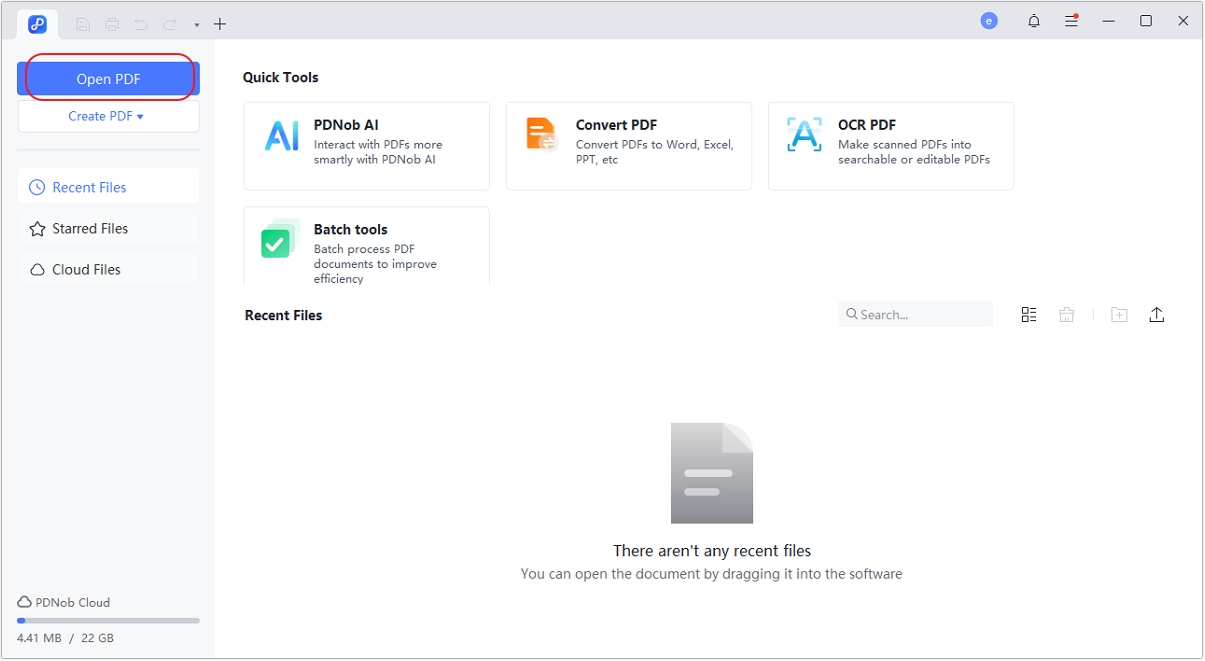
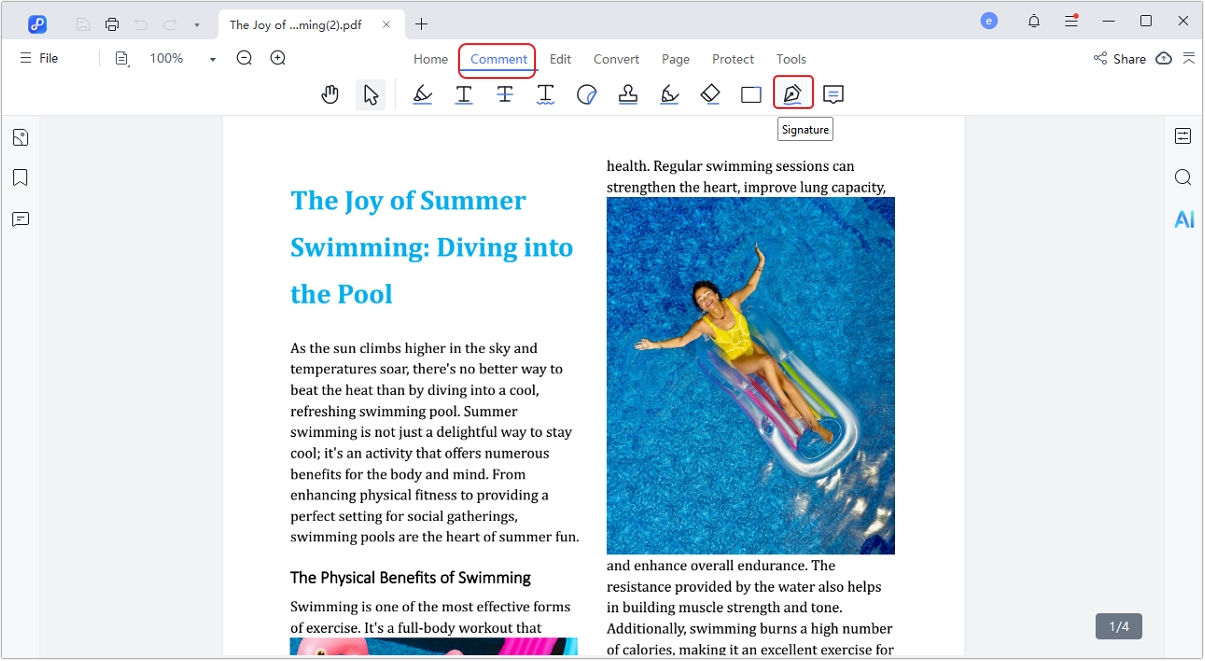
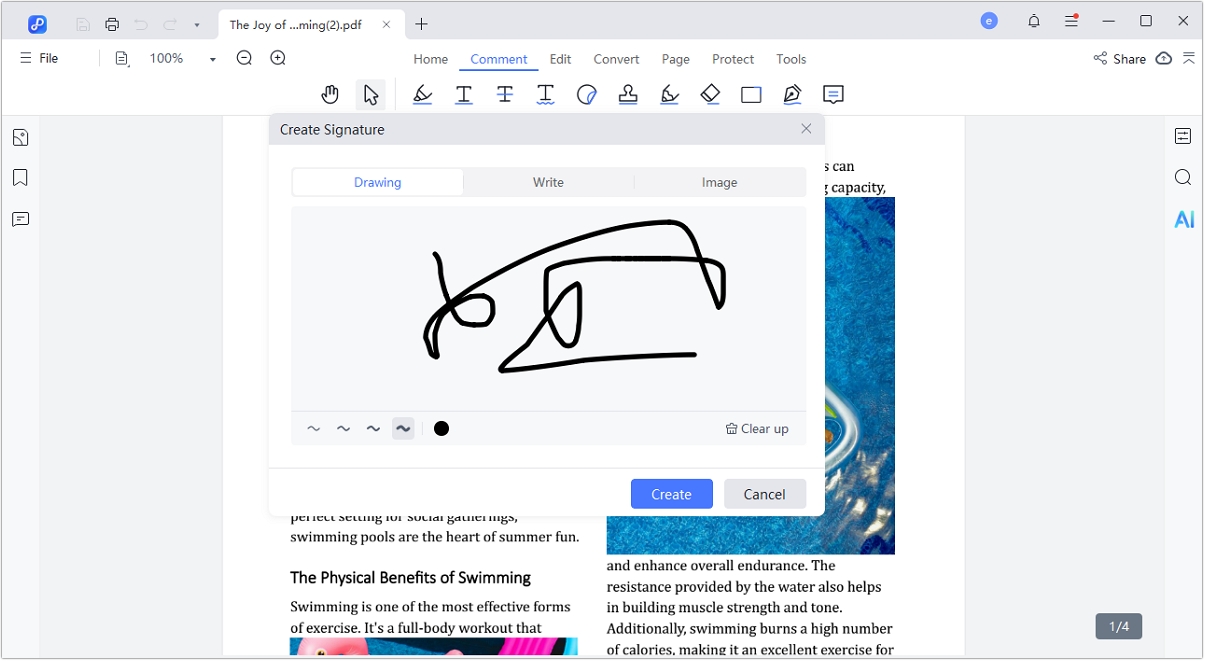
With PDNob PDF Editor, you can easily create a handwritten signature in PDF or choose a free electronic signature in PDF — all without leaving your desktop.
Adobe Acrobat is a widely recognized standard for PDF editing, and it includes a robust feature for adding signatures. It’s ideal for professionals who need a reliable and secure way to sign documents. However, creating a PDF signature in Adobe may require a subscription to Adobe Acrobat Pro.
How to Create a Signature in PDF File Using Adobe Acrobat
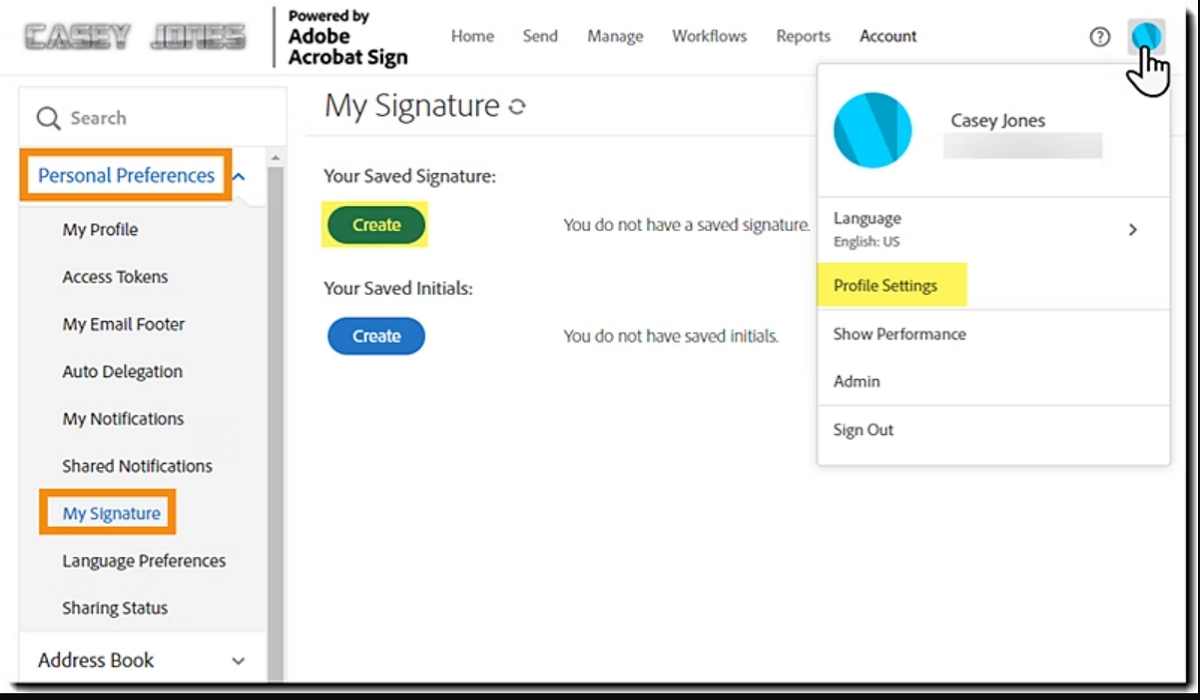

Limitations/Drawbacks:
For professionals, Adobe Acrobat offers a reliable solution to create a new signature in PDF, but the cost and complexity may not be necessary for everyone.
PDF-XChange Editor is a powerful, free PDF editor that offers more advanced tools for creating a signature in PDF files. Unlike simpler tools, it gives users full control over how their signature appears, making it ideal for those who need precise customization. You can create custom signature boxes and even use digital IDs for extra security.
Guide:How to Create a Signature in PDF-XChange Editor
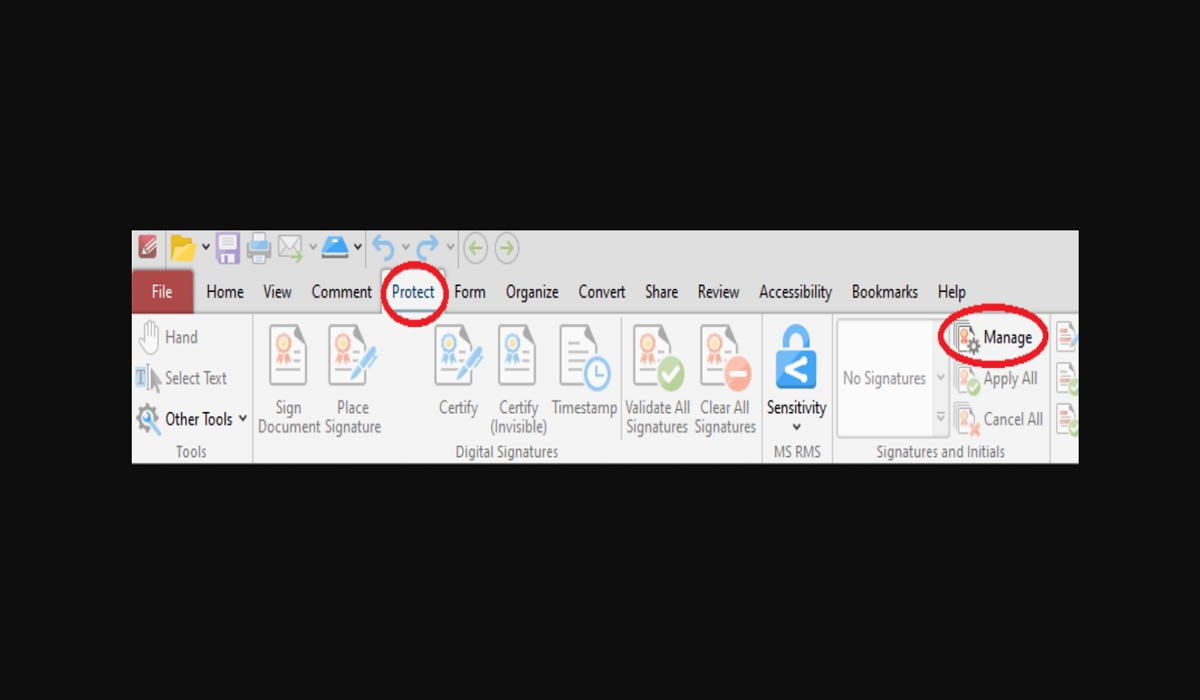
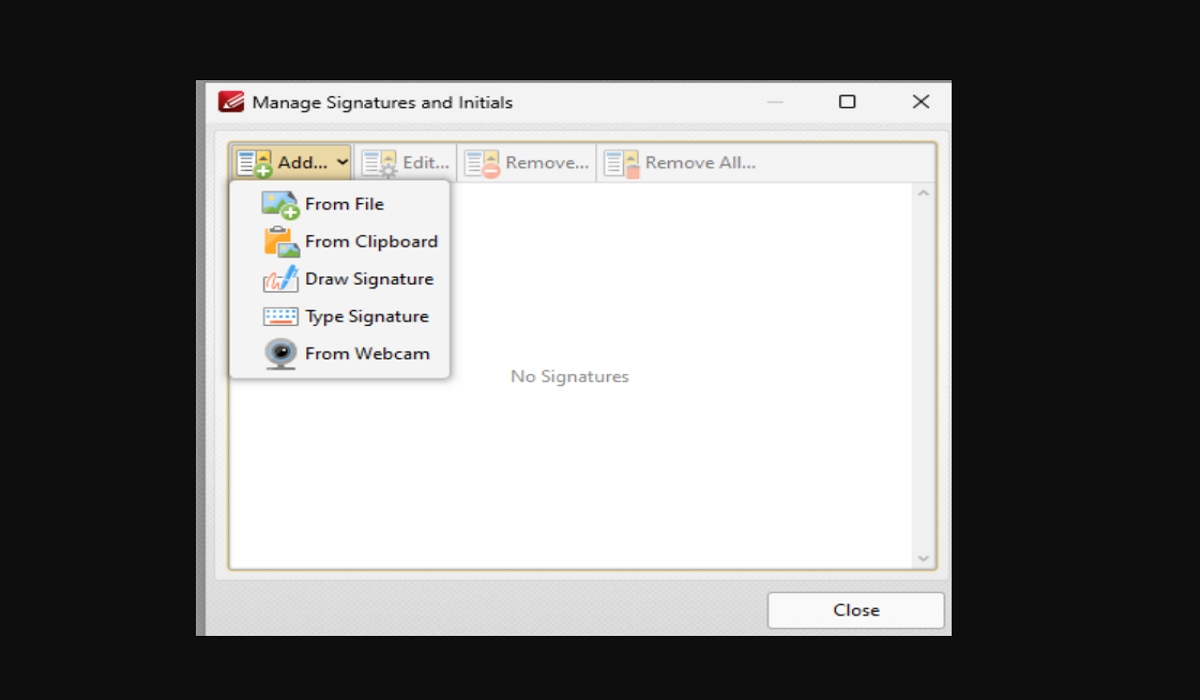
Limitations:
PDF-XChange Editor is a great option for users who want to create a signature in PDF with maximum control, but it may not be as intuitive as simpler tools.
You can create a signature box in a PDF using Adobe Acrobat Pro, a paid tool designed for professional users. It offers advanced features for adding digital signature fields, making it suitable for business and legal documents.
However, there are some drawbacks to consider:
You can create a handwritten signature in PDF by either drawing directly on the document using a touch screen or mouse, or by uploading a scanned image of your handwritten signature. Tools like Tenorshare PDNob and PDF-XChange Editor both allow you to draw or upload your signature, with Tenorshare PDNob being the easiest option for quick results.
To create a free electronic signature in PDF, use tools like Smallpdf or Tenorshare PDNob, which allow you to sign documents electronically without any cost. Tenorshare PDNob is recommended for a seamless, offline solution with added security.
A digital signature uses encryption to verify the signer's identity, ensuring security and integrity. An electronic signature, on the other hand, is simply a way of indicating agreement, often in the form of a typed name or a scanned image of a handwritten signature.
In this guide, we’ve covered three easy methods to create a signature in PDF: Tenorshare PDNob for its simplicity and security, Adobe Acrobat for professional use, and PDF-XChange Editor for full control over customization. Whether you need a quick solution or advanced features, there’s an option for every need. For ease of use and a free trial, Tenorshare PDNob is highly recommended, while Adobe Acrobat is perfect for those requiring a more professional, feature-rich approach. Try them today to streamline your document signing process.


PDNob PDF Editor Software- Smarter, Faster, Easier
 The END
The END
I am PDNob.
Swift editing, efficiency first.
Make every second yours: Tackle any PDF task with ease.
As Leonardo da Vinci said, "Simplicity is the ultimate sophistication." That's why we built PDNob.
then write your review
Leave a Comment
Create your review for Tenorshare articles
By Jenefey Aaron
2026-02-03 / Edit PDF