The Ultimate All-in-One PDF Editor
Edit, OCR, and Work Smarter.
The Ultimate All-in-One PDF Editor
Edit, OCR, and Work Smarter.
In 2025, working with PDFs is no longer reserved for tech-savvy professionals. Whether you're a student, remote worker, or everyday Google user, having access to a reliable PDF editor is essential. Many people are now turning to the Google PDF Editor for quick edits and simple document management. This article is your beginner-friendly guide to using the Google PDF Editor online, with everything you need to know — no software installations, no hidden costs.
One of the most frequently asked questions is: does Google have a PDF editor?
The short answer is yes — sort of. While Google doesn’t offer a standalone Google PDF Editor download, it provides users with essential editing features through its existing platforms: Google Docs and Google Drive. These tools act as a PDF editor for Google Docs and a PDF editor for Google Drive by allowing you to view, convert, and edit basic elements of PDF files.
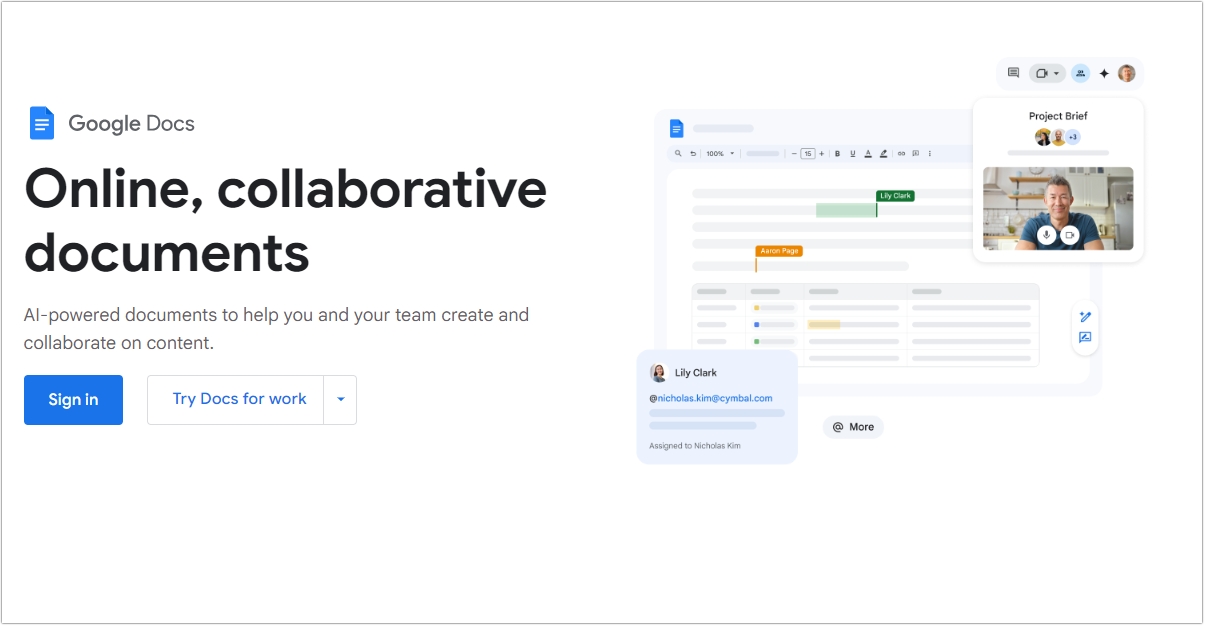
When you upload a PDF to Google Drive, you can right-click it and choose to open it with Google Docs. The file is automatically converted into an editable format where you can add or remove text, insert images, and leave comments. Once done, you can download the file again as a PDF. This method transforms Google Docs into a surprisingly effective lightweight PDF editor.
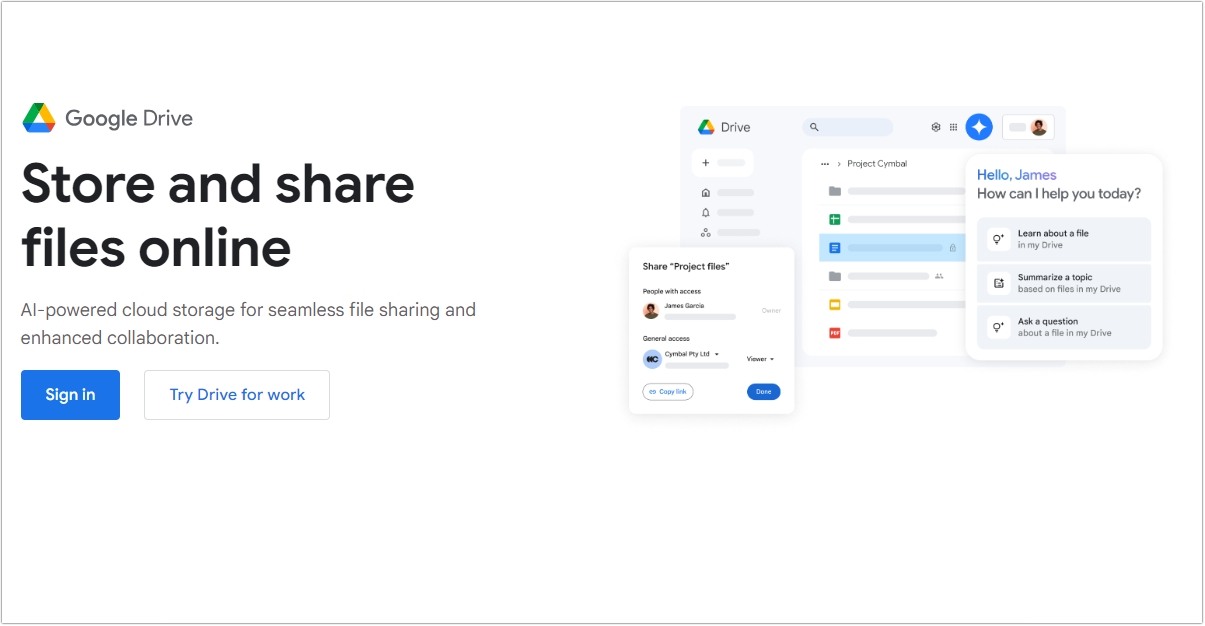
So, what exactly can the Google PDF Editor do?
Despite being browser-based and free, it offers quite a few useful features:
The best part? The Google PDF Editor free tools are entirely web-based, meaning you don’t need to install any software or pay for a subscription. It’s ideal for users who need fast, no-fuss edits.
Because it works seamlessly across Chrome, Chromebook, and Google Workspace, the PDF editor for Google Drive is also a practical option for students, freelancers, and teams already using Google’s productivity suite.
Now let’s walk through how to use the Google PDF Editor online for your first PDF edit:
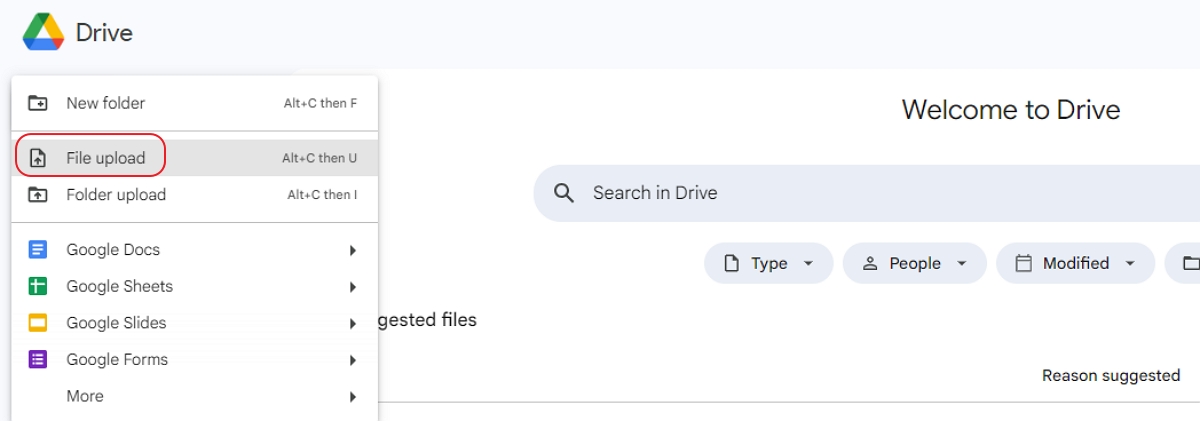
Once uploaded, right-click the file > “Open with” > Google Docs. The document will automatically convert.

You can now edit text, highlight sections, and leave comments as needed.
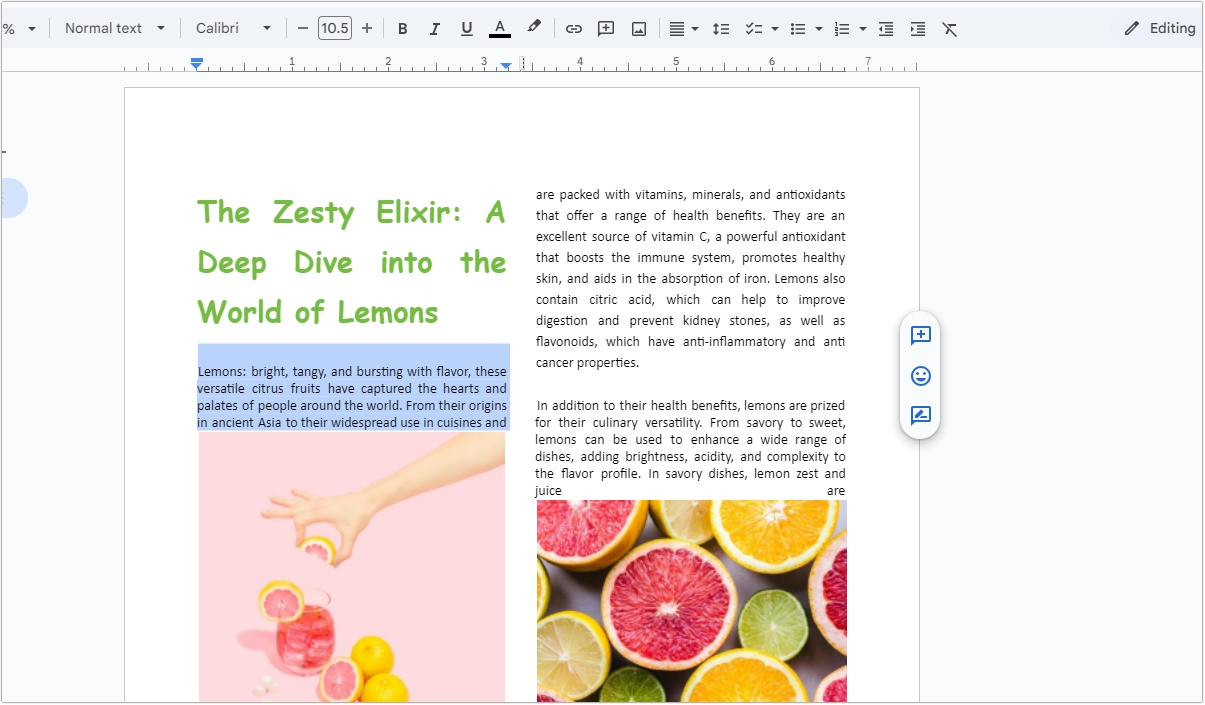
When finished, go to File > Download > PDF Document. Or share the file with others for real-time collaboration.
These steps essentially turn your browser into a free PDF editor Google Drive users will find extremely convenient. For simple edits like resume tweaks, form completion, or collaboration, it works beautifully.
Another common question is whether users can access a Google PDF Editor download or even a Google PDF Editor free download.
Currently, there is no official downloadable version of Google PDF Editor. The tool is entirely cloud-based, meaning everything is handled through your browser — ideal for users who prefer not to install new apps.
However, some third-party Chrome extensions and add-ons are available via the Chrome Web Store. While these can offer more advanced PDF editing capabilities, always review permissions and developer credibility before installing.
So, if you’re looking for a google pdf editor free download, it’s best to stick with the online version unless you trust the extension.
While Google’s PDF tools are great for light use, what if you need more?
If you're working with scanned documents, want OCR capabilities, or need to reorganize pages, then Tenorshare PDNob PDF is a top-tier alternative to the Google PDF Editor.
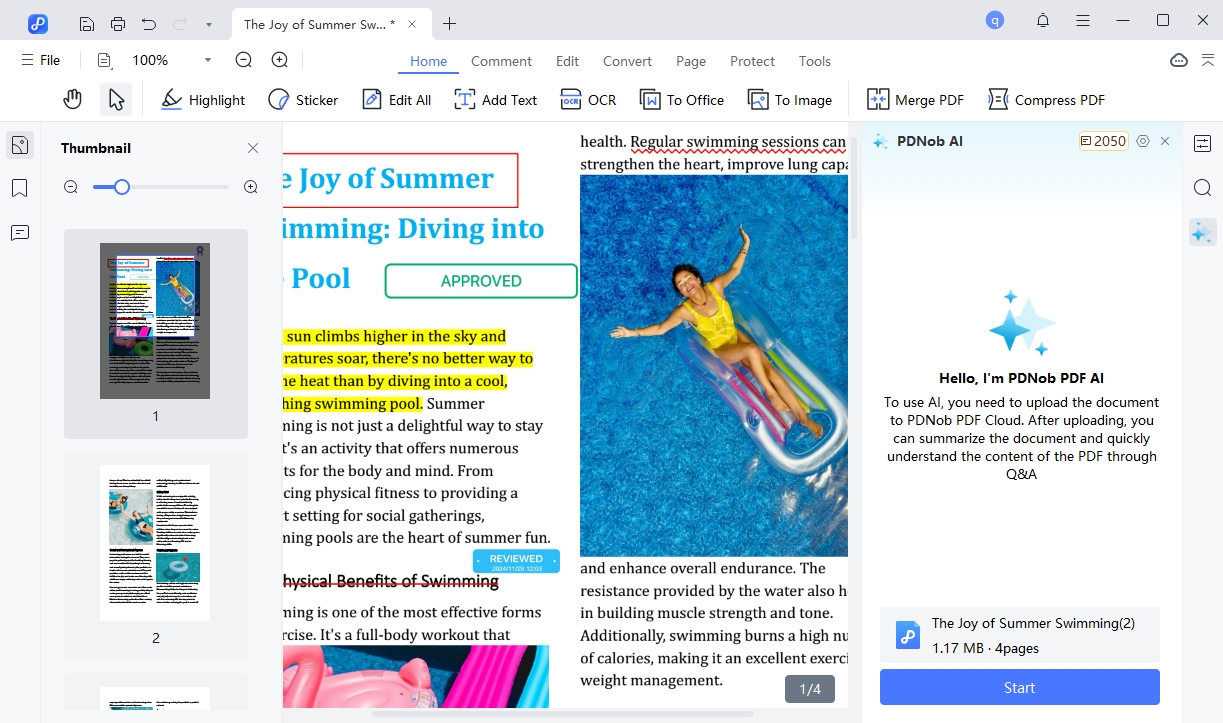
Why ChooseTenorsharePDNob PDF?
In short, if you’ve hit the limitations of the PDF editor for Google Drive, Tenorshare PDNob PDF is a powerful and user-friendly upgrade.
Yes! The Google PDF Editor free features are built into Google Docs and Google Drive. There are no extra charges for basic editing.
No. The Google PDF Editor online requires internet access since it operates through the cloud. Offline support is limited unless using extensions.
You can explore third-party add-ons or try Tenorshare PDNob PDF, which works independently and offers more advanced features.
Only if the document is readable. For OCR, Google Docs has limited support. Tenorshare PDNob is better suited for scanned or image-based files.
While there's no official Google PDF Editor download, Google Docs and Drive apps on Android and iOS offer some PDF viewing and commenting tools.
The Google PDF Editor is a surprisingly robust tool for those needing light editing features — especially considering it's free, online, and already integrated into tools many people use daily. If you’re looking to perform quick changes, comment on PDFs, or fill out forms, the Google PDF Editor online is more than sufficient.
However, for those who demand professional-grade features like full content editing, file conversion, batch OCR, and offline access, Tenorshare PDNob PDF stands out as an excellent alternative.
Start with Google if your needs are simple. But don’t hesitate to upgrade your toolkit if your workflow evolves — Tenorshare PDNob is just one powerful option out there.


PDNob PDF Editor Software- Smarter, Faster, Easier
 The END
The END
I am PDNob.
Swift editing, efficiency first.
Make every second yours: Tackle any PDF task with ease.
As Leonardo da Vinci said, "Simplicity is the ultimate sophistication." That's why we built PDNob.
then write your review
Leave a Comment
Create your review for Tenorshare articles
By Jenefey Aaron
2026-02-08 / PDF Editor