The Ultimate All-in-One PDF Editor
Edit, OCR, and Work Smarter.
The Ultimate All-in-One PDF Editor
Edit, OCR, and Work Smarter.
Wondering how to make a PDF not editable? Whether you're securing contracts, invoices, or important forms, locking your PDF files from edits is a smart way to protect their integrity. Many users look for ways to prevent unauthorized changes—especially when dealing with sensitive or official documents.
Fortunately, there are several effective solutions available. From using built-in features to third-party tools, you can learn how to make a PDF file not editable across various platforms. In this guide, we'll walk you through five easy methods to ensure your PDF document is not editable, no matter what device you use.
If you're looking for how to make a PDF not editable without any hassle, Tenorshare PDNob PDF Editor is one of the best tools available. This all-in-one PDF editor offers a powerful PDF Protection feature that allows users to restrict editing, copying, and printing with just a few clicks.
Whether you're securing contracts, reports, or even forms, Tenorshare PDNob lets you make a PDF fillable but not editable, giving you complete control over your documents.
Why Tenorshare PDNob Is Ideal for PDF Protection
Now, let’s walk through how to make a PDF not editable using Tenorshare PDNob.
Step-by-Step Guide:
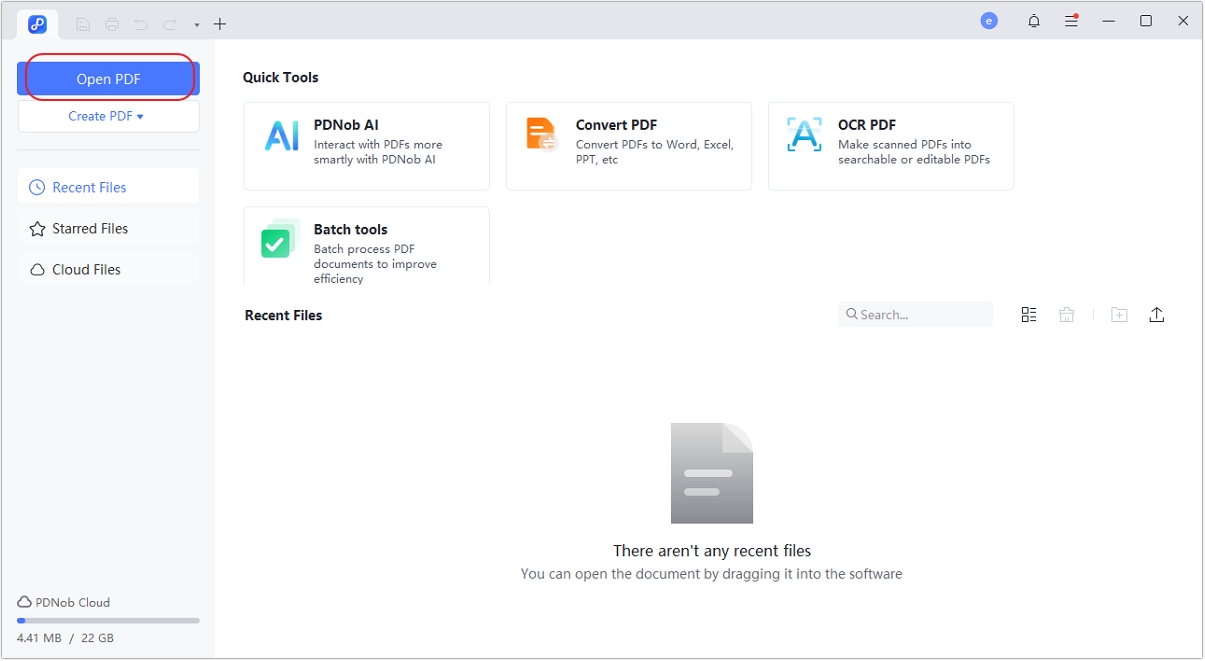
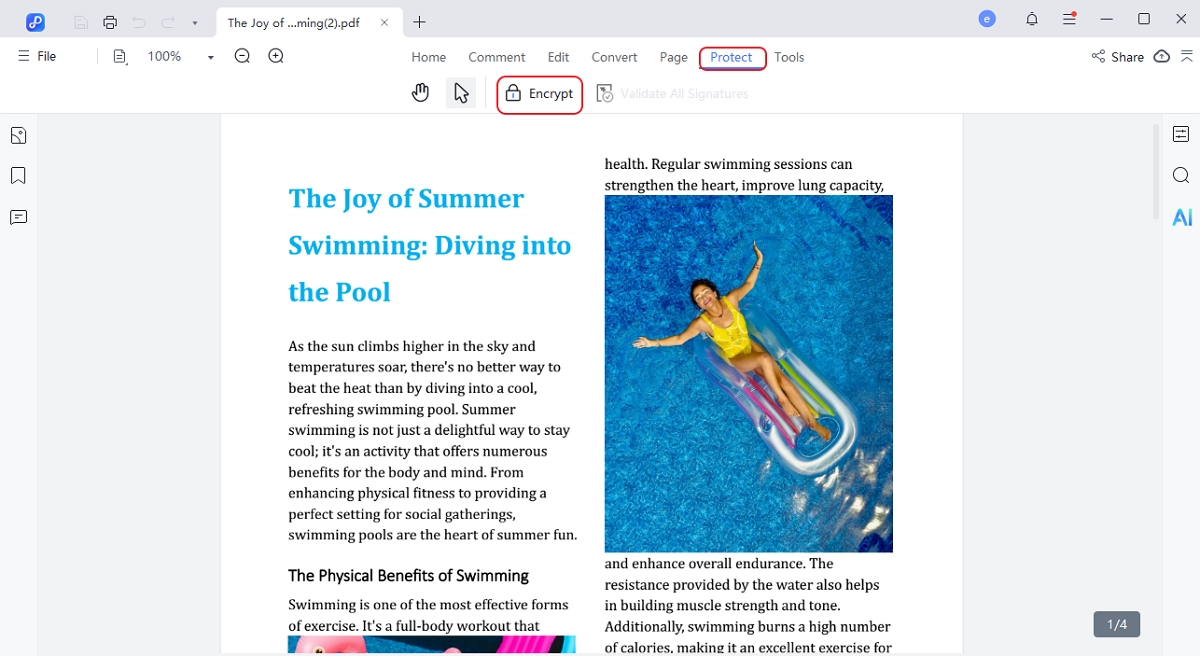
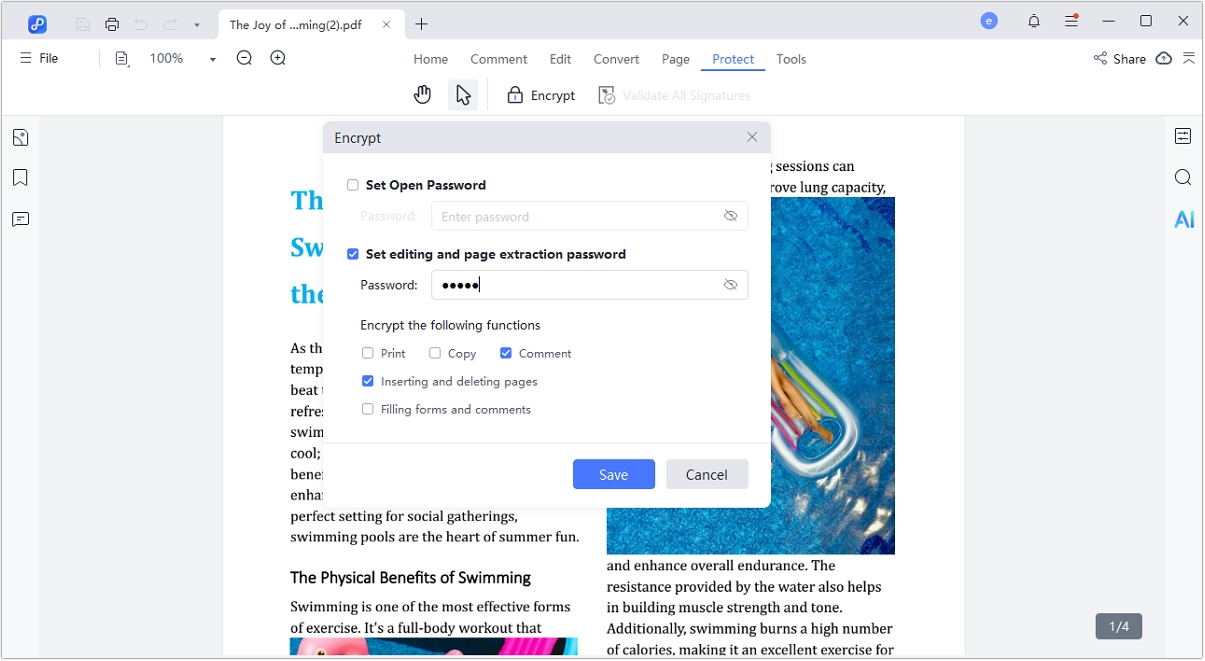
You can also choose the individual aspects of the document that you would like restricted.
With Tenorshare PDNob, learning how to make a PDF not editable becomes a quick and reliable process. It’s especially useful if you need to make a PDF fillable but not editable, such as a form where users can type in information but not change the structure or questions. Whether you're a student, business owner, or freelancer, this method ensures your PDF content stays exactly the way you intended.
If you're already using Adobe Acrobat, you’re in luck — it's one of the most reliable tools for securing PDF documents. Many professionals turn to Adobe because of its robust features and industry-standard performance. If you’re searching for how to make a PDF not editable Adobe is often the first recommendation.
With Adobe Acrobat Pro, you can easily set permissions to restrict changes and prevent others from editing your file. This is a go-to solution for users who want to know how to make a PDF file not editable without relying on third-party tools.
Why Adobe Acrobat?
Adobe Acrobat is widely used because of its:
Pros and Cons
Pros:
Cons:
How to Make a PDF File Not Editable Using Adobe Acrobat
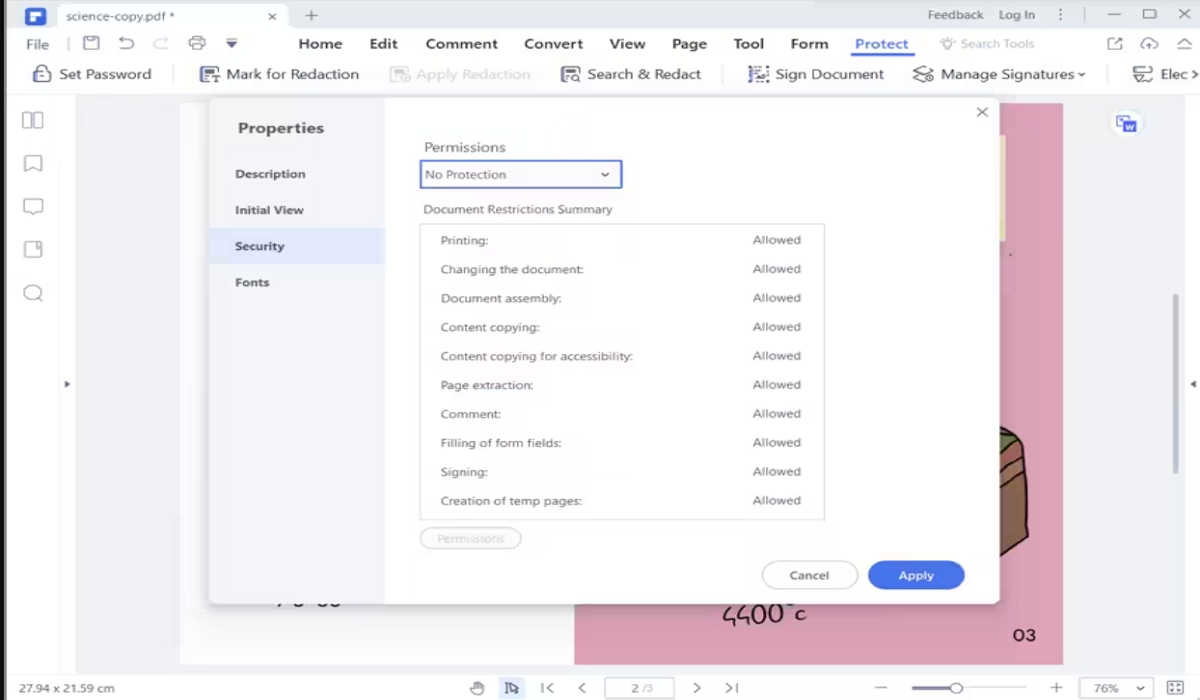
If you're using a Mac and want a simple way to secure your PDF, macOS offers a built-in solution through the Preview app. For those searching how to make a PDF not editable Mac, Preview provides a quick, no-cost option for adding basic protection to your files.
While it doesn’t offer the advanced features of third-party tools, it’s perfect for users who just want lightweight security without installing extra software. If your goal is how to make a PDF file not editable with minimal effort, this method does the job.
How to Make a PDF Not Editable on Mac Using Preview
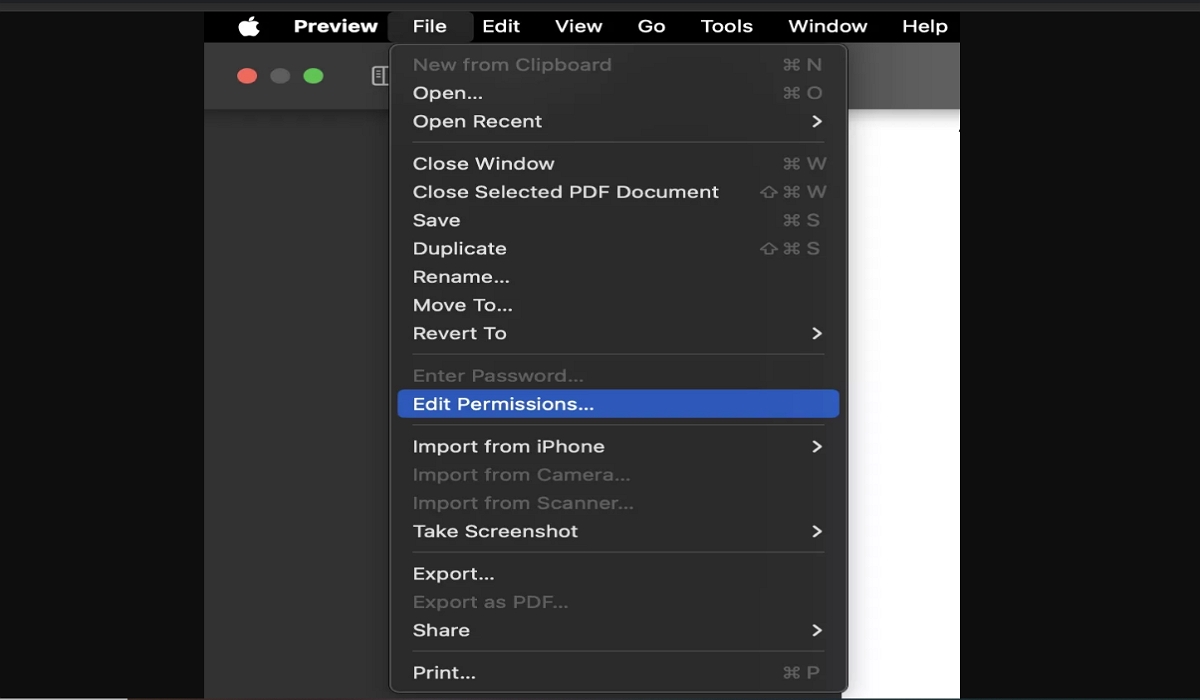
If you're looking for how to make a PDF not editable without downloading software, online tools like Smallpdf offer a convenient solution. These platforms are especially helpful when you're short on time or using a shared device. With just a few clicks, you can upload your file and apply security settings to prevent edits.
This method is ideal for quick fixes, but it’s worth noting that online tools might not be suitable for highly sensitive documents due to potential privacy concerns. Still, for everyday use, it’s a fast and user-friendly way to learn how to make a PDF document not editable.
How to Make a PDF Document Not EditableUsing Smallpdf
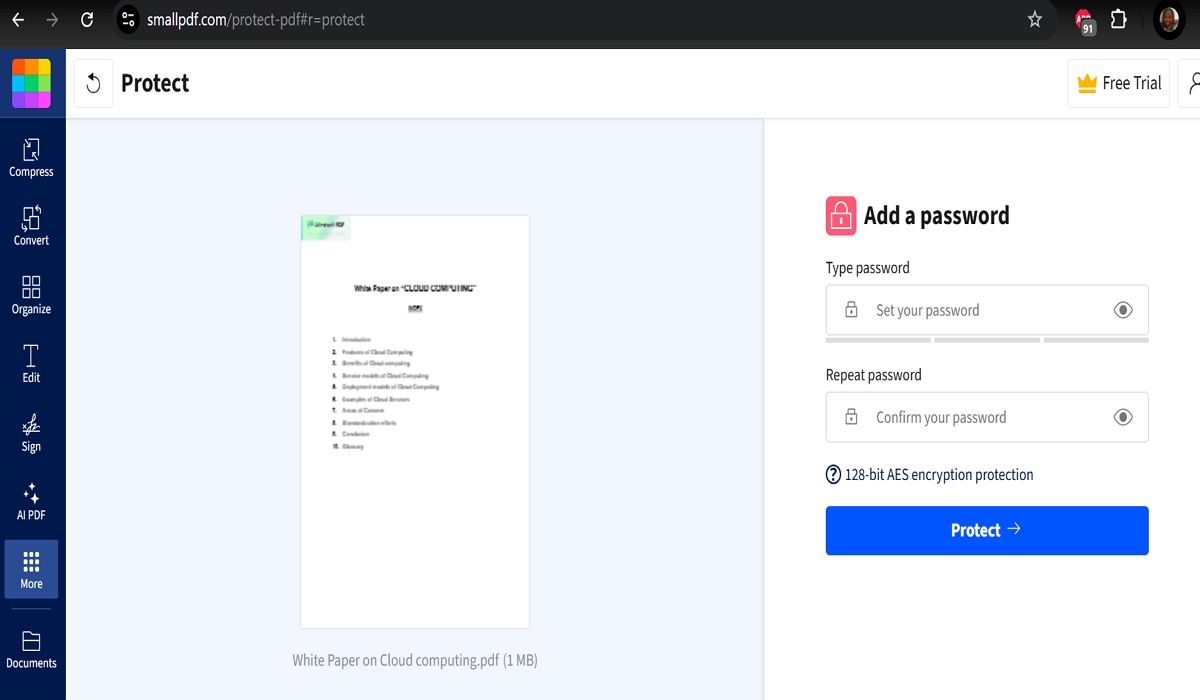
Just like that, your PDF is secured—no software installation required. If you're wondering how to make a PDF not editable while on the go, this is one of the most accessible options.
If you're using Microsoft Word, you can apply basic restrictions before exporting your document as a secured PDF. This method is perfect for users who want to know how to make a PDF file not editable not printable without downloading any additional tools.
By leveraging Word’s built-in security settings, you can restrict editing and printing when saving the file as a PDF. While it's not as robust as professional PDF editors, it works well for everyday documents like forms, proposals, or drafts.
How to Use Microsoft Word to Lock a PDF
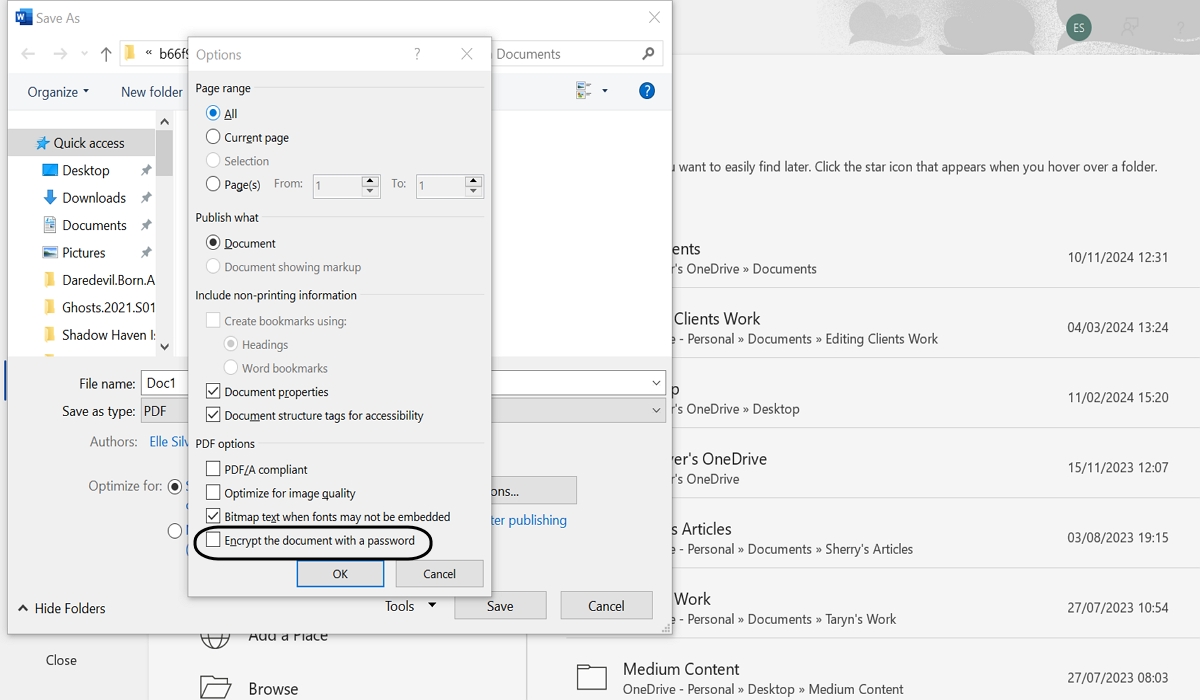
Yes, you can! Tools like Adobe Acrobat and Tenorshare PDNob allow you to make a PDF fillable but not editable. This means users can complete form fields but cannot modify the structure or content of the document.
To make a PDF file not editable not printable, use software that allows you to set both editing and printing restrictions. Tenorshare PDNob lets you apply these protections using password-based security.
A read-only PDF typically restricts editing and may also prevent copying or printing. A non-editable PDF focuses specifically on blocking changes to the content, though it may still be printable or viewable unless further restrictions are applied.
While online tools like Smallpdf are convenient, they may not be ideal for highly sensitive data. For full control and privacy, it’s best to use offline desktop software when working with confidential files.
In this guide, we’ve explored five effective ways to make a PDF not editable: using Tenorshare PDNob, Adobe Acrobat, Mac Preview, Smallpdf, and Microsoft Word. While each method has its benefits, Tenorshare PDNob stands out as the easiest and safest choice for most users due to its robust features and cross-platform support. Whether you’re securing contracts, invoices, or forms, protecting your PDFs from unauthorized edits is crucial for professional and legal usage. Ensure your documents remain intact and secure with the right tools for the job.


PDNob PDF Editor Software- Smarter, Faster, Easier
 The END
The END
I am PDNob.
Swift editing, efficiency first.
Make every second yours: Tackle any PDF task with ease.
As Leonardo da Vinci said, "Simplicity is the ultimate sophistication." That's why we built PDNob.
then write your review
Leave a Comment
Create your review for Tenorshare articles
By Jenefey Aaron
2026-02-08 / Edit PDF