The Ultimate All-in-One PDF Editor
Edit, OCR, and Work Smarter.
The Ultimate All-in-One PDF Editor
Edit, OCR, and Work Smarter.
Translating PDFs from Spanish to English is essential for professionals, students, and businesses dealing with international contracts, academic research, or multilingual content. Whether you need to translate legal documents from Spanish to English or convert Spanish-language reports into English, accuracy and formatting preservation are critical.
This guide covers the best tools for PDF Spanish to English translation, including free and online solutions, with a focus on Tenorshare PDNob — a top choice for seamless, professional-grade translations.
Many users struggle with losing the original formatting, dealing with scanned documents, or facing clunky interfaces that slow down the translation process. This is exactly why Tenorshare PDNob is a game-changer. It combines powerful AI-driven translation with advanced PDF editing features.
Whether you’re working with scanned contracts, academic papers, or business reports, its high-accuracy OCR technology converts images and scanned text into editable content. Plus, its AI translation engine understands context, producing natural and precise translations from Spanish to English. Beyond translation, PDNob lets you edit text, images, and layouts directly.
Open PDNob PDF Editor and in the main interface, click on PDNob AI. This will prompt you to open the PDF document.

You can select the specific text you wish to modify or analyze. Then choose the AI function you need: continuation, polishing, abbreviate, explanation, translate, or summarize.

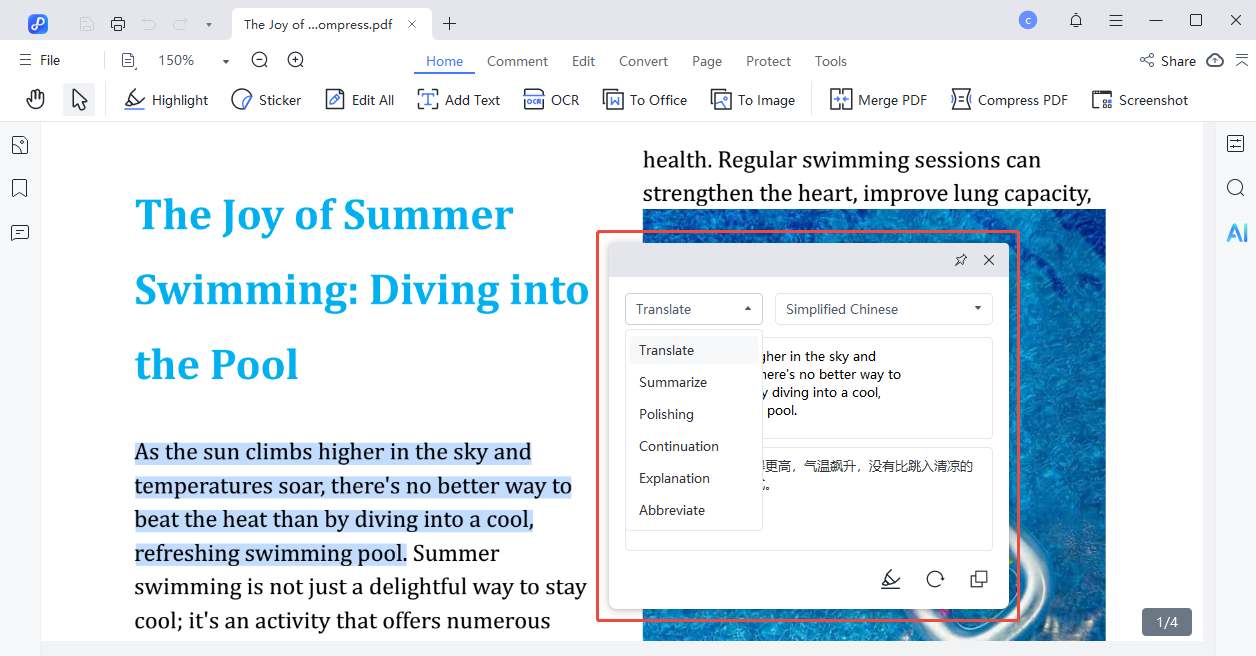
Select the ChatGPT or DeepSeek AI you want and start asking questions.
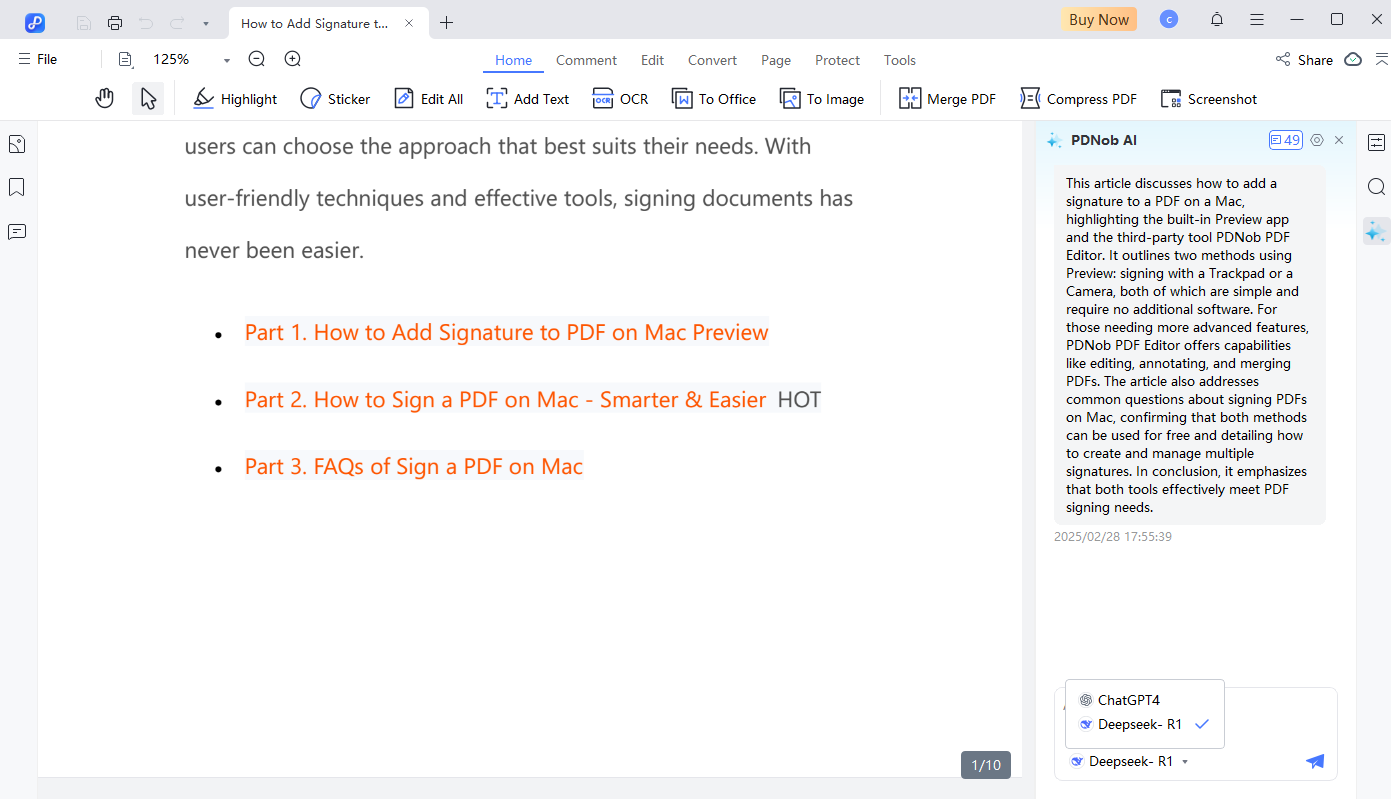

If you’re looking for a quick and free way to translate PDF from Spanish to English, Google Translate is one of the most accessible tools available. Many users turn to Google Translate because it’s easy to use and doesn’t require any software installation.
While Google Translate can handle simple text-based PDFs, it often struggles with preserving the original formatting and cannot directly translate scanned PDFs without converting them first. Still, for basic pdf spanish to english translation needs, it’s a handy option.

For those who want to translate PDFs online without installing software, Online Doc Translator is a popular choice that supports pdf document translator spanish to english tasks. This tool uses AI and OCR technology to translate scanned and text-based PDFs while preserving much of the original layout. It’s especially useful for users who need to maintain the professional appearance of documents like contracts or reports but prefer a web-based solution.
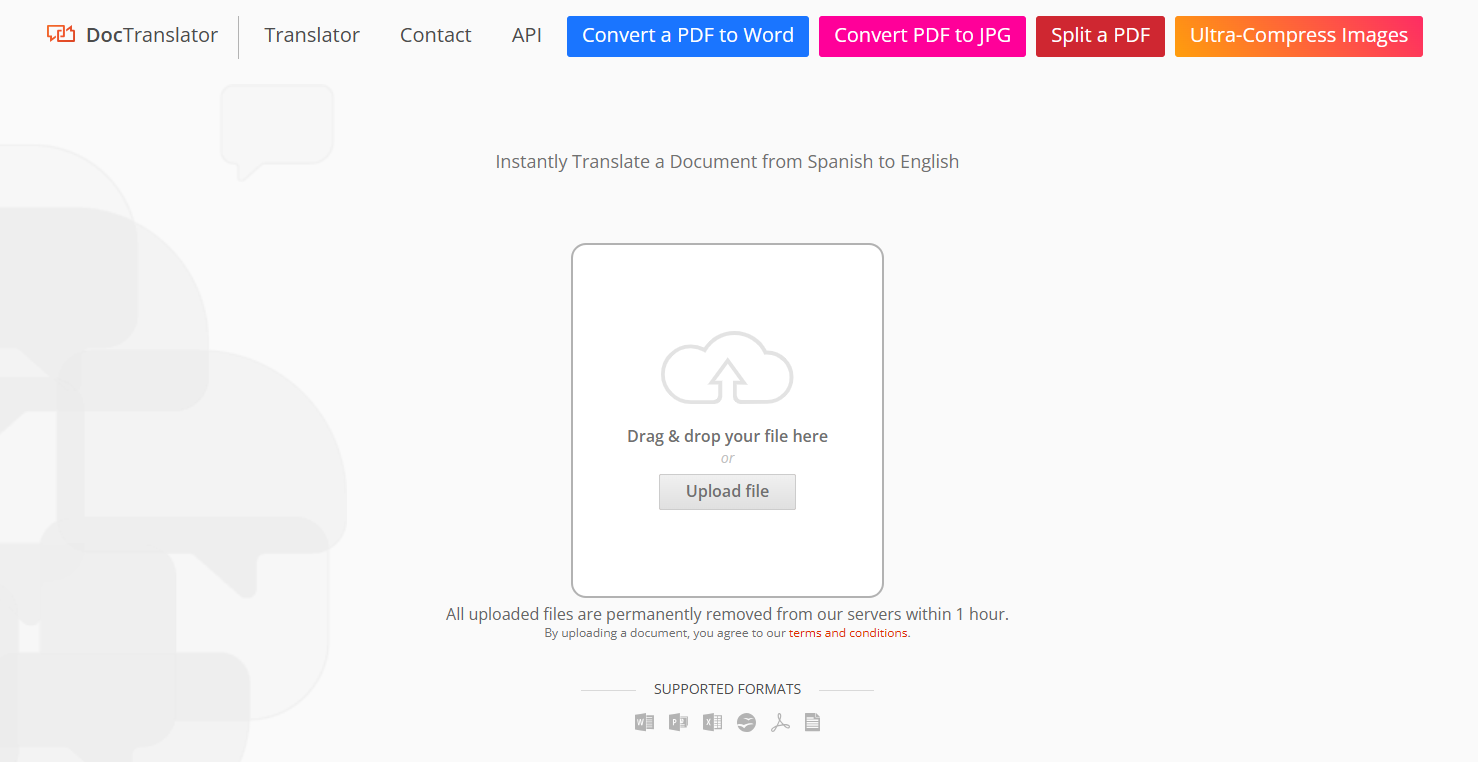
When searching for the best tool to translate document from Spanish to English, it’s important to consider features that address common challenges like formatting, accuracy, and ease of use. A reliable PDF Spanish to English translator should offer more than just basic text conversion; it should preserve your document’s layout, handle scanned PDFs, and provide precise translations that capture context.
Here are the key features you should look for:
For Speed & Simplicity: Use Google Translate for short, informal texts.
For Budget-Friendly Needs: Try DocTranslator for small files.
For Professional Results: Tenorshare PDNob delivers accurate, formatted translations with OCR and batch support—perfect for legal, academic, or business use.
Ready to Translate Confidently?
Download Tenorshare PDNob PDF Editor and handle Spanish-to-English PDF translations like a pro!


PDNob PDF Editor Software- Smarter, Faster, Easier
 The END
The END
I am PDNob.
Swift editing, efficiency first.
Make every second yours: Tackle any PDF task with ease.
As Leonardo da Vinci said, "Simplicity is the ultimate sophistication." That's why we built PDNob.
then write your review
Leave a Comment
Create your review for Tenorshare articles
By Jenefey Aaron
2026-01-15 / PDF Editor