The Ultimate All-in-One PDF Editor
Edit, OCR, and Work Smarter.
The Ultimate All-in-One PDF Editor
Edit, OCR, and Work Smarter.
Is there any free tool to add pages to a PDF? I just need to throw in a couple of extra pages for a school report. Don’t wanna buy Adobe.
Working with PDF files can be tricky, especially when you need to make small edits like adding extra pages. Whether you're updating a work contract, submitting a school project, or simply merging documents, knowing how to add pages to PDF without paying for expensive tools like Adobe Acrobat can save time and money.
Below, we explore the best ways to insert pages into a PDF file using free tools, offline apps, and built-in Mac software.
If you’re tired of paying for basic edits or constantly dealing with online file size limits, it’s time to try something more practical. Tenorshare PDNob gives you full control over your PDFs—offline, safely, and without monthly fees. Whether you’re merging two documents, inserting blank pages, or rearranging content, it works fast and simply.
It’s packed with powerful features, supports over 10+ file formats, and includes advanced OCR to help you work with scanned content. You can edit, secure, convert, and manage PDFs—all in one place, no internet needed.

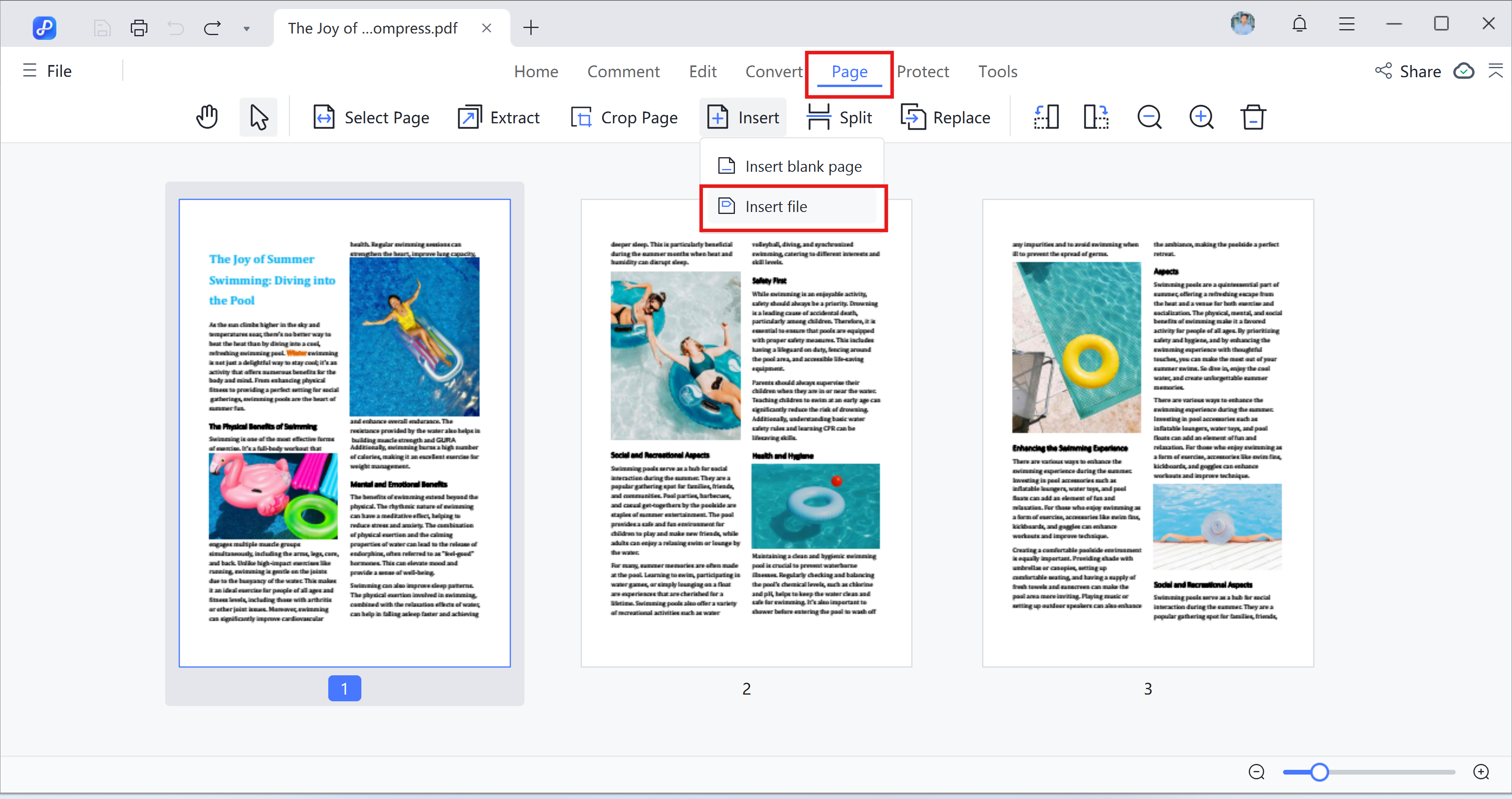
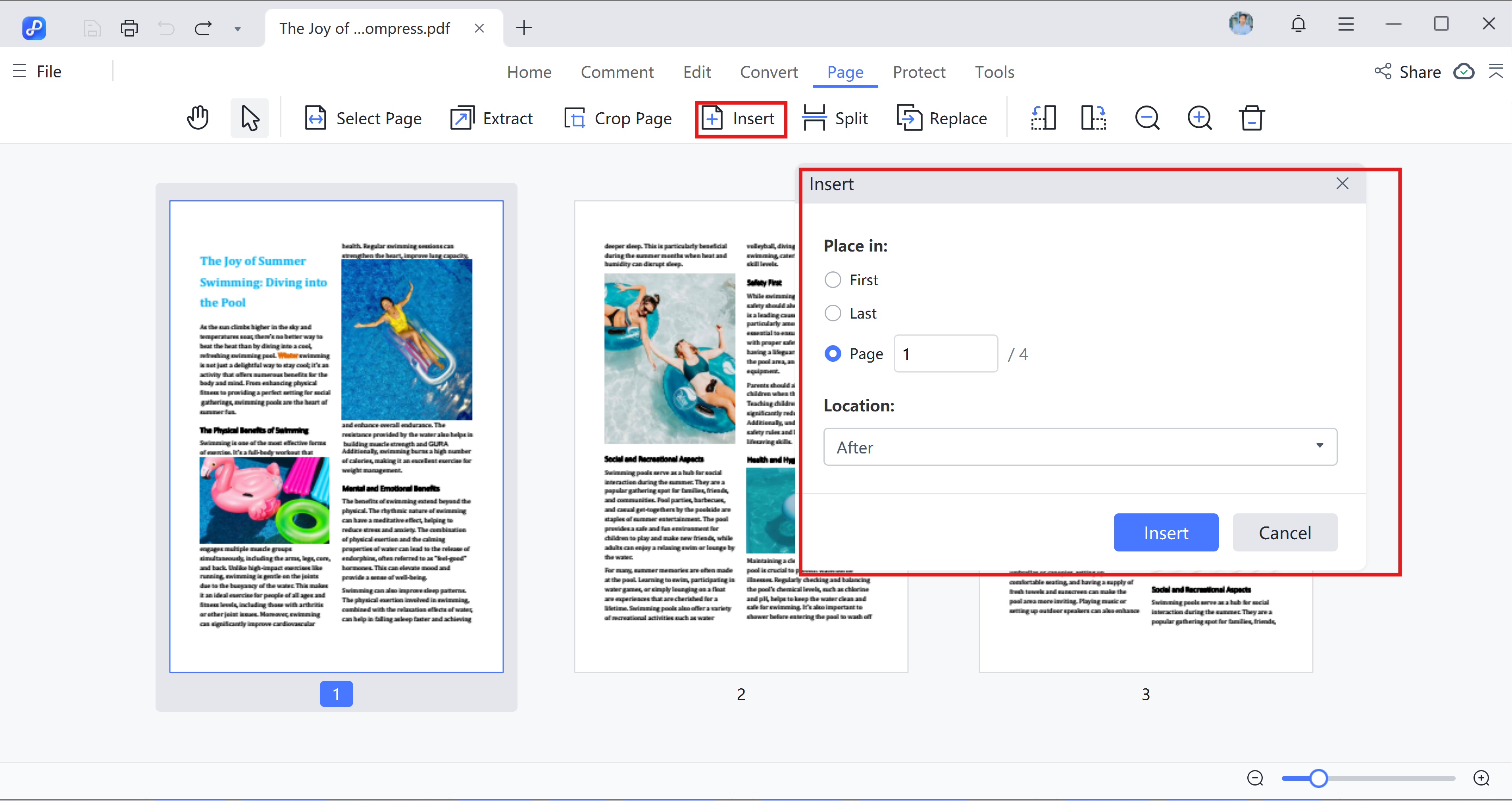
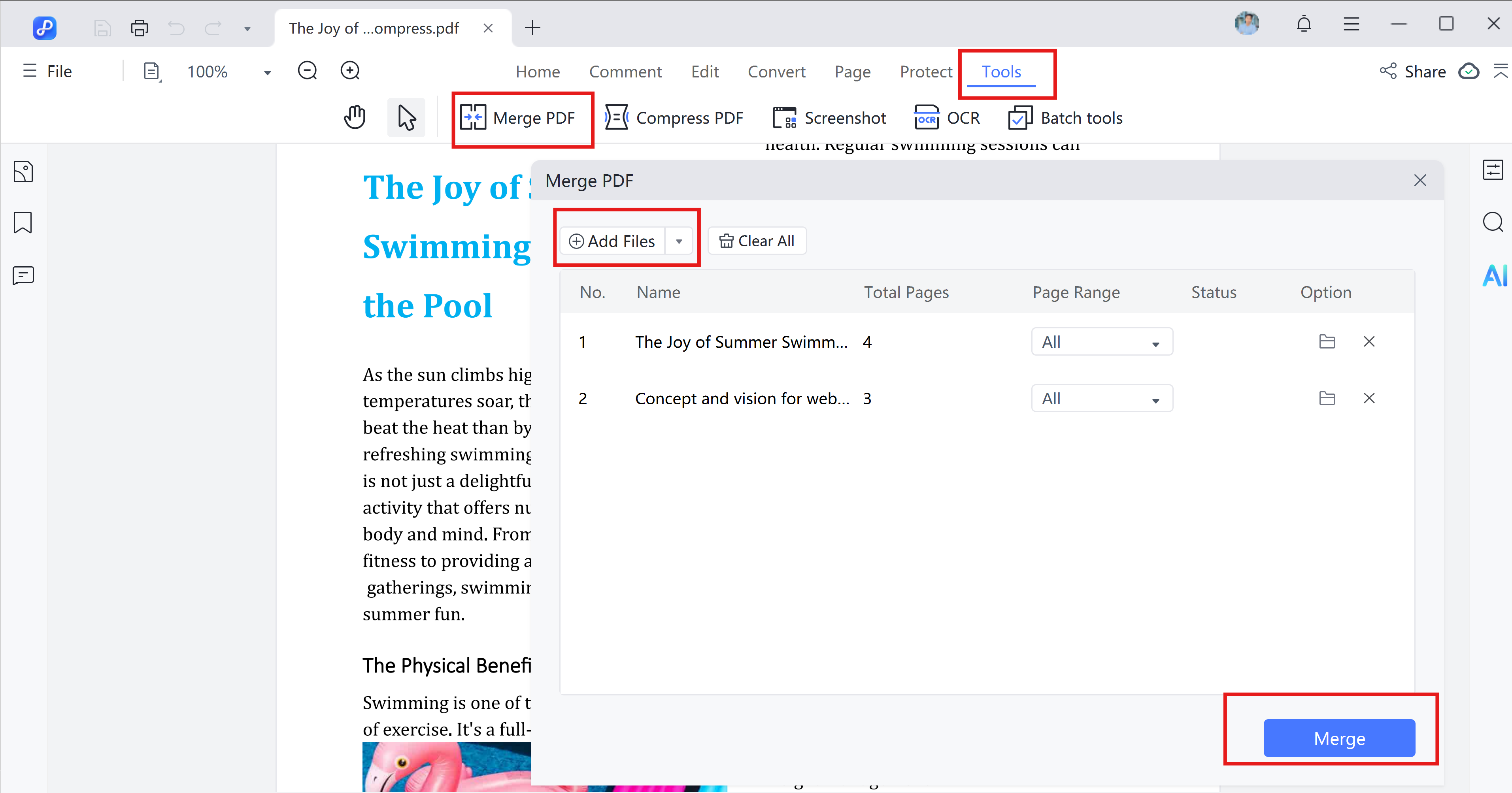
SimplePDF offers a fast and easy online solution for adding a page to a PDF document without installing any software. It works on any browser, which makes it a great option for quick edits, especially if you're working with a PDF file and want to add a page free of cost.
With just a few clicks, you can insert new pages, either blank or from another file, directly into your existing PDF.
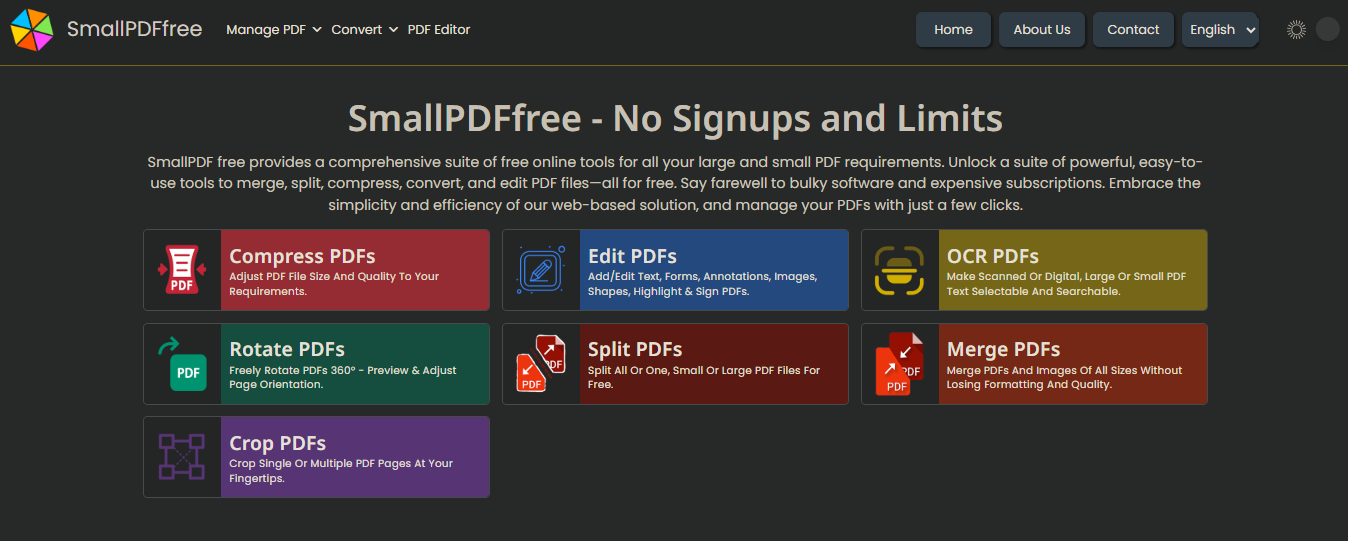
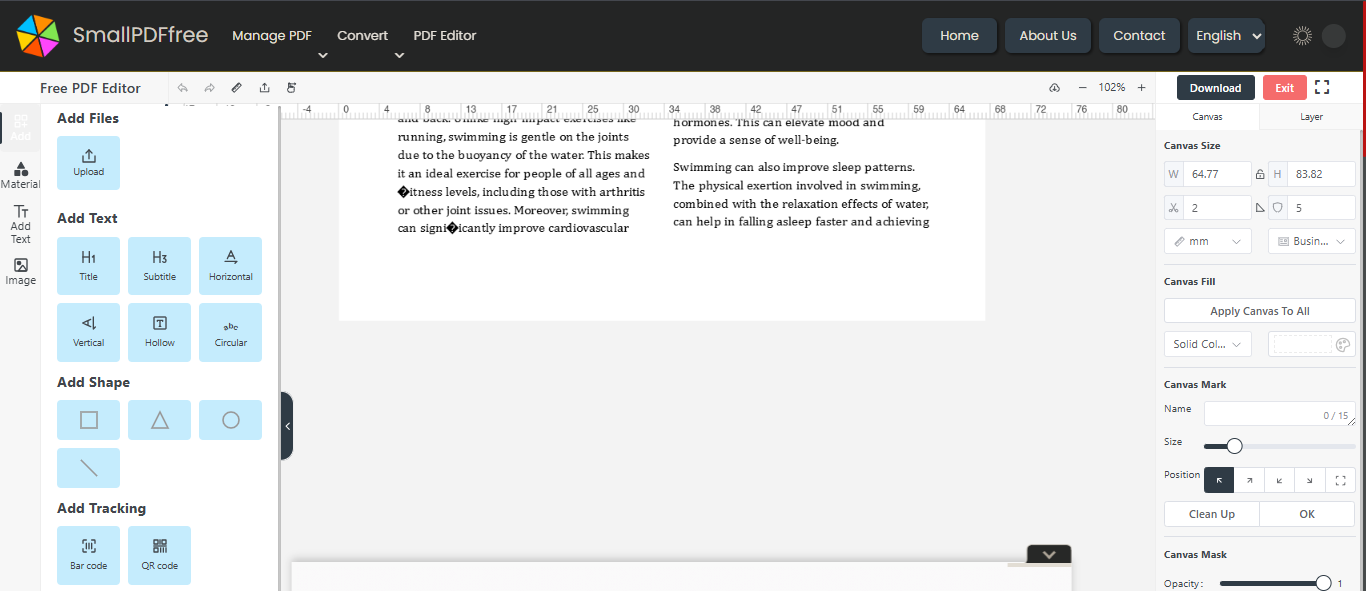
Pros
Cons
Adobe Acrobat Pro is a trusted and powerful tool for editing PDF files. It lets users insert pages, rearrange content, and combine files with ease. Unlike the free Adobe Reader, which is limited to viewing and commenting, the professional version gives full access to editing features.
Whether you want to insert a blank page or import one from another PDF, Adobe Acrobat makes it possible. Knowing how to add a page to a PDF document using Acrobat Pro can save time and improve productivity, especially for professional tasks.
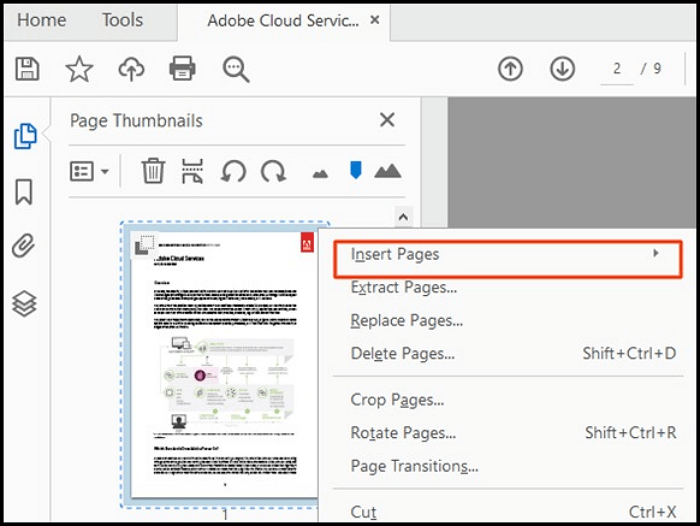
Pros
Cons
Mac users don’t need extra tools; PDF Preview is already built in and lets you add pages to PDFs free of charge. It’s a quick and easy option when you just want to insert a new page or move pages around.
While it’s not as advanced as Adobe, it’s perfect for simple edits. Just remember, any changes made in Preview are saved automatically, so it's smart to make a copy of your file first (press Command + D).
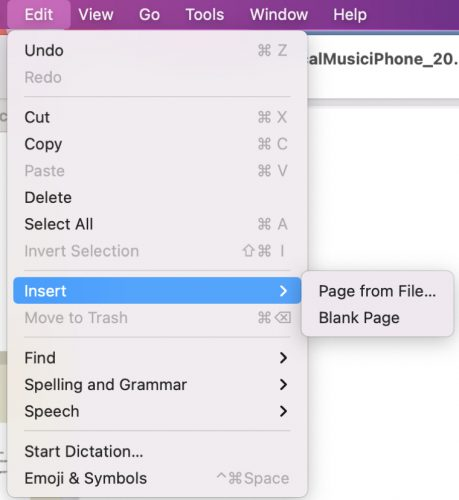
Pros
Cons
You can delete any page you don’t want using most PDF editors. In PDNob PDF Editor, just click on the page in thumbnail view and press delete.
In PDNob, go to Header & Footer > Page Number to add numbers. For free tools, websites like iLovePDF or SmallPDF can do it too.
Adding a page means inserting a blank page or one from another PDF into your file. Merging means joining two or more full PDF files into one. PDNob can do both offline.
Yes! Just open the page view (thumbnail mode) in PDNob and drag the pages to where you want them. It's very simple.
Learning how to add pages to PDF doesn’t require expensive software. From web-based tools like SimplePDF to built-in options like Mac Preview, there are plenty of ways to get it done. But if you’re looking for a powerful, all-in-one solution with no recurring fees or internet requirements, Tenorshare PDNob is a top choice. It supports everything from editing and merging to OCR and file protection—making it the best alternative for long-term PDF editing needs.


PDNob PDF Editor Software- Smarter, Faster, Easier
 The END
The END
I am PDNob.
Swift editing, efficiency first.
Make every second yours: Tackle any PDF task with ease.
As Leonardo da Vinci said, "Simplicity is the ultimate sophistication." That's why we built PDNob.
then write your review
Leave a Comment
Create your review for Tenorshare articles
By Jenefey Aaron
2026-02-08 / Edit PDF