iAnyGo-No.1 Free Location Changer for iOS and Android
Change GPS with 1-click, simulate routes, joystick control, no jailbreak!
iAnyGo-No.1 Free Location Changer
1-Click GPS change, joystick, no jailbreak!
Using the Pokemon GO Plus Plus sleep mode makes tracking sleep in Pokemon Sleep super easy. But if your Pokemon GO Plus Plus sleep mode is not working, don’t worry this guide is here to help! Whether you’re trying to connect the device, activate sleep tracking, or fix common bugs, we’ll walk you through everything step by step.
You’ll also learn how to enjoy cool rewards like Nightcap Pikachu and extra diamonds. Let’s fix the issues and get your Pokemon GO Plus + working smoothly again.

Want to track your sleep with the Pokemon GO Plus +? It’s simple! This smart device doesn’t just catch Pokemon—it also helps you sleep better and earn rewards. Here’s how to activate sleep mode on Pokemon GO Plus:
Open Pokemon GO. Tap the Main Menu > Settings > Connected Devices and Services > Accessory Devices. Scroll to Sleep Data and turn on “Share Sleep Data with Pokemon GO.”

Hold the main button on your GO Plus + until the light flashes blue and you hear a lullaby. You’re now in sleep mode!

When you wake up, press and hold the button again until you see multicolored lights. That ends your session.
Open Pokemon GO and reconnect your GO Plus +. Your sleep data will sync, and you’ll receive your daily sleep rewards!

You won’t get rewards unless sleep data sharing is turned on in settings.
Pokemon go plus sleep mode not working may be preventing you from tracking your sleep and earning rewards. Luckily, a few tried-and-tested workarounds can help fix the problem. Below, we’ve listed the most common solutions along with clear instructions. Try these one by one and see which one works for you.
Sometimes, the simplest issues can cause the biggest headaches. If your Pokemon Go Plus Plus sleep mode red light isn’t entering sleep mode, the battery might be low or the device may be malfunctioning due to a minor glitch. Before attempting other fixes, always ensure your device is fully functional and has enough battery to operate correctly.

The Pokemon GO Plus + uses a motion sensor to detect stillness during sleep. If the device is placed on an unstable or uneven surface, it won’t recognize that you’re ready to sleep. For accurate tracking, it’s important to keep the device steady and still throughout your rest period when pokemon go plus sleep mode not working.

If your device is still connected to the Pokemon GO app for catching Pokemon, it won't switch to sleep mode. This active connection interferes with the sleep tracking process. You’ll need to manually disconnect the app to allow the Pokemon GO Plus + to enter sleep mode properly.


To enjoy Pokemon GO without relying on the Pokemon GO Plus Plus device, iAnyGo is your best bet. It’s an advanced location spoofing tool that not only mimics real movement but also supports auto-catching and auto-spinning features. With Bluetooth hardware integration and undetectable spoofing, iAnyGo ensures smooth, safe, and flexible gameplay without jailbreaking.
It eliminates the need to walk or physically interact with PokeStops, letting you enjoy the game from anywhere. Whether you're aiming to catch rare Pokemon or farm items efficiently, iAnyGo enhances your experience like no other.
Features of iAnyGo
How to Use iAnyGo to Auto-Spin PokeStops and Catch Pokemon
Tap on the Poke Ball icon at the top-right corner. A navigation bar will appear click the first icon to scan nearby Pokemon.

Choose how many Pokemon you want to connect with (up to 500). iAnyGo will auto-generate the most optimal route.
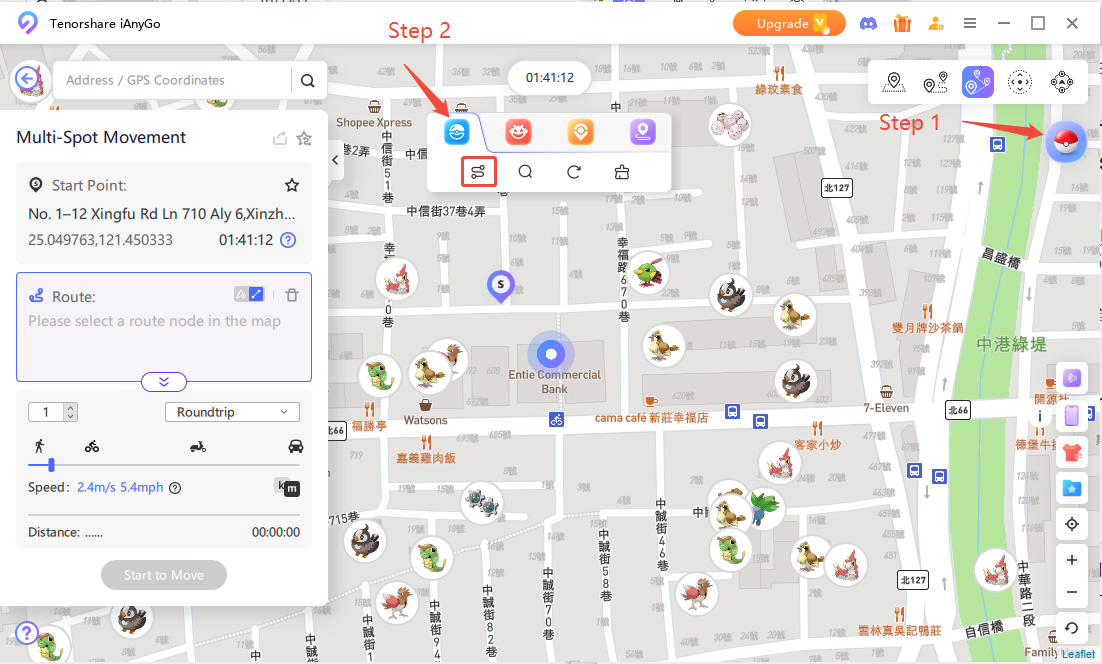
Follow the generated route. The tool auto-adjusts speed and simulates natural behavior for easy Pokemon catching.
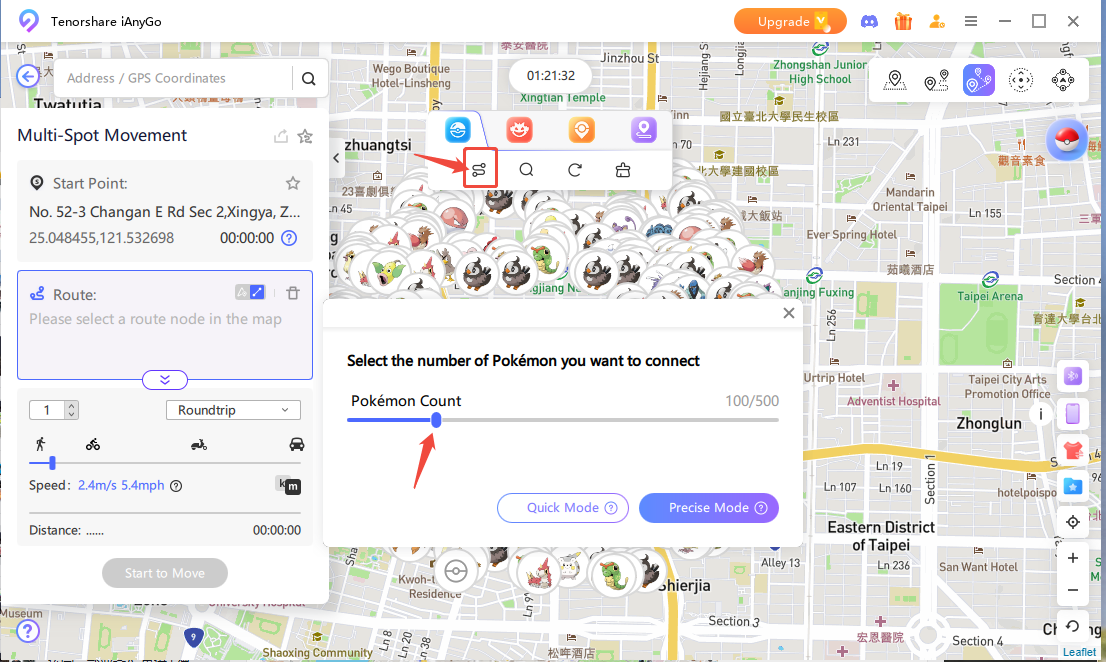
Tap the magnifying glass icon to find Pokemon within a 5 km radius.
Search Methods:
By Name or Number: Type in any Pokemon to find it instantly.
Sort Options: Filter by Distance, Despawn Time, or Pokedex Number.
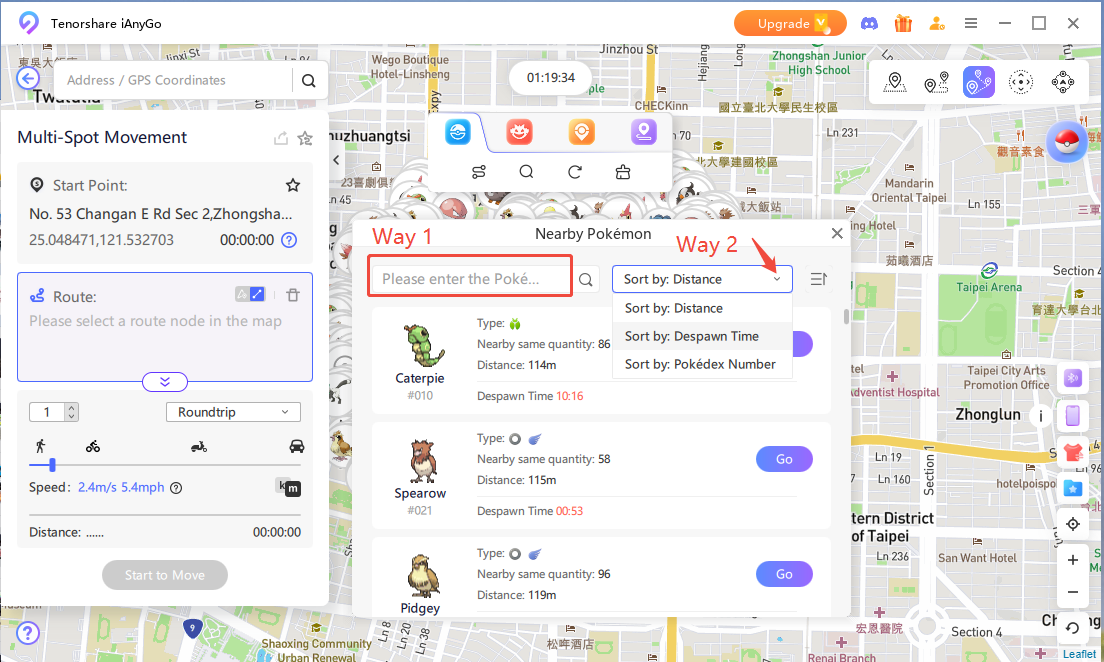
When Pokemon GO Plus Plus sleep mode doesn’t work as expected, it can seriously affect your gameplay. If you’ve tried all the fixes and your Pokemon GO Plus Plus sleep mode is still not working, don’t stress. A smarter and easier alternative is Tenorshare iAnyGo. With iAnyGo, you can auto-spin PokeStops, catch Pokemon, and spoof your location without needing any physical device. It’s simple, safe, and works smoothly on both iOS and Android. So, if you’re looking for a hassle-free way to enhance your Pokemon GO experience, iAnyGo is the best tool to try.

then write your review
Leave a Comment
Create your review for Tenorshare articles

2025 Top Location Changer
With Bluetooth tech built-in: no cracked/error 12, 0-risk.
By Jenefey Aaron
2025-12-19 / change location