The Ultimate All-in-One PDF Editor
Edit, OCR, and Work Smarter.
The Ultimate All-in-One PDF Editor
Edit, OCR, and Work Smarter.
In the fast-paced world of digital content, Alamy downloader tools have become a hot topic for designers, marketers, and bloggers seeking high-quality visuals. Whether you’re searching for "Alamy image downloader" or "Alamy photo downloader no watermark", this guide unpacks the safest and most efficient methods to access Alamy’s 500-million-asset library while dodging legal pitfalls. Let’s dive in
Alamy’s vast collection of HD photos and vectors is a goldmine—but licensing costs can add up. Utilizing an Alamy downloader provides several advantages:
If you're looking to download high-quality Alamy images without watermarks, several free online tools can help. These Alamy image downloaders simplify the process, allowing you to access premium visuals effortlessly. Here's a closer look at four popular options:
Steptodown is a versatile online platform that offers various media download tools, including an Alamy image downloader. It supports downloading images from multiple sources, providing users with a one-stop solution for their downloading needs.

Pros
Cons
After exploring free Alamy image downloaders, you might be looking for ways to seamlessly incorporate these high-quality visuals into your projects. Whether you're creating presentations, reports, or marketing materials, integrating images effectively can enhance the impact of your work. Utilizing Tenorshare PDNob can simplify this process, allowing you to add images, adjust layouts, and annotate documents effortlessly.
Downpic is a dedicated image downloader that supports various stock photo platforms, including Alamy. It allows users to download high-resolution images without watermarks, making it a valuable tool for designers and content creators.

Pros
Cons
BeatSnoop offers a straightforward Alamy image downloader that enables users to download high-resolution images without watermarks. It's designed for quick and easy access to premium visuals.

Pros
Cons
Downloader.la is a comprehensive downloader that supports various stock photo websites, including Alamy. It allows users to download high-resolution images without watermarks, ensuring access to premium visuals.
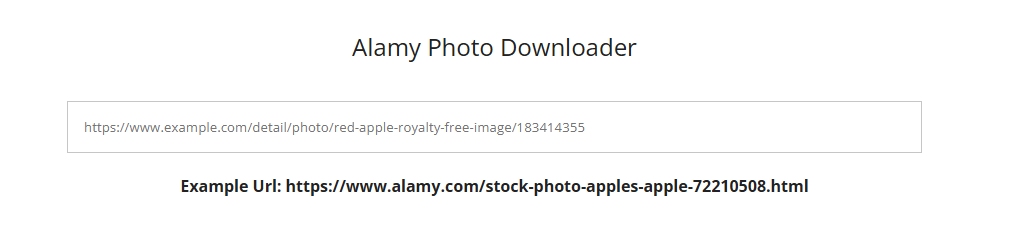
Pros
Cons
Downloading high-resolution, watermark-free images from Alamy is straightforward with the right tools. Here's a step-by-step guide to help you:
1. Visit Alamy and Choose Your Image
Navigate to Alamy.com and browse their extensive collection of 4K HD images. Once you find an image you like, click on it to open the image page.
2. Copy the Image URL
On the image page, copy the URL from your browser's address bar. This URL is essential for the next step.
3. Use an Alamy Image Downloader
There are several online tools available to download Alamy images without watermarks. For instance, Downpic allows you to paste the copied URL and fetch the image in high resolution.
4. Download the Image
After pasting the URL into the downloader tool, click the "Download" button. The tool will process the image and provide you with a link to download the high-quality, watermark-free version.
5. Save the Image
Click on the provided download link to save the image to your device. Now, you have a pristine 4K HD image ready to be used in your projects.
After exploring how to download high-quality, watermark-free Alamy images, you might find yourself eager to incorporate these visuals into your projects. However, integrating these images into your documents can sometimes be challenging, especially when dealing with PDFs. This is where a reliable PDF editor - Tenorshare PDNobcomes in handy.
Tenorshare PDNob allows you to seamlessly insert images, adjust layouts, and annotate documents, ensuring your projects are both visually appealing and informative. By utilizing such a tool, you can enhance the overall quality of your work, making it more engaging and professional.



If you're seeking high-quality Alamy images without watermarks, free Alamy downloaders like Steptodown, Downpic, BeatSnoop, and Downloader.la offer easy access to 4K HD photos. Once downloaded, consider enhancing your documents with Tenorshare PDNob. This tool allows you to seamlessly integrate images, edit text, and convert PDFs, streamlining your workflow and ensuring professional results.


PDNob PDF Editor Software- Smarter, Faster, Easier
 The END
The END
I am PDNob.
Swift editing, efficiency first.
Make every second yours: Tackle any PDF task with ease.
As Leonardo da Vinci said, "Simplicity is the ultimate sophistication." That's why we built PDNob.
then write your review
Leave a Comment
Create your review for Tenorshare articles
By Jenefey Aaron
2026-02-08 / Knowledge