iAnyGo-No.1 Free Location Changer for iOS and Android
Change GPS with 1-click, simulate routes, joystick control, no jailbreak!
iAnyGo-No.1 Free Location Changer
1-Click GPS change, joystick, no jailbreak!
If your Pokémon GO Plus Plus not turning on, it can be frustrating especially when you're ready to play. Many players rely on this device for easy catching and tracking without always looking at their phone. But when it doesn’t respond, it can interrupt your gameplay.
Whether you're new to Pokémon GO or a long-time trainer, dealing with a non-working device is never fun. In this guide, we’ll look at the common reasons why won't my Pokémon Go Plus turn on and what you can do to fix it.

If your Pokemon Go Plus Plus not turning on, try these simple fixes:


After knowing why is my pokemon go plus not working its time to fix this issue, follow these easy steps to reboot and restore its functionality:
Step 1: Press and Hold the Top Button Press and hold the top button on your Pokémon GO Plus Plus. Keep holding it down as you proceed.
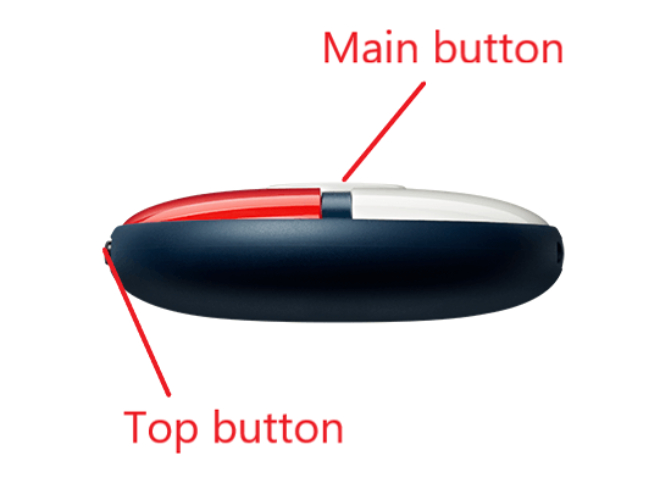
Step 2: Press the Small Back Button While still holding the top button, use a paper clip, SIM eject tool, or similar small object to press and hold the small back button. It is slightly recessed, so make sure to apply enough pressure.
Step 3: Wait for the Short Vibration After pressing the back button, you’ll feel a short vibration. Keep holding both buttons down.

Step 4: Hold Until a Longer Vibration Continue holding both buttons until you feel a longer vibration. This indicates that the factory reset is complete.
Step 5: Release Both Buttons Once the long vibration occurs, you can release both the top and back buttons.
Step 6: Repair with Your Device After rebooting, repair your Pokémon GO Plus Plus to your phone via Bluetooth and the Pokémon GO app.
Using iAnyGo for auto-catching Pokémon is a great way to increase your chances of catching rare Pokémon without the need for physical movement. By spoofing your GPS location, you can make the game think you're in a different place, allowing you to explore new areas, find rare Pokémon, and participate in exclusive events without ever leaving your home.
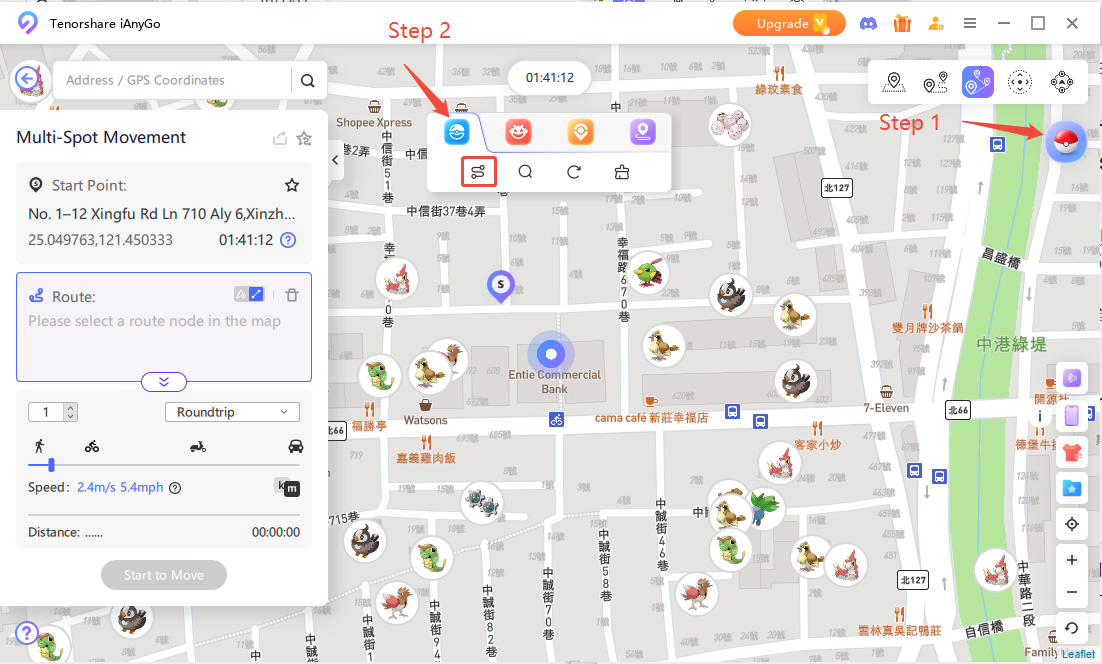
This tool is perfect for players who want the convenience of Pokémon GO Plus Plus or have mobility challenges. Plus, iAnyGo doesn't require jailbreaking, so you can use it safely without worrying about being banned.
Key Features of iAnyGo:
How to use iAnyGo to Auto Catch pokemon:

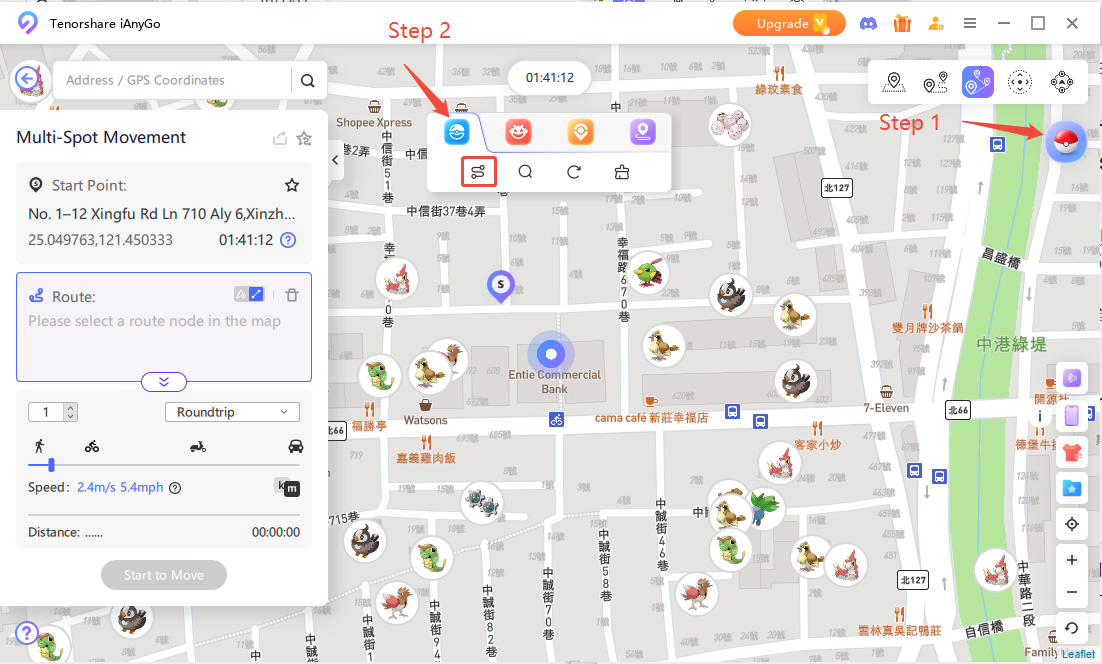
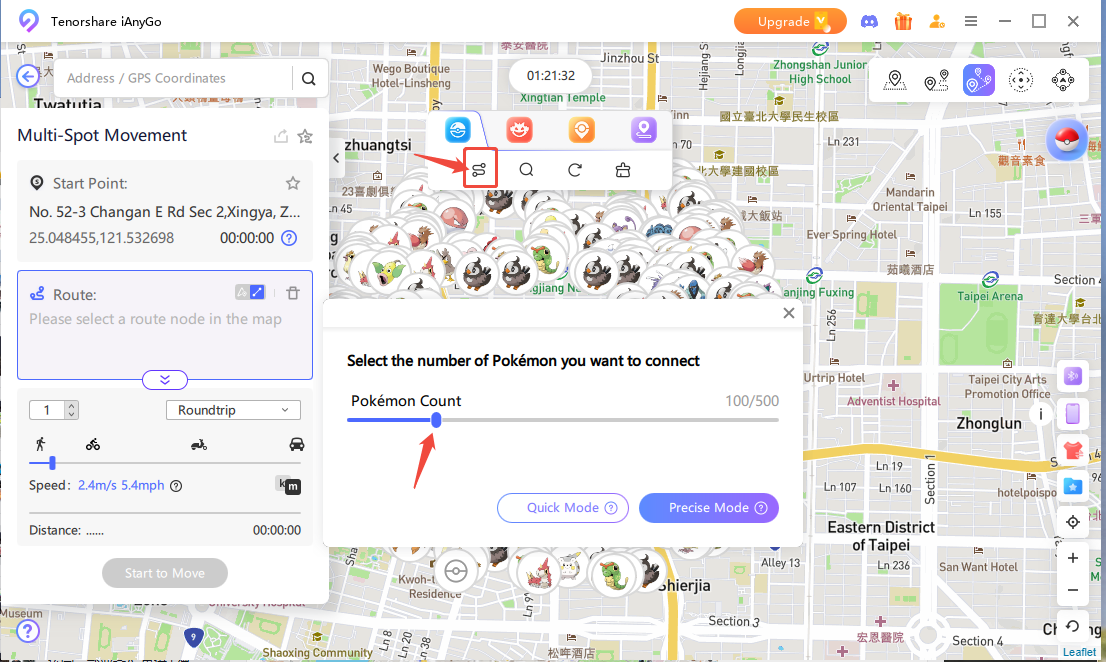
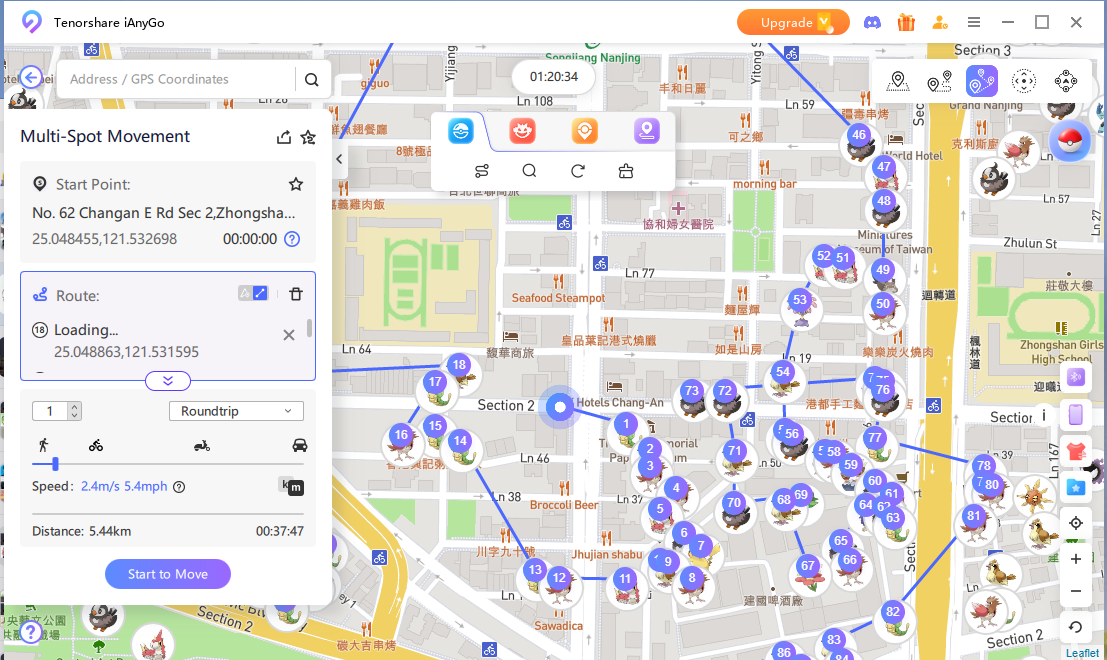
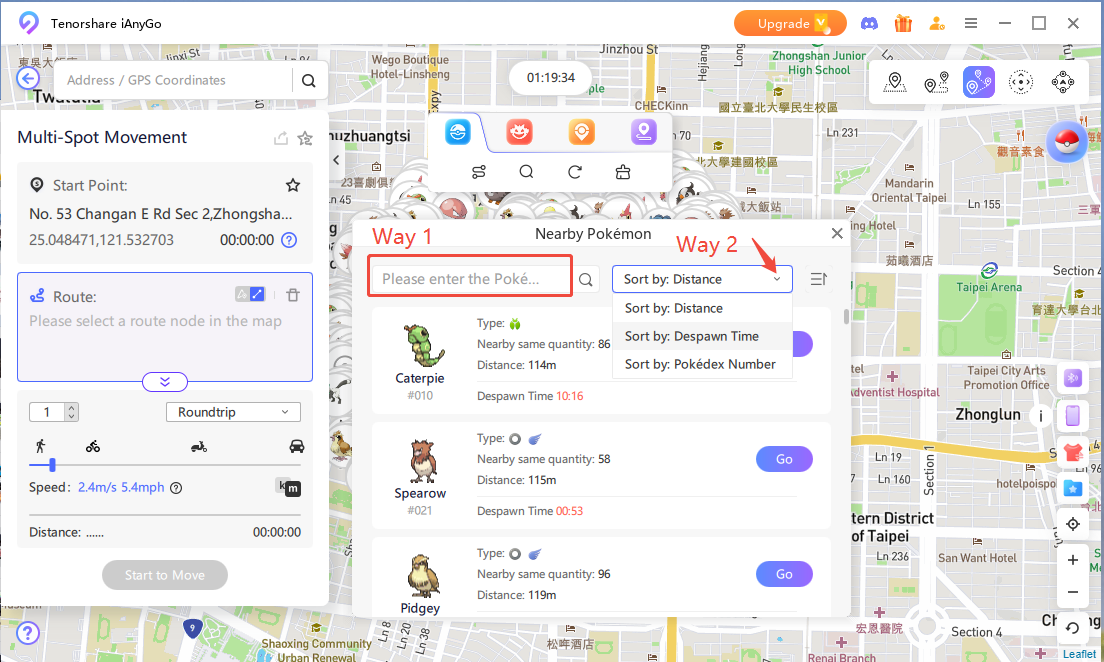
Why iAnyGo is Recommended:
iAnyGo is reliable, user-friendly, and enhances your gaming experience by letting you auto-catch Pokémon and enjoy the game without having to walk around. Highly recommended for anyone who wants to make the most out of their Pokémon GO adventure!
Make sure that push notifications are enabled in the Pokémon GO Plus settings. You can disable notifications through your phone settings if you don’t want constant notifications. The device needs these settings to work properly in the background.
You can either downgrade to an older version or use iAnyGo for auto-catching as an alternative.
The GO+ device does not require internet data, but the Pokémon GO app on your phone does. The app must be running and require a data connection to function correctly.
You're ready to catch some rare Pokémon, but your pokemon go plus plus not turning on. It's frustrating, but don’t worry! You can quickly fix it.
If you don't have the device but still want to enjoy the same features, Tenorshare iAnyGo is a perfect alternative. With iAnyGo, you can easily spoof your GPS location, auto-catch Pokémon, and simulate walking, all from the comfort of your home. No need for a physical device – just a few clicks, and you're good to go!

then write your review
Leave a Comment
Create your review for Tenorshare articles

2026 Top Location Changer
With Bluetooth tech built-in: no cracked/error 12, 0-risk.
By Jenefey Aaron
2026-02-03 / change location