ReiBoot - No.1 Free iOS System Repair Software
Fix 150+ iOS Issues without Data Loss & Safely iOS 26 Upgrade/Downgrade
ReiBoot: No.1 iOS Repair Tool
Fix 150+ iOS Issues, No Data Loss
Fotor has quickly become one of the go-to online photo editing tools due to its AI features, user-friendly interface, and availability on multiple platforms. However, some users are seeking Fotor AI alternatives due to limited pricing options or subscription models in its free version.

Most users are now seeking a faster and more efficient solution with better editing capabilities than Fotor in 2025. This guide offers both free and paid alternatives, including our most recommended PixPretty AI and how much does Fotor costs.
Fotor is known for offering an expansive array of photo editing features, ranging from filters and AI retouching, AI background removal, and background removal, making it accessible both on mobile phones as well as desktops.
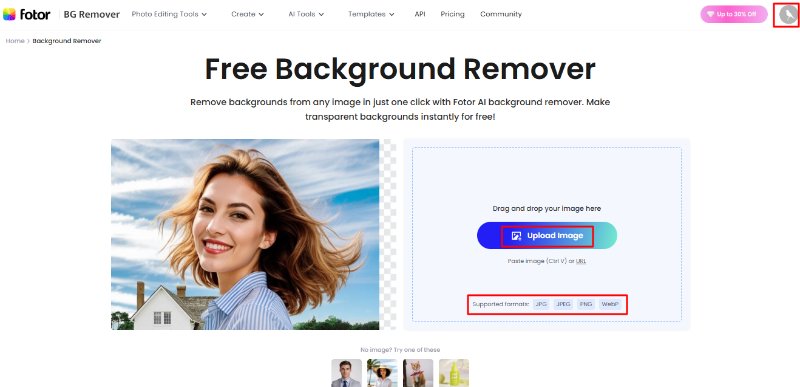
While Fotor may be popular among its users, many may seek alternatives due to a few reasons:
If you are a current user of Fotor with a premium account and want to cancel this subscription, here is what you need to do:
Step 1: Open the official web page of the Fotor app and sign in using your credentials.
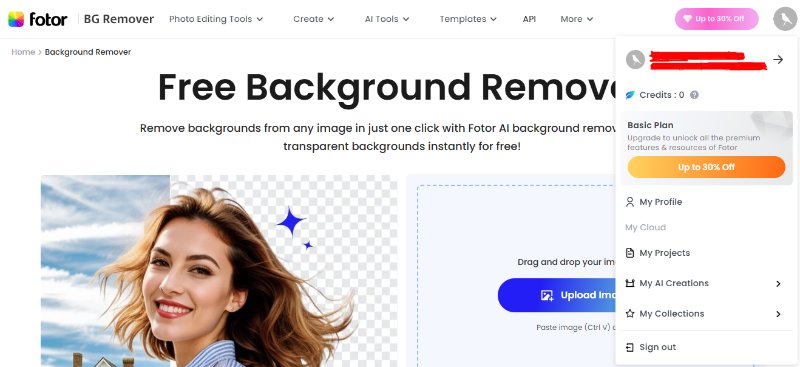
Step 2: Open the Settings tab and navigate to the ‘Subscription’ tab. Press the ‘Cancel Subscription’ button after the status to cancel it.
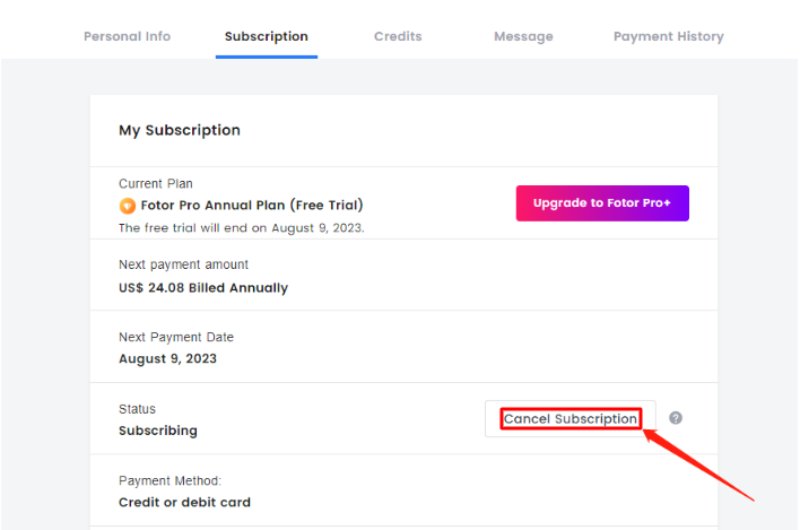
Step 3: Confirm the cancellation to complete the process.
For Android Users:
Step 1: Open the Google Play Store on your mobile and navigate to the ‘Subscriptions in Google Play’ menu.
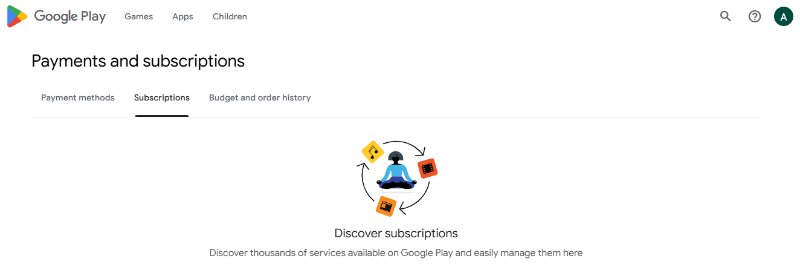
Step 2: Now choose the ‘Fotor’ subscription from the list and tap on ‘Cancel Subscription.’
PixPretty AI is the best free alternative to Fotor Beauty Editor, designed specifically for creators, photographers, and influencers. It utilizes advanced AI to automatically improve images by removing backgrounds, improving portrait lighting, and refining skin tones, all within just one click.
This makes it ideal for professional headshots, product photography, as well as social media images. Here is the Fotor alternate download link:
Key Features
How PixPretty Works?
Step 1: The best free alternative to Fotor selfie editor “PixPretty" is accessible through a web app. Open it on your PC and upload any picture you want to remove the background from.
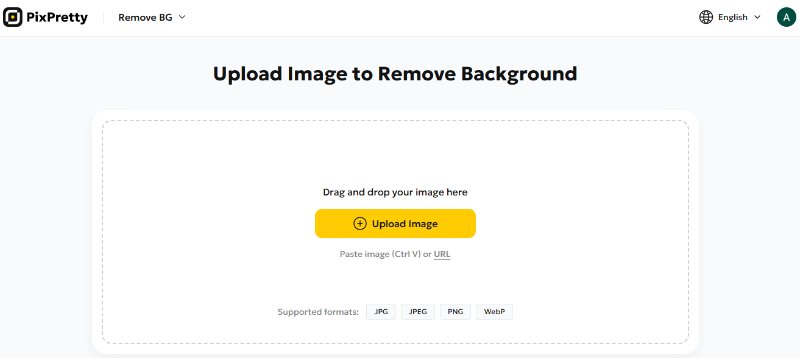
Step 2: Choose the supported format in which you want the picture after editing. You can also paste the image URL if it is available online.
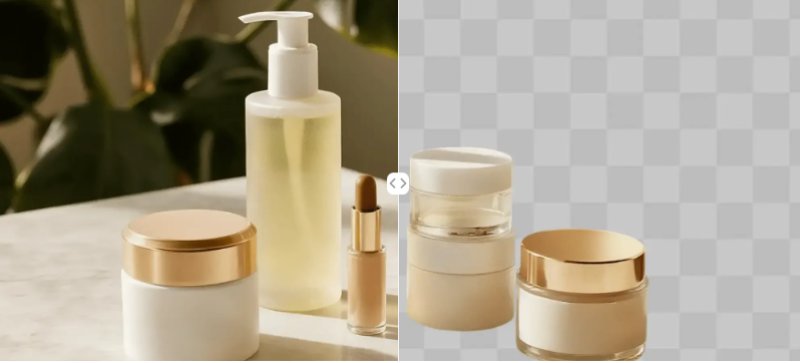
Step 3: Once the background is removed, try out the editing tools available on the right side to make further enhancements in the image for improved quality.
It has become one of the go-to browser-based photo editors and an ideal Fotor alternative for users seeking Photoshop-esque control without cumbersome installation requirements.
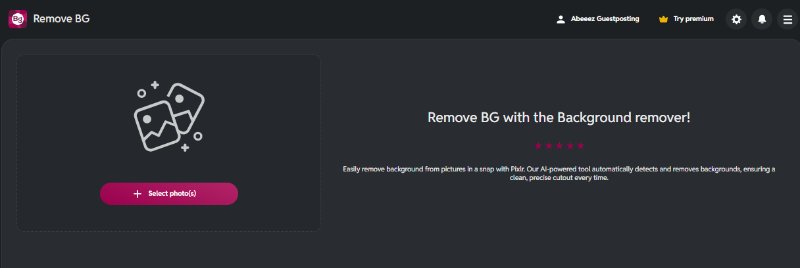
Key Features
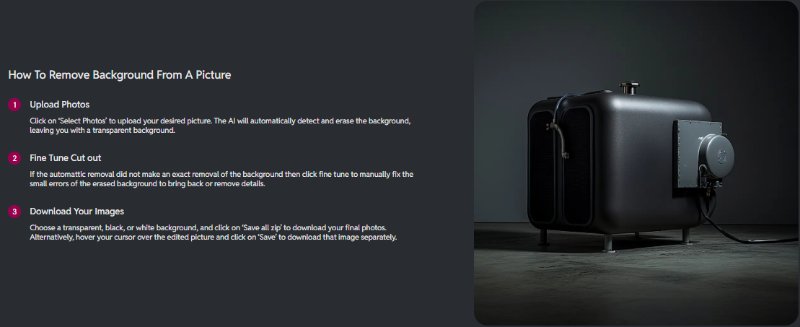
Who is it for?
Graphic designers, social media marketers, and students looking for an advanced yet free Fotor alternatives with more customisation power will benefit greatly from Pixlr. Pixlr also helps users transition from beginner-level editing into more professional work with ease.
BeFunky stands out among Fotor alternatives free for its user-friendliness and creative design options. This includes quick edits as well as advanced creative tools designed specifically to serve businesses or individuals alike.
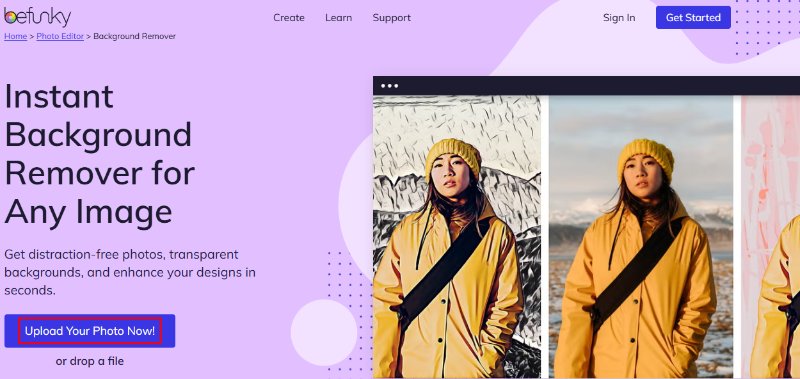
Key Features
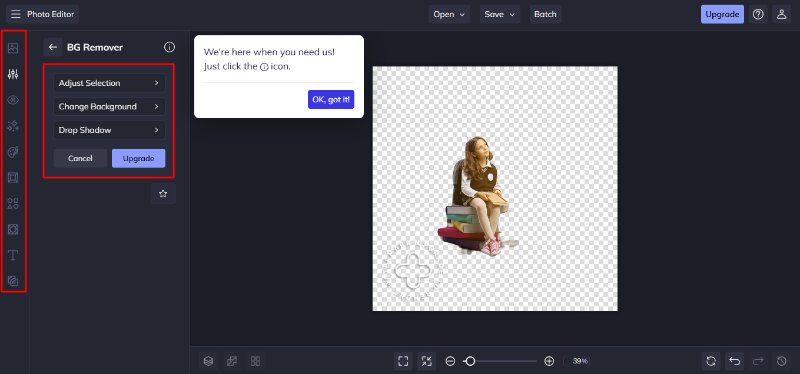
Who is it for?
Beginners, students, bloggers, and small business owners looking for an intuitive yet fast alternative to Fotor for creative projects will find Fotor much faster in terms of editing capabilities compared with this software's user-friendly interface, which requires little editing knowledge or editing expertise.
GIMP (GNU Image Manipulation Program) is an open-source alternative to Fotor as a desktop software solution. It competes directly against paid programs such as Photoshop and Fotor Pro in terms of quality editing offline. GIMP is often preferred among advanced users and professionals for offline editing tasks.
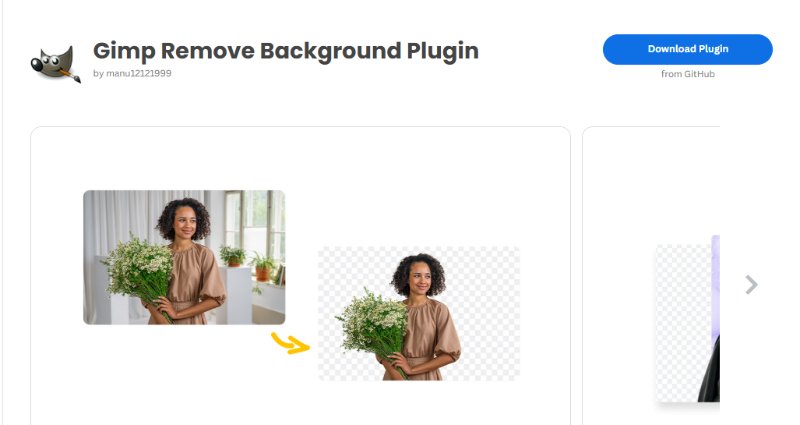
Key Features
Who is it ideal for?
Professional designers, photographers, and digital artists looking for an offline Fotor alternative without an internet subscription or dependency.
Adobe Express combines ease-of-use with AI-powered features like automatic background removal, smart cropping, and quick design creation, ideal for social media designers who rely on creative cloud. It's available now.
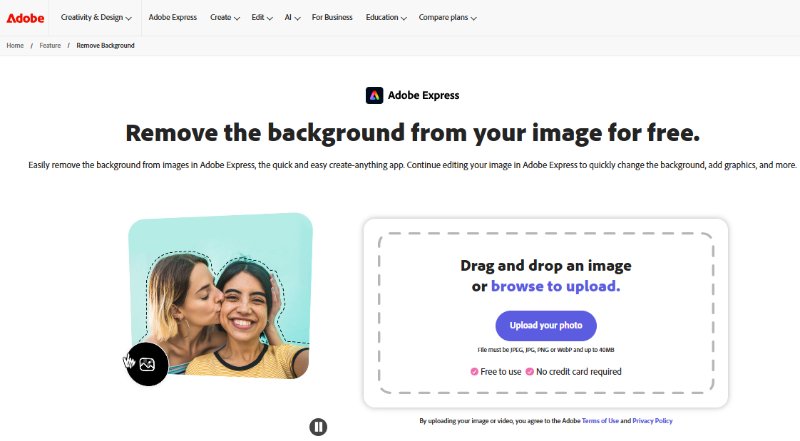
This program specializes in AI object cutout and product photography editing for use on e-commerce stores, enabling users to instantly produce professional product photos featuring clear backgrounds and uniform lighting conditions. It can also create professional product listings quickly with clean edges.
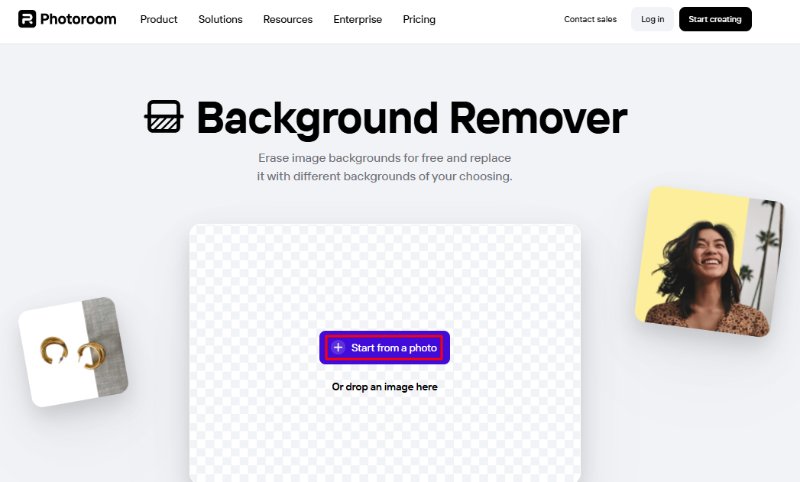
From quick online edits to professional offline workflows, all these above explained Fotor alternatives give users more control, affordability, and intelligent AI features for all photo editing needs in 2025. So, try these software and find your desired one, as I have got PixPretty due to ease of use and high quality results.

then write your review
Leave a Comment
Create your review for Tenorshare articles

By Jenefey Aaron
2026-01-23 / change location