UltData WhatsApp Data Recovery Without Backup
Recover Deleted WhatsApp Messages & Media for Android & iPhone.
UltData WhatsApp Recovery Tool
Recover WhatsApp Data Without Backup
Have you lost access to your old phone number and are now wondering how to recover your WhatsApp account without it? Recover WhatsApp account without phone number may seem challenging, but don’t worry—there are multiple ways to regain access. Whether you've switched to a new phone, lost your SIM card, or simply forgotten the number linked to your account, we’ve got you covered.
In this article, we’ll walk you through various methods on how to recover WhatsApp account without old phone number and even how to recover WhatsApp data without phone number. Let’s dive in and find the best solution for your situation!
Unfortunately, it’s impossible to recover your WhatsApp account without old phone numbers because to complete the verification process, you have to enter a 6-digit verification code. Without access to the number, it will become challenging to get that activation code.
However, if your mobile is stolen or your old phone number is no more active, there is still a way to recover your data and eliminate the query of how to recover WhatsApp account data without old phone number. Hop on below to learn about it!
Below is the step-by-step guide on activating a WhatsApp account with an old number without SIM. Let’s explore!

After recovering your WhatsApp account without SIM with an old number, you might wonder how to recover deleted WhatsApp data without backup. Or if you’re unable to recover your WhatsApp account, you can still try to recover your WhatsApp data to minimize the loss. If that’s the case, Tenorshare UltData WhatsApp Recovery has got you covered!
Whether your account is inaccessible due to a lost phone number, accidental deletion, or other issues, UltData ensures you don’t lose your important WhatsApp chats and data.
Visit the official Tenorshare UltData WhatsApp Recovery and download and install the software. When the installation completes, launch the software and select the Device option.

Connect your device to your computer or Mac with the USB charging cord. Wait for a while, as the software detects your iOS/Android device automatically. Hit Start Scan and wait until your software detects your device.

All of the scanned files will show up in different categories. To save time, you can choose the deleted or lost data you wish to recover.

The files will be stored on your computer, and now you can view your recovered data on WhatsApp on your device or computer.
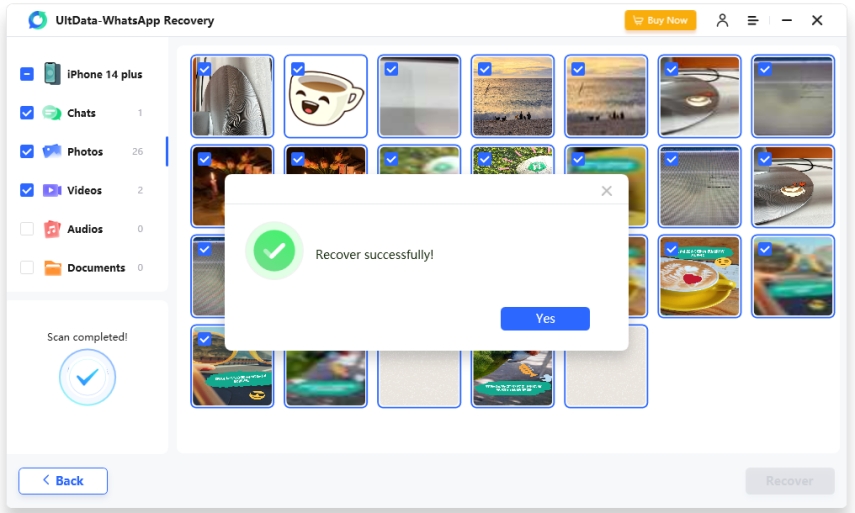
Let’s now find answers to Frequently Asked Questions (FAQS) about the recovery of the WhatsApp account.
There can be several answers to this query; we will talk about a few:
Method 1: Call WhatsApp customer service and ask them for a verification code. They might assist you in getting your account reinstated without even a verification code.
Method 2: You can also navigate to the website of your old WhatsApp account and insert your E-mail address. You will probably find a QR code or link that will enable you to input information and ask for a verification code.
Follow the steps below to get a WhatsApp verification code via E-mail.
You have to get assistance from third-party software like Tenorshare UltData WhatsApp Recovery. It’s indeed your best bet for recovering deleted messages without backup. The recovered data belongs to seven categories: contacts, photos, videos, and more.
Its broad compatibility, convenience to use, and user-friendly UI are some of the features adding to the worth of this amazing recovery software. It’s also secure to use and ensures the privacy of your data.
Conclusively, recovering WhatsApp account without an old phone number is impossible; however, you can recover your whatsApp data without phone number with the easy-to-navigate and swift operating third-party software, i.e., Tenorshare UltData WhatsApp Recovery.
How to recover WhatsApp account without old phone number is the question asked by millions of users. In this article, we have tried to answer different aspects of it. Hope you find this comprehensive article worth reading.


UltData WhatsApp Data Recovery for Android & iPhone
then write your review
Leave a Comment
Create your review for Tenorshare articles

By Sophie Green
2026-01-23 / WhatsApp