4uKey - One-Click Easy iPhone/iPad Unlocker
Unlock Screen Lock/Apple ID/MDM/Screen Time Passcode Instantly
Easy iPhone/iPad Unlocker
Unlock iPhone Passcode Instantly
If you've encountered the frustrating "iPhone Locked to Owner" message on your iPhone running iOS 26? Apple's Activation Lock is a security feature designed to prevent unauthorized access to your device.
While this is beneficial for device security, it can be challenging for users who have purchased second-hand devices or forgotten their Apple ID credentials. In this article, we'll explore effective methods for iCloud unlock iOS 26.
As iCloud Activation Lock is linked to the Find My iPhone feature, you can bypass Find My iPhone on iOS 18 through the iCloud website. This method works well if you have access to the Apple ID but not the actual locked iPhone.
Steps for iCloud Unlock in iOS 26

This process will remove the Activation Lock, allowing you to set up the device as new.
For devices using iOS 18, Apple has added a new feature called "Unlock with Passcode" on the iCloud lock screen. However, this option will only appear if Two-Factor Authentication was enabled beforehand. If that condition is met, here’s how to bypass iCloud activation lock iOS 26 using your device passcode.
Steps for iCloud Bypass iOS 26 with Device Passcode
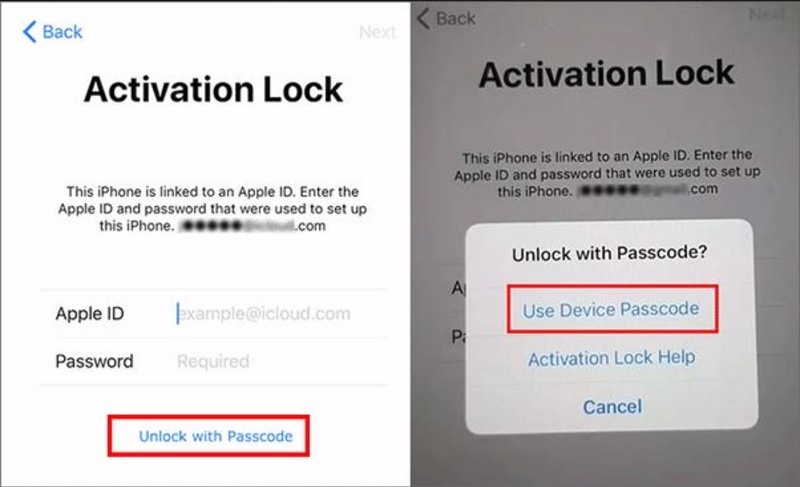
While iOS 26 is published recently, it's essential to stay informed about tools that may support future iOS versions. The following tools are known to help bypass iCloud iPhone iOS 26 and may support the latest version once it's available.
4uKey iPhone Unlocker is a reliable tool made to remove different types of locks from iPhones, including iCloud Activation Lock. It supports iPhone 6S to iPhone X and works with iOS 12 to iOS 16.7.10.
4uKey iPhone Unlocker is useful for users who forgot their Apple ID password or bought a second-hand device. It works without needing technical knowledge and is known for being simple to use.

Choose


When done, your iPhone will begin the jailbreaking process. Please wait patiently.

When your iPhone is jailbroken successfully, 4uKey will automatically

Now you can

iRemove Toolsis a powerful and user-friendly one-click solution that helps users bypass the iCloud Activation Lock screen on iPhones and iPads.
It works across a wide range of devices and supports iOS firmware versions, making it one of the most versatile tools available for bypassing Apple’s iCloud security features.

CheckM8 is a common iCloud Activation Lock removal tool designed for users who are locked out of their iPhones or iPads. It provides an effective solution to bypass the Activation Lock without requiring the original Apple ID password.
This tool supports a wide range of iPhone and iPad models, making it one of the most versatile bypass solutions on the market.
CheckM8 supports iPhones from 5S to 15 Pro Max and iPads from 2013 to 2024, running iOS 12 to iOS 18.1. Both Wi-Fi and Wi-Fi + Cellular models are included.
Prices start at $4.99 for older models like iPhone 5S and go up to $230 for the latest iPhone 15 Pro Max. "No Signal" versions are available at discounted rates.
Note: The "No Signal" version disables cellular functionality but allows full Wi-Fi use.
Yes, removing a device from your iCloud account will disable the Activation Lock, allowing you to set up the device as new.
No, performing a factory reset will erase all data from the device but will not remove the Activation Lock. The device will still be linked to the previous owner's Apple ID.
If you're unable to remove a device from your Apple ID, it could be due to restrictions set by the device's administrator or because the device is still under supervision. In such cases, you may need to contact Apple Support for assistance.
The Activation Lock bypass code is a unique code generated by Apple's Device Enrollment Program (DEP) or Mobile Device Management (MDM) solutions. This code allows administrators to remove the Activation Lock from devices under their management. It's not intended for general consumer use.
iCloud Unlock iOS 26 can be challenging, but with the right tools and methods, bypassing the iCloud Activation Lock and regaining access to your device is possible. If you're unsure or need assistance, it's advisable to contact Apple Support or a professional technician.
For users with iPhones ranging from models 6S to X running iOS 12 to 16.7.10, 4uKey iPhone Unlocker offers a reliable solution to bypass the Activation Lock.
then write your review
Leave a Comment
Create your review for Tenorshare articles

Easily Unlock iPhone passcode/Apple ID/iCloud Activation Lock/MDM
100% successful unlock
By Jenefey Aaron
2026-02-08 / Unlock iPhone