4uKey - One-Click Easy iPhone/iPad Unlocker
Unlock Screen Lock/Apple ID/MDM/Screen Time Passcode Instantly
Easy iPhone/iPad Unlocker
Unlock iPhone Passcode Instantly
Sometimes Running into an iCloud lock on your iPhone 8 can feel like a total roadblock, It was originally designed to protect your iPhone has now become your biggest headache
We get it, dealing with this can be frustrating. In this article, we’ll walk you through all the possible ways to unlock your iPhone. Not every method will work for everyone, but if you’re ready to finally get rid of that annoying iCloud lock, keep reading.

We’ll explain what iCloud Lock is, how it works, and whether bypassing it is really possible.
iCloud Lock, also called Activation Lock, is a built-in Apple security feature that activates when Find My iPhone is turned on. It links the iPhone 8/8 Plus to the owner’s Apple ID. This helps protect lost or stolen devices, but it can also cause trouble if you buy a second-hand iPhone that’s still locked or forget your own credentials.
When Find My is enabled, your iPhone 8 is registered with Apple’s servers under your Apple ID. Any time someone tries to activate or restore the device, Apple checks its database to confirm ownership. Without the correct Apple ID and password, the phone stays locked—even after a factory reset.
Now for the hands-on part, how to actually bypass that lock on your iPhone 8/8 Plus. We've got a range of options here. But each has its ups and downs, so choose based on what you have access to.
The top choice is Tool 4uKey iPhone Unlocker — it can get you out of iCloud lock in less than ten minutes. Tens of thousands of people have used it and left positive feedback, and it’s safe, reliable, and has been verified countless times by leading trusted sites.
Why It's a Top Pick:
How to Use It:
Download and install 4uKey on your computer, select "Remove iCloud Activation Lock," then connect your iPhone 8 via USB.

Click “Next” to proceed. For security, your iPhone 8 will automatically enter recovery mode before removal starts.


After that, your iPhone 8 will start the jailbreaking process. Please wait until it completes.

Once jailbroken, 4uKey will automatically bypass the Activation Lock on your iPhone 8.

Finally, you’ll see the message showing that you’ve successfully bypassed Activation Lock on iPhone 8.

The DNS method is a free, no-software trick that can give temporary access to some features on your iPhone 8, but it's hit-or-miss, success rates are low, especially on iOS 26 and down, and it's not a full unlock.
Step-by-Step Guide:

For a completely legit fix, contact Apple Support, they'll remove the lock if you prove you're the owner, though it can take days or weeks.
How to Do It:
If you can reach the old owner, this is the simplest, have them log into iCloud.com to remove your iPhone 8 from their account. It's free and instant if they cooperate.
Steps for Them:
If you have the Apple ID credentials, use account.apple.com to manage and remove the lock, perfect if it's your account but limited otherwise.
Got another device with the same Apple ID? Use the Find My app to erase and remove the lock, handy if you have access.
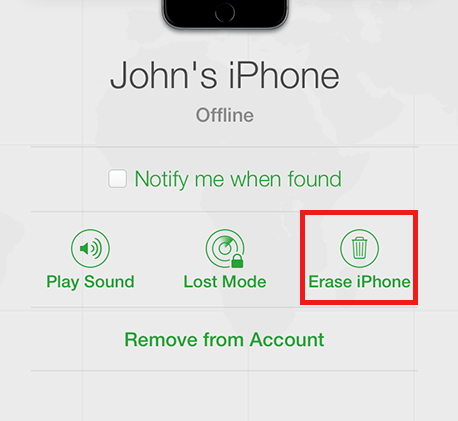
Bypassing iCloud lock isn't always a breeze, so a little prep can make all the difference. These tips are like your safety net to dodge common snags and keep things moving.
Make sure your iPhone 8 is running the newest iOS it supports (up to iOS 16). Updates fix bugs that could mess with bypass tools, so head to Settings > General > Software Update before you start.
Low battery is a sneaky culprit for failed attempts. Charge your iPhone 8 to at least 50%, or keep it plugged in, to avoid shutdowns mid-process that could force a do-over.
Tidy up first: Delete unused apps, clear caches, and back up anything important. A clutter-free phone runs smoother and cuts down on glitches during the bypass.
Jailbreaking might seem like a free fix, but it's not reliable for fully bypassing iCloud lock on iPhone 8, it can brick your device or void warranties, and success isn't guaranteed. Better to stick with safer tools or official methods.
When buying used, ask the seller to sign out of iCloud and erase the phone right there. Then, start setup yourself to confirm no Apple ID prompt pops up, that ensures it's clean and ready.
With so many tools and methods out there, the real question is: which one is truly the best? The answer is clear — 4uKey iPhone Unlocker. It’s fast, straightforward, and reliable, without the hassle of complicated steps or technical know-how. When it comes to getting things done, this option remains your best choice.
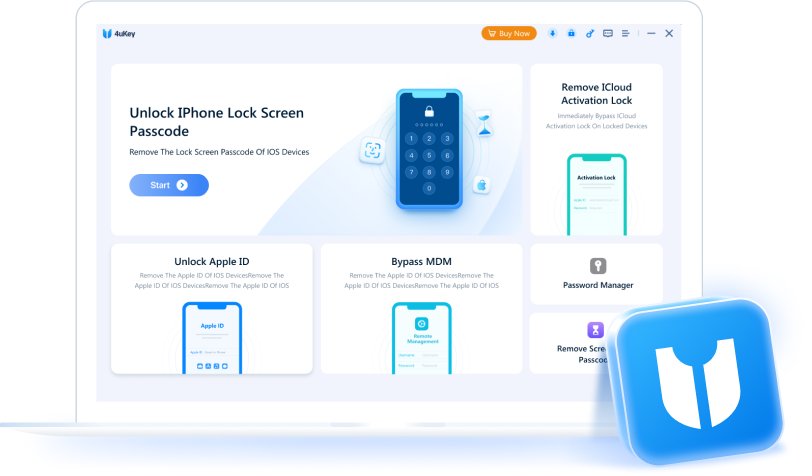
then write your review
Leave a Comment
Create your review for Tenorshare articles

Easily Unlock iPhone passcode/Apple ID/iCloud Activation Lock/MDM
100% successful unlock
By Jenefey Aaron
2026-01-15 / Unlock iPhone