4uKey - One-Click Easy iPhone/iPad Unlocker
Unlock Screen Lock/Apple ID/MDM/Screen Time Passcode Instantly
Easy iPhone/iPad Unlocker
Unlock iPhone Passcode Instantly
If your iPhone 6 is stuck on the Activation Lock screen, it can be frustrating, especially if you’ve forgotten the Apple ID or just bought a second-hand phone.
But don't worry, this guide will walk you through what Activation Lock actually is and the options you have to get past it. With the right steps, you can have your iPhone back up and running without the stress.

Don't panic, understanding it before diving into the steps will make the whole process much smoother.
Activation Lock is a security feature built into the “Find My iPhone” service. On an iPhone 6, it links the device to the owner’s Apple ID. That means even if the phone is wiped or factory reset, it can’t be set up again without the right login details. It’s a great way to protect your data and keep stolen phones from being reused in most cases
When “Find My iPhone” is enabled, your device’s info is stored on Apple’s servers and tied to your Apple ID. Every time someone tries to set up the phone, Apple checks if the right credentials are entered. A factory reset won’t remove it—the lock stays in place until the correct Apple ID is used.
If the phone is yours and you can prove ownership, yes—it’s legal to remove the lock. But if the phone isn’t yours or you don’t have permission, that’s where it crosses into illegal territory, always go the legit route so you don’t end up with bigger problems.
We've got a mix of reliable options here, from quick tools to official steps. Each one has its pros and cons, so pick what fits your situation. Remember, these work for all iPhone 6 models, but results can vary based on your iOS version.
The best tool for unlocking activation lock is right here - 4uKey iPhone Unlocker is the most effective tool for bypassing iCloud lock, proven by countless users. Simply download it to unlock effortlessly.
Why Choose 4uKey?
Steps to Use 4uKey:
Download and install 4uKey on your computer, choose "Remove iCloud Activation Lock", then connect your iPhone 6 via USB.

Click “Next” to continue. Your iPhone 6 will automatically enter recovery mode to proceed safely.


Next, 4uKey will start jailbreaking your iPhone 6. Please keep the device connected until the process completes.

Once the jailbreak is successful, 4uKey will automatically bypass complete activation lock removal on your iPhone 6.

You’ll then see that the Activation Lock has been successfully bypassed on your iPhone 6.

As for DNS method, it is not a true unlock — it only gives temporary access to limited features, and the success rate is low, mainly on older iOS versions like iOS 12. Keep in mind: once restarted or updated, the lock will come back.
Step-by-Step Guide:

The most reliable way, if you know the Apple ID and password, is to remove the iPhone 6 from your Apple account using Apple’s official site. This method is permanent and supported by Apple.
If you have another Apple device signed into the same Apple ID, you can use the Find My app to erase and remove the iPhone 6 remotely. This is quick and official, but only works if you already own the Apple ID.
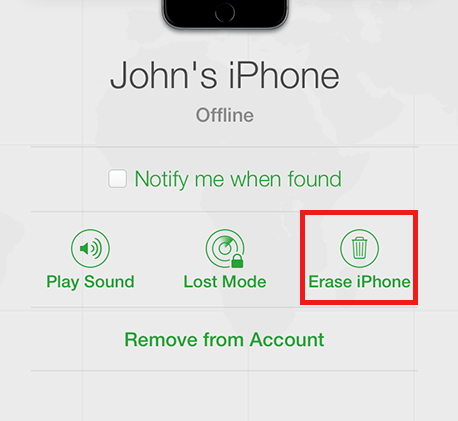
If you can’t access the Apple ID but are the rightful owner, Apple Support may remove the lock after verifying your proof of purchase. It’s the safest method, though it can take a few days.

If your iPhone 6 still belongs to the previous owner’s Apple ID, the easiest solution is to ask them to remove it from their iCloud account. It’s free, official, and instant — but it depends on their cooperation.
Bypassing the lock can go smoother with a bit of prep, these tips are like little hacks to avoid glitches and keep your iPhone 6 running well afterward.
Before starting, tidy up your phone, delete unused apps, clear caches, and back up what you can. This frees up space and reduces hiccups during the process, making everything run more smoothly.
Don't risk your phone dying mid-bypass. Plug it in and get it to at least 50% battery (or keep it charging). This prevents interruptions that could force you to start over.
Make sure your iPhone 6 is on the newest supported iOS (up to 12.5.7). Updates fix bugs and improve compatibility with bypass tools, so check in Settings > General > Software Update before you begin.
When buying used, ask the seller to sign out of iCloud and erase the phone right in front of you. Then, start the setup to make sure it doesn't ask for their Apple ID, that way, you know it's clean.
It varies, but expect anywhere from a few days to up to 30 days. They review your proof of ownership manually, so patience is key, follow up if it drags on.
No, Jailbreaking alone won't fully remove the lock, it's not reliable and can void warranties or cause issues.
Among all the methods to bypass iCloud lock, there’s really only one that stands out for being both simple and fast — 4uKey iPhone Unlocker. Just download it, follow the steps, and you can skip all the hassle. In few minutes, your device will be unlocked with ease.
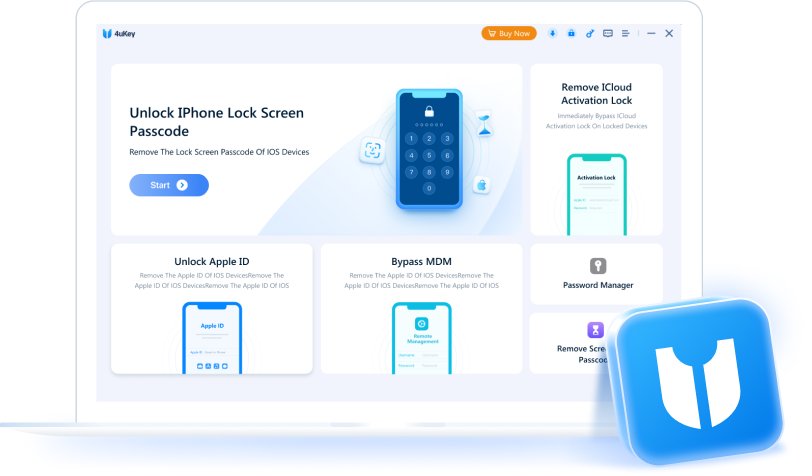
then write your review
Leave a Comment
Create your review for Tenorshare articles

Easily Unlock iPhone passcode/Apple ID/iCloud Activation Lock/MDM
100% successful unlock
By Jenefey Aaron
2026-01-15 / Unlock iPhone