4uKey for Android - No.1 Android Unlocker & FRP Tool
Unlock Android Screen Lock & Remove FRP without Password
Android Unlocker & FRP Tool
Unlock Android Screen Lock & Remove FRP
The TMT MediaTek Universal Tool is one of the most trusted utilities for Android technicians and advanced users in 2025. Designed for MediaTek-powered devices, it helps with FRP bypass, screen lock removal, Mi account reset, and firmware flashing. With the release of version 2.0, it offers wider support and safer performance for Android 13 and newer phones.
In this guide, we’ll explore its main features, how to download and use it properly, and the best alternative option available today.
The TMT MediaTek Universal Tool has become a trusted name among Android repair specialists. Built specifically for MediaTek-powered phones and tablets, it helps with tasks like FRP bypass, screen lock removal, Mi account reset, and firmware flashing.

The TMT MediaTek Universal Tool is a Windows-based program built to help users fix software issues on MediaTek devices. It’s widely used by:
The tool’s main purpose is to bypass FRP locks, remove screen security like PIN or pattern, flash firmware, and reset Mi accounts. In short, it provides all-in-one support for repairing MediaTek phones and tablets.
The TMT MediaTek Universal Tool is valued because of the wide range of tasks it can handle on MediaTek devices. From FRP bypass to firmware flashing, it gives technicians and advanced users the tools they need for repair and maintenance. With the release of version 2.0 in 2025, it has received important updates that make it safer, faster, and compatible with more devices.
The TMT MediaTek Universal Tool offers a range of functions that make it a must-have for Android repair. Some of its best features include:
2025 Updates in Version 2.0
The new TMT MediaTek Universal Tool v2.0 brings several updates:
These updates make the tool more efficient for professional repair work in 2025.
Downloading and using the TMT MediaTek Universal Tool is not complicated, but it does require following the correct steps.
Since the tool is made for Windows systems, users need to make sure their computer meets the basic requirements before installation. Once installed, the tool can be used for tasks like FRP bypass, screen lock removal, and firmware flashing.
The TMT MediaTek Universal Tool works on Windows systems. Supported versions include Windows 7, Windows 8, Windows 10, and Windows 11 (64-bit recommended). A minimum of 4GB RAM and a stable USB connection is needed for best performance.

Usage Guide
Safety Tips
By following these steps, users can safely use the TMT MediaTek Universal Tool for device repairs.
While the TMT MediaTek Universal Tool is highly useful, it may feel complex for new users. It requires a PC, correct drivers, and some technical knowledge. Also, its FRP bypass support is limited for Samsung devices.
For people looking for a simpler solution, the 4uKey for Android is a strong alternative. It is designed for everyday users and does not require much technical experience.
First, download and install the software on your computer. Launch the program, choose the feature "Remove Screen Lock" and connect your device to the computer via USB cable

Now choose the Android model accordingly. If your device is not present in the list then you need to use another mode to unlock it.

The data package will be automatically downloaded for your device. Once done, click “Next” to continue to the next step.
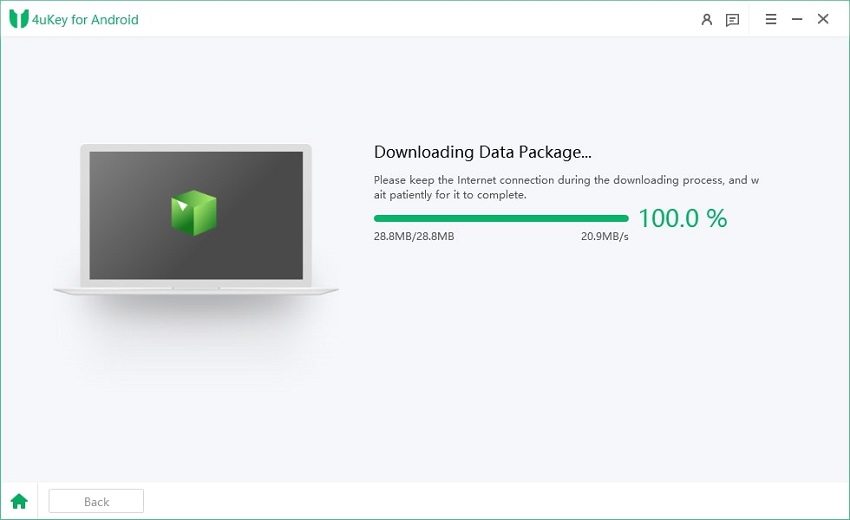
Once finished, you can unlock and hard reset Android phone using PC successfully.
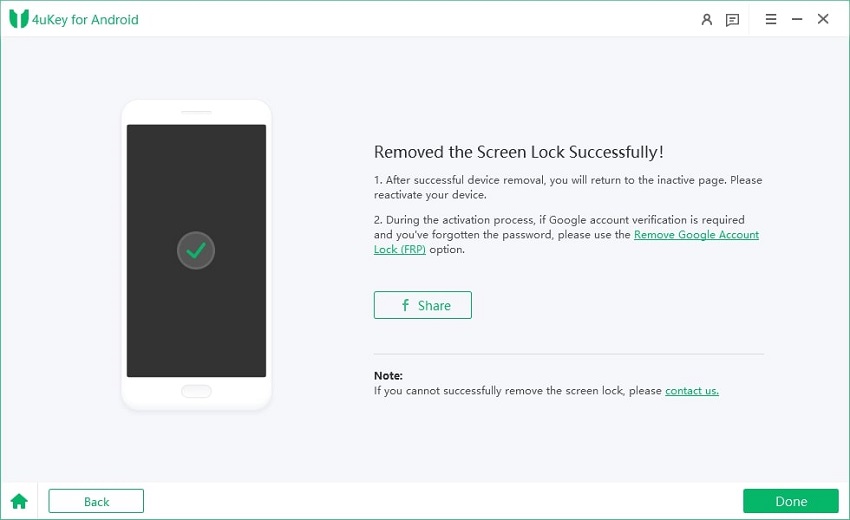
Because of its user-friendly design, some people prefer Tenorshare over the TMT MediaTek Universal Tool, especially when they want quick results without in-depth technical work.
Yes, the tool is usually available for free, but only from trusted websites. Avoid third-party cracked versions that may cause problems.
The TMT MediaTek Universal Tool supports most MediaTek-powered devices, including new models in 2025. However, success rates may vary depending on the phone model.
Yes. 4uKey for Android is designed for everyday users and comes with safer built-in processes. The TMT MediaTek Universal Tool is more advanced, but it requires careful handling.
The TMT MediaTek Universal Tool remains one of the most useful programs for MediaTek device repair. However, it still requires some technical skills to use properly.
For users who prefer an easier alternative, 4uKey for Android is recommended.


4uKey for Android - No.1 Android Unlocker & Samsung FRP Tool
then write your review
Leave a Comment
Create your review for Tenorshare articles

By Jenefey Aaron
2026-02-08 / Unlock Android