iCareFone Transfer - No.1 Solution for WhatsApp Transfer
Transfer, Backup & Restore WhatsApp without Reset in Clicks
Transfe WhatsApp without Reset
Easily Transfer WhatsApp without Reset
Switching phones and moving your WhatsApp chats can be a frustrating experience, especially if you want to keep all your messages, photos, and attachments intact. iToolab WatsGo claims to make this process simple and efficient, allowing users to transfer WhatsApp data between Android and iPhone without losing any information. In this iToolab WatsGo review, we'll take a close look at the software, including the iToolab WatsGo full version, its features, pros and cons, real user feedback. Let's dive into the details!
iToolab WatsGo is a software tool that makes WhatsApp data transfer, backup, and restoration easy and safe. Whether switching from Android to iPhone, iPhone to Android, or simply backing up chats and media, iToolab WatsGo ensures the process is fast and reliable.
The tool supports over 20 types of WhatsApp data, including messages, photos, videos, and WhatsApp Business data. Many users rely on the iToolab WatsGo full version for complete functionality, and iToolab WatsGo Reddit review feedback shows it works well. Versions like iToolab WatsGo 8.8.1/8.9.0 offer faster transfer speeds and broader device compatibility.
Pros:
Cons
When evaluating tools like iToolab WatsGo, it's essential to look at real user experiences. While the company highlights its reliability, the actual feedback paints a mixed picture. Some users find it helpful for seamless WhatsApp transfer, while others raise concerns about hidden costs and technical limitations. Below, we explore both positive and negative reviews to give you a balanced perspective.
Several users praise iToolab WatsGo for its straightforward process of transferring WhatsApp chats and media between Android and iPhone. Unlike the official "Move to iOS" app, WatsGo reportedly achieves higher success rates with minimal risk of data loss. People particularly appreciate how it handles large media files without errors, making it a preferred option for those who want a hassle-free migration experience.
iToolab WatsGo Reddit Review
On Reddit, some users expressed disappointment after purchasing iToolab WatsGo. One user shared concerns about hidden subscription charges and the complexity of canceling payments. They also worried whether the tool was legitimate or a scam since customer support responses were unclear. For many, the uncertainty around refunds and trustworthiness raised red flags, leaving them hesitant about recommending the software to others.

iToolab WatsGo Review on Trustpilot
Trustpilot shows mixed opinions about iToolab WatsGo. While some rate it highly, critical reviews point out serious issues. A number of users claim the tool doesn't support the latest iOS versions, making it outdated quickly. Others complained about wasted money, failed transfers, and unhelpful customer support. A few even labeled the app a scam, highlighting refund challenges and frustration over unmet promises.

When it comes to transferring your data, safety is a major concern. iToolab WatsGo promises that it's safe to use and won't compromise your privacy. The software works offline, which means your data isn't being sent to any third-party servers. This ensures that your WhatsApp chats and media are transferred securely.
Many users search for iToolab WatsGo free, but it's important to note that while the tool offers a free trial with limited features, full access requires a paid plan. The free trial only lets you explore the interface and test basic functionality, but to unlock complete WhatsApp transfer, backup, and restore features, you'll need to purchase a license.

iToolab WatsGo Pricing Plans
The platform provides flexible pricing depending on your needs. If you only need a quick transfer, the monthly plan is budget-friendly, but if you regularly manage WhatsApp data, the yearly or lifetime plan offers better long-term value.
If you're looking for a reliable alternative to iToolab WatsGo, Tenorshare iCareFone WhatsApp Transfer is an excellent choice. This tool offers a smooth, secure, and efficient way to transfer WhatsApp data between iPhone and Android devices without any risk of losing chats, photos, videos, or other media.
Key Features of iCareFone WhatsApp Transfer:
Steps to Use iCareFone WhatsApp Transfer:
Free download and install iCareFone WhatsApp Transfer on your computer, then connect both your Android and iPhone with data cables.
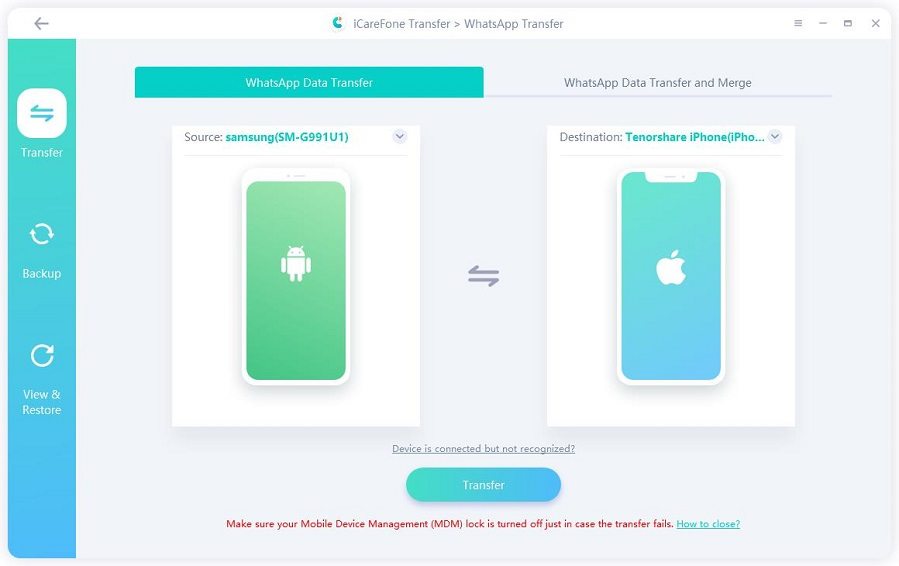
Create a full backup of your source device so the program can extract and prepare your WhatsApp data.
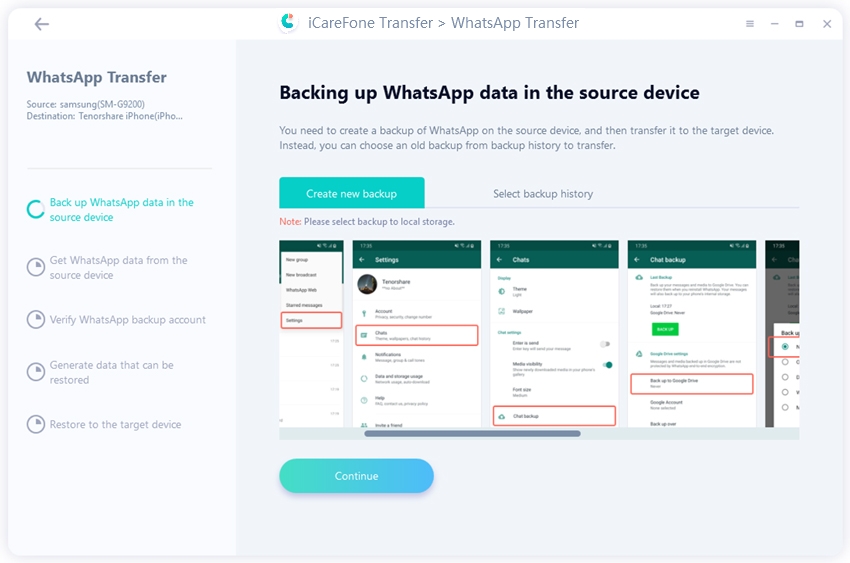
Verify your WhatsApp account using the 64-digit encryption key (recommended) or SMS verification.
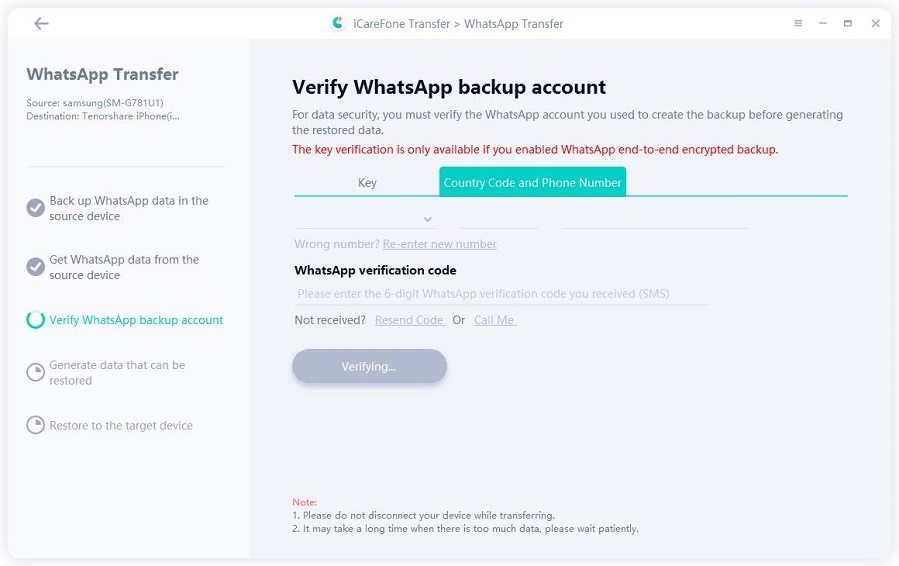
Choose the specific WhatsApp data you want to transfer, such as chats, photos, or attachments.

Ensure you’re logged into WhatsApp on the target device, or your transferred data won’t appear.
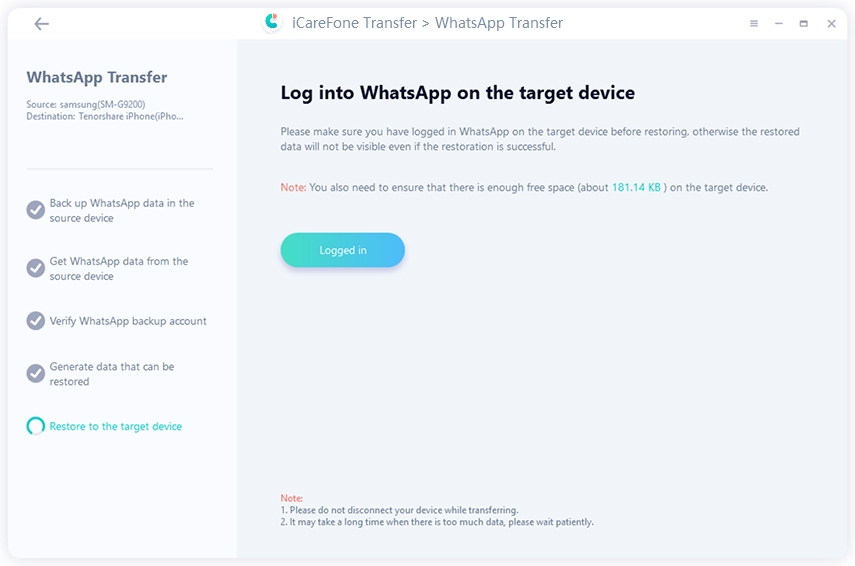
Turn off Find My iPhone on your iOS device, then wait for the program to complete the transfer. Your WhatsApp data will now be successfully restored.
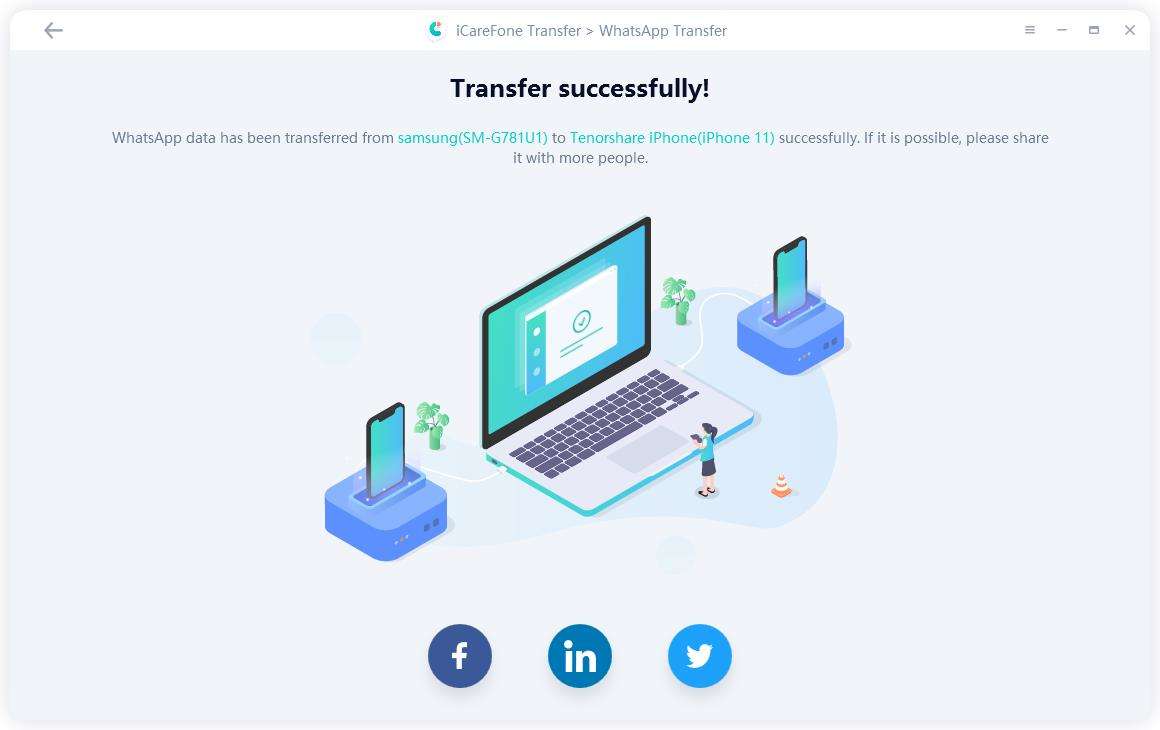
If you need to cancel your iToolab subscription, simply go to the official website, log into your account, and follow the cancellation instructions. For assistance, you can also reach out to iToolab's customer support.
iMobie AnyFix is another tool that helps resolve iOS issues, including WhatsApp data problems. However, iToolab WatsGo specializes more in WhatsApp transfer, so if your primary concern is moving chats, iToolab may be a better choice. iMobie AnyFix is better suited for other system issues.
In summary, iToolab WatsGo is a reliable tool for transferring WhatsApp data across devices, offering a user-friendly interface and solid functionality. However, its pricing and occasional compatibility issues might be a concern for some users. If you're looking for a more affordable, faster, and equally reliable alternative, I highly recommend Tenorshare iCareFone WhatsApp Transfer.
It offers seamless transfers, supports a wider range of devices, and is easier on the wallet. For those seeking a smooth WhatsApp transfer experience without the hassles and higher costs, iCareFone WhatsApp Transfer stands out as a great choice.
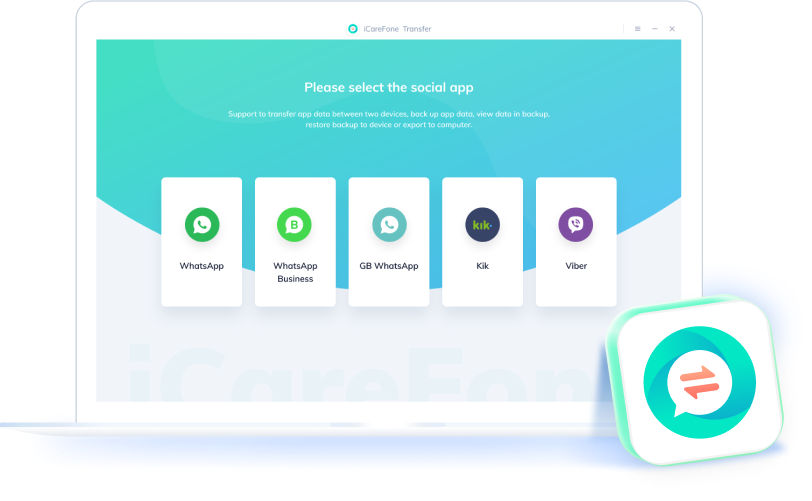
then write your review
Leave a Comment
Create your review for Tenorshare articles

No.1 Solution for WhatsApp Transfer, Backup & Restore
Fast & Secure Transfer
By Jenefey Aaron
2026-02-28 / Transfer Message