The Best Samsung S22 Contacts Recovery Software – Tenorshare UltData for Android
by Jenefey Aaron Updated on 2022-02-14 / Update for Samsung
Smartphones S22/S10/S9 are not only used to make or receive calls, but they are an eminent part of our lives with storing our beautiful memories, important data, contacts, photographs and many more. What if all your contacts and business client's details or other stuff just disappeared suddenly? That could be such a terrible thing. There comes the need of smart recovery tools that can help you recover deleted contacts from Android in minutes. One such tool is the Tenorshare UltData for Android phones that helps recover all the lost data. Especially if you are a Samsung user then this software can help you recover deleted contacts from Samsung phone in a hassle freeway.
- Part 1: Tenorshare UltData for Android - the Best Tool to Recover Lost Data for Android Device
- Part 2: Restore Samsung S22/S22 + Contacts from Google Backup(Backup Needed)
- Part 3: Extra Tip for Restoring iOS Devices Contacts
Part 1: Tenorshare UltData for Android - the Best Tool to Recover Lost Data for Android Device
If you have a Samsung phone and worried about the data lost no matter what the cause may be, the UltData for Android can work as a savior for you. This is a such simple recovering tool that not only helps recover all the lost data but also preview each file before data recovery. This is simple to use without complex steps. It is indeed the best data recovering software for Samsung devices. With this you no longer need to worry about how to recover deleted contacts from Samsung phone?
Main features:
- Recover all the lost contacts, messages, videos, photographs in minutes.
- No matter what the reason may be, whether it is the accidental deletion, OS Crash, System Root, Water Damage or Screen Broken Tenorshare UltData for Android can effectively help you out in data recovery.
- It has the highest data recovery success rate in the market.
- It is fully compatible with almost all Android and iOS devices.
Step-by-Step Tutorial on How to Recover Contacts from Samsung:
Step 1 Download and install UltData for Android in your computer or Mac book. Connect your Android device to it.
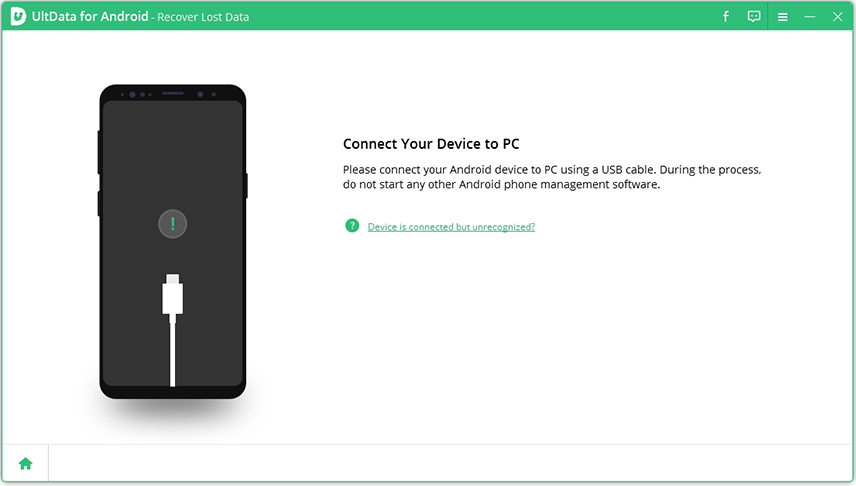
Step 2 Select "Contacts" and hit on the option "Next" to scan the existing or deleted contacts.

Step 3 Select and preview contacts you want to recover, then click "Recover" to start recovering.

Just a few minutes, all your selected data will be recovered.
Part 2: Restore Samsung Contacts from Google Backup(Backup Needed)
While there are many other ways through which you can restore your contacts. You can also recover all the contacts once lost with the help of Google backup. This is a simple method but only possible if you have synced the contacts with your Gmail account. Thus, it is always better to get your contacts synced with you Gmail account. Steps to follows:
Step 1: Open Gmail > login to your account > "Contacts" > "More" > "Export" > "vCard format" > "Export".
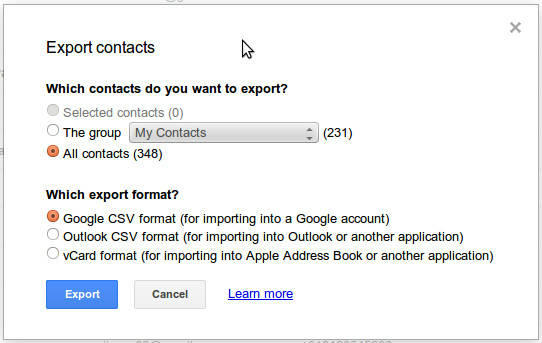
Step 2: Browse to the vCard file location on your system and then transfer it to your device's local storage.
Step 3: On your Android mobile, open "Contacts" > "More…" > "Import/Export" > "Import from SD card".

In this way, locate the vCard file on your Android's storage and all your contacts will be restored.
Part 3: Extra Tip for Restoring iOS Devices Contacts
Losing iPhone contacts can be a big mess. Getting in touch with your near and dear ones can be really difficult in such a scenario. But with below mentioned recovery method you can now get back all the contacts that have been mistakenly deleted. All you need to do is get the highly recommended tool, Tenorshare UltData - iOS, installed on your computer and you can recover the deleted contacts on your iOS device. You can also recover other data such as messages, photos. Here is the detailed guide for it.
Step 1 Download and install UltData on your PC or Mac, connect the iOS device to computer.
Step 2 Select "Contacts" and then click "Start Scan"

Step 3 Select the contacts that you want to recover and preview, then click "recover" to recover those contacts.
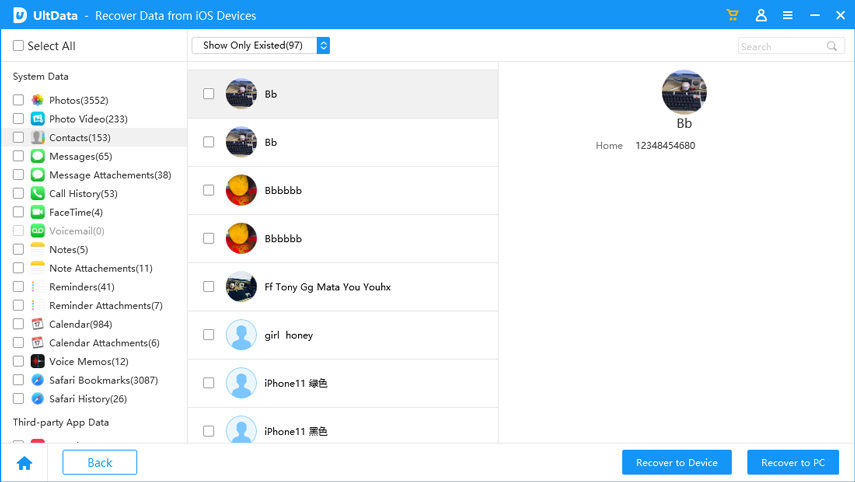
Wait for a short time, the selected contacts will be recovered to your PC or Mac.
Conclusion
As we move towards the end of this article, we now hope that you have full understanding on how to restore deleted contacts from your Samsung or Android devices with the most preferred tool Tenorshare Ultdata for Android. This tool is undoubtedly a winner in its kind of tools as it has the highest data recovery success rate in the market.
- Recover deleted WhatsApp Messages on Samsung, Huawei, Xiaomi, OPPO without root;
- Recover photos, contacts, messages, videos and everything you lost;
- Preview individual file before data recovery;
- Support with most Android phones and tablets;




