then write your review
The Ultimate All-in-One PDF Editor
Edit, OCR, and Work Smarter.
The Ultimate All-in-One PDF Editor
Edit, OCR, and Work Smarter.
You wish to transform a PDF into Word format through an online converter, yet you face an essential registration requirement that blocks your process.
A substantial challenge with most online converters is the need to make an account to use the tool.
However, you’ll find that there are many PDF to Word converter for free with no sign-up requirements.
The following list contains 5 reliable and user-friendly options that provide instant conversion with no need to make an account!
While choosing the best PDF to Word converter for free with no sign-up, we evaluated various tools against the following factors:
Tenorshare PDNob is a powerful PDF to Word converter for free with no sign-up. It can convert PDFs to Word and to and from 30+ other formats, including Excel, PPT, images, EPUB, and PDF/A. The tool doesn’t only offer conversion but also OCR for converting scanned PDFs to searchable text in Word that stays true to their original formatting structure.
Tenorshare PDNob also offers PDF editing, merging, splitting, and annotation features. Moreover, it comes with digital signatures, password and encryption security. Here are its detailed features at a glance:
Here’s how you can use Tenorshare PDNob to convert a PDF file to Word:


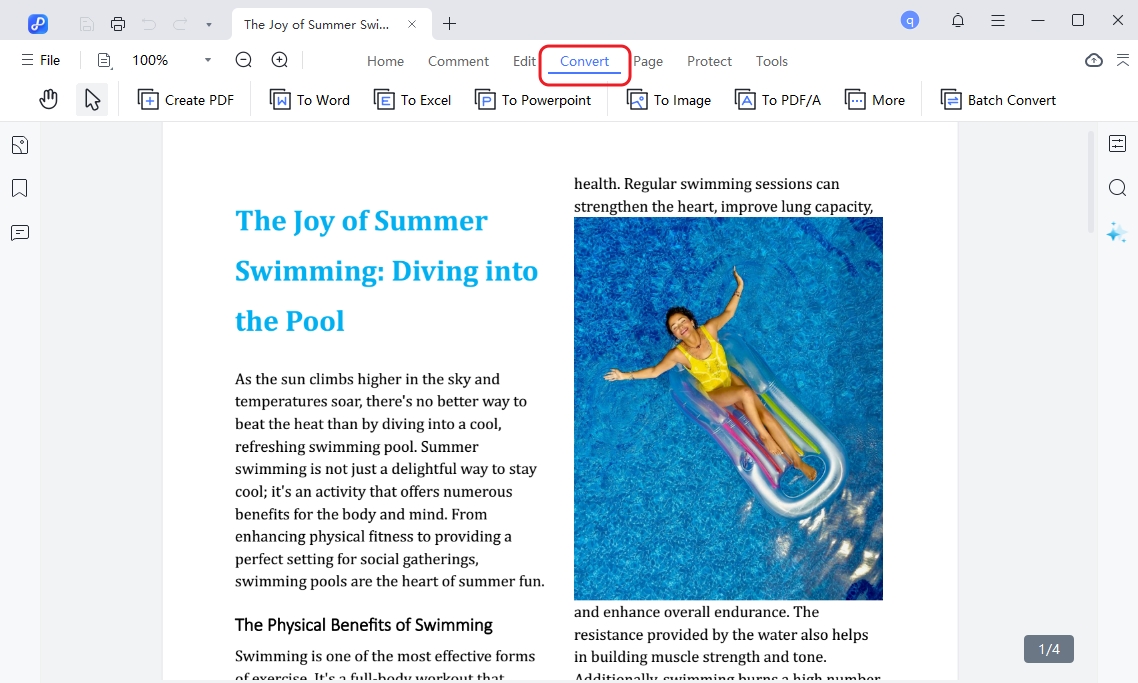
Once you’ve converted your PDF to Word, you may want to fine-tune the layout or annotations. Try a lightweight PDF editor for Windows 10/11 to polish your document before sharing.
iLovePDF can convert PDF to Word for free with no sign-up. You can also convert multiple PDF files at once to Excel or PowerPoint. The tool offers many features without needing an account. It also lets you compress files to save space, edit PDFs by merging, splitting, rotating, or adding watermarks, and connect with Google Drive or Dropbox. For added security, you can protect files with passwords or remove restrictions. Besides, its OCR features can turn scanned documents into searchable and editable text.

Users on Trustpilot and Capterra like iLovePDF for its easy-to-use design, free tools, and reliable performance, with some noting good security. However, some common complaints include file size limits, slow processing, needing internet access, and some features requiring a subscription.
If you’re looking for a full-featured toolkit without the subscription fees, check out our top replacement for Adobe Acrobat options—many include one-click PDF-to-Word conversion and batch processing.
iLovePDF has a 4.9/5 rating on Trustpilot from over 6,600 reviews, with most giving it 5 stars, and a 4.7/5 on Capterra.
PDF2Go is a handy PDF to Word free with no sign-up tool for managing PDFs on any device. It lets you convert PDFs to Word, Excel, PowerPoint, JPG, and more without needing to sign up. You can merge or split files, compress them to save space, and edit text, images, or layout. It also offers options to unlock or protect PDFs, and many features are free to use.

Users on G2 praise PDF2Go for its free tools and wide range of features that work well on any device. Many also find it fast and accurate. However, some complain about weak OCR, the need to pay for certain features, and the lack of an offline version.
PDF2GO has received a 4.7 out of 5.0 rating on G2.
Handles merging, splitting, and compressing PDFs.
Zamzar is a PDF to Word free online no-sign converter that lets you convert 1200 file types, including documents, images, videos, and audio. It supports batch conversions, operates with Google Drive and Dropbox, and doesn’t need any software installation. Conversions are usually quick, under 10 minutes, and free converted files are kept for up to 24 hours.
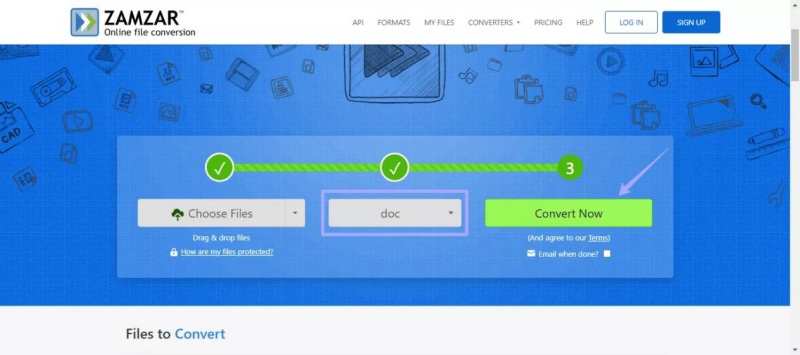
Users on Capterra and Trustpilot compliment Zamzar for its fast, easy conversions and helpful support. Some praise its ability to handle complex files. But others on Capterra and ComplaintsBoard report issues with large files, formatting, limited free use, and problems with certain file types like Microsoft Publisher.
Zamzar gets a 4.4 star rating out of 5.0 on Trustpilot and a 4.6 rating out of 5.0 on Capterra.
PDFCandy is a powerful tool that can convert PDF to Word for free online with no sign-up. It also lets you convert scanned PDFs to editable Word documents using OCR (text recognition) technology in 19 languages. You don’t need to sign up, and it keeps the original layout of your file. The process is fast, secure with SSL encryption, and functions on any device with internet access.

Users on Trustpilot and Top Reviews like PDFCandy for its helpful support, especially for school or work tasks. However, others had issues with customer service, poor conversion quality, and surprise charges. A few even called it a scam due to billing problems.
PDFCandy has received a 3.2-star rating out of 5.0 on Trustpilot from 127 reviews and a 4.0-star rating out of 5.0 on G2 from 17 reviews, where 64% of users gave it 5 stars.
The majority of free converters remain safe, but users should select tested platforms to safeguard their data. Choose a converter that receives positive reviews and has a strong reputation in the market.
Yes. Modern converter applications implement Optical Character Recognition (OCR) technology, which enables scanned PDFs to turn into editable Word files. When OCR functionality is needed, choose a tool that supports this feature.
Yes. Online converters often put restrictions on free users when it comes to PDF file size limitations. A review of the tool’s guidelines will provide all the needed details.
The requirements for account registration may act as an inconvenient barrier when converting a PDF to Word through an online tool. Yet there are numerous PDF to Word converter for free with no sign-up demand available. Our research focused on 5 top options, namely iLovePDF, PDF2Go, Zamzar, PDFCandy, and Tenorshare PDNob .
All these tools operate without requiring user accounts. However, the combination of features in Tenorshare PDNob is superior. It delivers 99% OCR accuracy, unlimited editing capabilities, security features, batch processing, and the conversion ability to all major formats.
 The END
The END
I am PDNob.
Swift editing, efficiency first.
Make every second yours: Tackle any PDF task with ease.
As Leonardo da Vinci said, "Simplicity is the ultimate sophistication." That's why we built PDNob.
then write your review
Leave a Comment
Create your review for Tenorshare articles
By Jenefey Aaron
2026-02-03 / PDF Editor