The Ultimate All-in-One PDF Editor
Edit, OCR, and Work Smarter.
The Ultimate All-in-One PDF Editor
Edit, OCR, and Work Smarter.
If you frequently work with PDFs, you’ve probably heard of Nuance PDF Converter, especially the Professional 7, 8, and 9 editions. These tools were once go-to solutions for converting, editing, and managing PDF documents efficiently. However, with older versions no longer officially supported, many users are asking: Can I still download Nuance PDF Converter? Is it compatible with Windows 10 or 11?
In this guide, we’ll cover everything you need to know about Nuance PDF Converter Professional 7/8/9—from version differences and key features to download options, common issues, tutorials, and safe alternatives for 2025. Whether you’re trying to convert PDFs to Word or Excel, perform OCR, or manage scanned documents, this guide has you covered.
PDNob offers simple yet powerful PDF editing, OCR, and file conversion without the complexity or high cost of Nuance, ideal for everyday document tasks.
Nuance PDF Converter is a professional PDF management tool developed by Nuance Communications, designed to help users create, convert, edit, and secure PDF documents. Over the years, it has evolved into several versions, including Nuance PDF Converter Professional 7, 8, and 9, as well as Enterprise and Mac editions. Its popularity stems from robust features like PDF to Word/Excel conversion, OCR for scanned documents, form creation, and advanced editing tools.
However, many users are asking whether Nuance PDF Converter is still available or discontinued. Here’s the current status:
Despite some editions being discontinued, Nuance PDF Converter Professional 8/9 still works on modern systems, including Windows 10 and Windows 11, though compatibility may vary depending on updates and system configuration. Users looking for free or alternative options also frequently search for comparisons with Adobe Acrobat, ABBYY FineReader, Nitro PDF, and Tenorshare PDNob.
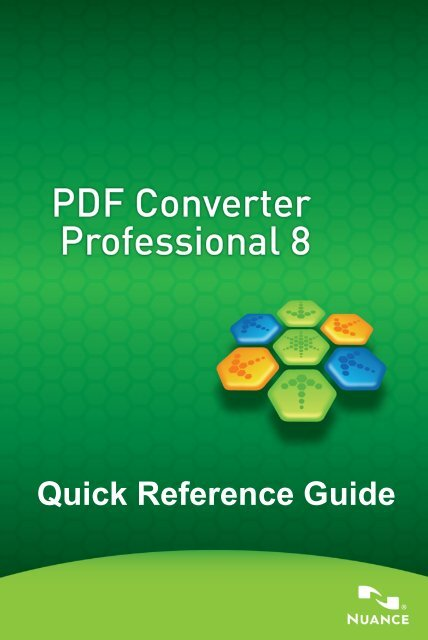
Understanding the differences between Nuance PDF Converter versions is essential, especially for users looking for Professional 7, 8, or 9 download, or trying to ensure compatibility with Windows 10/11 or Mac systems. Here’s a detailed overview of key versions:
For users looking for Nuance PDF Converter Professional 7, 8, or 9 download, the first question is: where can you safely get these versions? Since older versions are partially discontinued, it’s important to focus on official and secure sources to avoid potential malware or unsupported software issues.
If you’re struggling to find a safe and working download for Nuance PDF Converter Professional 7, 8, or 9, you’re not alone. Many users face outdated installers or compatibility issues with Windows 10/11. For day-to-day PDF tasks like editing, converting, or adding annotations, lightweight alternatives like Tenorshare PDNob PDF Editor can save time and hassle, offering fast, stable performance without overwhelming features. It’s simple, practical, and ready to use right away.
Nuance PDF Converter Professional 7, 8, and 9 have long been popular among users who need powerful PDF conversion, editing, and document management. Understanding the key features and common operations will help you make the most of the software while addressing frequent user searches like “how to convert PDF to Word using Nuance” or “Nuance PDF Converter OCR tutorial”.
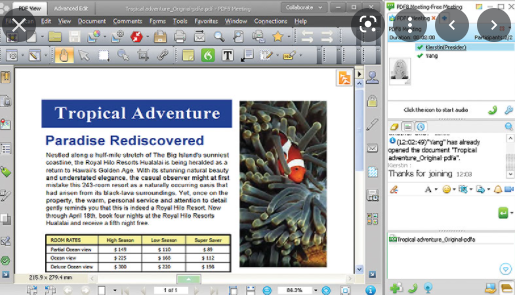
However, because the software hasn’t been updated for years, many users report interface issues, compatibility problems, and limited features compared to modern tools.
For users familiar with Nuance PDF Converter, a common question is whether it is still the best option or if Nuance Power PDF (now maintained by Kofax) is a better alternative. With the discontinuation of Nuance PDF Converter Professional 7/8/9, understanding the differences, compatibility, and current availability is crucial for anyone working with PDFs today. Here’s a clear comparison between the two:
Since Nuance PDF Converter Professional 7/8/9 is discontinued and may no longer be fully compatible with Windows 10/11, many users are looking for a reliable, modern alternative. One solution that consistently receives positive feedback is Tenorshare PDNob.
Unlike complex tools such as Adobe Acrobat, PDNob PDF focuses on delivering the essential PDF functions with simplicity and efficiency. It’s not a “feature-overload” software; instead, it ensures everyday PDF tasks are smooth, fast, and intuitive. Users commonly highlight the following advantages:



A: Yes, versions 7, 8, and 9 have been discontinued and are no longer officially supported. Users may still find older installers, but updates, patches, and official support are no longer available.
A: No, Nuance PDF Converter is a paid software. Only trial versions are offered for testing purposes, which usually include limited functionality or watermarks.
A: Officially, no free full version is available. While some websites claim to offer free downloads, these may be outdated, unsafe, or illegal. It’s recommended to use trial versions or a safe alternative.
A: Nuance PDF Converter Professional 8.0 is a version that allows PDF editing, conversion, OCR, and form creation. It improved Windows compatibility and OCR accuracy compared to previous versions.
A: Yes, Nuance Power PDF replaces the old PDF Converter with faster performance, modern features, improved security, and support for Windows 10/11. It’s designed for professional and enterprise use.
A: Tenorshare PDNob PDF is an excellent alternative: lightweight, intuitive, fast, and stable. It covers daily PDF tasks such as editing, OCR, conversion, merging, annotations, and signing, all at a more affordable price than Nuance PDF.
While Nuance PDF Converter was once a reliable PDF tool, it’s no longer supported or available officially. If you’re looking for up-to-date features, better user experience, and reliable support, switching to a modern alternative is the best move.
Tenorshare PDNob is a smart, safe, and affordable choice. It covers everything from PDF conversion to advanced editing, OCR, and digital signing. Instead of relying on outdated software like Nuance PDF Converter Professional, upgrade your PDF experience with PDNob today.


PDNob PDF Editor Software- Smarter, Faster, Easier
 The END
The END
I am PDNob.
Swift editing, efficiency first.
Make every second yours: Tackle any PDF task with ease.
As Leonardo da Vinci said, "Simplicity is the ultimate sophistication." That's why we built PDNob.
then write your review
Leave a Comment
Create your review for Tenorshare articles
By Jenefey Aaron
2026-01-23 / PDF Editor