The Ultimate All-in-One PDF Editor
Edit, OCR, and Work Smarter.
The Ultimate All-in-One PDF Editor
Edit, OCR, and Work Smarter.
The academic PDF struggle is real:
In today’s academic world, PDF files are everywhere. Scanned textbooks, research papers, and lecture slides often arrive as static images. A robust PDF editor turns these into searchable, editable notes. This guide covers the ultimate academic PDF solution — from scanned textbooks to editable notes.

Whether you are a student, researcher, or professional, PDFs form the backbone of your document workflow. Poor PDF management can lead to lost information, inefficient collaboration, and wasted time. Efficient PDF handling enables:
To manage PDFs effectively, choose software with the following capabilities:
OCR converts scanned images or paper-based PDFs into searchable and editable text. This is critical for digitizing printed materials, academic papers, or contracts.
Highlighting, commenting, drawing, and sticky notes facilitate collaboration and review processes.
Edit text, images, and pages directly within the PDF without converting to other formats, preserving layout and design.
Apply actions like conversion, compression, or watermarking to multiple files simultaneously, saving time on repetitive tasks.
Reduce file size without compromising quality, essential for email sharing and cloud storage.
Password protection, encryption, and digital signatures ensure document confidentiality and authenticity.
This section reviews the top academic PDF editors available in 2025, focusing on their technical strengths and suitability for academic use.
Tenorshare PDNob is a standout tool in 2025, especially for academic users who deal with scanned textbooks and complex documents. Its AI-powered Optical Character Recognition (OCR) converts scanned images into fully searchable and editable text with high accuracy.
Beyond OCR, PDNob offers a wide range of annotation tools such as highlighting, underlining, sticky notes, and bookmarks, which are essential for effective note-taking and collaboration. Its editing capabilities allow users to modify text, images, and pages without compromising layout integrity.



Adobe Acrobat Pro DC remains a powerful and widely used PDF editor. It offers excellent OCR, editing, and annotation features, along with seamless integration with cloud services. However, its subscription cost and complexity may be barriers for some academic users.
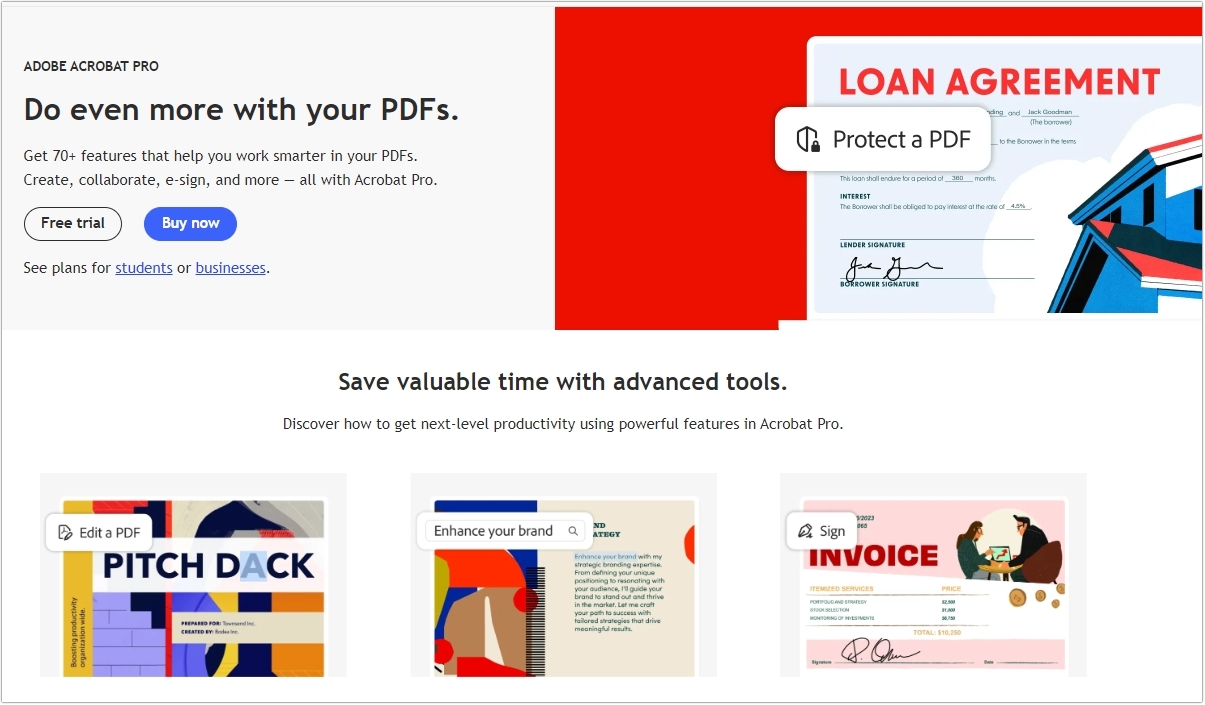
Foxit PDF Editor is known for its speed and lightweight design. It provides solid OCR and collaboration tools at a more affordable price. Its user-friendly interface makes it a good choice for students and educators who need reliable PDF editing without a steep learning curve.

PDF-XChange Editor offers extensive annotation and editing tools, with reliable OCR functionality. It is favored for its customization options and cost-effectiveness. Some users, however, find the interface less intuitive compared to other editors.
Academic users often face several PDF-related challenges that impact productivity:
A dedicated academic PDF editor is vital for modern learning. Tenorshare PDNob excels with its AI-powered OCR, rich annotations, flexible conversion, and robust security. Try its free trial today to turn your scanned textbooks into fully editable, highly organized study notes—and boost your academic productivity.


PDNob PDF Editor Software- Smarter, Faster, Easier
 The END
The END
I am PDNob.
Swift editing, efficiency first.
Make every second yours: Tackle any PDF task with ease.
As Leonardo da Vinci said, "Simplicity is the ultimate sophistication." That's why we built PDNob.
then write your review
Leave a Comment
Create your review for Tenorshare articles
By Jenefey Aaron
2026-01-23 / Knowledge