The Ultimate All-in-One PDF Editor
Edit, OCR, and Work Smarter.
The Ultimate All-in-One PDF Editor
Edit, OCR, and Work Smarter.
Tezfiles is a popular file-hosting platform used to share large documents, videos, and software. However, its free download limits and slow speeds frustrate users, leading many to search for terms like “Tezfiles Downloader”, “Tezfiles Premium Downloader Free”, or “Tezfiles Bypass” tools.
This guide dives into the best methods to download Tezfiles content safely, reviews top tools, and shares expert tips to manage your downloads efficiently. Whether you’re a casual user or a frequent downloader, you’ll learn how to maximize Tezfiles without breaking the bank—or the law.
A Tezfiles Downloader refers to software or online tools that claim to bypass Tezfiles’ restrictions, such as download speed caps or waiting times. These tools often promise “premium access” for free, targeting users who want to avoid paying for Tezfiles subscriptions.
Below, we review four trusted Tezfiles Premium Downloader tools that convert Tezfiles links into premium-quality downloads—without subscriptions:
OkDebrid is a free online service that allows users to download files from Tezfiles at premium speeds without the need for a paid account. It acts as a bridge between the user and Tezfiles, fetching the desired file and providing a direct download link.

Advantages:
Disadvantages:
After exploring the Tezfiles premium link generators, it's clear that managing downloaded content efficiently is just as important as obtaining it. If you often find yourself handling numerous PDF files, consider using Tenorshare PDNob. Its AI-powered tools can help you edit, organize, and summarize your documents, making your workflow smoother and more productive.
HotDebrid is another free service that enables users to download Tezfiles content without waiting times or speed limits. It supports multiple file hosting services, providing a comprehensive solution for various download needs.
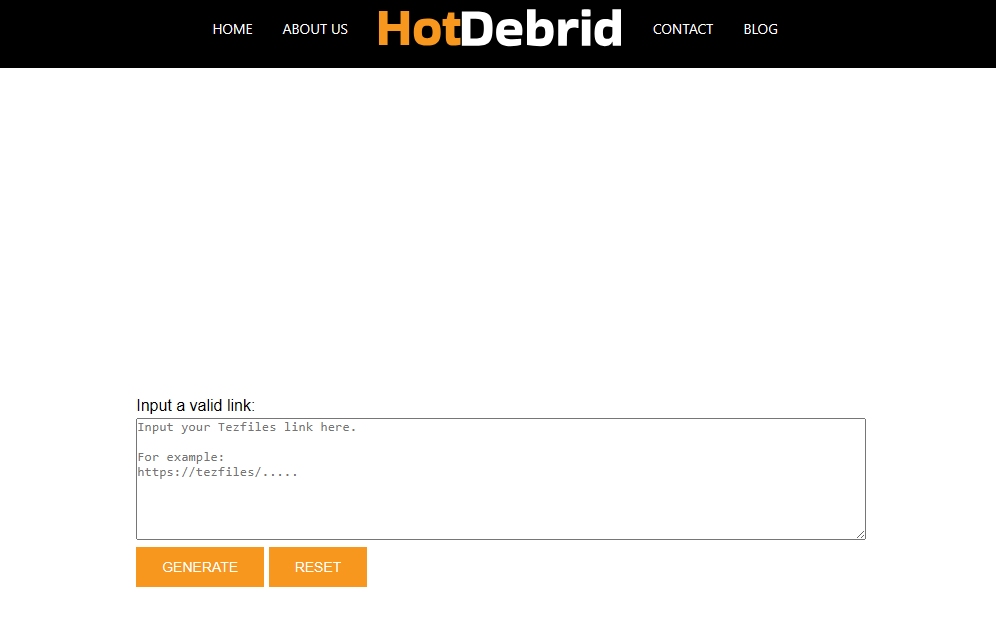
Advantages:
Disadvantages:
AnyDebrid is a free web tool that allows users to generate premium links from over 130 file hosting sites, including Tezfiles. It offers unrestricted service with no file size limits and maximum full-speed downloads.
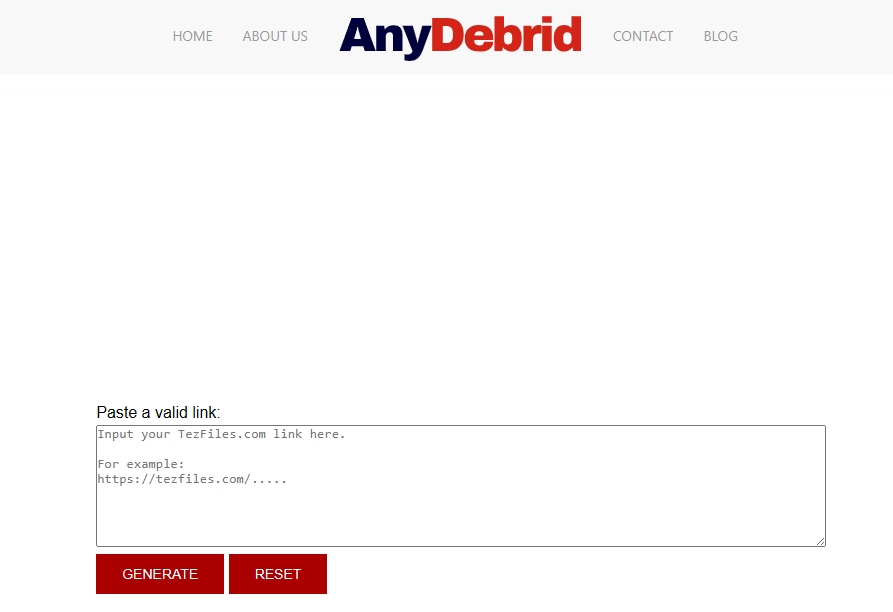
Advantages:
Disadvantages:
YouDebrid is a free premium link generator that allows users to download Tezfiles content without restrictions. It provides a straightforward platform for generating premium links and downloading files at high speeds.
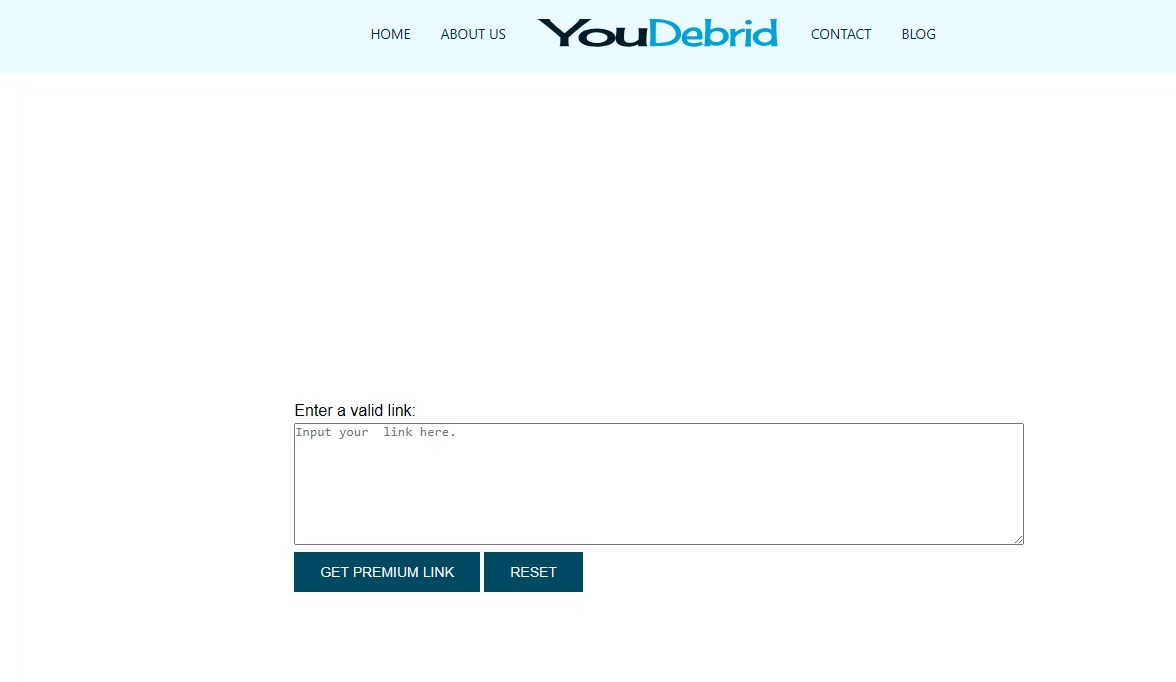
Advantages:
Disadvantages:
One of the biggest frustrations with free Tezfiles downloads is the limits: slow speeds, waiting times, and one file at a time. Fortunately, you can bypass these limits using a tezfiles downloader or premium link generator. Here’s how:
When you manage many Tezfiles downloads or want to create neat, professional documents like brochures or reports, a good PDF editor can really help. Tenorshare PDNob is designed to make editing and organizing PDFs easy and stress-free.
PDNob does more than just basic edits. You can change text, add images, merge many PDFs into one, and even shrink large files to save space. It also has smart tools that help you quickly summarize long documents or find important points. Plus, it keeps your files safe with password protection and encryption. With PDNob, managing your Tezfiles downloads becomes faster and easier, whether for work, school, or personal use.



Yes, most Tezfiles premium link generators like OkDebrid, HotDebrid, and AnyDebrid offer free services with no cost.
Yes, premium link generators allow you to download at your internet’s full bandwidth without speed limits.
No, these premium downloaders usually have no file size restrictions, allowing you to download large files easily.
Most services let you generate unlimited or a high number of premium links per day.
Yes, most online downloaders and premium link generators work smoothly on mobile browsers.
Trusted services like OkDebrid and AnyDebrid use encryption and remove links after download to keep your data safe.
It means using tools like premium link generators to avoid Tezfiles’ free user restrictions such as slow speed and waiting.
When it comes to downloading files from Tezfiles, having a reliable Tezfiles downloader can save you time and frustration. Whether you use the free or premium options, Tezfiles offers fast and secure file sharing. To get the most out of your downloads, consider using tools like Tenorshare PDNob. It helps you easily organize, edit, and manage your downloaded files in PDF format, making your workflow smoother and more efficient.


PDNob PDF Editor Software- Smarter, Faster, Easier
 The END
The END
I am PDNob.
Swift editing, efficiency first.
Make every second yours: Tackle any PDF task with ease.
As Leonardo da Vinci said, "Simplicity is the ultimate sophistication." That's why we built PDNob.
then write your review
Leave a Comment
Create your review for Tenorshare articles
By Jenefey Aaron
2026-02-08 / Knowledge