The Ultimate All-in-One PDF Editor
Edit, OCR, and Work Smarter.
The Ultimate All-in-One PDF Editor
Edit, OCR, and Work Smarter.
Is there any way to mass download AO3 files?
Downloading your favourite fanfics from AO3 is now super easy. With a good AO3 downloader, you can save stories as EPUB, Kindle, or PDF files and read them anytime on a trip, on the bus, or at home without the internet.
These tools even support how to download AO3 fics on phone, so you can enjoy chapters wherever you go. Here, we’ll explore the best AO3 downloaders that help you keep your favorite stories safe and accessible offline.
All AO3 stories are protected by copyright. This guide is intended only for personal offline reading through official platforms or authorized tools. Please respect authors’ rights and do not redistribute content. Following this tutorial helps you access stories conveniently while staying within legal and ethical boundaries.
To make offline reading even easier, you only need the right tools. Each AO3 downloader offers different features like bulk saving, multiple formats, and quick exporting.
Below, we’ll look at the best free options that help you download and enjoy your favorite fanfics anytime.
FicHub is a simple and reliable AO3 downloader that supports multiple fanfiction websites including AO3, FanFiction.net, and more. Just paste the fic link and download it as EPUB, MOBI, PDF, or HTML.
It also keeps readability in mind, letting you enjoy clean formatting on Kindle or any e-reader. Great for downloading single fics with good quality.
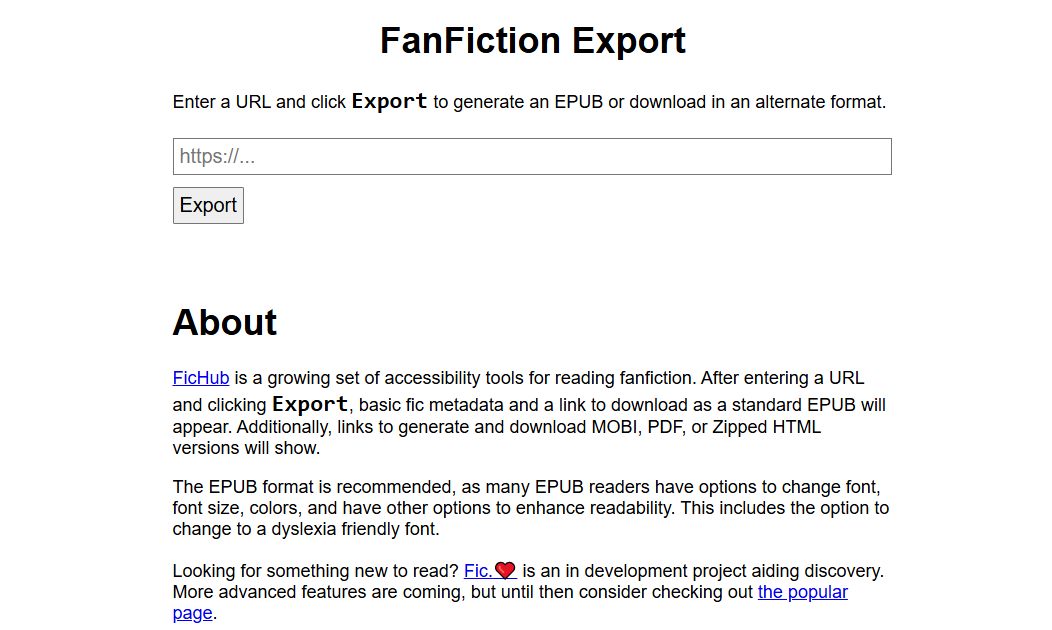
Pros
Cons
After downloading AO3 stories, organizing them can be a hassle. Tenorshare PDNob PDF Editor makes it simple: edit text and images, merge chapters, add bookmarks or highlights, and use OCR for scanned fics. Lightweight with an unlimited free trial, it helps you keep your fanfiction library clean, readable, and ready for offline enjoyment.


PDNob PDF Editor Software- Smarter, Faster, Easier
FanFictionDownloader (FFDL) is perfect when you want AO3 bulk download for long or multi-chapter fanfics. It supports PDF, EPUB, MOBI, TXT, and more. You can edit formatting, fonts, and layout before downloading. Works on Windows, Mac, and Linux great for users who want offline control of big libraries.
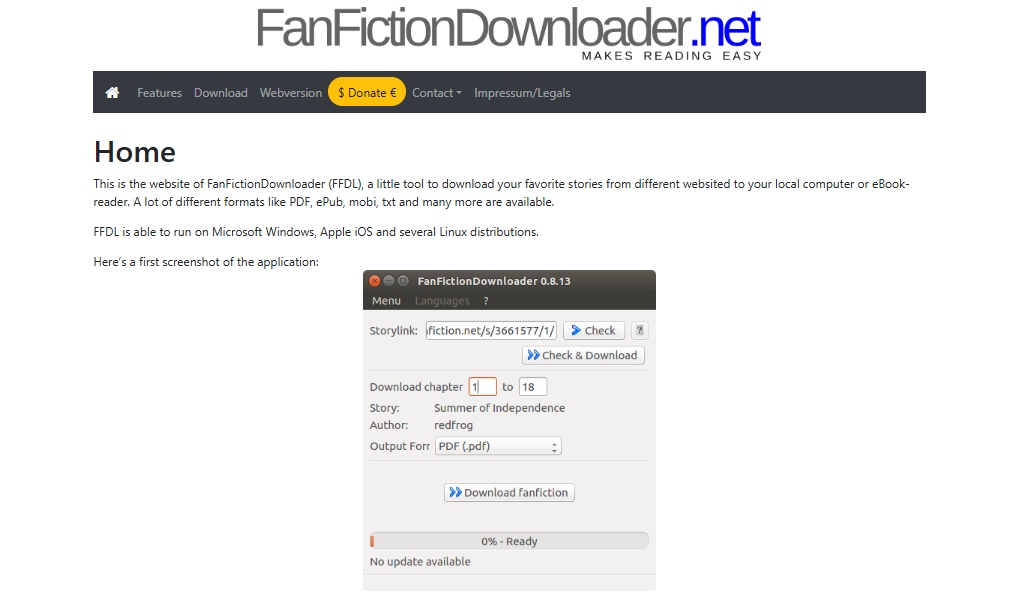
Pros
Cons
AO3 Tag Downloader is a great AO3 EPUB downloader for fans who follow specific ships, fandoms, or authors. It allows AO3 download in bulk from tag pages, search results, or author lists with just one click. The tool respects AO3’s rate limits and will automatically resume if downloading pauses, making it perfect for collecting multiple fanfics fast.
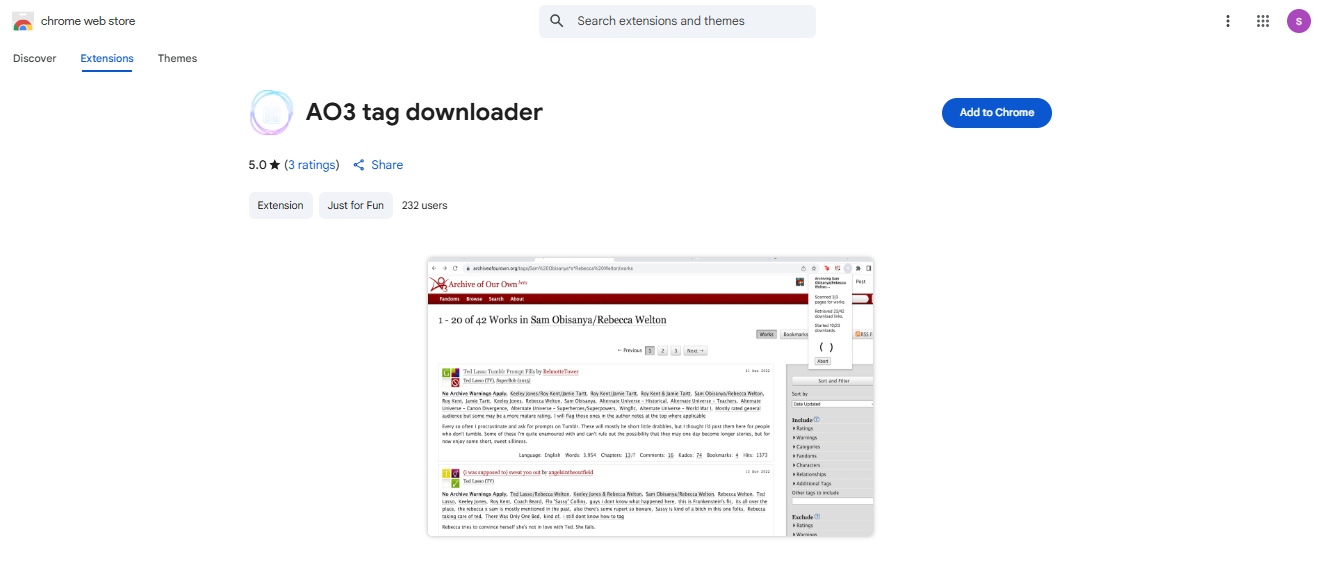
Pros
Cons
Reading offline is the best way to enjoy fanfics without ads, distractions, or losing your place. With the right AO3 downloader, you can quickly convert stories into formats that work on phones, tablets, and e-readers like Kindle. Below is an easy guide to export an AO3 fic using FicHub one of the best AO3 EPUB downloaders available today.
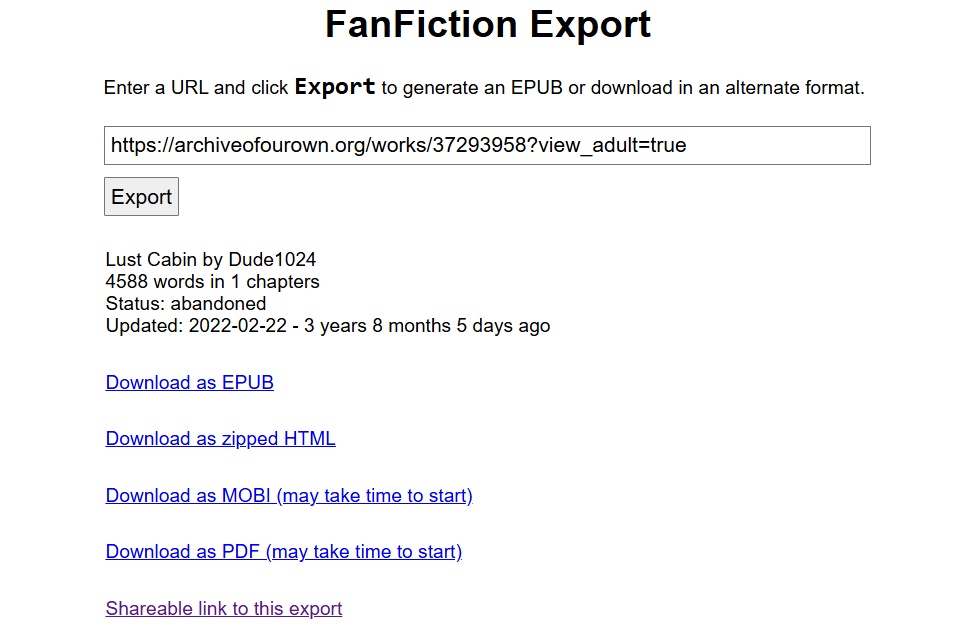
After you finish your AO3 download, you may want to organize the files before reading. Some fanfics have many chapters or messy layouts. Using a PDF editor helps you fix the text, rename files, and make everything easy to read on your phone or Kindle.
In that sense, Tenorshare PDNob stands out. It’s more than just a basic PDF viewer it gives you full control over your downloaded stories. You can edit text, fix layouts, join chapters into one file, convert stories to EPUB for e-readers, and protect files with passwords if needed. Whether you’re handling a few short fics or a huge collection from your favorite fandom, PDNob makes everything simple and fast.



Third-party downloaders allow URL input and export to EPUB, PDF, or MOBI. Use for personal reading only.
Most tools support MOBI or EPUB; converters like Calibre can adjust formats.
AO3’s terms prohibit redistribution. Personal offline reading is generally acceptable.
Check tool updates, try alternative downloaders, or use official AO3 app for offline reading.
Yes, iOS/Android apps allow offline reading but don’t support exporting to PDF/EPUB.
Using an AO3 downloader makes it easy to save and enjoy your favorite fanfics offline in formats like EPUB, Kindle, or PDF. Even when fans worry about when is AO3 back up, you can still read your saved stories anytime without waiting.
For a better reading experience, editing and organizing your files is also helpful. That’s why Tenorshare PDNob PDF Editor is a great pick it lets you fix formatting, convert files, and keep your entire fanfic library clean, simple, and ready to enjoy.


PDNob PDF Editor Software- Smarter, Faster, Easier
 The END
The END
I am PDNob.
Swift editing, efficiency first.
Make every second yours: Tackle any PDF task with ease.
As Leonardo da Vinci said, "Simplicity is the ultimate sophistication." That's why we built PDNob.
then write your review
Leave a Comment
Create your review for Tenorshare articles
By Jenefey Aaron
2026-01-23 / Knowledge