The Ultimate All-in-One PDF Editor
Edit, OCR, and Work Smarter.
The Ultimate All-in-One PDF Editor
Edit, OCR, and Work Smarter.
“Is there a trustworthy way to get all my textbooks online without breaking the bank—anyone know some free college textbooks websites?”
In 2025, many students still struggle with the high cost of college. One of the biggest expenses continues to be textbooks. Luckily, there are now several free college textbooks websites that help students get the materials they need without paying a cent.
These websites offer textbooks across many subjects like science, business, and literature, and they come in digital formats that are easy to access on laptops, phones, or tablets. These websites are a big help for students who want to learn without stressing over book prices. Let’s explore how to find—and optimize—these resources effectively.
Textbook prices have gone up a lot over the years. Some students end up paying more than $1,000 per year just for books. For those already paying tuition, rent, and other living expenses, this is just too much. Many students find it hard to read scanned books that don’t let you search, highlight, or copy text. Free college textbooks websites solve these problems by offering legal, easy-to-read versions for everyone.
When choosing a website to get free college textbooks, here are some things to look for:
OpenStax is one of the most trusted websites for free college textbooks. It’s run by Rice University and offers books that are reviewed by professors and experts. The site is known for covering popular subjects like physics, biology, economics, and sociology. Many schools and teachers also recommend OpenStax for classroom use.
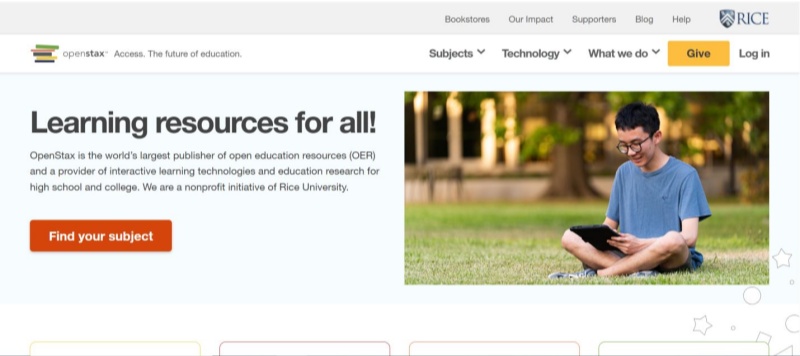
Pros:
Cons:
After you’ve downloaded all those free textbooks, editing them can be a headache—blurry scans, locked PDFs, and no easy way to highlight or merge chapters. That’s why a simple PDF editor like Tenorshare PDNob is a lifesaver: it turns messy files into editable documents with OCR, text and image tools.


PDNob PDF Editor Software- Smarter, Faster, Easier
Project Gutenberg is a large digital library offering over 60,000 free eBooks. Most of its content is made up of public domain works, including classic literature, philosophy, and some educational materials. While it’s not focused on modern textbooks, students studying the humanities can find useful reading materials here.

Pros:
Cons:
LibreTexts is an open-source platform that provides free college textbooks PDF across science, technology, engineering, math, and other fields. Created by university faculty, it supports a collaborative approach to learning and allows teachers and students to adapt and reuse content. It's especially strong in STEM subjects.
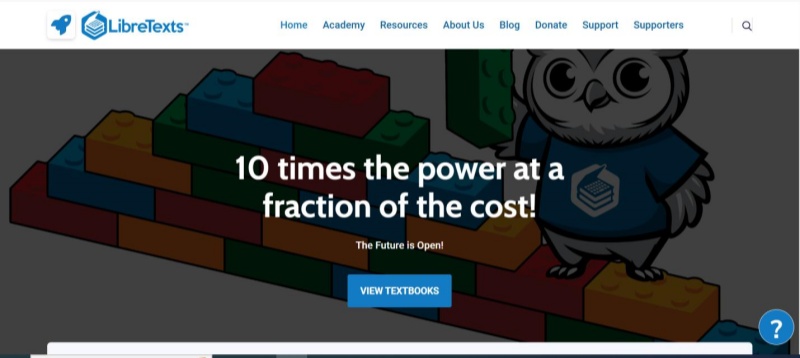
Pros:
Cons:
Bookboon offers free textbook PDF mainly in business, engineering, and IT. The books are written by professors and professionals in each field, with short and simple explanations. It’s a good source for students looking for practical and easy-to-understand learning materials, especially in technical subjects.
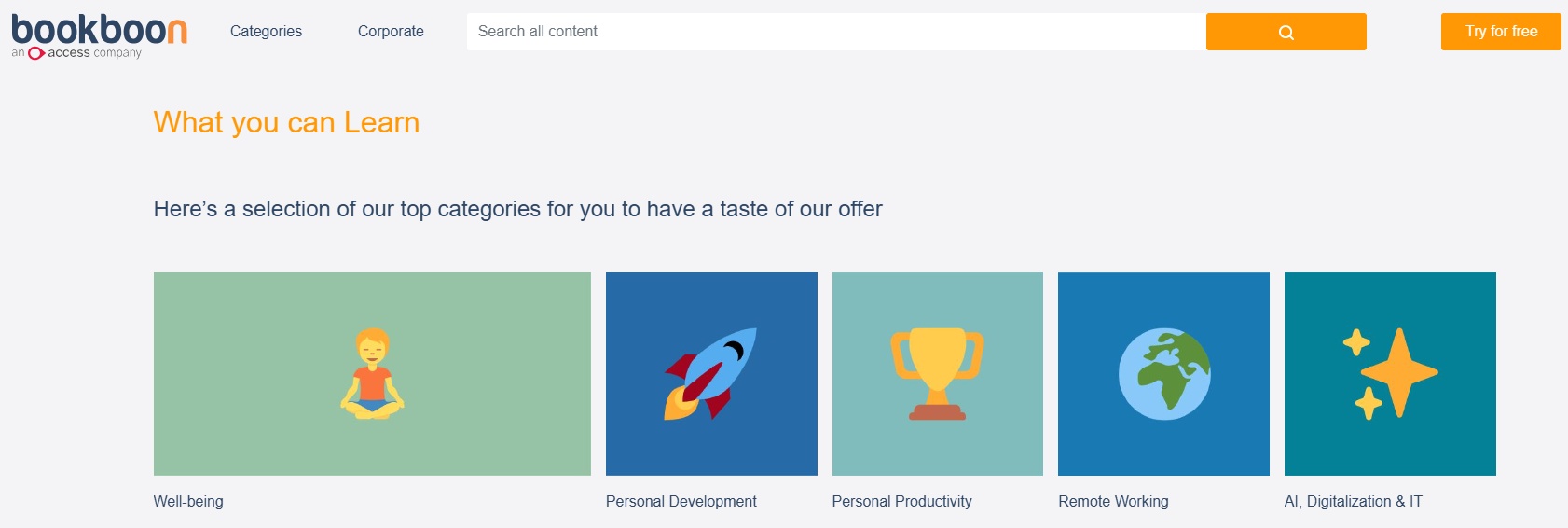
Pros:
Cons:
PDF Drive is a free search engine that indexes millions of PDF files from across the internet, including college textbooks. Students can download books in many subjects, although quality and legality vary. It’s a popular option when you're looking for something that’s hard to find elsewhere.
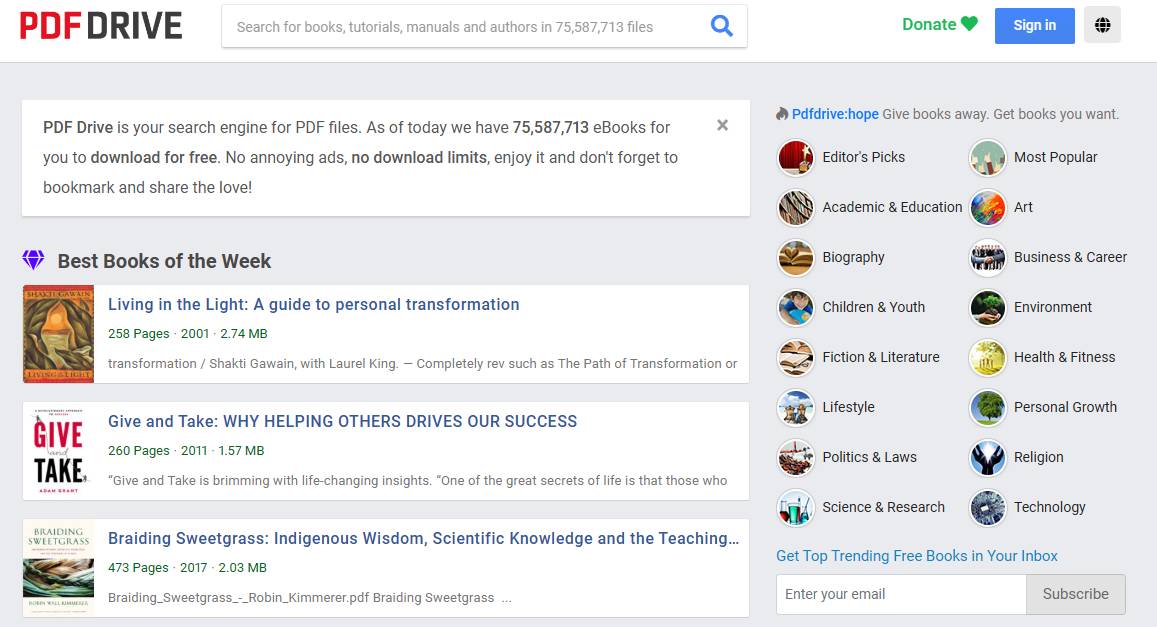
Pros:
Cons:
Open Textbook Library provides a collection of free, peer-reviewed textbooks written by college faculty. Each book is licensed for free use, download, and sharing. Most of the textbooks are reviewed by other professors, so you can trust the accuracy and relevance of the material.
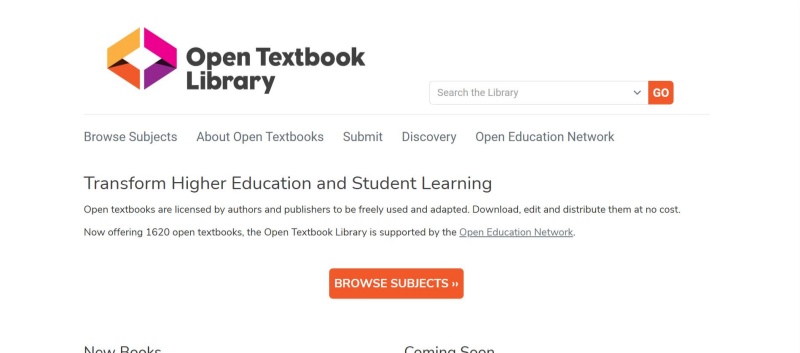
Pros:
Cons:
Google Books is a powerful tool that lets users preview millions of books, including college textbooks. While it doesn’t offer full versions for free, you can often read several chapters or find useful content without paying. It's great for quick reading or checking if a book meets your needs.
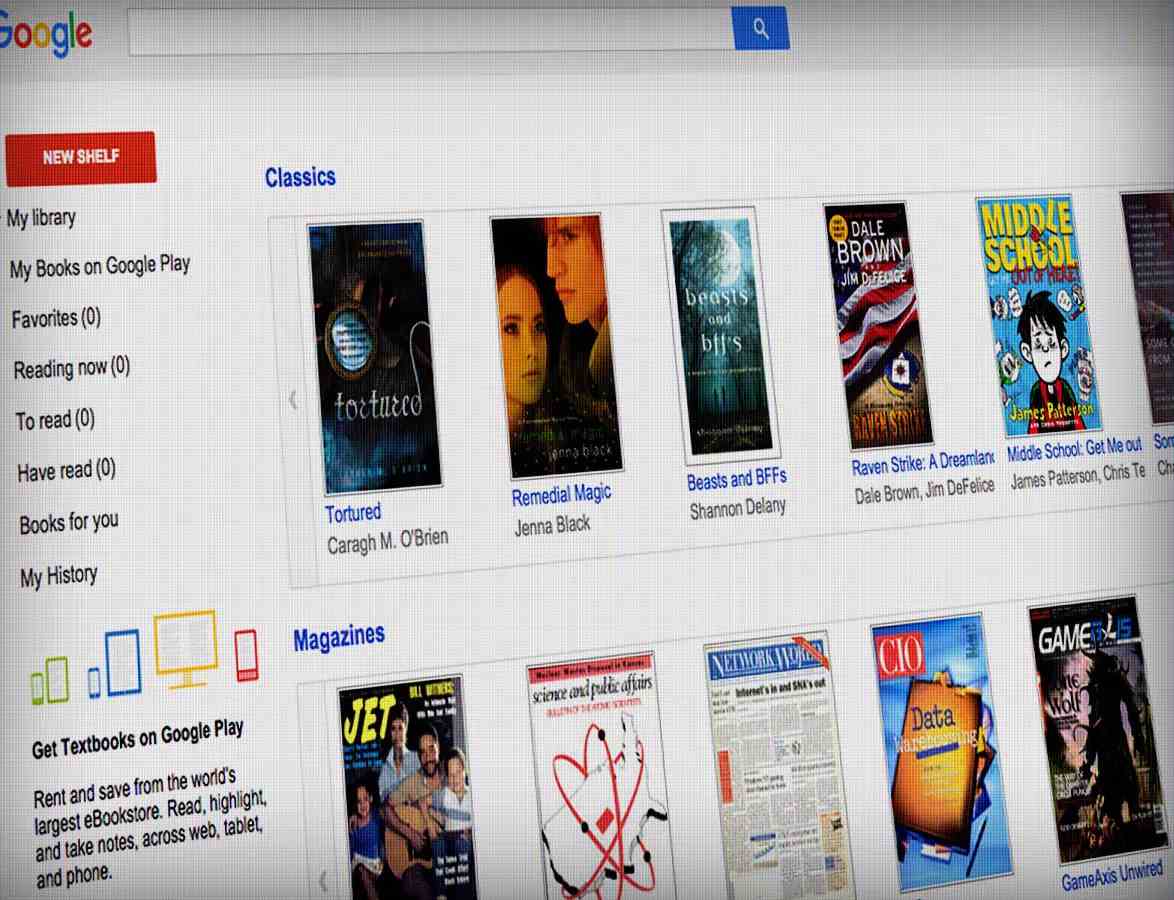
Pros:
Cons:
Internet Archive is a digital library that provides access to millions of books, including many college textbooks. Users can "borrow" digital books for free, much like a library. It also includes scanned copies of rare, older, or out-of-print textbooks across many subjects.
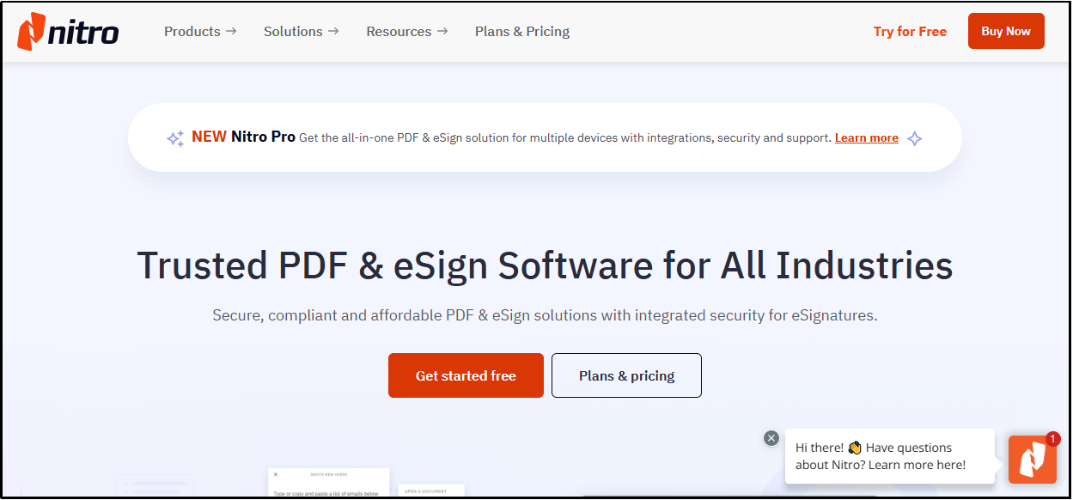
Pros:
Cons:
Saylor Academy offers entire free college-level courses, which come with textbooks, quizzes, and exams. It’s a great resource for self-learners or students who want to study at their own pace. Their textbooks are part of the open education movement and are legally free to use.

Pros:
Cons:
MIT OpenCourseWare (OCW) shares course materials from real MIT classes, including lecture notes, assignments, and recommended textbooks. Some of these textbooks are available for free under open licenses. It's ideal for serious learners who want high-level content from one of the best universities.
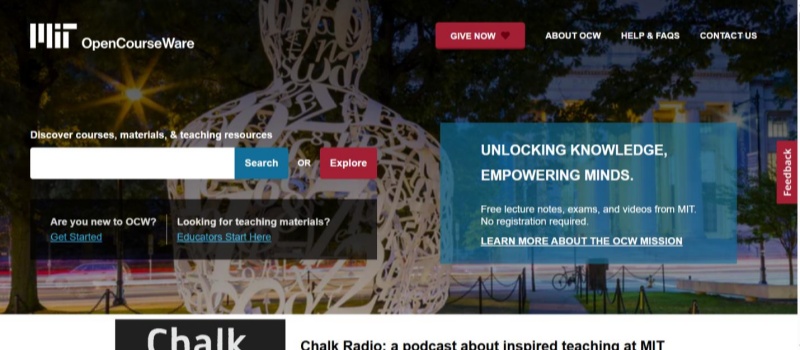
Pros:
Cons:
Students who download PDF textbooks often find it hard to work with them. You might not be able to highlight text, add comments, or organize pages the way you want. Some PDFs are scanned images, which means you can’t copy text or search inside the file.
Tenorshare PDNob is a helpful tool for students who want more control over their digital textbooks. It lets you highlight, edit text, add comments, and organize pages the way you like. You can also turn scanned documents into editable files with its built-in OCR feature. It’s simple to use and saves a lot of time when studying from PDF books.



Thanks to the many free college textbooks websites, students now have access to quality materials without spending extra money. From OpenStax to MIT OpenCourseWare, there are great choices for every major. If you’re downloading textbooks in PDF format, don’t forget to try Tenorshare PDNob . It will help you read, highlight, edit, and organize your files easily, making your study time more productive and stress-free.


PDNob PDF Editor Software- Smarter, Faster, Easier
 The END
The END
I am PDNob.
Swift editing, efficiency first.
Make every second yours: Tackle any PDF task with ease.
As Leonardo da Vinci said, "Simplicity is the ultimate sophistication." That's why we built PDNob.
then write your review
Leave a Comment
Create your review for Tenorshare articles
By Jenefey Aaron
2026-02-03 / Knowledge