The Ultimate All-in-One PDF Editor
Edit, OCR, and Work Smarter.
The Ultimate All-in-One PDF Editor
Edit, OCR, and Work Smarter.
Reading books online has never been easier. Whether you love fiction, non-fiction, academic books, or classic literature, there are many websites that allow you to read full books for freenodownload. This is a convenient option for students, researchers, and book lovers who want instant access to a wide range of titles.
In this guide, we will introduce you to the top 10 websites where you can read books online for free, discuss the pros and cons of online reading, and recommend PDNob PDF Editor as the best tool for offline book reading.
Project Gutenberg is one of the oldest and most reliable sources for free books. It has over 60,000 free eBooks, including classic literature, historical texts, and public domain books. The site offers multiple reading formats, including HTML, EPUB, and Kindle.
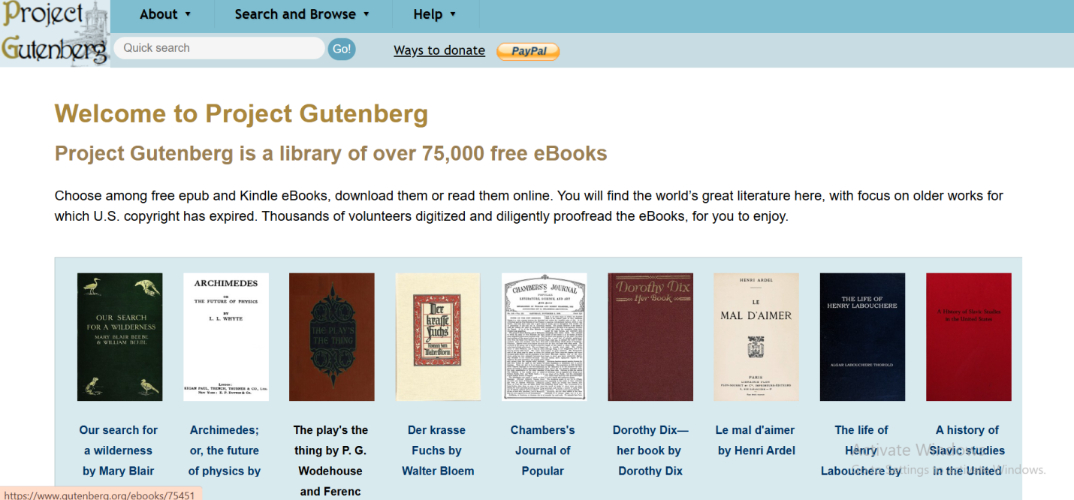
Open Library is a digital library that provides free access to thousands of books. Users can "borrow" books and read them directly on their browser without downloading. It includes a vast collection of modern and classic titles.
Google Books allows users to preview and read books online. Many books are fully available for free, while others offer limited previews. The search function helps users find specific books, making it a useful tool for research.
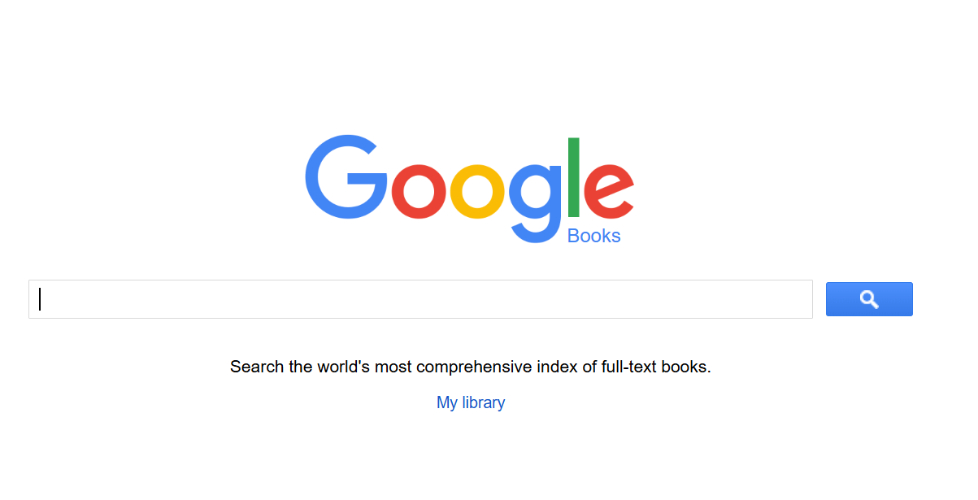
ManyBooks offers a large selection of free eBooks across different genres. Readers can access books directly from their browser without needing to download anything. The site has a user-friendly interface and provides book recommendations.
BookBub provides free and discounted eBooks in various genres, including romance, mystery, and sci-fi. While not all books are free, users can find a good selection of free titles available for online reading.

Wattpad is a platform for both published and aspiring writers. It offers free access to millions of stories, novels, and fanfiction. The interactive features allow readers to engage with authors and leave comments.
Smashwords is an independent eBook publishing platform that offers a wide range of free books. It specializes in self-published works, making it an excellent place to discover new authors and unique content.
Libby is a digital library app that allows users to read eBooks from their local libraries for free. While it usually requires a library card, many public libraries offer free access. It supports both online and offline reading.
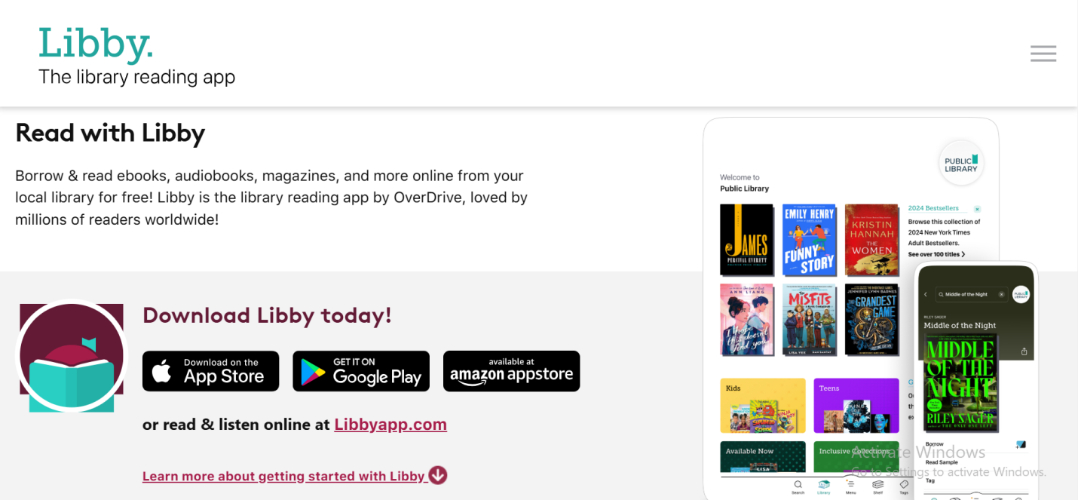
HathiTrust provides free access to millions of digitized books from universities and libraries worldwide. It is an excellent resource for academic and research books.
Internet Archive offers a vast collection of free books, including historical texts, academic books, and classic literature. Users can read books directly on the website using its online reader.
One of the biggest advantages of reading books online is instant access. Unlike physical books, which require shipping or a trip to the bookstore, online books can be accessed immediately. There is no waiting period, making it incredibly convenient for those who want to start reading right away.
Another major benefit is that online reading does not take up storage space on your device. Since books are accessed directly through a web browser or cloud-based platform, there is no need to worry about downloading large files that could slow down your device or take up valuable storage.
Readers also have access to a wide selection of books across different genres and subjects. Whether you are interested in classic literature, contemporary fiction, academic research, or self-help books, there are thousands of titles available for free on different platforms. This variety allows readers to explore new topics without any financial commitment.
Additionally, many websites offer books completely free of charge, making them accessible to anyone regardless of budget constraints. Students, researchers, and casual readers can take advantage of these resources to expand their knowledge without having to purchase expensive books.
Finally, online reading is extremely convenient, as it allows users to read on any device with an internet connection. Whether you are using a laptop, tablet, or smartphone, you can access books anywhere and anytime, making it easy to fit reading into a busy schedule.
Despite the many benefits, reading books online also comes with some drawbacks, one of which is internet dependency. Since online books require an active internet connection, users may find themselves unable to access their books if they are in areas with poor or no connectivity. This can be a significant inconvenience for travelers or those who prefer reading in remote locations.
Another downside is eye strain, which is a common issue for people who spend long hours reading on screens. Unlike physical books, digital screens emit blue light, which can cause fatigue, discomfort, and even disrupt sleep patterns. Readers who rely solely on online books may experience headaches or dry eyes after prolonged use.
Additionally, not all books are fully available online. Some platforms offer only limited previews, requiring users to borrow or purchase the full version. This can be frustrating for readers who start a book only to realize they need to pay for the complete version.
Many free book websites also rely on advertisements for revenue, which can lead to a distracting reading experience. Pop-ups, banner ads, and auto-playing videos can interrupt reading and reduce engagement, especially on websites that do not have an ad-free option.
Lastly, lack of ownership is another concern. Unlike physical books or downloaded eBooks, online books are often tied to the platform hosting them. This means readers cannot always save, download, or transfer books for later use. If a website removes a book or goes offline, readers might lose access to it permanently.
While online reading is a great way to access a vast library of books for free, it is important to consider these limitations and choose platforms wisely.
If you prefer reading books offline, PDNob PDF Editor is an excellent choice. It allows you to download, edit, and manage PDFs, making it perfect for book lovers who want a smooth reading experience without internet interruptions.

One of the biggest advantages of this tool is its offline reading mode, which allows users to download PDFs and access them anytime, even without an internet connection. This feature is especially useful for students, professionals, and avid readers who may not always have reliable internet access. Whether you’re traveling, working in a remote location, or simply want to avoid distractions, offline reading ensures you can continue engaging with your books or documents without interruption.
Beyond just reading, this tool offers powerful editing capabilities that make it easier to interact with your books and documents. Users can highlight important sections, annotate with comments, and add notes for future reference. This makes it an excellent choice for researchers, students, and professionals who need to engage deeply with their reading materials. Instead of keeping separate notes, all your annotations stay within the document, allowing for a more organized and efficient study or work process.
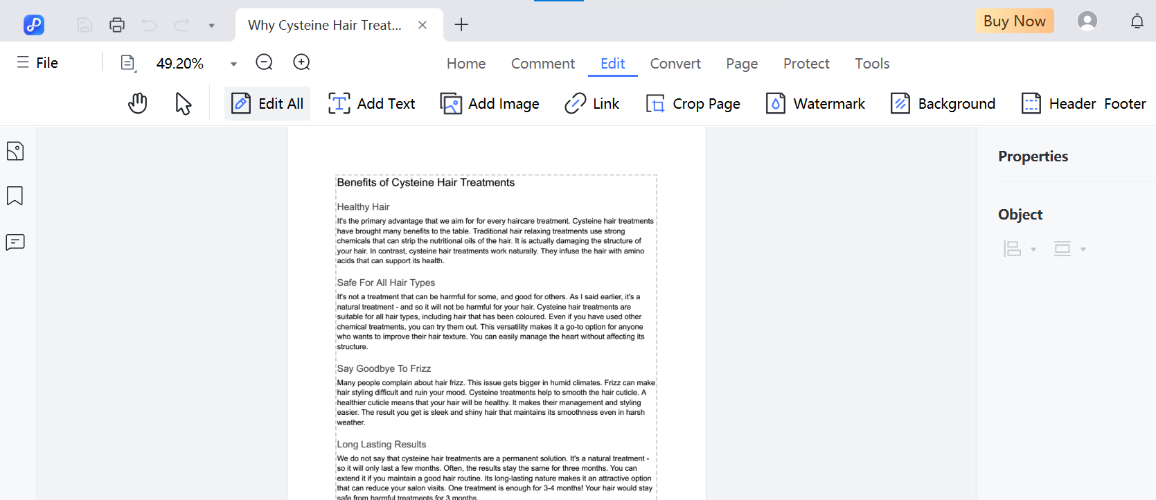
For those dealing with scanned documents or image-based PDFs, the Optical Character Recognition (OCR) feature is a game changer. It converts scanned images into searchable and editable text, making it easy to find specific words, phrases, or sections within a book or document. This is especially useful for academic research, legal documents, and historical texts that might otherwise be difficult to navigate. With OCR, you can copy, edit, and analyze text that was previously locked in an image format.
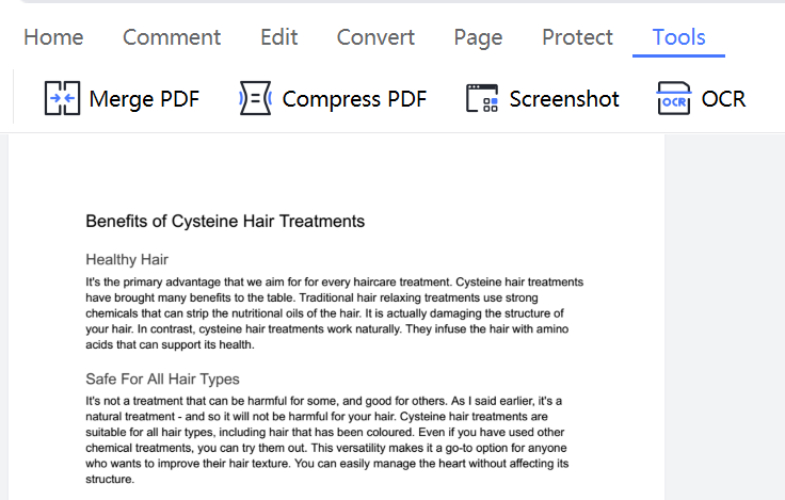
Reading long books or documents can be time-consuming, but with the smart summarization feature, users can quickly extract key points and essential information without going through the entire text. This AI-powered tool scans the document, identifies the most critical content, and presents a concise summary. It’s particularly helpful for students reviewing study material, professionals analyzing reports, or anyone who wants to get the main ideas of a book in a fraction of the time.
Another highlight of this tool is its versatility in handling multiple file formats. Whether you’re working with PDFs, Word documents, or other file types, you can easily switch between different formats without compatibility issues. This flexibility makes it a great all-in-one solution for reading, editing, and managing documents, ensuring that users don’t need to rely on multiple apps for different file types.
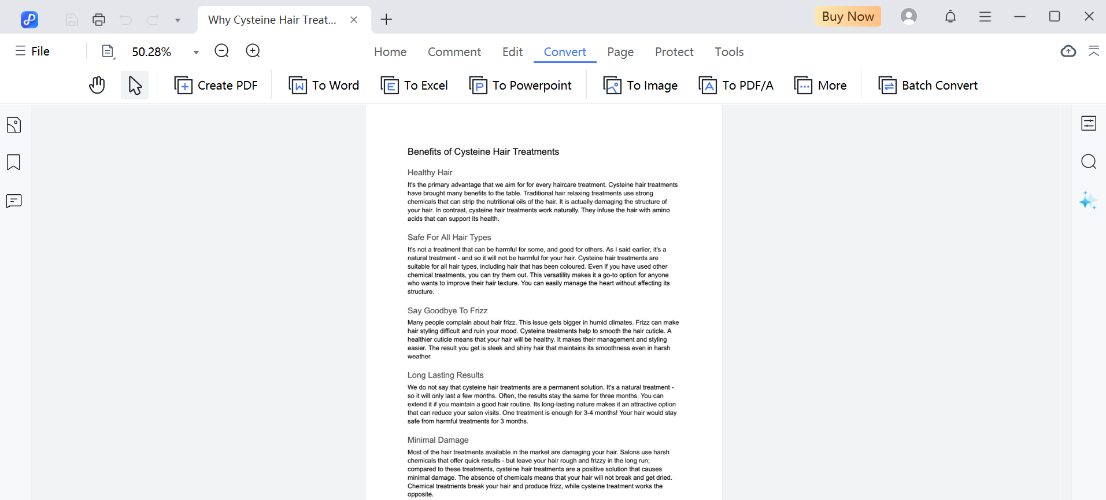
When dealing with important documents, security is a top priority. This tool ensures high-level document confidentiality with advanced encryption protocols, protecting sensitive information from unauthorized access. Whether you're working with personal files, business contracts, or confidential research, you can trust that your documents remain private and secure. This added layer of security makes it a reliable choice for both individual users and organizations that need to protect their data.
With these features, the tool provides an efficient, flexible, and secure reading experience, making it an ideal solution for anyone who reads, edits, and manages digital documents regularly.
Reading books online for free without downloading is a great way to access a vast collection of literature, educational materials, and entertainment. The top 10 websites mentioned in this guide provide an easy and convenient way to enjoy books without needing extra storage space.
However, online reading comes with some limitations, such as internet dependency and distractions. If you prefer a more offline-focused reading experience, PDNob PDF Editor is the perfect solution. It allows you to download, edit, and organize books for a smooth and distraction-free reading experience.
Whether you choose to read online or offline, there are plenty of free resources available to keep your reading journey exciting and accessible.


PDNob PDF Editor Software- Smarter, Faster, Easier
 The END
The END
I am PDNob.
Swift editing, efficiency first.
Make every second yours: Tackle any PDF task with ease.
As Leonardo da Vinci said, "Simplicity is the ultimate sophistication." That's why we built PDNob.
then write your review
Leave a Comment
Create your review for Tenorshare articles
By Jenefey Aaron
2026-01-23 / Knowledge