The Ultimate All-in-One PDF Editor
Edit, OCR, and Work Smarter.
The Ultimate All-in-One PDF Editor
Edit, OCR, and Work Smarter.
Are you struggling to access Course Hero's valuable study materials without paying? You're not alone. Many students seek a Course Hero unlocker to unblur Course Hero documents for free.
While unofficial tools like CourseHero unlocker free extensions promise instant access, they often violate Course Hero’s Terms of Service and pose security risks. Fortunately, there are legal and safe ways on how to access Course Hero for free - we’ll show you how to do it.
A Course Hero unlocker refers to methods or tools used to reveal blurred content on Course Hero documents. These include:
While unofficial methods can be tempting, they often risk your account and device security. Stick with legit strategies for a reliable, safe experience.
Now that you understand what a Course Hero unlocker is, let’s explore three official and legit ways to get free Course Hero access—no hacks, no risks:
Some students join trusted Discord communities - like “Homework Unlocks” or Coursehero Discord Servers - to request or crowdsource unlocks. These servers often offer coursehero unlocker free support across platforms. You simply post a link to the blurred document, and a community helper or bot can unblur Course Hero for you—usually within minutes.
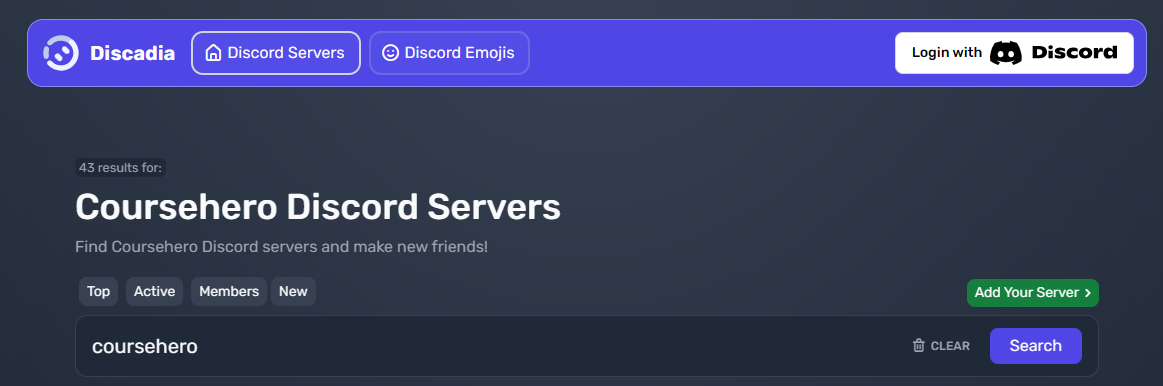
Pros
Cons
You’ve earned free Course Hero unlocks - great job! Now you face messy PDFs, blurry scans, and endless copying. That’s where Tenorshare PDNob helps. It turns unlocked Course Hero files into clear, editable study tools with features like 99% accurate OCR, fast AI summaries, annotation, formatting edits, merging, splitting, and batch convert. It saves time and makes your study workflow smoother and smarter.
One of the best official methods: contribute your own study materials to earn unlocks. According to Course Hero’s support page, uploading documents grants unlock credits that remain valid for 30 days. Specifically:
This Course Hero unlocker strategy is both legal and strongly endorsed by the platform. It also counts as a coursehero unlocker free method because you exchange content for access—no subscription required.
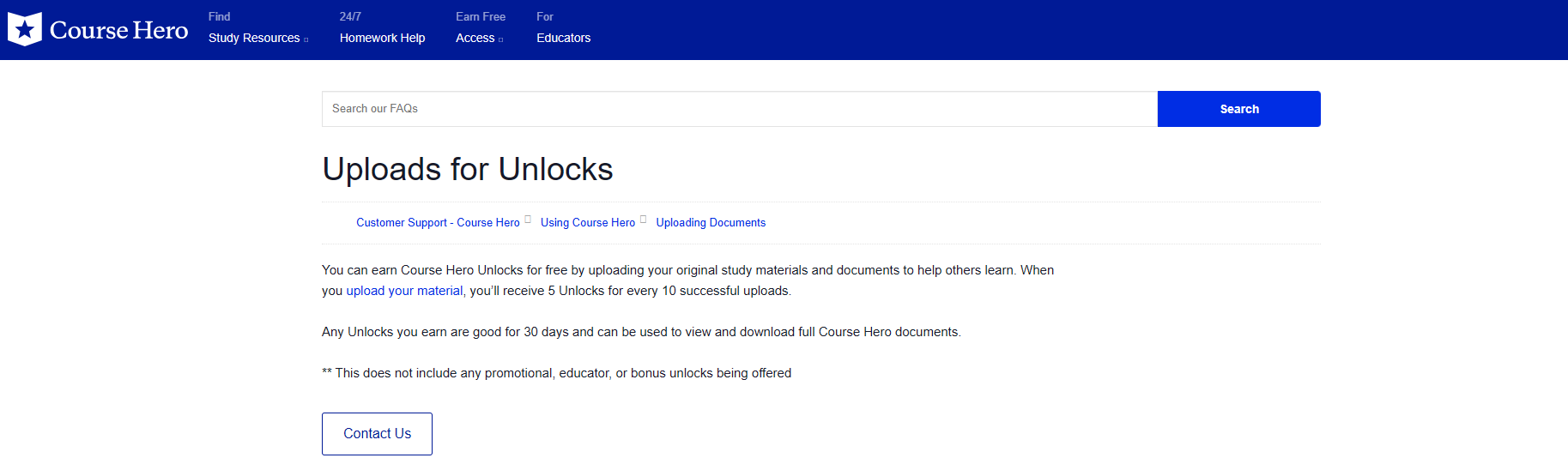
Another easy and legit option: rate Course Hero documents uploaded by others. Course Hero gives:
So, by simply taking a few minutes to assess and rate others’ study guides or essays, you can slowly build up unlocks. It’s safe, ToS-compliant, and perfect for students wanting a low-effort way to get free Course Hero access.
While many users search for a CourseHero unlocker free tool or Course Hero unblur extension, relying on these unofficial methods can be more trouble than it's worth.
Once you've used a Course Hero unlocker to legally access PDF study guides, you’re left with heaps of files—scattered notes and blurry scans that make it hard to learn. You don’t want to waste time flipping through unorganized documents or manually copying passages. You’re here to unblur Course Hero content—and actually study it.
That’s where Tenorshare PDNob comes in. It solves real student problems like messy downloads and unreadable scans. With strong OCR, AI summary tools, and easy editing, PDNob turns unlocked PDFs into clean, searchable study tools. No more frustration—just streamlined, effective learning.



Yes - as long as you earn unlocks by uploading, rating, creating quizzes, or referring friends. These methods are official and legal.
Course Hero offers a Basic free account with limited previews and tutor Q&A access. Full document unlocks require earned credits or a Premier subscription.
Premier members get 30 unlocks per month (non‑rolling). Free unlocks earned expire 30 days after issuance.
Most don’t. Many are outdated, unsafe, or violate terms. Use legit ways to access content.
Looking to make full use of your unlocked Course Hero documents? Stick to legal Course Hero unlocker methods and avoid risky hacks. Once your PDFs are ready, Tenorshare PDNob helps you edit, annotate, convert, and secure them quickly and safely. It’s perfect for turning blurred downloads into clear study tools.


PDNob PDF Editor Software- Smarter, Faster, Easier
 The END
The END
I am PDNob.
Swift editing, efficiency first.
Make every second yours: Tackle any PDF task with ease.
As Leonardo da Vinci said, "Simplicity is the ultimate sophistication." That's why we built PDNob.
then write your review
Leave a Comment
Create your review for Tenorshare articles
By Jenefey Aaron
2026-01-15 / Knowledge