ReiBoot - No.1 Free iOS System Repair Software
Fix 150+ iOS Issues without Data Loss & Safely iOS 26 Upgrade/Downgrade
ReiBoot: No.1 iOS Repair Tool
Fix 150+ iOS Issues, No Data Loss
Battery drain can ruin your day, and iPhone 17 users know it all too well. Updates like iOS 26, along with new features and heavier processor demands, can quickly sap power. Even stable updates may cause unexpected drain, leaving your phone struggling to last through the day.
This guide uncovers why your iPhone 17 battery draining fast and shares 12 simple, effective fixes. Apply these tips to extend battery life, keep your phone running smoothly, and reduce constant charging.
The iPhone 17 comes with a high-capacity lithium-ion battery designed for long-lasting performance. It supports fast charging, wireless charging, and optimized battery health management to ensure durability over time.
Specifications:
Many users notice their iPhone 17 Pro battery draining fast. Common reasons include:
Many apps keep running even when you’re not using them, which can cause your iPhone 17 Pro battery drain.

High screen brightness is one of the biggest battery users. A slightly dimmer screen can make a noticeable difference in iPhone 17 Pro battery drain without affecting visibility.
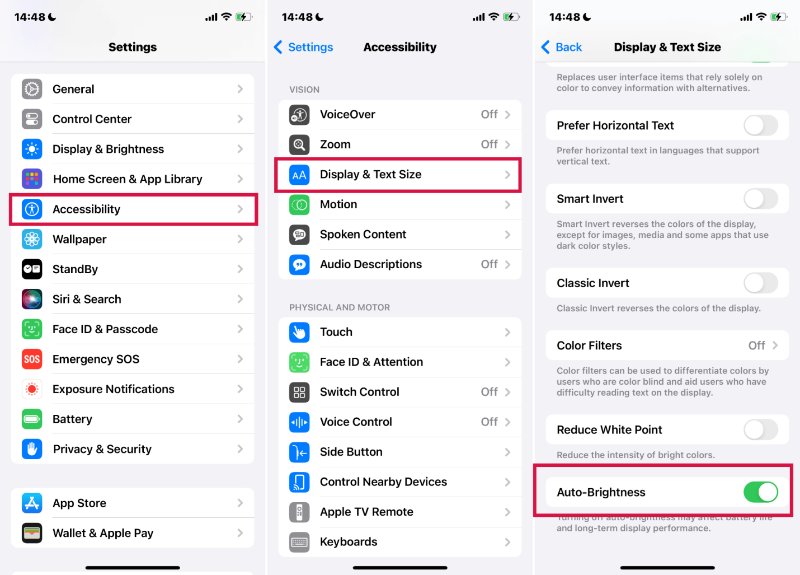
Some display settings, like always-on display or high refresh rates, can increase battery usage. Adjusting these settings, turning off unnecessary visual effects, and using Dark Mode when possible reduces power consumption and improves battery life.
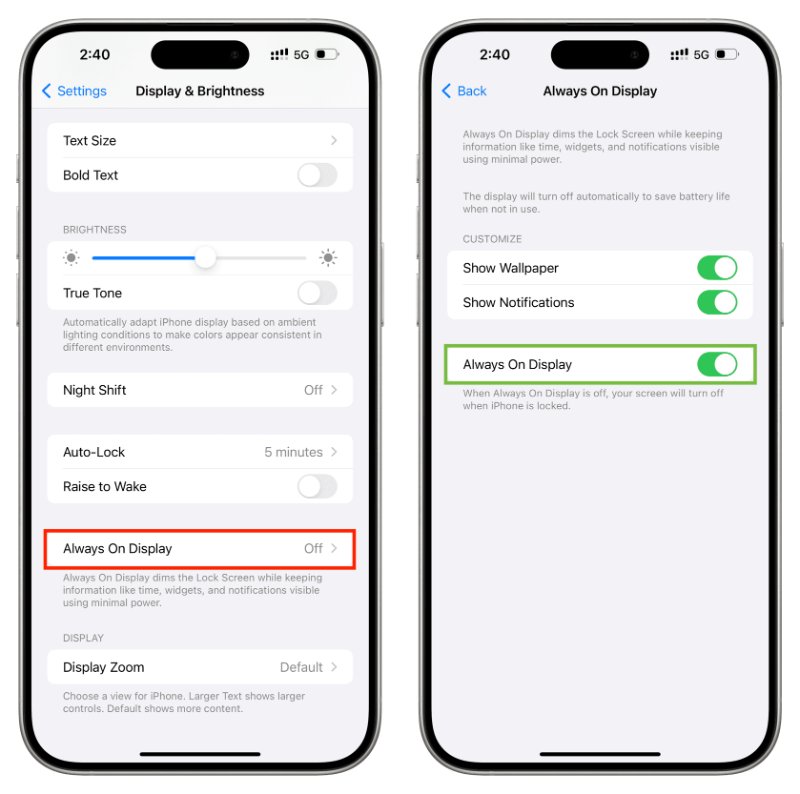
Sometimes network or system settings can cause unexpected battery drain. Resetting these settings can fix glitches and improve performance.
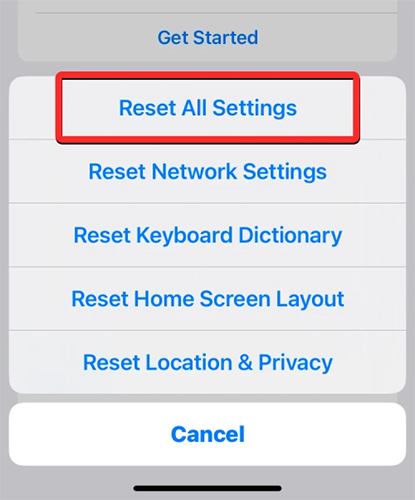
Using your iPhone while charging can make it heat up and drain the battery faster. Letting it charge without heavy usage helps the battery last longer and stay healthy.
Wi-Fi and Bluetooth constantly searching for connections can cause iPhone 17 battery drain. Turning them off when not in use can save power and reduce battery issues. This is a simple and effective way to manage your iPhone 17 battery issue.

Low Power Mode helps reduce battery usage by limiting background activity and visual effects. It’s an easy way to extend your iPhone 17 battery life when it’s running low.

Animated or dynamic wallpapers can use extra power, which may contribute to iPhone 17 battery drain. Using a static wallpaper reduces this unnecessary drain.
Poor cellular or Wi-Fi signals make your iPhone work harder to stay connected, which can cause iPhone 17 Pro battery draining fast. Constantly searching for a signal uses more power and shortens battery life.
Notice if your phone often shows weak or no signal. Switch to Airplane Mode in areas with very poor reception to prevent your phone from constantly searching for a connection.
Apps using GPS constantly can cause iPhone 17 Pro Max battery draining fast. Limiting location access reduces unnecessary battery use and improves performance.

Sometimes apps store temporary data or cache, which can slow your iPhone and contribute to iPhone 17 Pro battery draining fast. Clearing app usage regularly helps your phone run smoother and saves battery.
Fast battery drain on the iPhone 17 Pro Max can make daily use frustrating. Tenorshare ReiBoot is a professional iOS repair tool that resolves over 150 system issues, including battery drain, frozen screens, boot loops, and Apple logo problems. It supports iOS and iPadOS 26 and works without jailbreaking or iTunes, keeping all data safe.
With AI-powered diagnostics, one-click Recovery Mode, and a fast, reliable repair process, ReiBoot efficiently restores iPhone performance and helps extend battery life.
Key Features of Tenorshare ReiBoot:
Steps to Use Tenorshare ReiBoot for iphone 17 battery drain fix:





Avoiding fast battery drain on your iPhone 17 is easier with a few simple habits. These tips help reduce iPhone 17 battery draining fast and keep your phone running longer:
A persistent iPhone 17 battery draining fast can disrupt daily use. Tenorshare ReiBoot effectively fixes system issues that cause battery drain. With AI-powered repair, one-click Recovery Mode, and full support for iOS 26, ReiBoot restores performance, protects your data, and helps your iPhone run longer and smoother.

then write your review
Leave a Comment
Create your review for Tenorshare articles

By Jenefey Aaron
2026-02-03 / iPhone 17