ReiBoot - No.1 Free iOS System Repair Software
Fix 150+ iOS Issues without Data Loss & Safely iOS 26 Upgrade/Downgrade
ReiBoot: No.1 iOS Repair Tool
Fix 150+ iOS Issues, No Data Loss
Apple’s iOS 26, launched in June 2025, brings exciting features like Apple Intelligence, but some users face issues with their iPhone bricked after iOS 26 updatee, leaving devices unresponsive or stuck. Reports of iPhones bricked overnight have surfaced on Reddit and Apple Support.
This article covers why an iPhone bricked after iOS 26 updatee happens, offers four solutions with Tenorshare ReiBoot as the top fix, and shares prevention tips. Whether you need to reset iPhone 16/15 or fix a bricked iPhone, we’ve got you covered.

Several factors can cause an iPhone bricked after iOS 26 update, based on user experiences and technical analysis
A stable power source and Wi-Fi are critical for updates. A sudden power loss or network dropout can corrupt the iOS 26 firmware, leading to an iPhone bricked after iOS 26 update.
iOS 26’s demanding features may not mesh well with older devices, causing system crashes that result in a bricked iPhone .
If the iOS 26 firmware download is incomplete or damaged, the installation fails, leaving the device stuck on the Apple logo or in recovery mode, triggering an iPhone 16/15 reboot loop.
The resource-intensive iOS 26 update can expose underlying hardware problems, such as aging batteries or motherboard faults, contributing to an iPhone bricked after iOS 26 update.
Using non-Apple chargers or cables during the update can disrupt the process, increasing the risk of an iPhone 14 Pro bricked.
Here are four effective methods to resolve an iPhone bricked after iOS 26 update, starting with the simplest and progressing to more advanced solutions.
Tensorshare ReiBoot is the premier choice for fixing an iPhone bricked after iOS 26 update without data loss or the complexity of iTunes. This professional tool is user-friendly, supports all iPhone models, and boasts a high success rate. Its key features include:




Wait until the repair gets completed. You’ll see a confirmation message once it’s done. Click Done when it's finished.

For a reliable, data-safe solution to an iPhone bricked after iOS 26 update, Tenorshare ReiBoot is the best choice.
A manual hard reset can resolve minor software glitches causing an iPhone bricked after iOS 26 update. This method is quick and doesn’t require a computer .
Here are Steps:

For older models, follow how to hard reset iPhone SE with buttons: Press and hold the Home button and Power button until the Apple logo appears. This method may not work for severe cases of an iPhone bricked after iOS 26 update. If unsuccessful, try the next solution.
Using iTunes (Windows or macOS Mojave and earlier) or Finder (macOS Catalina and later) can restore a bricked iPhone , but it wipes all data, making it less ideal for an iPhone bricked after iOS 26 update .
Here are Steps:
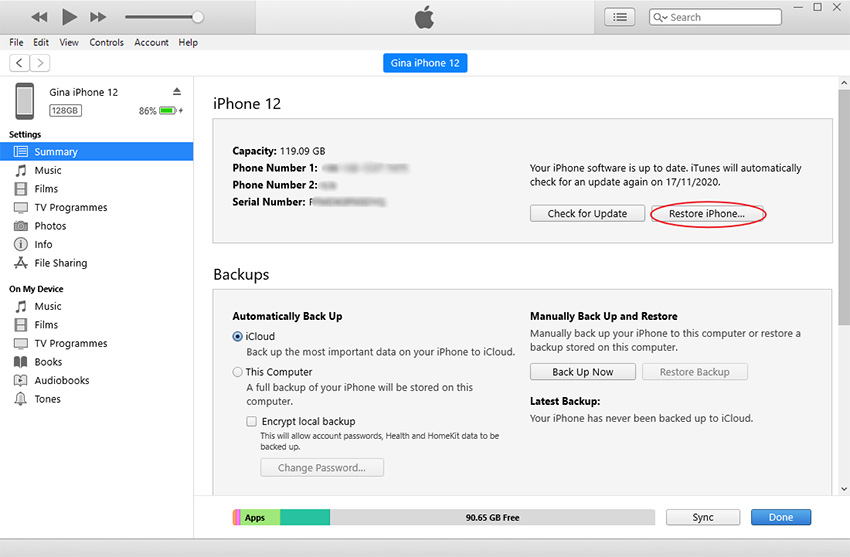
This method risks data loss and may fail with errors like 4013. ReiBoot is a safer choice for how to reset iPhone 16/15 without losing data.
DFU (Device Firmware Update) mode is a deep restore option for an iPhone bricked after iOS 26 update, but it erases all data and is complex.
Here are Steps:

DFU mode is risky and can worsen the issue if mistimed. For how to format iPhone 16/15 safely, ReiBoot is recommended.
To safeguard against an iPhone bricked after iOS 26 update, follow these preventive steps:
Always back up via iCloud or iTunes before updating to protect against data loss from a bricked iPhone .
Update with at least 50% battery, a reliable Wi-Fi connection, and an Apple-certified charger.
Skip iOS 26 Developer Betas, which can cause an iPhone bricked after iOS 26 update. Wait for the stable public release.
Confirm your device supports iOS 26, typically iPhone 12 and newer.
For system issues, rely on tools like Tensorshare ReiBoot for safe repairs.
A drained battery or power issue can cause an iPhone bricked after iOS 26 update. Charge it for 30 minutes with an Apple-certified charger. If it doesn’t respond, try Tenorshare ReiBoot.
A bricked iPhone shows no signs of life, fails to boot to iOS, or gets stuck on a black screen, Apple logo, or recovery mode. This is common with an iPhone bricked after iOS 26 update.
Yes, a bricked iPhone can often be recovered using tools like Tenorshare ReiBoot, which fixes issues without data loss, unlike factory resets that wipe data .
An iPhone bricked after iOS 26 update can feel like a disaster, but with the right tools, you can revive your device. Whether it’s an iPhone 16/15 reboot issue or a hard reset iPhone SE 3, solutions like a manual reset, iTunes restore, or DFU mode can help, but Tensorshare ReiBoot stands out for its data-safe, user-friendly approach.
With a 95%+ success rate, ReiBoot fixes over 150 iOS issues, including black screens and recovery mode loops, making it the best choice for resolving an iPhone bricked after iOS 26 update. By following the preventive tips, you can enjoy iOS 26’s innovations without worry.

then write your review
Leave a Comment
Create your review for Tenorshare articles

By Jenefey Aaron
2026-01-23 / iOS 26