then write your review
ReiBoot - No.1 Free iOS System Repair Software
Fix 150+ iOS Issues without Data Loss & Safely iOS 26 Upgrade/Downgrade
ReiBoot: No.1 iOS Repair Tool
Fix 150+ iOS Issues, No Data Loss
Wondering how to use Visual Intelligence on iOS 26? Apple’s latest AI feature brings smart image recognition to iPhone 15 Pro, iPhone 16, and more. With Visual Intelligence, your iPhone can identify places, translate text, recognize plants, and even verify online content — all with a tap. It’s part of the new Apple Intelligence experience built directly into iOS 26.

Visual Intelligence is a key part of Apple Intelligence that uses on-device AI to analyze photos, objects, and text. Whether you're exploring a new city or scanning documents, it brings instant insight through your iPhone’s camera or screenshots.
This feature makes the iPhone Visual Intelligence experience intuitive, efficient, and incredibly useful in everyday life.
Visual Intelligence is available on select iPhone models with advanced Apple Intelligence capabilities. These include both current and upcoming devices running iOS 26.
These models feature the necessary hardware and Neural Engine support required for iPhone Visual Intelligence.
You can activate Visual Intelligence through the following methods depending on your device:
Not sure if your iPhone supports this feature? Try updating to iOS 26 or check Apple’s compatibility list. You’ll need one of the models above to fully use Apple Intelligence Visual Intelligence.
You can activate Visual Intelligence on iPhone 15 Pro, 15 Pro Max, and 16e using these methods:



On iPhone 16, you can access Visual Intelligence using the Camera Control feature. Simply tap and hold the Camera Control icon to analyze the scene instantly. This allows you to identify objects, translate text, or get detailed information about your surroundings.

To enjoy Visual Intelligence on your iPhone, you need to upgrade to iOS 26 or later. If you encounter difficulties with the standard update process, third-party tools like ReiBoot can help.
ReiBoot iOS 26 Upgrade tool is a professional iOS system repair and upgrade/downgrade iOS system tool that helps users update, downgrade, or fix iOS issues without data loss. It supports upgrading your iPhone to the latest iOS version smoothly and safely.

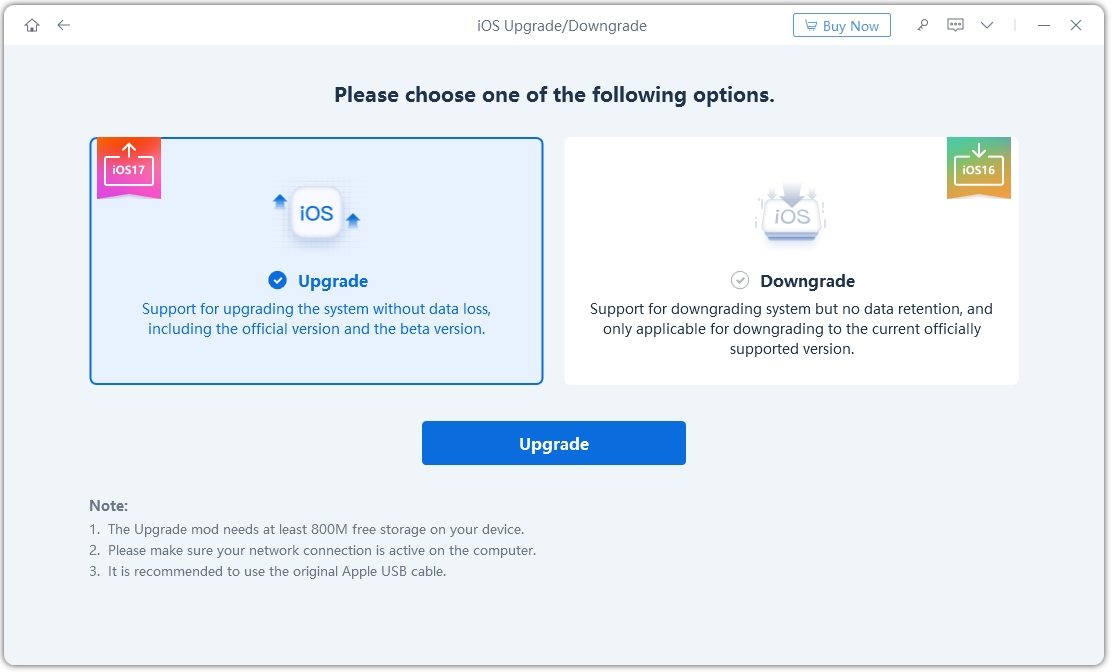
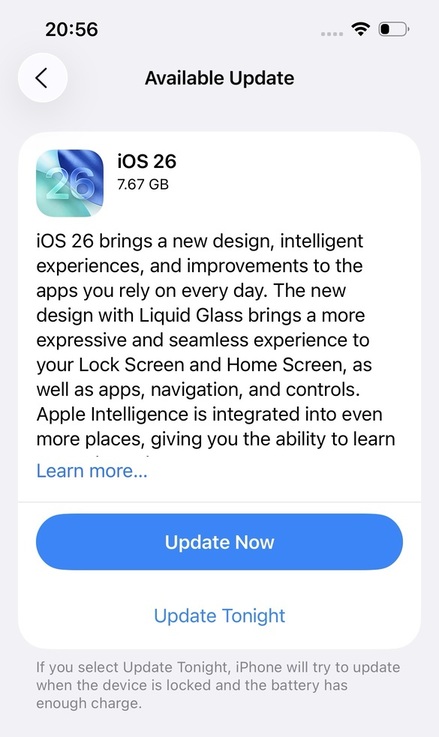
Visual Intelligence on iPhone unlocks powerful features that help you interact with your environment effortlessly. Here are the key capabilities:



Yes, Visual Intelligence is supported on the iPhone 15 Pro and iPhone 15 Pro Max models running iOS 26 or later.
Visual Intelligence refers to Apple’s AI-powered feature that analyzes images and text using your iPhone’s camera to provide information, translations, and interactive actions.
You can customize the Action Button on compatible iPhones to launch Visual Intelligence instantly with a single press, making it quick to identify objects or text around you.
While both provide image recognition, Visual Intelligence is deeply integrated into iOS 26 and Apple devices, offering additional features like ChatGPT integration and seamless text interaction, unlike Google Lens which is a standalone app.
How to use Visual Intelligence on iOS 26 enhances your iPhone experience with advanced image recognition and instant information.
Upgrade to iOS 26 smoothly using ReiBoot fix iOS 26 bugs tool and enjoy all the powerful Visual Intelligence features on your device.
then write your review
Leave a Comment
Create your review for Tenorshare articles

By Jenefey Aaron
2026-01-23 / iOS 26