Top 8 iCloud Backup Extractor for Win or Mac
Third party iCloud backup extractors can come in handy when you need to gain access to an iCloud backup and retrieve some files. They offer a valuable service and although many of them offer free versions, these free versions are often simply free trials that are not fully functional. If you would like full control when extracting data from your iCloud backup, it is best to purchase the premium version.
We've done some research and listed below the top iCloud backup extractors for Windows and Mac. Let's begin with the best one we could find.
- 1. Best iCloud Backup Extractor - Tenorshare UltData
- 2. Other iCloud Backup Extractors for Win or Mac
1. Best iCloud Backup Extractor - Tenorshare UltData
The best iCloud Backup Extractor is Tenorshare UltData(iPhone Data Recovery). While most other backup extractors make the process of extracting data very difficult, UltData is simple to use, allowing you to easily gain access to the backup file and select the type of data you want to extract, it is the word's first to recover data from iCloud backup. It is available for both Windows and Mac ad is compatible with all iOS device models and all versions of iOS firmware including iOS 12.


To demonstrate how easy it is to use, we thought we'd show you a simple step by step process to use UltData to extract data from an iCloud Backup.
Step 1: Install UltData on your computer and launch the program. On the main window, click on "Recover from iCloud Backup File" and sign in to your iCloud account.

Step 2: One signed in, choose the iCloud backup file that contains the data you want to extract and in the next window, select the type of files you want to download. Click "Next" to continue.

Step 3: The program will immediately begin downloading the data you need. When the download process is complete, preview the data and select the ones you would like to save to your computer. Click "Recover" to choose a location to save the extracted data.



2. Other iCloud Backup Extractors for Win or Mac
The following are the other top iCloud Backup extractors you can use to access an iCloud backup and extract data from it;
2.1 PhoneRescue
Download Link: https://www.imobie.com/phonerescue/download.htm
Operating System Supported: Windows and Mac
Price: $49.99
PhoneRescue can be used to extract up to 22 different types of data from an iCloud backup, iTunes Backup and the iOS device. It supports all iOS device models and has a simple and powerful user interface.
Pros:
- Easy to navigate user interface that makes extraction very easy.
- It can extract up to 22 different types of data.
Cons:
- Scanning can sometimes take a long time.
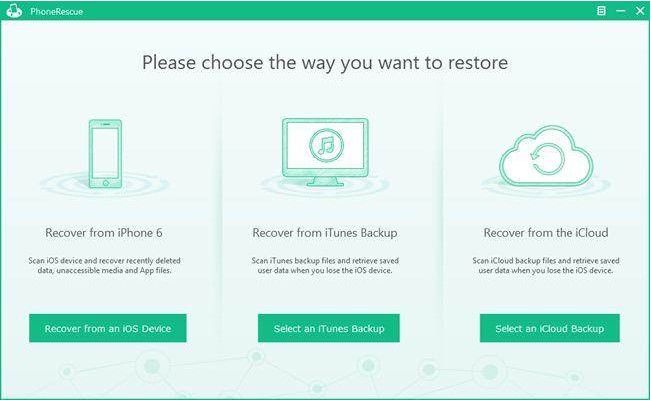
2.2 EaseUS MobiSaver
Download Link: http://www.easeus.com/mobile-tool/free-iphone-data-recovery-mac.html
Operating System Supported: Windows and Mac
Price: $99.95
EaseUS MobiSaver is another backup extractor that can be useful to extract nearly all types of data from your iCloud backup. It is also compatible with all iOS device models and allows you to preview the files before extraction.
Pros:
- It is very simple to use
Cons:
- It doesn't always recognize the iPhone
- It can be hard to retrieve lost data sometimes
- Can't restore data from iCloud backup

2.3 Leawo for iOS
Download Link: http://www.leawo.com/ios-data-recovery/
Operating System Supported: Windows and Mac
Price: $69.95
Leawo will recovery nearly 12 different types of data from your iCloud backup file and it is fast, simple and very reliable to use. It is allows you to preview the data before recovery and supports all iOS device models.
Pros:
- Its user interface is very simple to navigate
- The preview function is very organized
Cons:
- It can only recovery few types of data
- The trial version has only a few features
- Can't restore data from iCloud backup

2.4 TunesBro DiskLab for iOS
Download Link: https://www.tunesbro.com/iphone-data-recovery.html
Operating System Supported: Windows and Mac
Price: $59.95
Compatible with all versions of the iOS firmware and all iOS devices, this is another tool that you can use to extract up to 12 different types of data from your iCloud Backup files. It is easy to use and can be quite effective in data recovery.
Pros:
- It has a simple user interface, making it very easy to use
- It is compatible with all iOS device models
Cons:
- Scanning takes a lot time
- Can't restore data from iCloud backup
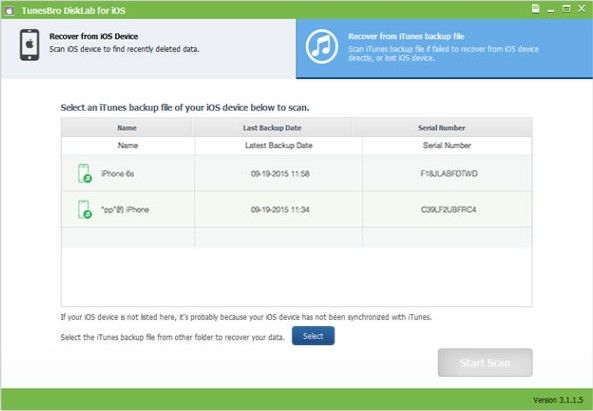
2.5 iPhone Backup Extractor
Download Link: https://www.iphonebackupextractor.com/
Operating System Supported: Windows and Mac
Price: $69.95
The iPhone Backup Extractor is another tool that you can use to help you easily extract data from an iTunes or iCloud Backup. It is also compatible with all versions of the iOS firmware and all iOS device models.
Pros:
- It is very simple to use
Cons:
- The user interface is not easy to navigate
- Can't recover files from iCloud backup
- Can't extract data from encrypted backups
- Update unusual
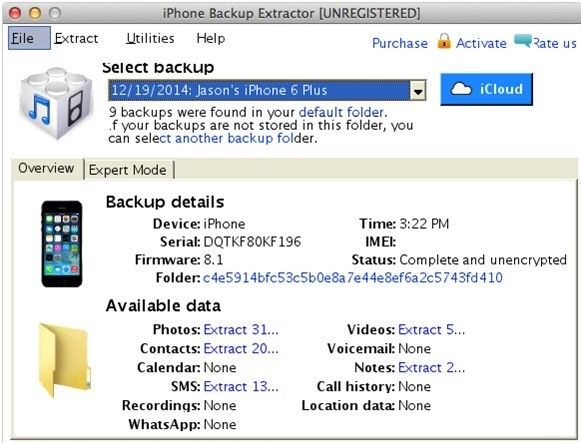
2.6 iSkysoft iPhone Data Recovery
Download Link: http://www.iskysoft.com/iphone-data-recovery/
Operating System Supported: Windows and Mac
Price: $79.95
This tool can be used to extract up to 12 different types of data from an iCloud backup. It is very simple to use and allows users to preview the data before recovery.
Pros:
- • The user interface is very simple to navigate
Cons:
- • It can take some time to scan the whole device
- The price is too high
- Can't recvoer deleted photos
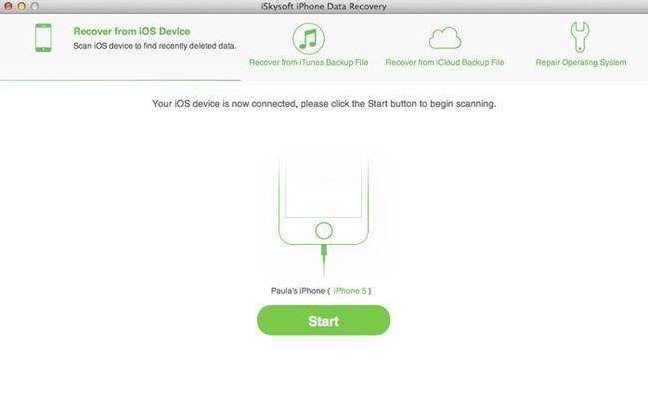
2.7 FoneLab
Download Link: http://www.aiseesoft.com/
Operating System Supported: Windows and Mac
Price: $79.95
With the ability to recover up to 19 different types of data, FoneLab is another iCloud Backup extractor that you can use to retrieve files from your iCloud backup file.
Pros:
- • It has a very simple user interface and is very easy to use
Cons:
- The trial version is very limited
- Price is too high
- Update unusual
- Recover rate is too low
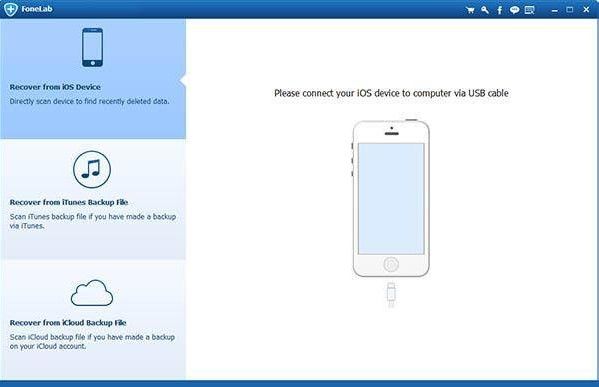
Summary
It is our hope that you will be able to find an iCloud Backup extractor that is compatible with your needs from the list above.
Speak Your Mind
Leave a Comment
Create your review for Tenorshare articles





