Guideline for Tenorshare ReiBoot for Android
Guideline for Win
Try ReiBoot for Android Now
ReiBoot for Android allows you to exit Download Mode with just one click, restoring your Android device to normal. Effortlessly exit this mode without any data loss or hassle.
Try ReiBoot for Android Now
Worried about your Android device stuck on the download mode and see the screen "Downloading, do not turn off target" on your device? Now, this article will show you the way to exit Download Mode without data loss.
Video Video Guide
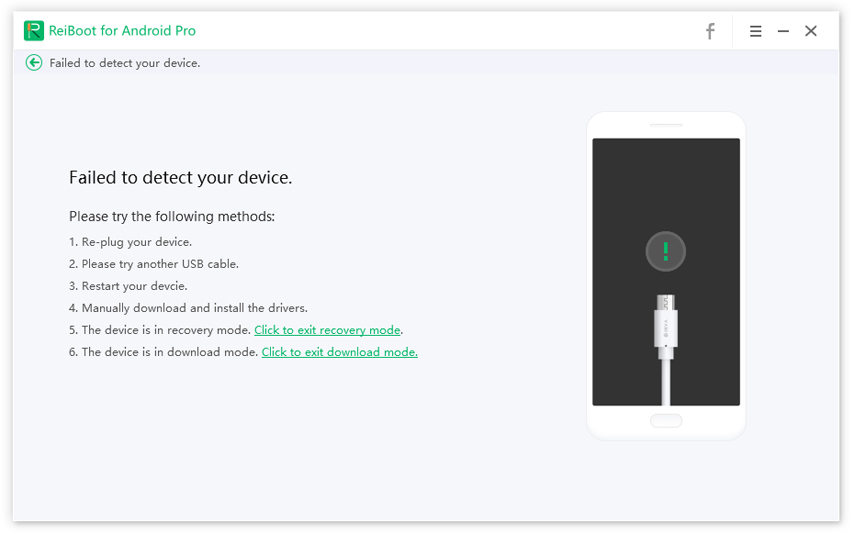
Step 1 Download ReiBoot for Android
Download ReiBoot for Android and connect your Android device to computer with the USB cable.
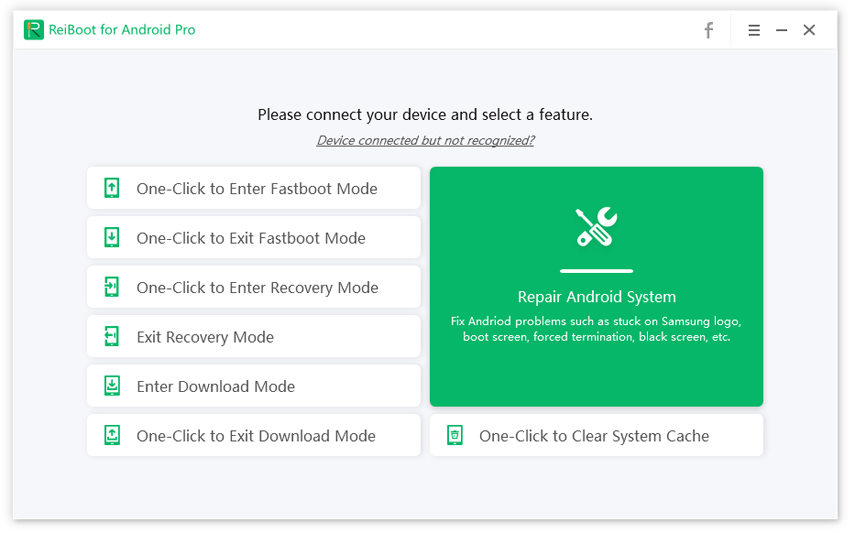
![]() Note:
Note:
If your device is connected but unrecognized, please try one of options below.
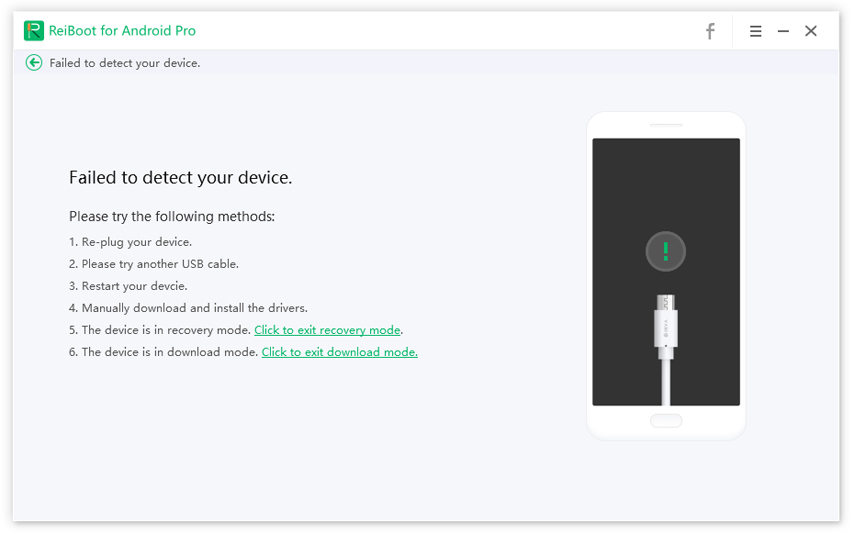
Step 2 Click Feature "Exit Download Mode"
Now you can see the main interface of ReiBoot for Android as below. Simply click "Exit Download Mode".
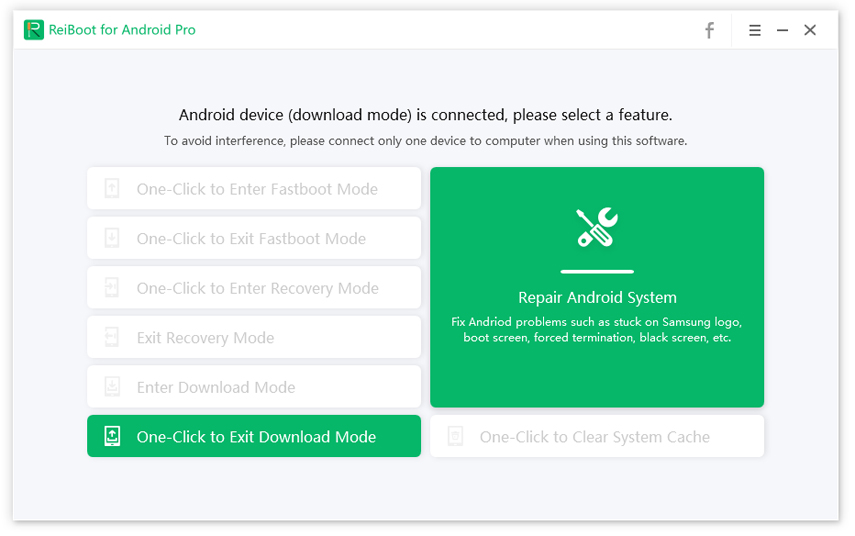
Step 3 Exit Download Mode Successfully
And you will see your phone exit download mode and restart.
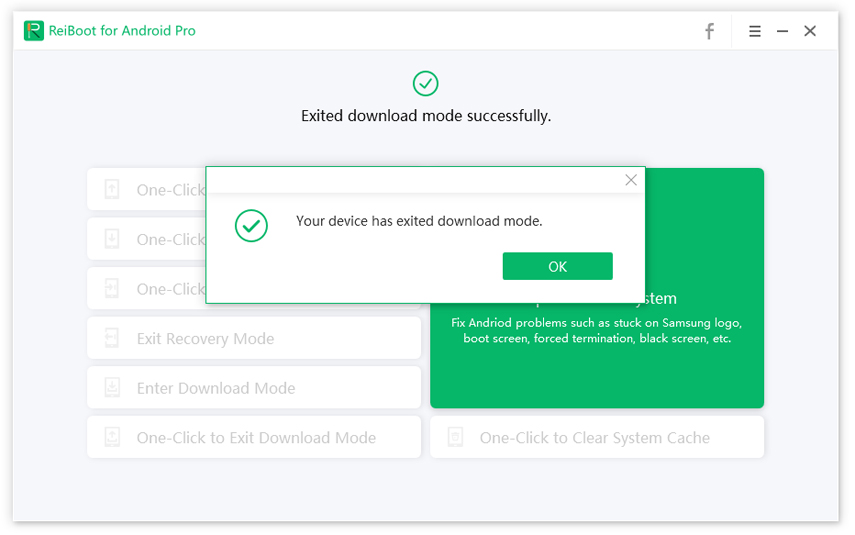
Is this page helpful?
Still Need Help?
Just contact our support team and we will reply to you within 24 hours on business days.
Contact Us