Guideline for Tenorshare ReiBoot for Android
Guideline for Win
Try ReiBoot for Android Now
ReiBoot for Android helps you exit Fastboot Mode with just one click, restoring your device to normal. Effortlessly get out of Fastboot Mode without data loss or hassle.
Try ReiBoot for Android Now
It is happened for some users that the Android device stuck in Fastboot mode, or they can not get out of Fastboot mode after fixing system errors, So here I will provide a guide for how to exit Fastboot mode for android devices with one click.
Step 1 Choose Feature "One-Click to Exit Fastboot Mode"
Download, launch ReiBoot for Android on your computer, connect the Android device to computer then click "One-Click to Exit Fastboot Mode" from the main interface.
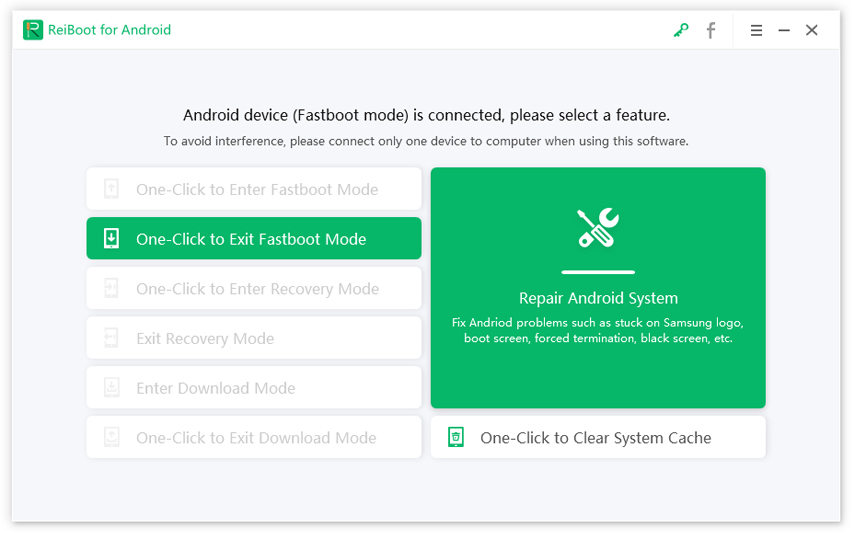
Step 2 Start to Get Out of Fastboot Mode
Then your device will start to get out of Fastboot mode, you can see the following interface.
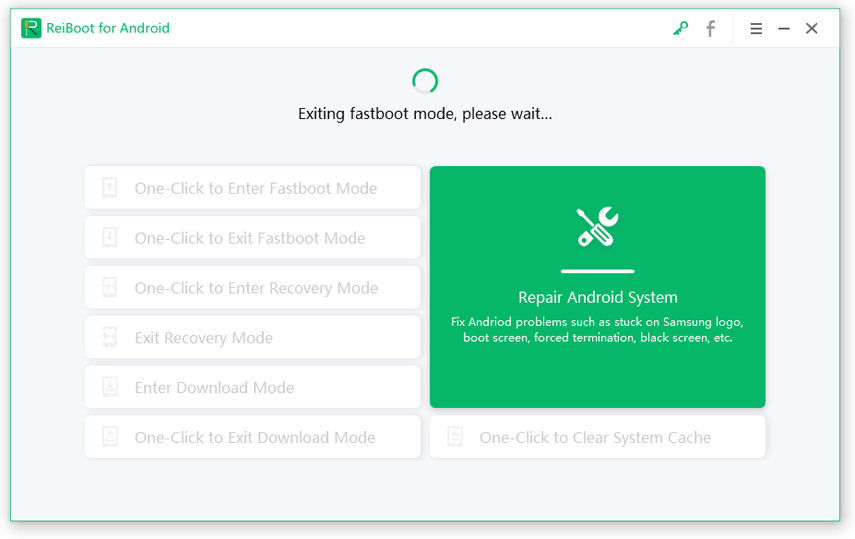
Step 3 Exit Fastboot Successfully
Just 1 or 2 seconds, your Android device will successfully exit from Fastboot mode.
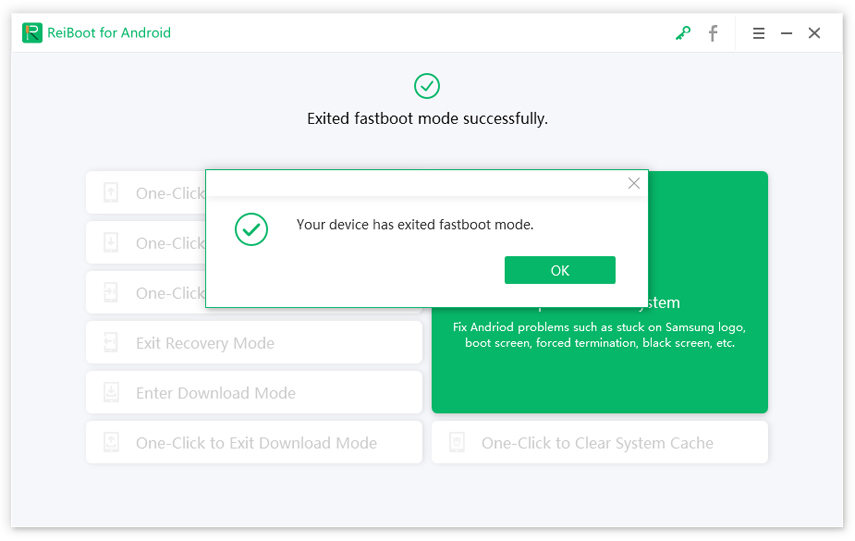
After your device get out of fastboot mode successfully., you just need to enter the screen passcode to unlock the device, and then you can use it without any problems.
Video 1-Click to Exit Fastboot Mode on Android Device
Is this page helpful?
Still Need Help?
Just contact our support team and we will reply to you within 24 hours on business days.
Contact Us