Guideline for Tenorshare ReiBoot for Android
Guideline for Win
Try ReiBoot for Android Now
ReiBoot for Android lets you easily enter Download Mode with just one click. Use this simple tool to prepare your device for system repairs or updates quickly and safely.
Try ReiBoot for Android Now
Download mode, as known as Odin Mode, is a special state on Android devices, which use for ROM flashing or system update. How to get your Android into Fastboot Mode fast with Tenorshare ReiBoot. Read this guide now.
Step 1 Download ReiBoot for Android
Download ReiBoot for Android and connect your Android device to computer with the USB cable.
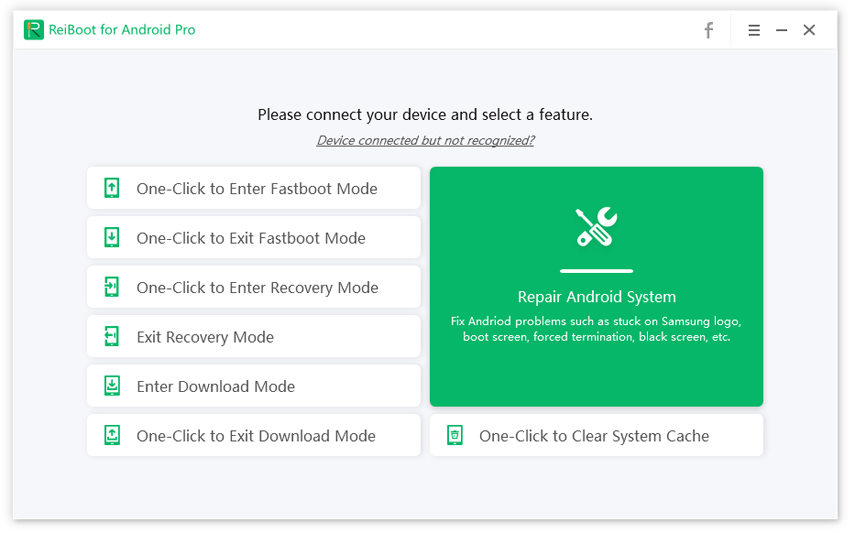
![]() Note:
Note:
If your device is connected but unrecognized, please try one of options below.
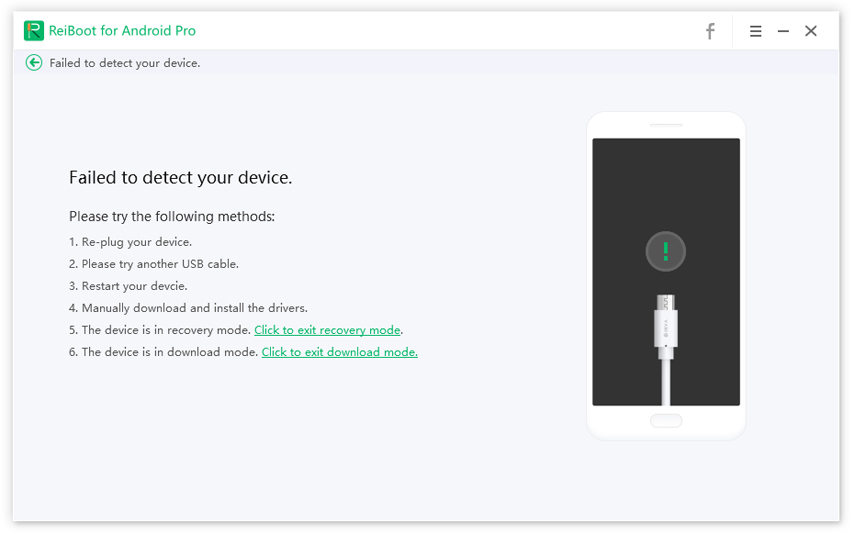
Step 2 Choose Feature "Exit Recovery Mode"
Please choose your device brand and then follow the guide to enter download mode.
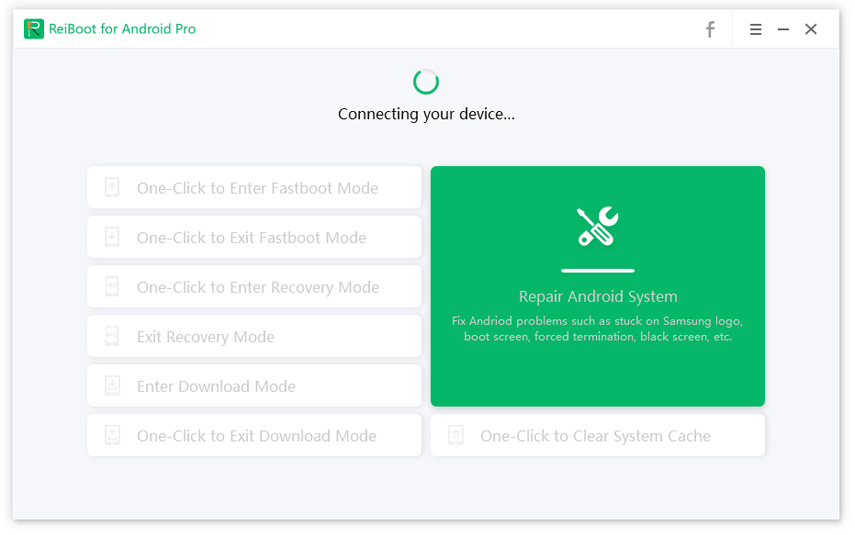
For Samsung:
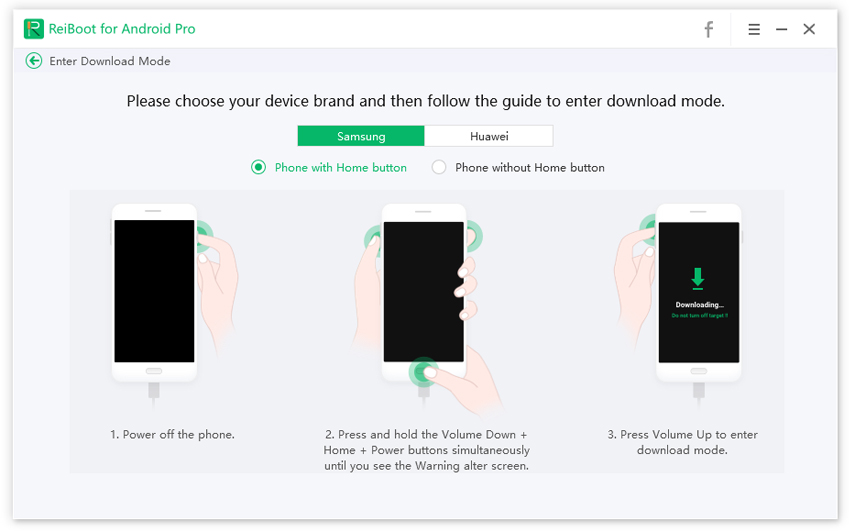
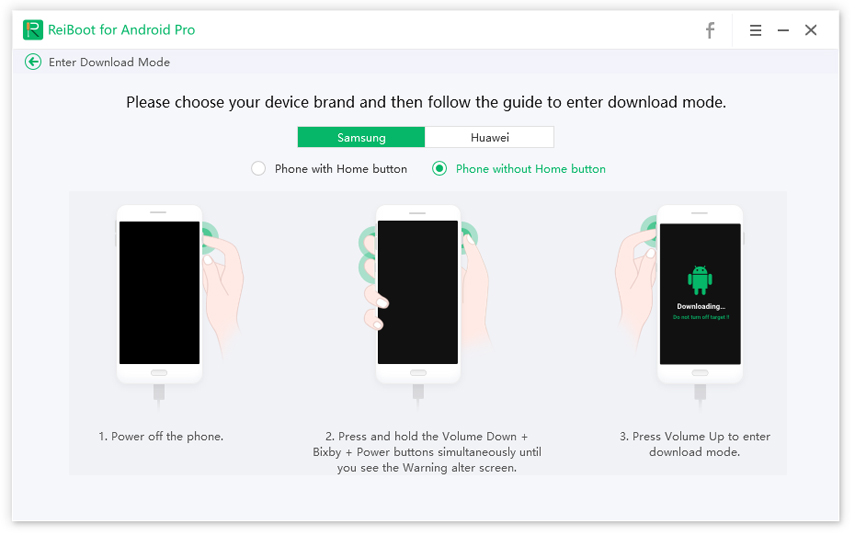
For Huawei:
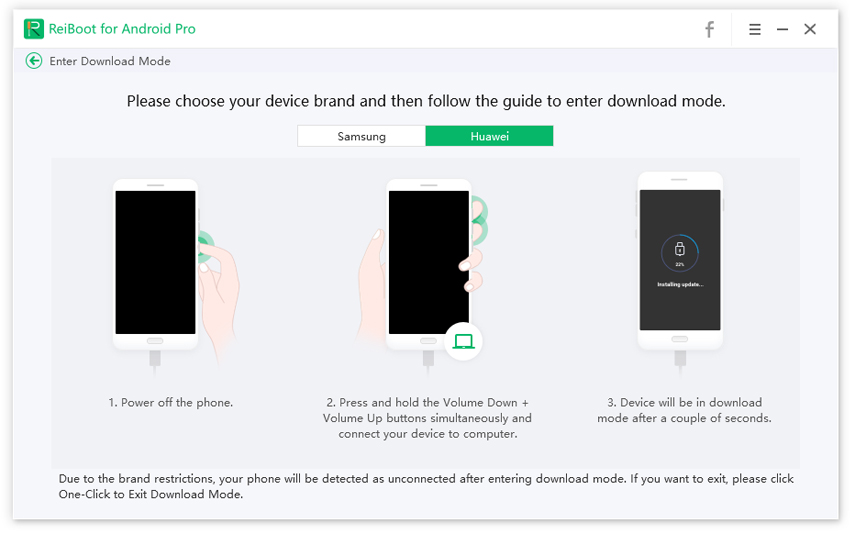
Wait for a couple of seconds when the program connecting your phone into download mode.
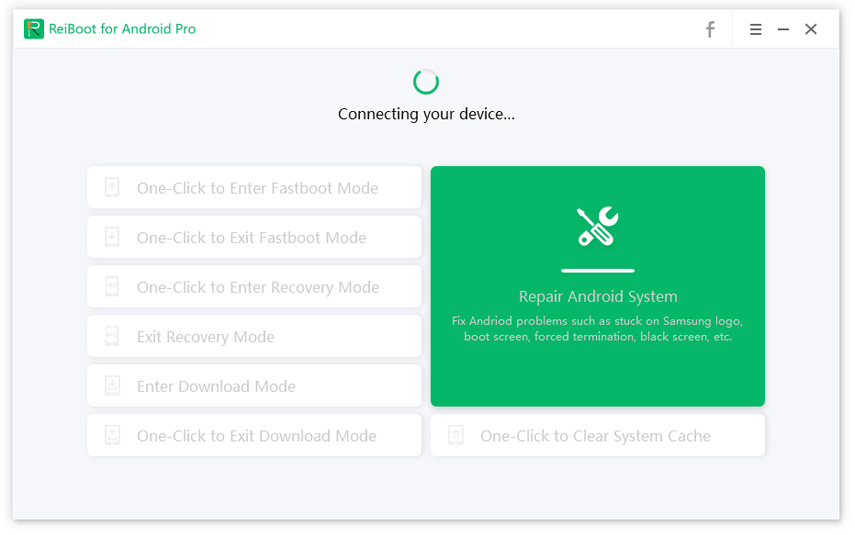
Step 3 Enter Download Mode Successfully
Your Android device has successfully entered download mode.
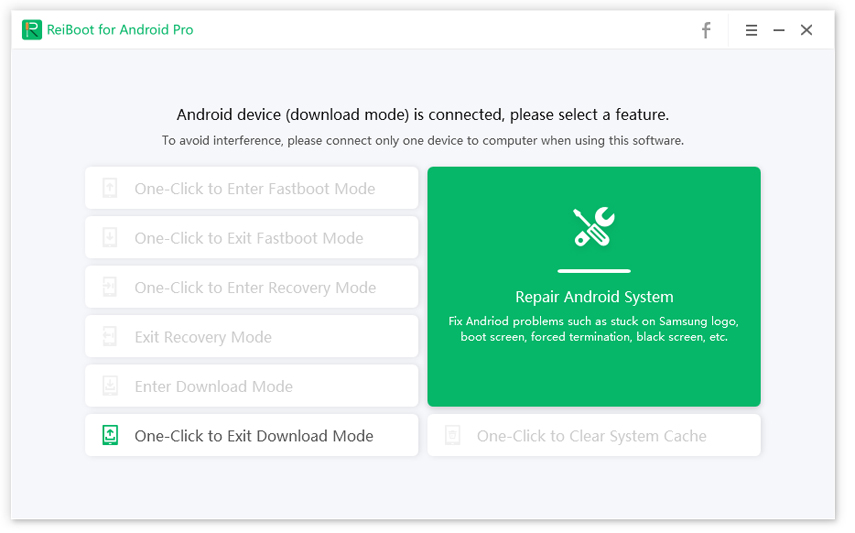
Is this page helpful?
Still Need Help?
Just contact our support team and we will reply to you within 24 hours on business days.
Contact Us